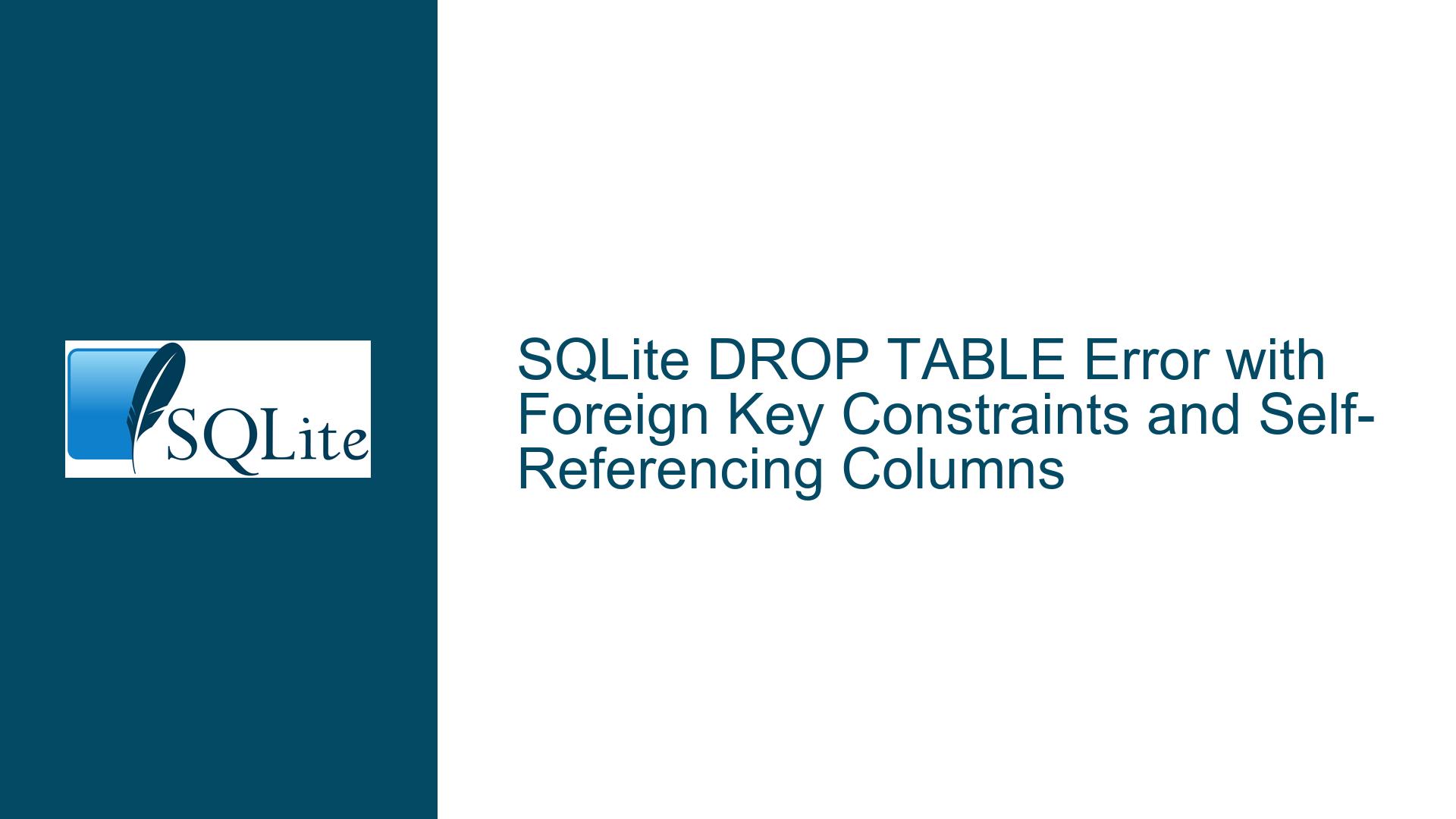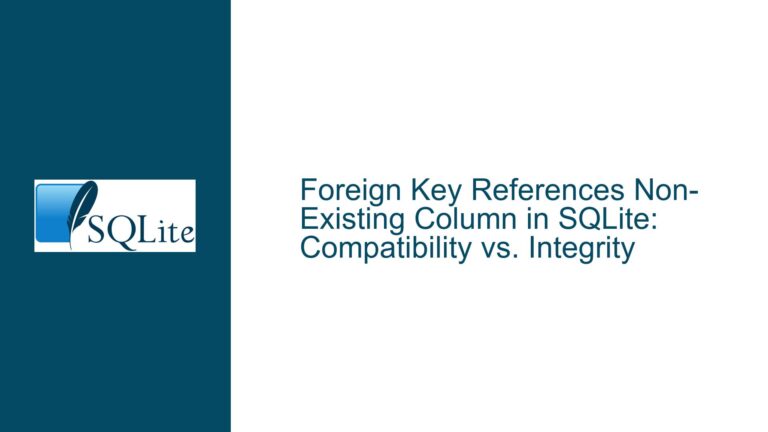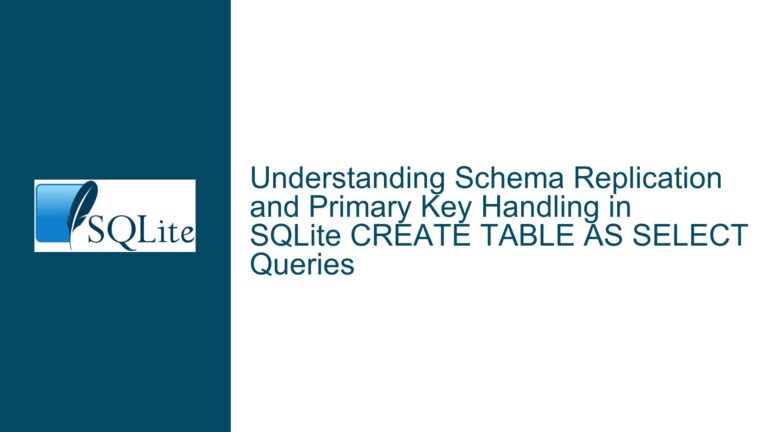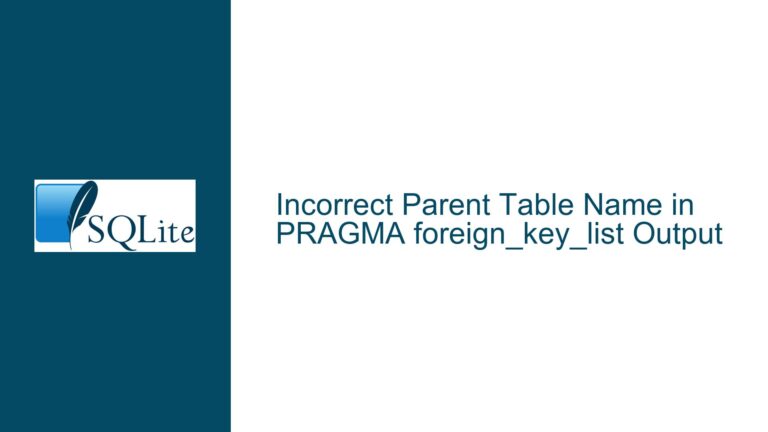SQLite DROP TABLE Error with Foreign Key Constraints and Self-Referencing Columns
Foreign Key Constraints Preventing DROP TABLE on Empty Schema
When working with SQLite, one of the most common tasks is creating and dropping tables. However, certain configurations of foreign key constraints can lead to unexpected errors, particularly when attempting to drop tables. In this scenario, the issue arises when trying to drop a table that has foreign key constraints referencing another table, as well as a self-referencing foreign key constraint. The error message no such table: main.table is thrown, even though the table being referenced does exist at the time of the DROP TABLE command.
The core of the problem lies in the interaction between foreign key constraints and the order in which tables are dropped. Specifically, the presence of a self-referencing foreign key constraint in the column table complicates the process. When the DROP TABLE command is executed, SQLite attempts to validate the foreign key constraints, but because the referenced table (table) has already been dropped, the validation fails, resulting in the error.
This issue is particularly perplexing because it only manifests under specific conditions: when the column table has both a foreign key constraint referencing another table (table) and a self-referencing foreign key constraint. If either of these constraints is removed, the DROP TABLE command executes without error. This suggests that the interaction between these two types of constraints is the root cause of the problem.
Interplay Between Self-Referencing and Cross-Table Foreign Key Constraints
The error occurs due to the way SQLite handles foreign key constraints during the DROP TABLE operation. When a table is dropped, SQLite checks all foreign key constraints that reference the table being dropped. If any of these constraints are violated, the operation fails. In this case, the column table has two foreign key constraints: one that references the table table and another that references itself.
The self-referencing foreign key constraint in the column table creates a dependency that SQLite must resolve before the table can be dropped. However, because the column table also has a foreign key constraint that references the table table, SQLite must first ensure that the table table exists before it can drop the column table. This creates a circular dependency that SQLite cannot resolve, leading to the error.
The issue is further complicated by the fact that the table table is dropped before the column table. When the DROP TABLE command is executed for the table table, SQLite checks the foreign key constraints in the column table and finds that the table table no longer exists. This triggers the no such table: main.table error, even though the table table did exist at the time the DROP TABLE command was issued.
This behavior is consistent with SQLite’s handling of foreign key constraints, which are designed to ensure data integrity. However, in this specific case, the interaction between the self-referencing and cross-table foreign key constraints creates a situation where SQLite cannot successfully drop the tables without violating the constraints.
Resolving Foreign Key Constraint Issues During DROP TABLE Operations
To resolve this issue, there are several strategies that can be employed. The most straightforward approach is to modify the order in which tables are dropped. By dropping the column table before the table table, the circular dependency is avoided, and the DROP TABLE commands execute without error. This approach works because the column table does not have any foreign key constraints that reference the table table at the time it is dropped.
Another approach is to temporarily disable foreign key constraints during the DROP TABLE operation. This can be done using the PRAGMA foreign_keys command. By setting PRAGMA foreign_keys to OFF before executing the DROP TABLE commands, SQLite will not enforce foreign key constraints, allowing the tables to be dropped without error. After the tables have been dropped, PRAGMA foreign_keys can be set back to ON to re-enable foreign key constraints.
A third approach is to use the PRAGMA defer_foreign_keys command. This command allows foreign key constraints to be deferred until the transaction is committed. By deferring the foreign key constraints, SQLite will not check the constraints until after the DROP TABLE commands have been executed, allowing the tables to be dropped without error. This approach is particularly useful when working with complex schemas that have multiple interdependent foreign key constraints.
In addition to these strategies, it is also important to ensure that the schema design does not create unnecessary circular dependencies. In this case, the self-referencing foreign key constraint in the column table is the primary source of the problem. By removing this constraint, the DROP TABLE commands execute without error. However, if the self-referencing constraint is necessary for the application, then one of the other strategies should be employed to resolve the issue.
Finally, it is worth noting that this issue is specific to SQLite and may not occur in other database systems. SQLite’s handling of foreign key constraints is designed to be lightweight and efficient, but it can lead to unexpected behavior in certain edge cases. By understanding how SQLite handles foreign key constraints, developers can design schemas that avoid these issues and ensure that their applications run smoothly.
Detailed Example: Modifying the Drop Order
Consider the following modified script, where the column table is dropped before the table table:
PRAGMA foreign_keys;
CREATE TABLE "table" (
"id" INTEGER PRIMARY KEY AUTOINCREMENT
);
CREATE TABLE "column" (
"id" INTEGER PRIMARY KEY AUTOINCREMENT,
"other_table_id" INTEGER,
"other_column_id" INTEGER,
FOREIGN KEY (other_table_id) REFERENCES "table" (id) ON DELETE CASCADE ON UPDATE CASCADE,
FOREIGN KEY (other_column_id) REFERENCES "column" (id) ON DELETE CASCADE ON UPDATE CASCADE
);
DROP TABLE "column";
DROP TABLE "table";
In this script, the column table is dropped first, which removes the foreign key constraint that references the table table. As a result, when the table table is dropped, there are no remaining foreign key constraints that reference it, and the DROP TABLE command executes without error.
Detailed Example: Temporarily Disabling Foreign Key Constraints
Another approach is to temporarily disable foreign key constraints using the PRAGMA foreign_keys command:
PRAGMA foreign_keys = OFF;
CREATE TABLE "table" (
"id" INTEGER PRIMARY KEY AUTOINCREMENT
);
CREATE TABLE "column" (
"id" INTEGER PRIMARY KEY AUTOINCREMENT,
"other_table_id" INTEGER,
"other_column_id" INTEGER,
FOREIGN KEY (other_table_id) REFERENCES "table" (id) ON DELETE CASCADE ON UPDATE CASCADE,
FOREIGN KEY (other_column_id) REFERENCES "column" (id) ON DELETE CASCADE ON UPDATE CASCADE
);
DROP TABLE "table";
DROP TABLE "column";
PRAGMA foreign_keys = ON;
In this script, foreign key constraints are disabled before the DROP TABLE commands are executed. This allows the tables to be dropped without SQLite checking the foreign key constraints. After the tables have been dropped, foreign key constraints are re-enabled.
Detailed Example: Deferring Foreign Key Constraints
A third approach is to defer foreign key constraints using the PRAGMA defer_foreign_keys command:
PRAGMA defer_foreign_keys = ON;
CREATE TABLE "table" (
"id" INTEGER PRIMARY KEY AUTOINCREMENT
);
CREATE TABLE "column" (
"id" INTEGER PRIMARY KEY AUTOINCREMENT,
"other_table_id" INTEGER,
"other_column_id" INTEGER,
FOREIGN KEY (other_table_id) REFERENCES "table" (id) ON DELETE CASCADE ON UPDATE CASCADE,
FOREIGN KEY (other_column_id) REFERENCES "column" (id) ON DELETE CASCADE ON UPDATE CASCADE
);
DROP TABLE "table";
DROP TABLE "column";
PRAGMA defer_foreign_keys = OFF;
In this script, foreign key constraints are deferred until the transaction is committed. This allows the DROP TABLE commands to execute without SQLite checking the foreign key constraints. After the tables have been dropped, the deferral of foreign key constraints is turned off.
Conclusion
The issue of foreign key constraints preventing DROP TABLE operations in SQLite is a complex one that arises from the interaction between self-referencing and cross-table foreign key constraints. By understanding the underlying causes of this issue, developers can employ strategies such as modifying the drop order, temporarily disabling foreign key constraints, or deferring foreign key constraints to resolve the problem. Additionally, careful schema design can help avoid unnecessary circular dependencies and ensure that DROP TABLE operations execute without error.