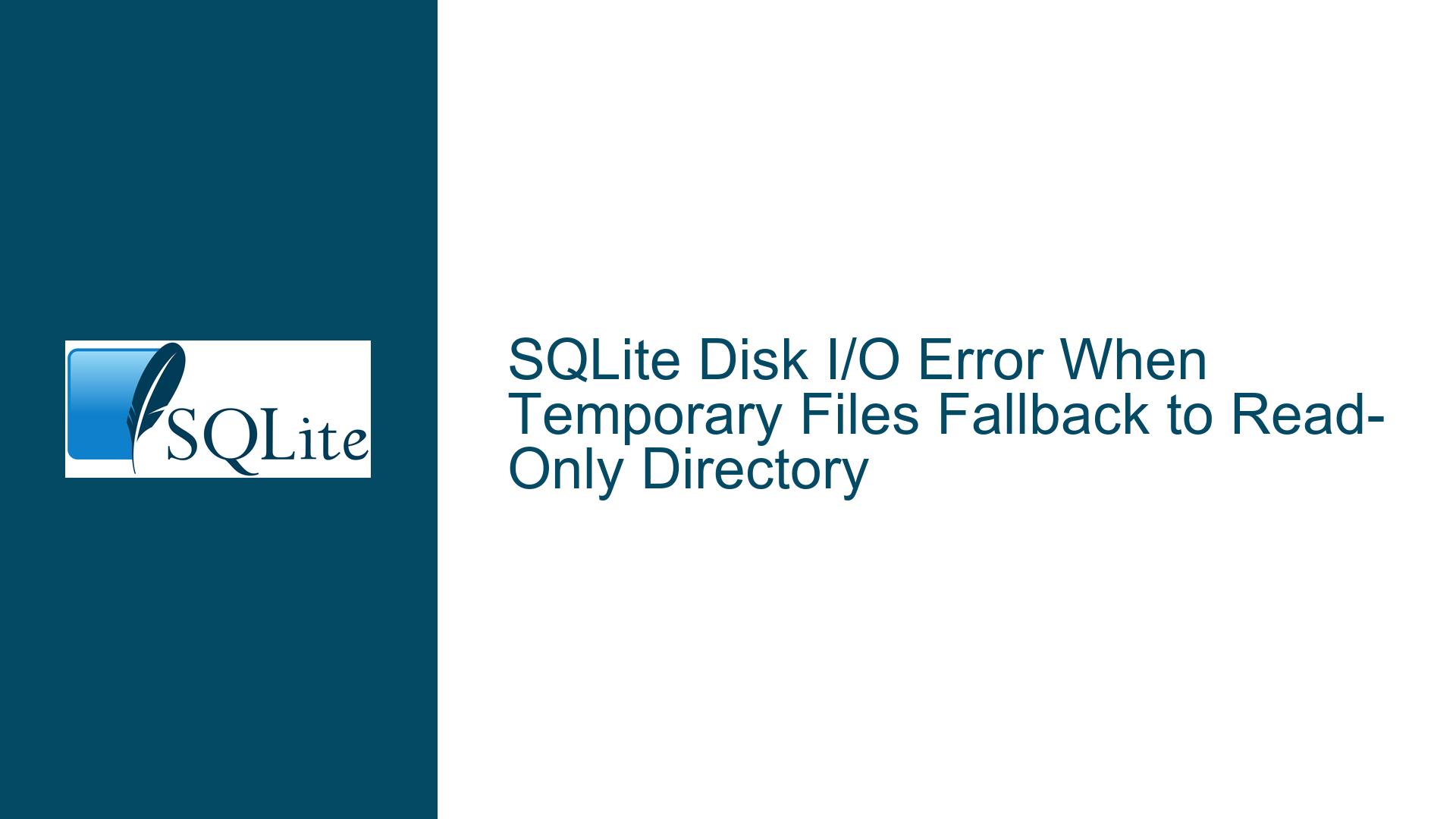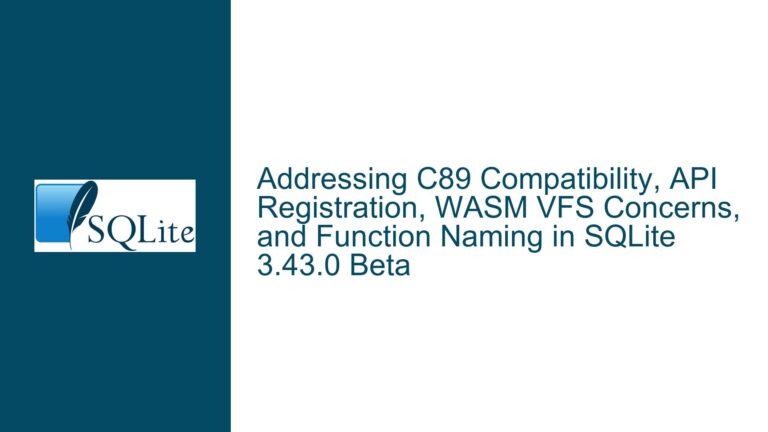SQLite Disk I/O Error When Temporary Files Fallback to Read-Only Directory
Understanding SQLite’s Temporary File Handling in Read-Only Environments
Issue Overview: SQLite’s Temporary File Fallback to Read-Only Directories Under Constrained Environments
SQLite relies on temporary files for operations such as sorting large datasets, managing transient indices, and handling rollback journals. By default, SQLite prioritizes standard temporary directories (e.g., /tmp, /var/tmp, or OS-specific paths) for these files. However, when all conventional temporary storage locations are unwritable, SQLite falls back to the current working directory (denoted as .). This behavior becomes problematic in environments where the working directory is read-only, such as backup systems or restricted filesystems. The immediate symptom is a DatabaseError: Disk I/O Error when SQLite attempts to write to a directory lacking write permissions.
This scenario is particularly prevalent in applications like HashBackup, where the database directory might be part of a read-only backup target. Even if the database itself is read-only, SQLite may still require temporary storage for query execution. The critical challenge arises when SQLite’s fallback logic selects a directory that cannot accommodate temporary files, despite the presence of other directories (e.g., the database directory) that might be writable. The root of the issue lies in SQLite’s temporary file location hierarchy, which does not prioritize the database directory for general temporary files, even though it uses that directory for journals and WAL files. This inconsistency creates a situation where temporary files for queries may fail to write, while journals (if permitted) succeed.
The problem is exacerbated in environments where system administrators lock down standard temporary directories for security or compliance reasons. Applications operating in such contexts must navigate SQLite’s temporary file logic carefully to avoid runtime errors. The rarity of this issue (as observed in the 15-year span of HashBackup’s operation) underscores its niche nature, but its impact is severe when triggered, as it halts database operations entirely.
Diagnosing the Causes: Why SQLite Selects Unwritable Directories for Temporary Files
Possible Causes: Environmental Constraints and SQLite’s Temporary File Hierarchy
Restricted Filesystem Permissions
The primary trigger is a read-only filesystem where the application operates. In backup systems, the target directory (e.g., a snapshot or archived data) is often immutable. If SQLite is configured to store temporary files in the same directory as the database, and that directory is read-only, write operations will fail. However, this is only one layer of the problem. The broader issue arises when all standard temporary directories (/tmp,/var/tmp, etc.) are also unwritable. SQLite’s fallback to the current working directory (.) then becomes a liability, as this directory is part of the read-only filesystem.SQLite’s Temporary File Location Hierarchy
SQLite follows a strict order when selecting temporary file directories:- The
SQLITE_TMPDIRenvironment variable (if set). - The
TMPDIRenvironment variable (ifSQLITE_TMPDIRis unset). - System-specific temporary directories (e.g.,
/tmpon Unix-like systems). - The current working directory (
.) as a last resort.
Crucially, the database directory is not part of this hierarchy for general temporary files, even though it is used for journals and WAL files. This creates a disconnect: journals may reside in the database directory (assuming it is writable), but temporary files for queries fall back to
.if other options fail. If the database directory is writable but not included in the hierarchy, SQLite will not use it for temporary files, leading to errors in read-only working directories.- The
Deprecated Configuration Options
ThePRAGMA temp_store_directorydirective, which allowed overriding the temporary file directory, is deprecated and unsupported in modern SQLite versions. Applications cannot rely on this pragma to redirect temporary files, forcing them to use environment variables or recompile SQLite with custom settings. This deprecation limits flexibility, especially when retrofitting older applications to modern security practices.Cache Overflows and Large Queries
Queries that exceed SQLite’s in-memory cache thresholds (e.g., sorting large datasets or complex joins) force temporary data to disk. If the configured temporary directory is unwritable, SQLite’s fallback logic engages. In read-only environments, this results in a cascade of failures: the query cannot proceed, and the application raises an I/O exception.
Resolving the Issue: Configuring SQLite for Robust Temporary File Management
Troubleshooting Steps, Solutions & Fixes: Adapting SQLite to Read-Only and Locked-Down Environments
1. Audit and Configure Environment Variables
Verify
SQLITE_TMPDIRandTMPDIRSettings:
Ensure these variables point to writable directories. In restricted environments, override these variables programmatically within the application. For example, in Python:import os os.environ["SQLITE_TMPDIR"] = "/custom/writable/tmp"This approach ensures SQLite uses a known-writable directory without relying on external configurations.
Fallback to Application-Specific Temporary Directories:
If system directories are unwritable, create a temporary directory within the user’s home directory or application workspace. For instance:import tempfile temp_dir = tempfile.mkdtemp(prefix="hashbackup_") os.environ["SQLITE_TMPDIR"] = temp_dirThis method guarantees a writable path while isolating SQLite’s temporary files from system directories.
2. Leverage In-Memory Temporary Storage
Enable
PRAGMA temp_store = MEMORY:
Configure SQLite to store temporary objects in RAM:PRAGMA temp_store = MEMORY;This works for small to moderate datasets but risks out-of-memory errors for large operations. Monitor memory usage to avoid swapping or crashes.
Adjust Cache Sizes:
IncreasePRAGMA cache_sizeto reduce the likelihood of cache spills to disk:PRAGMA cache_size = -10000; -- 10,000 pages (~40MB)Larger caches keep more data in memory, minimizing temporary file generation.
3. Redirect Temporary Files to the Database Directory
Set
SQLITE_TMPDIRto the Database Directory:
If the database directory is writable (even if the database itself is read-only), direct temporary files there:db_path = "/path/to/database/dir" if os.access(db_path, os.W_OK): os.environ["SQLITE_TMPDIR"] = db_pathThis exploits the database directory’s write permissions for temporary files, aligning with journal/WAL file behavior.
Validate Directory Write Permissions:
Implement runtime checks to ensure the database directory is writable before settingSQLITE_TMPDIR. Use exception handling to fall back to other strategies if permissions change dynamically.
4. Recompile SQLite with Custom Temporary Directory Logic
For mission-critical applications, modify SQLite’s source code to prioritize the database directory in the temporary file hierarchy. In sqlite3.c, adjust the unixGetTempname function (or equivalent for your OS) to include the database directory before falling back to .. This requires careful testing but ensures temporary files use the same directory as journals.
5. Advocate for SQLite Configuration Enhancements
Submit a feature request to the SQLite team to include the database directory in the temporary file hierarchy for general temporary files. Highlight the inconsistency with journal/WAL file storage and the benefits of unifying temporary file locations. Until this is implemented, use the workarounds above.
6. Graceful Error Handling and Logging
Implement try-catch blocks around database operations to catch Disk I/O Error exceptions. Log detailed context, including the temporary directory path and permissions, to accelerate debugging. For example:
try:
cursor.execute("SELECT * FROM large_table ORDER BY column")
except sqlite3.DatabaseError as e:
log.error(f"SQLite I/O error. TMPDIR: {os.environ.get('SQLITE_TMPDIR')}, Writeable: {os.access('.', os.W_OK)}")
7. User Education and Documentation
Inform users about environment variable overrides (e.g., SQLITE_TMPDIR) in your application’s documentation. Provide examples for configuring temporary directories in locked-down environments, emphasizing the need for writable paths.
By combining these strategies, applications can robustly handle SQLite’s temporary file requirements in read-only or restricted environments, preventing I/O errors while maintaining compatibility with user configurations.