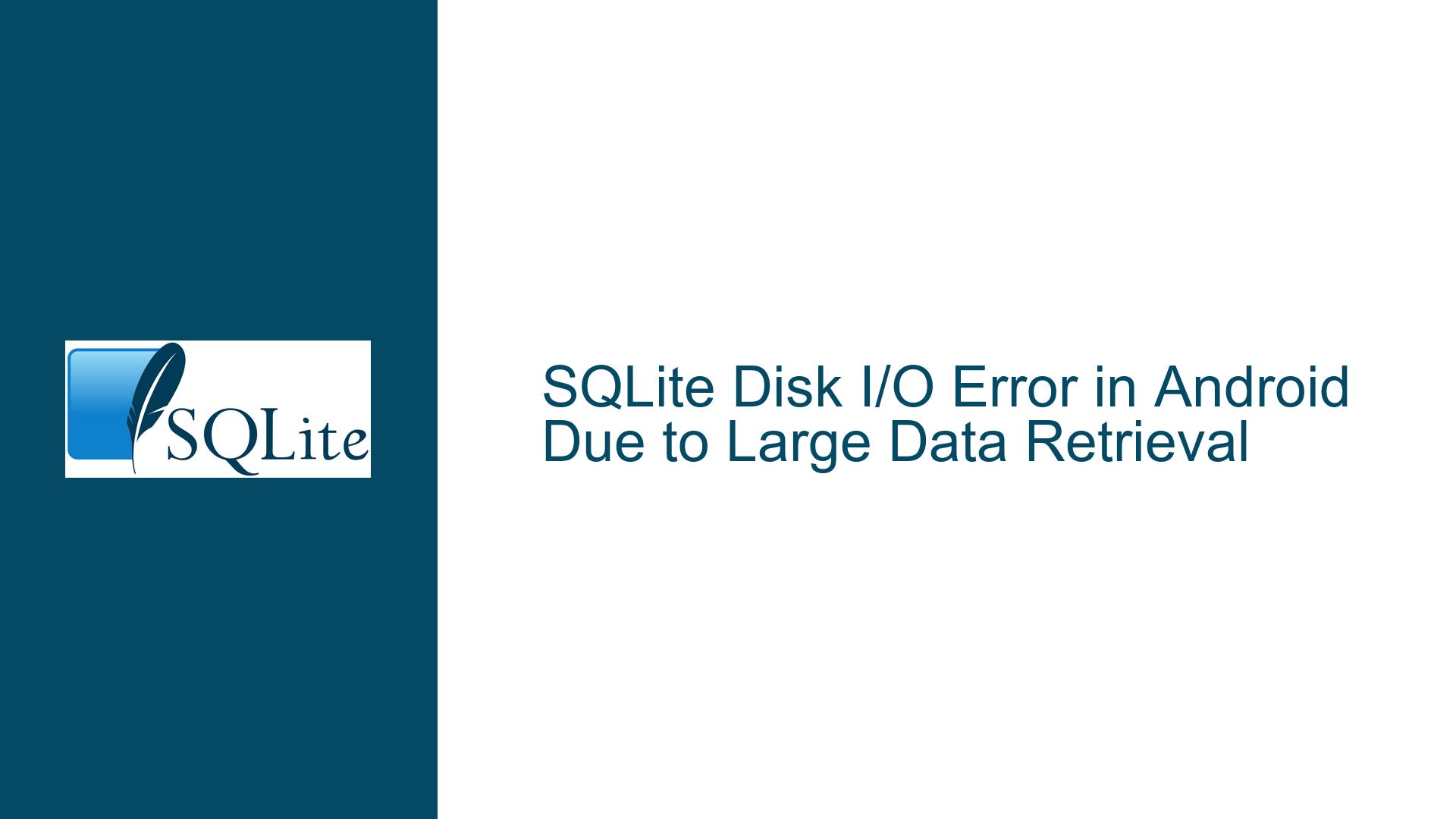SQLite Disk I/O Error in Android Due to Large Data Retrieval
Understanding the Disk I/O Error in SQLite on Android
When working with SQLite in an Android application, encountering a disk I/O error (error code 10) can be a perplexing issue, especially when it occurs during a seemingly straightforward operation like a SELECT * FROM TABLE_3 query. This error typically manifests when the SQLite native library is unable to read or write data to the database file, often due to underlying system constraints or misconfigurations. In this scenario, the error appears to be triggered by the size of the data being retrieved, as limiting the query with LIMIT 100 prevents the error from occurring. This suggests that the issue is not with SQLite itself but rather with the environment in which SQLite is operating—specifically, the Android platform and the way it handles large data sets.
The table in question, TABLE_3, contains 200 records, all of which consist of string/text columns. One of these columns, column_4, is particularly large, containing approximately 15,000 characters per record. Given that the error only occurs when attempting to retrieve all records without a limit, it is reasonable to infer that the cumulative size of the data being returned is exceeding some threshold, leading to the disk I/O error. This behavior is not indicative of a limitation within SQLite, as SQLite itself does not impose restrictions on the size of data that can be returned by a query. Instead, the issue likely stems from constraints within the Android environment or the specific wrapper class being used to interface with SQLite.
Potential Causes of the Disk I/O Error in Android SQLite
The disk I/O error in this context could be attributed to several factors, each of which warrants careful consideration. One possible cause is the memory limitations imposed by the Android operating system. Android applications run within a constrained memory environment, and attempting to load a large data set into memory could exceed these limits, leading to an I/O error. This is particularly relevant when dealing with large text fields, as strings in Java (and by extension, Android) are immutable and can consume significant amounts of memory.
Another potential cause is the behavior of the SQLite wrapper class being used in the application. Many Android applications utilize wrapper classes or ORM (Object-Relational Mapping) libraries to simplify database interactions. These wrappers often introduce additional layers of abstraction, which can sometimes lead to inefficiencies or unexpected behavior. For instance, a wrapper class might attempt to load the entire result set into memory before processing it, which could trigger an I/O error if the data set is too large. Additionally, some wrappers may impose their own limits on the size of data that can be retrieved, independent of SQLite’s capabilities.
The file system on which the SQLite database resides could also be a contributing factor. Android devices use a variety of file systems, each with its own characteristics and limitations. If the database file is stored on a file system that has restrictions on file size or I/O operations, this could lead to errors when attempting to read or write large amounts of data. Furthermore, the way the database file is accessed—whether it is stored on internal storage, external storage, or a network file system—can impact performance and reliability.
Lastly, the error could be related to the way SQLite handles transactions and locks. SQLite uses a file-based locking mechanism to manage concurrent access to the database. If a query attempts to read a large amount of data while another process is writing to the database, this could lead to contention and potentially result in an I/O error. While this is less likely to be the cause in a single-threaded application, it is still a possibility worth considering, especially in more complex scenarios involving multiple threads or processes.
Diagnosing and Resolving the Disk I/O Error in Android SQLite
To address the disk I/O error, it is essential to systematically diagnose the root cause and implement appropriate solutions. The first step is to verify that the issue is indeed related to the size of the data being retrieved. This can be done by experimenting with different query limits and observing the results. For example, running SELECT * FROM TABLE_3 LIMIT 150 and SELECT * FROM TABLE_3 LIMIT 200 can help determine the exact threshold at which the error occurs. If the error only manifests when retrieving more than 100 records, this strongly suggests that the issue is related to data size.
Once the data size has been identified as the likely culprit, the next step is to optimize the query to reduce the amount of data being retrieved. One approach is to limit the number of columns returned by the query. Instead of using SELECT *, which retrieves all columns, specify only the columns that are needed. For example, SELECT column_1, column_2 FROM TABLE_3 would retrieve only column_1 and column_2, potentially reducing the overall data size and avoiding the I/O error. This approach is particularly effective when dealing with large text fields like column_4, as excluding such columns from the result set can significantly reduce memory usage.
Another optimization technique is to use pagination to retrieve data in smaller chunks. Instead of retrieving all 200 records at once, the application can retrieve a subset of records, process them, and then retrieve the next subset. This can be achieved using the LIMIT and OFFSET clauses in SQLite. For example, SELECT * FROM TABLE_3 LIMIT 100 OFFSET 0 would retrieve the first 100 records, while SELECT * FROM TABLE_3 LIMIT 100 OFFSET 100 would retrieve the next 100 records. By breaking the data retrieval into smaller batches, the application can avoid exceeding memory limits and prevent the I/O error.
If the issue persists despite optimizing the query, it may be necessary to investigate the SQLite wrapper class being used in the application. Review the documentation for the wrapper class to determine if it imposes any limits on data retrieval or if it has any known issues related to large data sets. If the wrapper class is found to be the source of the problem, consider switching to a different wrapper or using SQLite directly without a wrapper. While this may require more effort, it can provide greater control over database interactions and help avoid issues caused by abstraction layers.
In cases where the file system is suspected to be the cause of the error, consider moving the database file to a different location. For example, if the database is currently stored on external storage, try moving it to internal storage, which typically offers better performance and reliability. Additionally, ensure that the file system has sufficient free space and is not experiencing any issues that could impact I/O operations.
Finally, if the error is related to transaction handling or locking, review the application’s concurrency model to ensure that database access is properly synchronized. Use transactions to group related operations and minimize the time during which locks are held. If the application uses multiple threads or processes to access the database, ensure that each thread or process uses its own database connection to avoid contention.
In conclusion, the disk I/O error in this scenario is likely caused by the size of the data being retrieved from TABLE_3, exacerbated by the constraints of the Android environment and the SQLite wrapper class. By optimizing the query, using pagination, investigating the wrapper class, and addressing potential file system or concurrency issues, it is possible to resolve the error and ensure smooth database operations in the Android application.