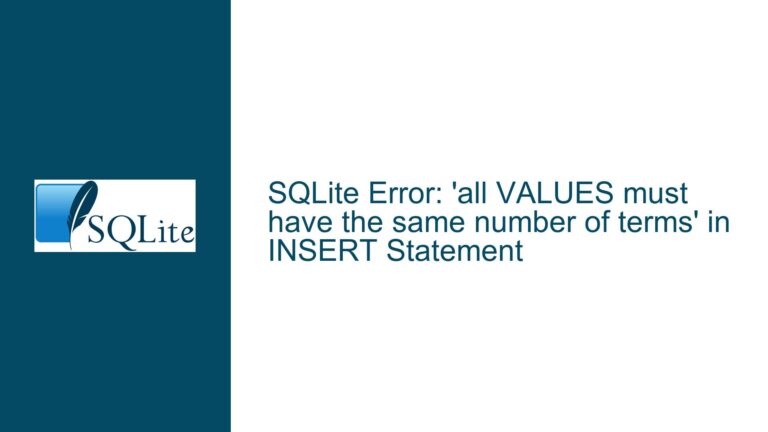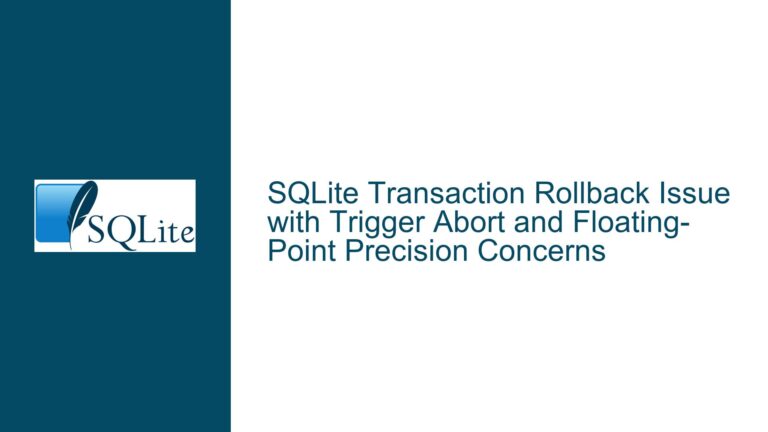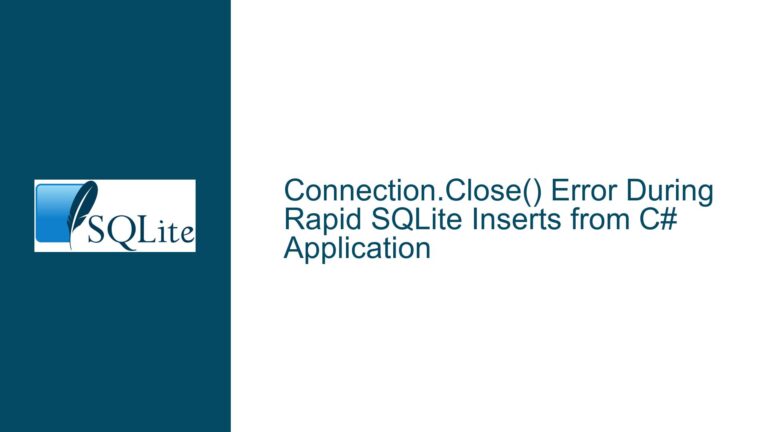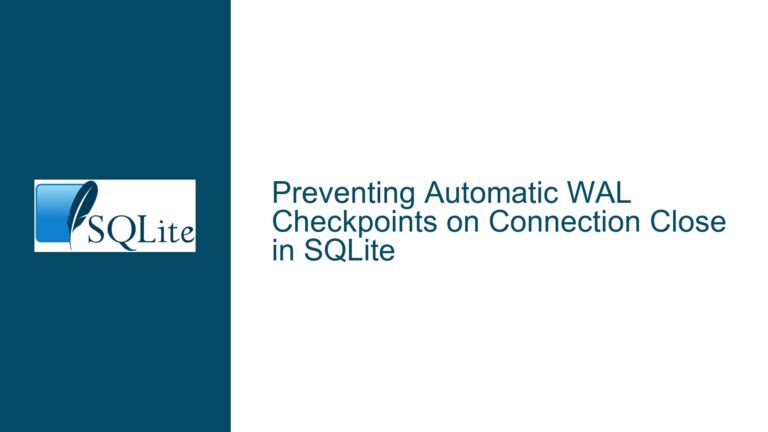SQLite “Disk Full” Error Handling Issue After Upgrade to 3.31.1
SQLite "Disk Full" Error Only Thrown Once Per Connection
The core issue revolves around the behavior of SQLite when encountering a "disk is full" error after upgrading from version 3.29.0 to 3.31.1. In the previous version (3.29.0), SQLite would consistently throw a "disk is full" error whenever an attempt was made to write to the database while the disk was full. This behavior allowed applications to detect the error and handle it appropriately, such as by notifying the user or terminating the application. However, after upgrading to SQLite 3.31.1, the "disk is full" error is only thrown once per connection. Subsequent attempts to write to the database do not result in an error, even though the data is not actually persisted. This behavior can lead to silent data loss, as the application may continue operating under the assumption that the data has been successfully written.
The issue is particularly problematic for applications that maintain long-lived connections to the database. In such cases, the "disk is full" error is only triggered the first time the disk becomes full. After that, SQLite returns a "Done" status for subsequent write operations, even though the data is not being written to disk. This behavior persists until the connection is closed and reopened, at which point the error is thrown again if the disk is still full.
Interrupted Write Operations and Journal File Limitations
The root cause of this issue lies in how SQLite handles write operations and journal files when the disk is full. SQLite relies on journal files to ensure atomicity and durability of transactions. When a transaction is initiated, SQLite writes changes to a journal file before committing them to the main database file. This process ensures that if something goes wrong during the transaction, the database can be restored to a consistent state using the journal file.
However, when the disk is full, SQLite cannot create or update the journal file. In SQLite 3.29.0, this situation would consistently trigger a "disk is full" error, as the inability to write to the journal file would prevent the transaction from being committed. In SQLite 3.31.1, the behavior has changed. After the initial "disk is full" error, SQLite appears to stop attempting to write to the journal file, leading to a situation where subsequent write operations do not trigger an error, even though they are not being persisted to disk.
This change in behavior may be related to optimizations or changes in how SQLite handles journal files in version 3.31.1. Specifically, SQLite may be attempting to avoid redundant error messages or unnecessary write operations when it detects that the disk is full. However, this optimization has the unintended side effect of masking the "disk is full" error after the first occurrence, making it difficult for applications to detect and handle the error properly.
Implementing Connection Reset and Disk Space Monitoring
To address this issue, applications must implement a combination of connection reset and disk space monitoring strategies. When a "disk is full" error is encountered, the application should immediately close the current database connection and reopen it. This ensures that the error is thrown again if the disk is still full, allowing the application to detect the error and handle it appropriately.
In addition to resetting the connection, applications should implement proactive disk space monitoring to prevent the disk from becoming full in the first place. This can be achieved by periodically checking the available disk space and taking action if the free space falls below a certain threshold. For example, the application could delete old or unnecessary files, compress existing data, or notify the user to free up space.
The following table outlines the key differences between SQLite 3.29.0 and 3.31.1 in handling "disk is full" errors:
| SQLite Version | "Disk Full" Error Behavior | Journal File Handling | Recommended Mitigation |
|---|---|---|---|
| 3.29.0 | Error thrown consistently on each write attempt | Journal file write attempts continue, triggering errors | Handle error and terminate or notify user |
| 3.31.1 | Error thrown only once per connection | Journal file write attempts stop after first error | Reset connection and implement disk space monitoring |
Detailed Troubleshooting Steps
Detecting the "Disk Full" Error: The first step in troubleshooting this issue is to ensure that the application can detect the "disk is full" error when it occurs. This involves checking the return codes and error messages from SQLite API calls. In SQLite 3.31.1, the error will only be thrown once per connection, so it is crucial to capture and handle this error immediately.
Resetting the Database Connection: Once the "disk is full" error is detected, the application should close the current database connection and reopen it. This can be done using the
sqlite3_closeandsqlite3_openfunctions. Resetting the connection ensures that the error will be thrown again if the disk is still full, allowing the application to handle the error appropriately.Implementing Disk Space Monitoring: To prevent the disk from becoming full, the application should implement a disk space monitoring routine. This routine should periodically check the available disk space using platform-specific APIs (e.g.,
GetDiskFreeSpaceExon Windows orstatvfson Unix-like systems). If the free space falls below a certain threshold, the application should take action to free up space, such as deleting old files or notifying the user.Handling Edge Cases: It is important to consider edge cases where the disk space check may not accurately reflect the available space. For example, filesystem quotas or reserved space for superusers can result in situations where the disk appears to have free space, but the application cannot use it. In such cases, the application should handle the "disk is full" error gracefully and provide appropriate feedback to the user.
Testing and Validation: Finally, the application should be thoroughly tested to ensure that the "disk is full" error is handled correctly. This includes testing scenarios where the disk becomes full during normal operation, as well as edge cases where the disk space is limited but not completely full. The application should be validated to ensure that data is not lost or corrupted when the disk is full.
Example Code for Connection Reset and Disk Space Monitoring
The following example demonstrates how to reset the database connection and implement disk space monitoring in a C++ application using SQLite:
#include <sqlite3.h>
#include <iostream>
#include <sys/statvfs.h> // For Unix-like systems
bool checkDiskSpace(const std::string& path, uint64_t requiredSpace) {
struct statvfs stat;
if (statvfs(path.c_str(), &stat) == 0) {
uint64_t freeSpace = stat.f_bavail * stat.f_frsize;
return freeSpace >= requiredSpace;
}
return false;
}
void handleDiskFullError(sqlite3* db) {
std::cerr << "Disk is full. Resetting connection..." << std::endl;
sqlite3_close(db);
if (sqlite3_open("database.db", &db) != SQLITE_OK) {
std::cerr << "Failed to reopen database: " << sqlite3_errmsg(db) << std::endl;
exit(1);
}
}
int main() {
sqlite3* db;
if (sqlite3_open("database.db", &db) != SQLITE_OK) {
std::cerr << "Failed to open database: " << sqlite3_errmsg(db) << std::endl;
return 1;
}
const std::string dbPath = "/path/to/database";
const uint64_t requiredSpace = 1048576; // 1 MB
while (true) {
if (!checkDiskSpace(dbPath, requiredSpace)) {
std::cerr << "Low disk space. Please free up space." << std::endl;
// Take action to free up space or notify the user
}
// Perform database operations
if (sqlite3_exec(db, "INSERT INTO table VALUES ('data')", nullptr, nullptr, nullptr) != SQLITE_OK) {
if (sqlite3_errcode(db) == SQLITE_FULL) {
handleDiskFullError(db);
} else {
std::cerr << "Database error: " << sqlite3_errmsg(db) << std::endl;
break;
}
}
// Simulate application work
sleep(1);
}
sqlite3_close(db);
return 0;
}
This example demonstrates how to check disk space, handle the "disk is full" error, and reset the database connection. The checkDiskSpace function checks the available disk space, while the handleDiskFullError function resets the database connection when a "disk is full" error is encountered. The main loop performs database operations and handles errors appropriately.
Conclusion
The change in SQLite’s behavior regarding "disk is full" errors in version 3.31.1 can lead to silent data loss if not handled properly. By implementing connection reset and disk space monitoring strategies, applications can detect and handle these errors effectively, ensuring that data is not lost or corrupted when the disk becomes full. Thorough testing and validation are essential to ensure that the application behaves correctly in all scenarios.