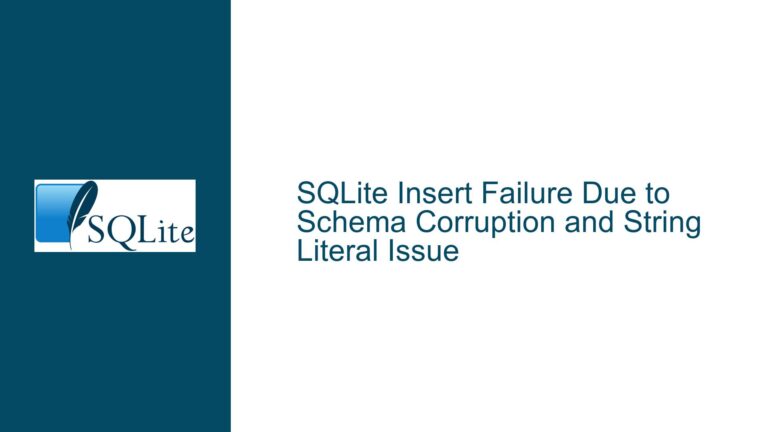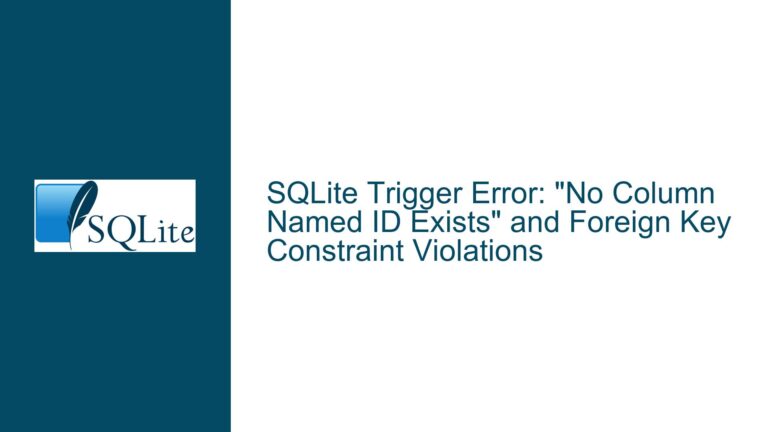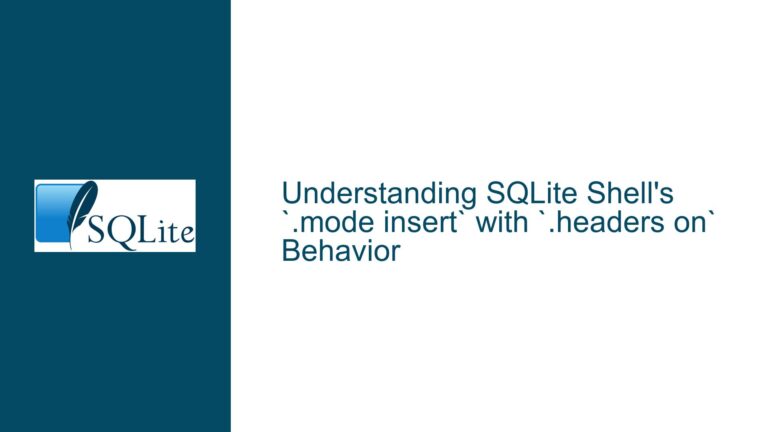SQLite Delete Statement Freezes Due to Unclosed DataReader
Issue Overview: Unclosed SQLiteDataReader Causes Database Lock and Program Freeze
When working with SQLite in a .NET application, one of the most common issues that developers encounter is the database becoming locked, which can cause the program to freeze or become unresponsive. This issue is particularly prevalent when performing delete operations after a search query. The root cause of this problem often lies in the improper handling of database resources, specifically the failure to close the SQLiteDataReader after executing a search query.
In the provided scenario, the developer’s application freezes when attempting to delete a record from the SQLite database. The freeze occurs at the cmd.ExecuteNonQuery line, and the call stack indicates that the database is locked. This behavior is a classic symptom of a resource contention issue, where one operation is waiting for another to release a lock on the database. The developer initially suspected that the issue was related to the delete operation itself, but after further investigation, it was discovered that the problem was caused by an unclosed SQLiteDataReader in the search methods.
The SQLiteDataReader is a forward-only, read-only cursor that is used to retrieve data from the database. When a SQLiteDataReader is opened, it holds a lock on the database until it is explicitly closed. If the SQLiteDataReader is not closed, the lock remains in place, preventing other operations, such as delete or update, from accessing the database. This results in the program freezing as it waits indefinitely for the lock to be released.
Possible Causes: Resource Contention Due to Unclosed DataReader and Improper Transaction Management
The primary cause of the issue is the failure to close the SQLiteDataReader after executing a search query. When the SQLiteDataReader is left open, it maintains a lock on the database, preventing other operations from proceeding. This is particularly problematic in scenarios where multiple operations are performed in quick succession, such as searching for a record and then attempting to delete it.
Another potential cause of the issue is improper transaction management. SQLite uses a file-based locking mechanism to manage concurrent access to the database. When a transaction is started, SQLite acquires a lock on the database file, which is only released when the transaction is committed or rolled back. If a transaction is not properly managed, it can lead to deadlocks or long wait times, causing the program to freeze.
In the provided scenario, the developer’s code does not explicitly manage transactions, which could exacerbate the issue. The using statement is used to ensure that the SQLiteConnection is properly disposed of, but this does not guarantee that the SQLiteDataReader is closed. The SQLiteDataReader must be explicitly closed using the Close method or by wrapping it in a using statement.
Additionally, the developer’s code includes a check to verify that the record has been deleted by executing a SELECT statement after the DELETE operation. This approach is problematic because it introduces unnecessary complexity and can lead to race conditions. If the SELECT statement is executed before the DELETE operation is fully committed, it may return incorrect results. This can further complicate the debugging process and make it difficult to identify the root cause of the issue.
Troubleshooting Steps, Solutions & Fixes: Properly Closing DataReader and Managing Transactions
To resolve the issue, the developer must ensure that the SQLiteDataReader is properly closed after executing a search query. This can be achieved by wrapping the SQLiteDataReader in a using statement, which ensures that the SQLiteDataReader is disposed of and its associated resources are released when it is no longer needed. Here is an example of how to properly close the SQLiteDataReader:
public void Search_Record()
{
int Mould_Code = Int32.Parse(Search_Box.Text);
try
{
using (SQLiteConnection con = new SQLiteConnection(@"Data Source = " + path))
{
con.Open();
using (SQLiteCommand cmd = con.CreateCommand())
{
cmd.CommandText = @"SELECT * FROM Description WHERE Mould_Code = @Mould_Code";
cmd.Prepare();
cmd.Parameters.AddWithValue("@Mould_Code", Mould_Code);
using (SQLiteDataReader reader = cmd.ExecuteReader())
{
while (reader.Read())
{
// Process the data
}
} // The SQLiteDataReader is automatically closed here
}
con.Close();
}
}
catch (Exception ex)
{
MessageBox.Show("Search failed: " + ex.Message);
}
}
In this example, the SQLiteDataReader is wrapped in a using statement, which ensures that it is properly closed and disposed of after the data has been processed. This prevents the SQLiteDataReader from holding a lock on the database and allows other operations, such as delete or update, to proceed without contention.
Another important step is to properly manage transactions. When performing multiple operations on the database, it is often necessary to use transactions to ensure data consistency and avoid race conditions. In SQLite, transactions can be managed using the BEGIN TRANSACTION, COMMIT, and ROLLBACK statements. Here is an example of how to use transactions in a .NET application:
public void Delete_Record()
{
int Mould_Code = Int32.Parse(Search_Box.Text);
try
{
using (SQLiteConnection con = new SQLiteConnection(@"Data Source = " + path))
{
con.Open();
using (SQLiteTransaction transaction = con.BeginTransaction())
{
using (SQLiteCommand cmd = con.CreateCommand())
{
cmd.Transaction = transaction;
cmd.CommandText = @"DELETE FROM Description WHERE Mould_Code = @Mould_Code";
cmd.Prepare();
cmd.Parameters.AddWithValue("@Mould_Code", Mould_Code);
cmd.ExecuteNonQuery();
}
transaction.Commit();
}
con.Close();
}
}
catch (Exception ex)
{
MessageBox.Show("Delete failed: " + ex.Message);
}
}
In this example, a transaction is started using the BeginTransaction method, and the SQLiteCommand is associated with the transaction using the Transaction property. The transaction is committed using the Commit method, which ensures that the changes are applied to the database. If an exception occurs, the transaction can be rolled back using the Rollback method to ensure data consistency.
Finally, it is important to avoid unnecessary complexity in the code. The developer’s original code includes a check to verify that the record has been deleted by executing a SELECT statement after the DELETE operation. This approach is not only inefficient but also prone to race conditions. Instead, the developer should rely on the return value of the ExecuteNonQuery method, which indicates the number of rows affected by the operation. If the return value is greater than zero, the delete operation was successful. Here is an example of how to simplify the code:
public void Delete_Record()
{
int Mould_Code = Int32.Parse(Search_Box.Text);
try
{
using (SQLiteConnection con = new SQLiteConnection(@"Data Source = " + path))
{
con.Open();
using (SQLiteCommand cmd = con.CreateCommand())
{
cmd.CommandText = @"DELETE FROM Description WHERE Mould_Code = @Mould_Code";
cmd.Prepare();
cmd.Parameters.AddWithValue("@Mould_Code", Mould_Code);
int rowsAffected = cmd.ExecuteNonQuery();
if (rowsAffected > 0)
{
MessageBox.Show("Record deleted successfully.");
}
else
{
MessageBox.Show("Record not found.");
}
}
con.Close();
}
}
catch (Exception ex)
{
MessageBox.Show("Delete failed: " + ex.Message);
}
}
In this example, the ExecuteNonQuery method is used to delete the record, and the return value is checked to determine whether the operation was successful. This approach is more efficient and less prone to race conditions than executing a SELECT statement after the delete operation.
By following these troubleshooting steps and implementing the suggested solutions, the developer can resolve the issue of the program freezing during delete operations and ensure that the SQLite database is accessed in a safe and efficient manner. Properly closing the SQLiteDataReader, managing transactions, and avoiding unnecessary complexity in the code are key to preventing resource contention and ensuring smooth database operations.