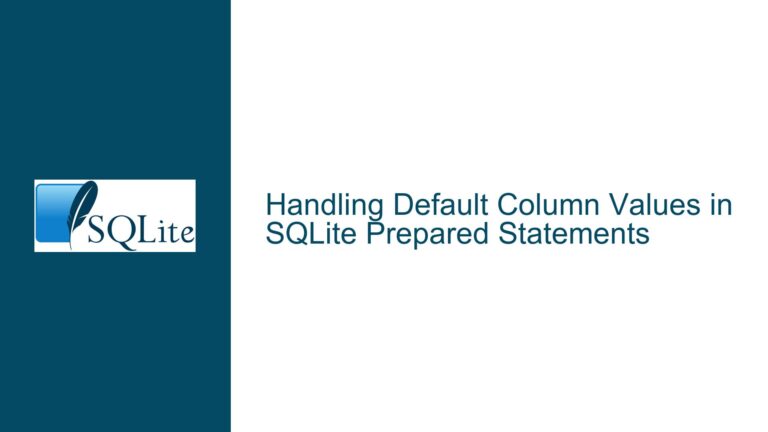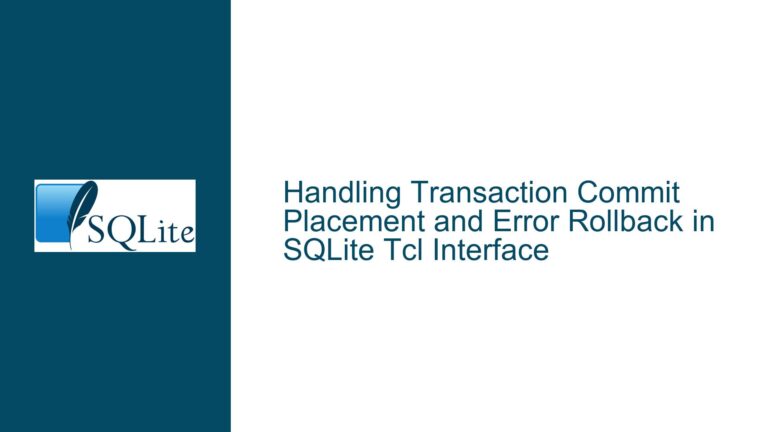SQLite Default Values Not Applied When Inserting via GUI Tool: Causes and Fixes
Schema Design, Default Constraints, and Insertion Method Interactions
The core issue revolves around default column values not being applied when inserting records through a third-party GUI tool (SQLiteStudio) while functioning as expected via a custom application. This discrepancy stems from interactions between SQLite’s default value handling, schema design choices, and differences in how insertion commands are structured by different clients.
Key Elements of the Problem
Column Definitions with Implicit Type Affinity:
The table usesBOOLEANdeclarations, which SQLite does not natively support. SQLite employs type affinity, whereBOOLEANis not a distinct type but resolves toNUMERICaffinity. This can lead to unexpected behavior when values are inserted asNULLinstead of being omitted, bypassing default value assignment.Default Value Application Rules:
SQLite applies default values only when a column is not specified in theINSERTstatement or is explicitly assignedDEFAULT. If an insertion includes the column with aNULLvalue (even implicitly), the default is not applied.Tool-Specific Insertion Logic:
GUI tools like SQLiteStudio may generateINSERTstatements that include all columns, explicitly settingNULLfor fields left "empty" in their interface. This bypasses SQLite’s default value mechanism.Missing
NOT NULLConstraints:
Columns declared withDEFAULTbut withoutNOT NULLallow explicitNULLassignments, which override defaults.
Root Causes: Why Defaults Fail in GUI Tools but Work in Applications
1. Type Affinity Mismatch and Implicit NULLs
The schema declares BOOLEAN columns, which SQLite treats as NUMERIC (effectively INTEGER). However, GUI tools may interpret "empty" boolean fields as NULL rather than omitting them. For example:
- Application Insert: Omits
bLabelPrinted, triggering the default0. - SQLiteStudio Insert: Includes
bLabelPrintedwithNULL, stored as-is.
Example of problematic insertion from SQLiteStudio:
INSERT INTO tblMailingList (..., bLabelPrinted, ...) VALUES (..., NULL, ...);
This explicitly assigns NULL instead of relying on the default.
2. Default Value Activation Conditions
SQLite’s DEFAULT clause activates under two conditions:
- The column is absent from the
INSERTcolumn list. - The
DEFAULTkeyword is used in theVALUESclause.
Most GUI tools generate INSERT statements that include all columns, even those left blank. If the tool populates "empty" fields as NULL, defaults are bypassed.
3. AUTOINCREMENT and Schema Redundancy
The iMailingListID column is declared as:
INTEGER PRIMARY KEY AUTOINCREMENT UNIQUE NOT NULL
This introduces unnecessary redundancy:
INTEGER PRIMARY KEYalready impliesUNIQUEandNOT NULL.AUTOINCREMENTis rarely needed and imposes overhead by preventingROWIDreuse.
While not directly causing the default value issue, this reflects broader schema design inconsistencies that could affect data integrity.
Resolving the Issue: Schema Adjustments, Tool Configuration, and Insertion Patterns
1. Revise Column Definitions to Enforce Defaults
Modify BOOLEAN columns to explicitly use INTEGER affinity with NOT NULL and DEFAULT constraints:
ALTER TABLE tblMailingList RENAME TO tmp_tblMailingList;
CREATE TABLE tblMailingList (
iMailingListID INTEGER PRIMARY KEY, -- Remove AUTOINCREMENT unless strictly required
-- ... other columns ...
bLabelPrinted INTEGER NOT NULL DEFAULT 0 CHECK (bLabelPrinted IN (0, 1)),
bToBePrinted INTEGER NOT NULL DEFAULT 0 CHECK (bToBePrinted IN (0, 1)),
bBlankRecord INTEGER NOT NULL DEFAULT 0 CHECK (bBlankRecord IN (0, 1))
);
INSERT INTO tblMailingList SELECT * FROM tmp_tblMailingList;
DROP TABLE tmp_tblMailingList;
NOT NULL: Prevents explicitNULLassignments.CHECK: Enforces boolean semantics (0/1).DEFAULT 0: Ensures the default is applied when the column is omitted.
If existing data contains NULL in these columns, use COALESCE during migration:
INSERT INTO tblMailingList
SELECT
iMailingListID,
sFirstName,
sLastName,
sSpouseName,
sAddressLine1,
sAddressLine2,
sCity,
sState,
sPostalCode,
sLandLinePhone,
sMobilePhone,
sEmailAddress,
COALESCE(bLabelPrinted, 0),
COALESCE(bToBePrinted, 0),
COALESCE(bBlankRecord, 0)
FROM tmp_tblMailingList;
2. Configure SQLiteStudio to Omit NULL Columns
Adjust the GUI tool’s behavior to exclude columns with NULL values from INSERT statements:
- Option 1: Use the
DEFAULTkeyword in manual inserts:INSERT INTO tblMailingList (..., bLabelPrinted, ...) VALUES (..., DEFAULT, ...); - Option 2: In SQLiteStudio’s table editor:
- Right-click the table > Edit Table.
- Navigate to Columns tab.
- For each boolean column, check "Not Null" and set Default Value to
0. - Ensure the "Insert NULL for empty values" option is disabled in preferences.
3. Use Triggers as a Fallback
If modifying the tool’s behavior is impractical, create BEFORE INSERT triggers to replace NULL with defaults:
CREATE TRIGGER trg_tblMailingList_bLabelPrinted
BEFORE INSERT ON tblMailingList
WHEN NEW.bLabelPrinted IS NULL
BEGIN
UPDATE tblMailingList SET bLabelPrinted = 0 WHERE rowid = NEW.rowid;
END;
Repeat for other boolean columns.
4. Audit AUTOINCREMENT Usage
Remove AUTOINCREMENT unless strictly required for ROWID monotonicity across deletions:
CREATE TABLE tblMailingList (
iMailingListID INTEGER PRIMARY KEY, -- AUTOINCREMENT removed
-- ... other columns ...
);
This reduces overhead and avoids sqlite_sequence table maintenance.
Summary of Fixes and Best Practices
- Explicit Column Typing: Use
INTEGERinstead ofBOOLEANwithCHECKconstraints for boolean logic. - Enforce Non-Nullability: Add
NOT NULLto columns with defaults to preventNULLoverrides. - Tool Configuration: Ensure GUI tools omit columns or use
DEFAULTinstead of insertingNULL. - Schema Simplification: Remove redundant constraints like
AUTOINCREMENTunless explicitly required.
By aligning schema design with SQLite’s type affinity rules and understanding how insertion methods interact with default constraints, the inconsistency between application and GUI tool behavior can be fully resolved.