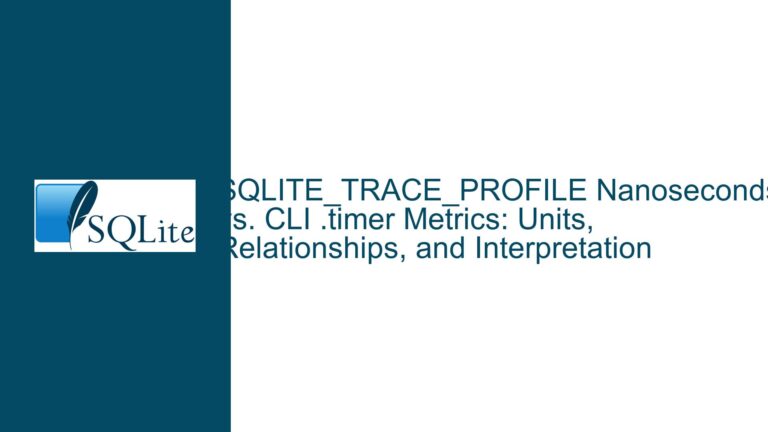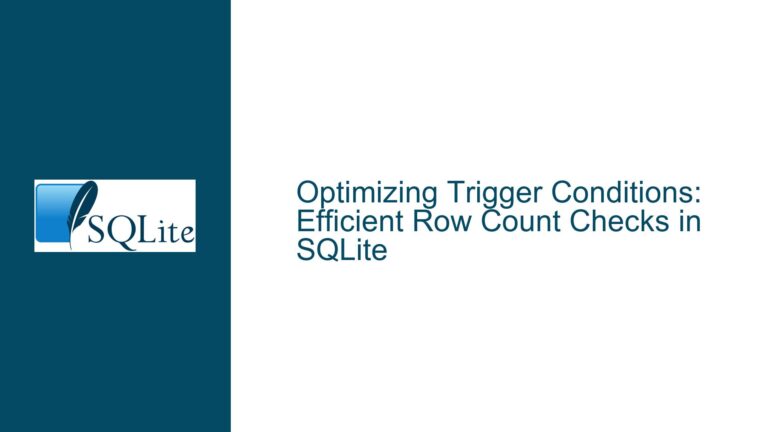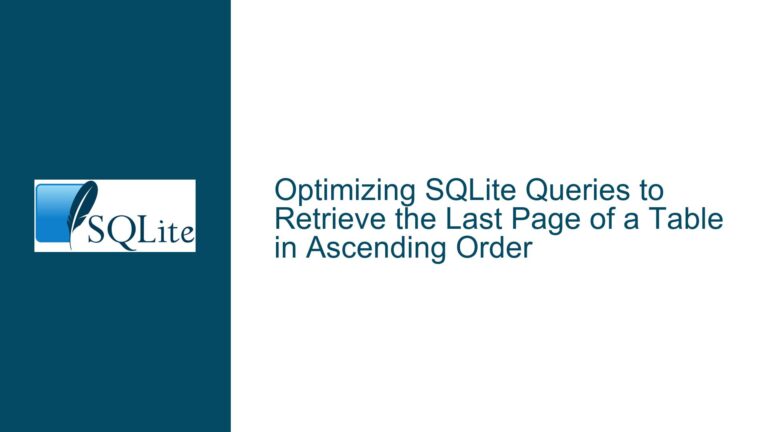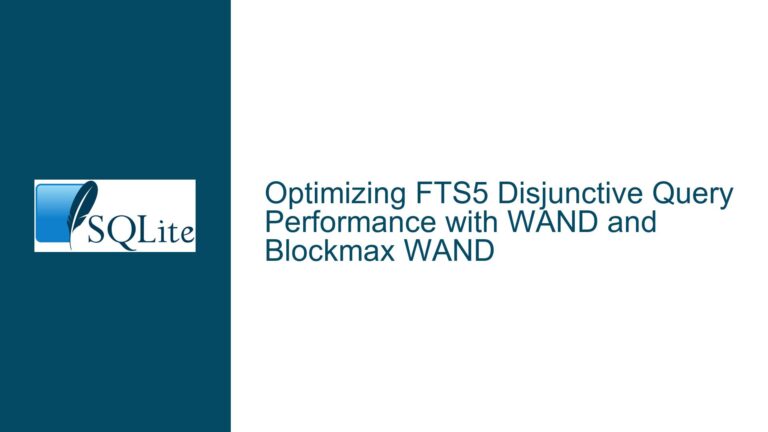SQLite Deadlock Issues in Concurrent Write Scenarios: Diagnosis and Resolution
Understanding SQLite Deadlocks in Multi-Process Environments
Issue Overview
The problem described involves a PHP-based application using SQLite 3.7.17 as a local cache, where one server among 20 experienced a complete hang until PHP processes timed out after 60 seconds. The symptoms suggest a deadlock scenario where multiple processes or threads became stuck waiting for database resources. Key observations include:
- Infrequent occurrence: The issue manifested only on one server, suggesting environmental or timing-specific factors.
- Concurrent access: The application accesses 20 SQLite database files randomly, implying potential contention for locks.
- Legacy SQLite version: Version 3.7.17 lacks critical features like Write-Ahead Logging (WAL) mode, which mitigates concurrency issues.
- Timeout handling: Despite configuring
busy_timeout, the deadlock persisted until PHP processes terminated.
SQLite’s locking model is designed for simplicity and reliability in single-writer scenarios. However, when multiple processes attempt concurrent writes or long-running transactions, lock contention can lead to deadlocks. The SQLITE_BUSY or SQLITE_DEADLOCK errors are expected in such cases, but improper error handling can escalate transient issues into permanent hangs.
Root Causes of Deadlocks and Timeouts
Legacy SQLite Version Limitations:
- Version 3.7.17 (released in 2013) predates critical concurrency improvements. For example, WAL mode (introduced in 3.7.0) was not fully optimized until later versions. Without WAL, SQLite uses a rollback journal with stricter locking:
- Exclusive writer lock: Only one process can write at a time.
- Readers block writers: Active read transactions prevent writers from acquiring locks.
- Older versions may have unresolved bugs in lock acquisition or timeout handling.
- Version 3.7.17 (released in 2013) predates critical concurrency improvements. For example, WAL mode (introduced in 3.7.0) was not fully optimized until later versions. Without WAL, SQLite uses a rollback journal with stricter locking:
Misconfigured Busy Timeout:
- The
sqlite3_busy_timeout()function sets a delay for retrying lock acquisition. However, if the timeout is too short or error handling is absent, processes may retry indefinitely without releasing locks, creating a feedback loop.
- The
Improper Transaction Management:
- Unclosed transactions (due to coding errors or crashes) leave locks active indefinitely. For example, a PHP script that opens a transaction but fails to commit/rollback due to an exception will block other processes.
- Long-running transactions (e.g., batch updates) increase the window for lock contention.
File Descriptor Leaks or Hardware Issues:
- Operating system limits on open file descriptors can prevent SQLite from acquiring locks if handles are leaked.
- Disk I/O failures (e.g., latency spikes, corruption) may cause SQLite’s lock state to become inconsistent.
Application-Level Deadlocks:
- Processes holding locks on multiple databases (e.g., accessing 20 files) might create circular dependencies. For instance, Process A locks DB1 and waits for DB2, while Process B locks DB2 and waits for DB1.
Resolving Deadlocks: Configuration, Code, and Monitoring
Step 1: Upgrade SQLite and Enable WAL Mode
- Upgrade to SQLite 3.37+: Newer versions include optimizations for concurrency and bug fixes. For example, the WAL mode allows:
- Concurrent readers and a single writer: Writers no longer block readers, reducing contention.
- Faster lock acquisition: WAL uses shared memory for transaction coordination, avoiding exclusive locks during reads.
- Enable WAL:
PRAGMA journal_mode=WAL;Ensure the filesystem supports shared memory (e.g., avoid network-mounted drives).
Step 2: Implement Robust Error Handling
Retry Logic with Backoff:
- When
SQLITE_BUSYis encountered, roll back the transaction, wait with exponential backoff, and retry. Example in PHP:$retries = 0; $max_retries = 5; $success = false; while (!$success && $retries < $max_retries) { try { $db->exec('BEGIN IMMEDIATE'); // Execute queries... $db->exec('COMMIT'); $success = true; } catch (Exception $e) { $db->exec('ROLLBACK'); usleep(pow(2, $retries) * 100000); // Exponential backoff $retries++; } } - Avoid infinite retries, which perpetuate deadlocks.
- When
Use
BEGIN IMMEDIATETransactions:BEGIN IMMEDIATEacquires a reserved lock upfront, reducing the chance of later contention.
Step 3: Audit Transaction Scope and Locking
- Minimize Transaction Duration:
- Split large transactions into smaller batches to release locks faster.
- Avoid Cross-Database Locking:
- If accessing multiple databases, acquire locks in a consistent order (e.g., always lock DB1 before DB2).
Step 4: Monitor and Debug Locks
- Check Lock Status:
- On Linux, use
lsofto identify processes holding database file locks:lsof /path/to/database.sqlite - SQLite’s
sqlite3_status()API (or extensions) can report lock states programmatically.
- On Linux, use
- Log Lock Contention:
- Enable SQLite’s
sqlite3_trace()to log lock attempts and timeouts.
- Enable SQLite’s
Step 5: Address Environmental Factors
- Increase File Descriptor Limits:
- Adjust
ulimit -nto ensure sufficient handles for concurrent processes.
- Adjust
- Verify Disk Health:
- Use
smartctloriostatto check for disk latency or errors.
- Use
Step 6: Test for Hardware/OS Issues
- Stress Testing:
- Simulate high concurrency with tools like
ab(Apache Bench) or custom scripts to reproduce deadlocks.
- Simulate high concurrency with tools like
- Isolate the Problem:
- Run the application on a different server with the same workload to determine if the issue is hardware-specific.
This guide addresses SQLite deadlocks holistically, combining upgrades, configuration changes, code fixes, and system monitoring. By methodically applying these steps, developers can resolve hangs caused by lock contention and build resilient applications that handle concurrency gracefully.