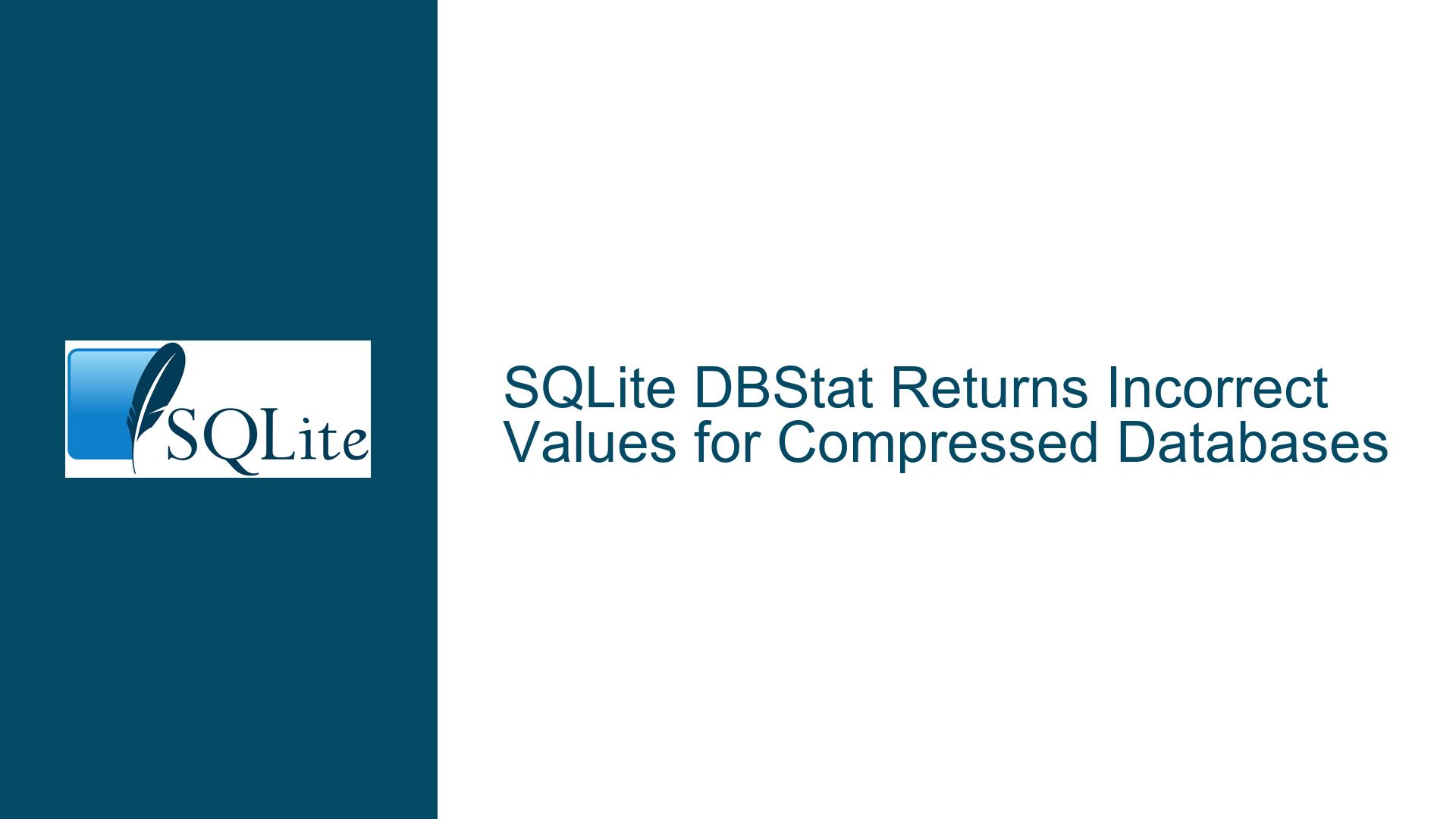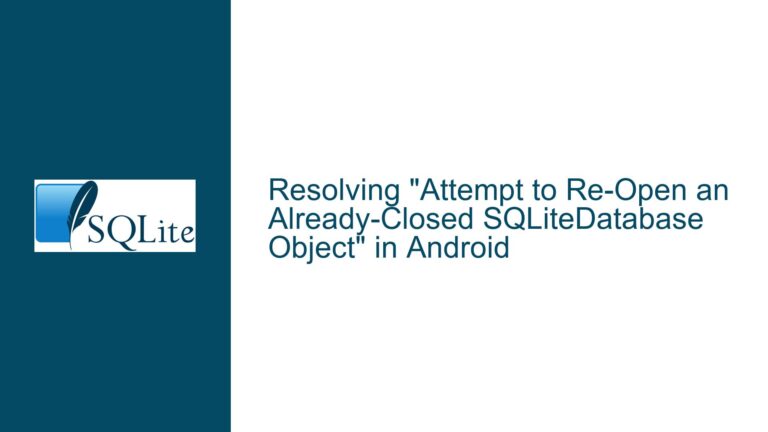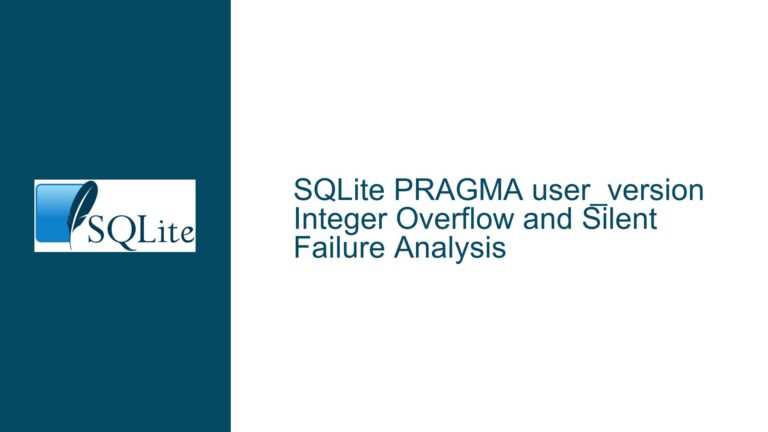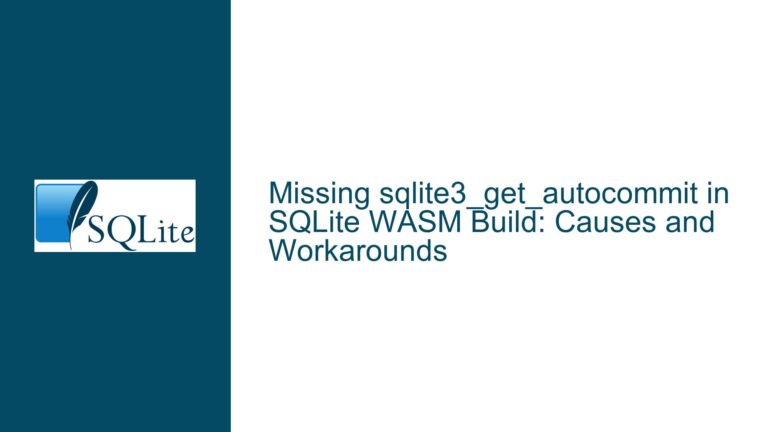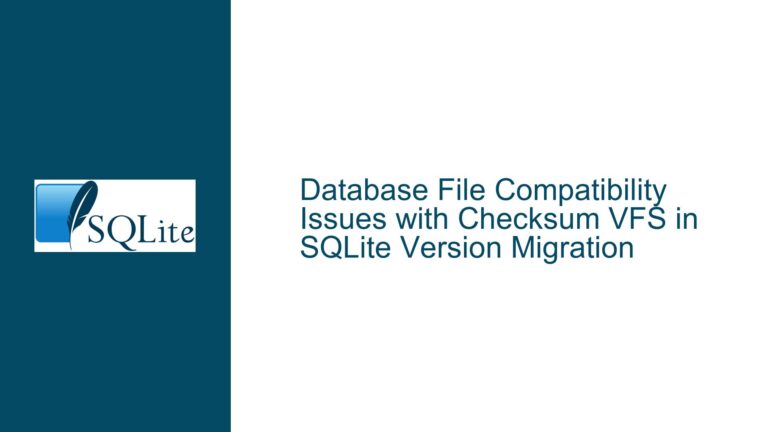SQLite DBStat Returns Incorrect Values for Compressed Databases
Compressed Page Storage vs. In-Memory Page Representation Mismatch
When working with SQLite databases that utilize compression techniques such as Zstandard (zstd) or zlib, discrepancies can arise between the on-disk compressed page storage and the in-memory uncompressed page representation. This mismatch becomes particularly evident when using the dbstat virtual table, which provides detailed statistics about the database pages. The dbstat virtual table is designed to report metrics such as pgsize (page size), unused (unused bytes on the page), payload (payload size), and mx_payload (maximum payload size). However, when compression is applied, the values returned by dbstat may appear inconsistent or incorrect. For instance, the unused field might report a value larger than the pgsize, which is logically impossible for uncompressed pages.
The core issue lies in the fact that dbstat reports two distinct sets of data: one set describes the compressed page as it exists on disk (pgoffset and pgsize), while the other set describes the uncompressed page as it resides in memory (ncell, payload, unused, and mx_payload). This dual representation can lead to confusion, especially when the compressed and uncompressed page sizes differ significantly. For example, a compressed page might occupy only 487 bytes on disk (pgsize), but when uncompressed in memory, it could expand to 65536 bytes, leaving a large portion of the page unused (unused). This discrepancy is not a bug but rather a consequence of how SQLite handles compressed databases.
Understanding this behavior is crucial for database administrators and developers who rely on dbstat for performance tuning, debugging, or monitoring. Misinterpreting these values can lead to incorrect conclusions about database health, storage efficiency, or query performance. Therefore, it is essential to recognize the distinction between on-disk and in-memory representations and to interpret dbstat output accordingly.
Compression Algorithms and Their Impact on Page Representation
The root cause of the dbstat output discrepancy lies in the interaction between SQLite’s page compression mechanisms and the dbstat virtual table. SQLite supports various compression algorithms, such as Zstandard (zstd) and zlib, which reduce the size of database pages stored on disk. These algorithms are applied at the page level, meaning each page is compressed independently before being written to disk. When a compressed page is read from disk, it is decompressed into memory, where it assumes its original, uncompressed size.
The dbstat virtual table, however, does not differentiate between compressed and uncompressed pages in its reporting. Instead, it provides a unified view that combines metrics from both the on-disk and in-memory representations. Specifically, pgoffset and pgsize reflect the compressed page’s location and size on disk, while ncell, payload, unused, and mx_payload describe the uncompressed page in memory. This dual reporting can lead to seemingly inconsistent values, such as unused being larger than pgsize, because the in-memory page size is typically much larger than its compressed on-disk counterpart.
For example, consider a database page that, when uncompressed, has a size of 65536 bytes. If this page is compressed using zstd and stored on disk with a size of 487 bytes, dbstat will report pgsize as 487 (the compressed size) and unused as 64368 (the unused bytes in the uncompressed page). While this might appear incorrect at first glance, it is a direct result of the compression process and the way dbstat aggregates data from both storage layers.
Another factor contributing to this behavior is the variability in compression ratios. Different pages within the same database can achieve different levels of compression depending on their content. Pages with highly compressible data (e.g., repetitive or sparse data) will have smaller on-disk sizes, while pages with less compressible data (e.g., random or dense data) will have larger on-disk sizes. This variability further complicates the interpretation of dbstat output, as the relationship between on-disk and in-memory sizes is not consistent across all pages.
Interpreting DBStat Output and Implementing Best Practices
To effectively troubleshoot and resolve the issue of dbstat returning seemingly incorrect values for compressed databases, it is essential to adopt a systematic approach that accounts for the differences between on-disk and in-memory page representations. The following steps outline a comprehensive strategy for interpreting dbstat output, identifying potential issues, and implementing best practices to ensure accurate database monitoring and optimization.
Step 1: Understanding the Dual Reporting Mechanism
The first step in troubleshooting this issue is to fully understand the dual reporting mechanism employed by dbstat. As previously discussed, dbstat combines metrics from both the compressed on-disk pages and the uncompressed in-memory pages. This means that certain fields, such as pgsize and pgoffset, reflect the compressed page’s characteristics, while others, such as unused and payload, describe the uncompressed page’s state.
To illustrate this, consider the following example output from dbstat:
| name | path | pageno | pagetype | ncell | payload | unused | mx_payload | pgoffset | pgsize |
|---|---|---|---|---|---|---|---|---|---|
| sqlite_master | / | 1 | leaf | 4 | 1041 | 64368 | 617 | 4946 | 487 |
| table1 | / | 3 | leaf | 25 | 291 | 65137 | 22 | 1010 | 382 |
| table2 | / | 4 | leaf | 1 | 2 | 65519 | 2 | 2001 | 36 |
| table3 | / | 5 | leaf | 4 | 442 | 65074 | 111 | 4723 | 217 |
| sqlite_stat1 | / | 6 | leaf | 3 | 92 | 65424 | 37 | 5482 | 115 |
In this table, the pgsize column represents the compressed size of each page on disk, while the unused column represents the unused bytes in the uncompressed page in memory. The apparent inconsistency arises because the unused value is compared to the pgsize value, which belongs to different representations of the page.
Step 2: Normalizing DBStat Output for Analysis
To facilitate accurate analysis, it is helpful to normalize the dbstat output by separating the compressed and uncompressed metrics. This can be achieved by creating a custom view or query that groups related fields and calculates additional derived metrics, such as the compression ratio for each page.
For example, the following SQL query calculates the compression ratio for each page:
SELECT
name,
path,
pageno,
pagetype,
ncell,
payload,
unused,
mx_payload,
pgoffset,
pgsize,
(pgsize * 1.0 / (payload + unused)) AS compression_ratio
FROM dbstat;
This query adds a compression_ratio column that represents the ratio of the compressed page size (pgsize) to the uncompressed page size (payload + unused). By examining this ratio, you can gain insights into the effectiveness of the compression algorithm and identify pages that may benefit from further optimization.
Step 3: Implementing Monitoring and Alerting Mechanisms
Given the potential for misinterpretation of dbstat output, it is advisable to implement monitoring and alerting mechanisms that account for the differences between compressed and uncompressed page representations. This can be achieved by setting thresholds for key metrics, such as the compression ratio, and triggering alerts when these thresholds are exceeded.
For example, you might define a threshold for the compression ratio that, when exceeded, indicates inefficient compression. This could be due to pages containing incompressible data or other factors that reduce the effectiveness of the compression algorithm. By monitoring this metric, you can proactively identify and address potential issues before they impact database performance.
Step 4: Optimizing Compression Settings
To maximize the benefits of compression and minimize the discrepancies in dbstat output, it is important to optimize the compression settings for your specific use case. This includes selecting the appropriate compression algorithm (e.g., zstd or zlib), tuning the compression level, and configuring other relevant parameters.
For example, zstd offers multiple compression levels, ranging from fast but less effective compression to slower but more effective compression. By experimenting with different levels, you can find the optimal balance between compression ratio and performance for your database.
Additionally, you may consider using advanced compression techniques, such as dictionary-based compression, which can improve the compression ratio for databases with repetitive data patterns. SQLite supports custom compression functions, allowing you to implement and integrate these techniques into your database.
Step 5: Regularly Validating Database Integrity
Finally, it is crucial to regularly validate the integrity of your compressed database to ensure that the compression process has not introduced any corruption or inconsistencies. SQLite provides several tools for this purpose, including the PRAGMA integrity_check and PRAGMA quick_check commands.
Running these commands periodically can help you detect and resolve any issues related to compression, ensuring that your database remains reliable and performant. Additionally, maintaining regular backups of your database is essential to safeguard against data loss or corruption.
By following these steps and adopting a thorough understanding of the interaction between compression and dbstat, you can effectively troubleshoot and resolve the issue of incorrect values in dbstat output. This approach not only addresses the immediate problem but also enhances your overall database management practices, leading to improved performance, reliability, and efficiency.