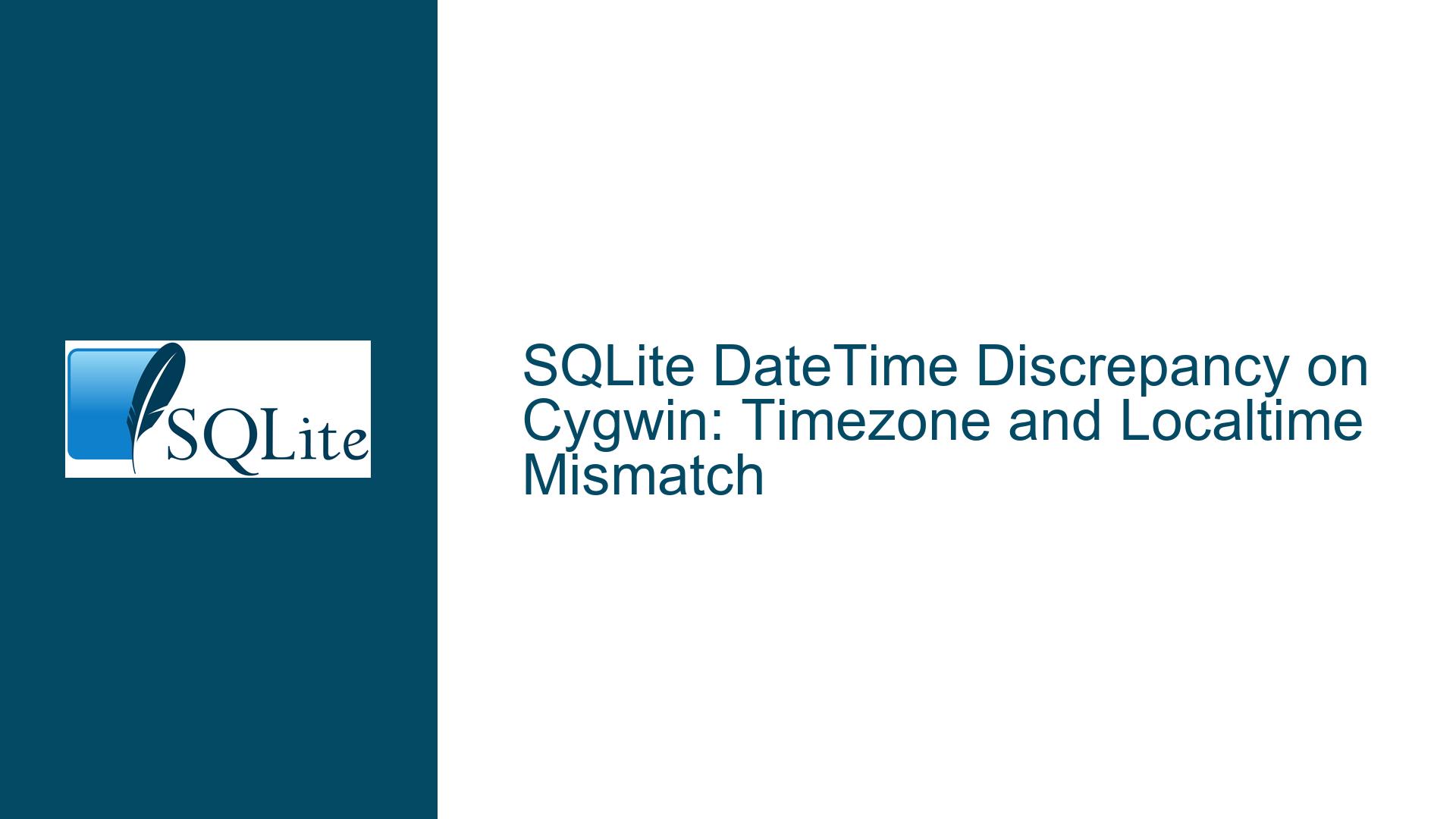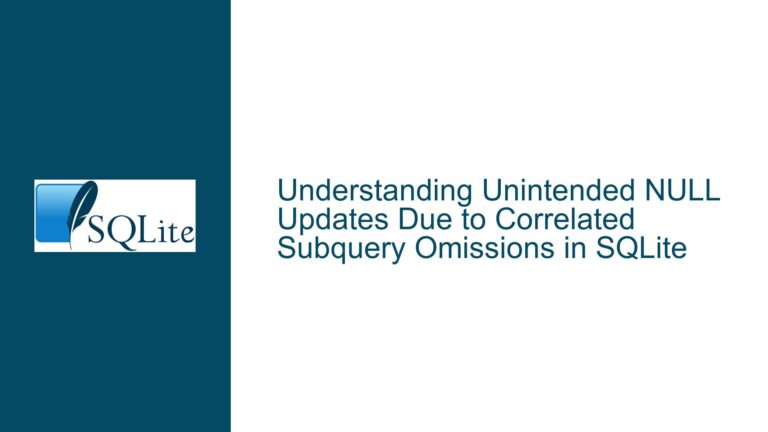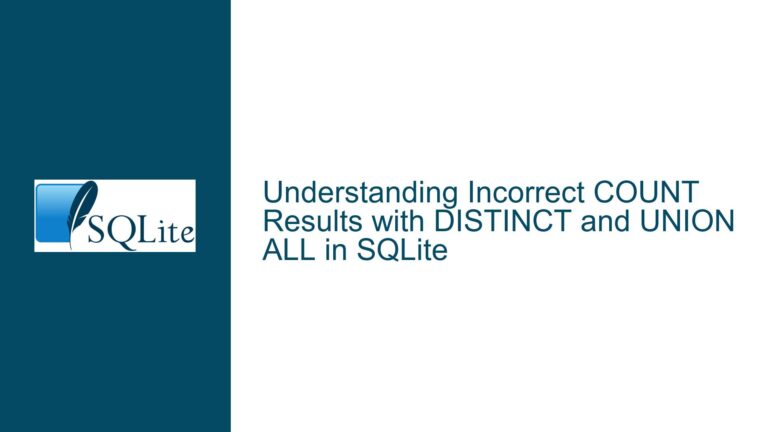SQLite DateTime Discrepancy on Cygwin: Timezone and Localtime Mismatch
Understanding the DateTime Mismatch in SQLite on Cygwin
The core issue revolves around SQLite’s handling of datetime functions, specifically the discrepancy between UTC and localtime values when running on a Cygwin environment. The user reported that SQLite’s datetime('now') and datetime('now', 'localtime') functions returned identical timestamps, despite the expectation that they should differ by the local timezone offset. This behavior was observed on a Windows 10 system running Cygwin 3.3.3, with SQLite version 3.37.2. The user’s local timezone is Arizona (MST), which is UTC-7, but SQLite appeared to interpret the time as if it were in London (UTC+0).
The issue is not a bug in SQLite itself but rather a manifestation of how SQLite interacts with the underlying operating system’s time functions. SQLite relies on the OS to provide accurate timezone information and conversions. In this case, the problem stems from Cygwin’s handling of the TZ environment variable, which was set to "America/Phoenix". When the TZ variable was unset, SQLite correctly returned the expected UTC and localtime values. This indicates that the root cause lies in the interaction between Cygwin’s emulation layer and the Windows OS, rather than SQLite’s datetime functions.
Possible Causes of the DateTime Discrepancy
The primary cause of the datetime discrepancy is the misconfiguration or improper handling of the TZ environment variable within the Cygwin environment. SQLite depends on the OS to provide accurate timezone information, and in this case, Cygwin’s emulation layer was not correctly passing the timezone data to SQLite. The TZ variable, which is used to specify the local timezone, was set to "America/Phoenix", but Cygwin’s handling of this variable led to incorrect timezone conversions.
Another contributing factor is the lack of official support for Cygwin in SQLite’s testing and development environments. SQLite is primarily tested on native Windows builds using MSVC (Microsoft Visual C++), and the datetime functions are designed to work with the Win32 API. Cygwin, being an emulation layer that provides a Unix-like environment on Windows, introduces additional complexity and potential points of failure. The datetime functions in SQLite rely on OS-level calls such as localtime(), localtime_r(), or localtime_s(), and any discrepancies in how these functions are implemented or called within Cygwin can lead to incorrect results.
Additionally, the issue highlights the importance of understanding the differences between native Windows builds and Cygwin builds. Native Windows builds of SQLite use the Win32 API directly, ensuring that datetime functions work as expected. In contrast, Cygwin builds rely on the emulation layer to translate Unix-like API calls to the Win32 API, which can introduce inconsistencies, especially in timezone handling.
Troubleshooting Steps, Solutions, and Fixes
To resolve the datetime discrepancy issue, the following steps can be taken:
Unset the
TZEnvironment Variable: The immediate solution, as discovered by the user, is to unset theTZenvironment variable in the Cygwin environment. This can be done by modifying the bash profile or running the commandunset TZbefore executing SQLite commands. This ensures that SQLite uses the default timezone settings provided by the OS, rather than relying on the potentially misconfiguredTZvariable.Verify Cygwin’s Timezone Configuration: Ensure that Cygwin is correctly configured to handle timezone information. This can be done by checking the system’s timezone settings and ensuring that they match the expected local timezone. If necessary, reconfigure Cygwin’s timezone settings to align with the system’s timezone.
Use Native Windows Builds of SQLite: If possible, switch to using a native Windows build of SQLite, which is compiled using MSVC and directly interfaces with the Win32 API. Native builds are thoroughly tested and are less likely to encounter issues related to timezone handling. The native builds can be downloaded from the official SQLite website or compiled from source using the MSVC toolchain.
Debugging Cygwin’s Time Functions: For advanced users, debugging Cygwin’s implementation of time-related functions can help identify the root cause of the issue. This involves setting breakpoints on functions such as
osLocaltime()and stepping through the code to observe how timezone information is being processed. This step requires familiarity with debugging tools and the Cygwin source code.Alternative Tools for Unix-like Utilities: If the primary reason for using Cygwin is to access Unix-like utilities such as
sed,awk, andcat, consider using native Windows versions of these tools. Several projects, such as GNUWin32 and MSYS2, provide native Windows ports of popular Unix utilities, eliminating the need for Cygwin and reducing the potential for compatibility issues.Testing on Different Platforms: If the issue persists, consider testing the SQLite datetime functions on different platforms or environments. For example, running the same queries on a native Linux or macOS system can help determine whether the issue is specific to Cygwin or a more general problem with SQLite’s datetime handling.
Consult SQLite Documentation and Community: SQLite’s official documentation provides detailed information on how datetime functions work and their dependencies on the underlying OS. Additionally, the SQLite community and forums can be valuable resources for troubleshooting and finding solutions to similar issues.
By following these steps, users can effectively troubleshoot and resolve datetime discrepancies in SQLite when running on Cygwin. The key takeaway is that SQLite’s datetime functions are highly dependent on the OS’s timezone handling, and any issues are likely due to misconfigurations or limitations in the environment rather than SQLite itself. Ensuring proper configuration and using native builds where possible can help avoid such issues in the future.