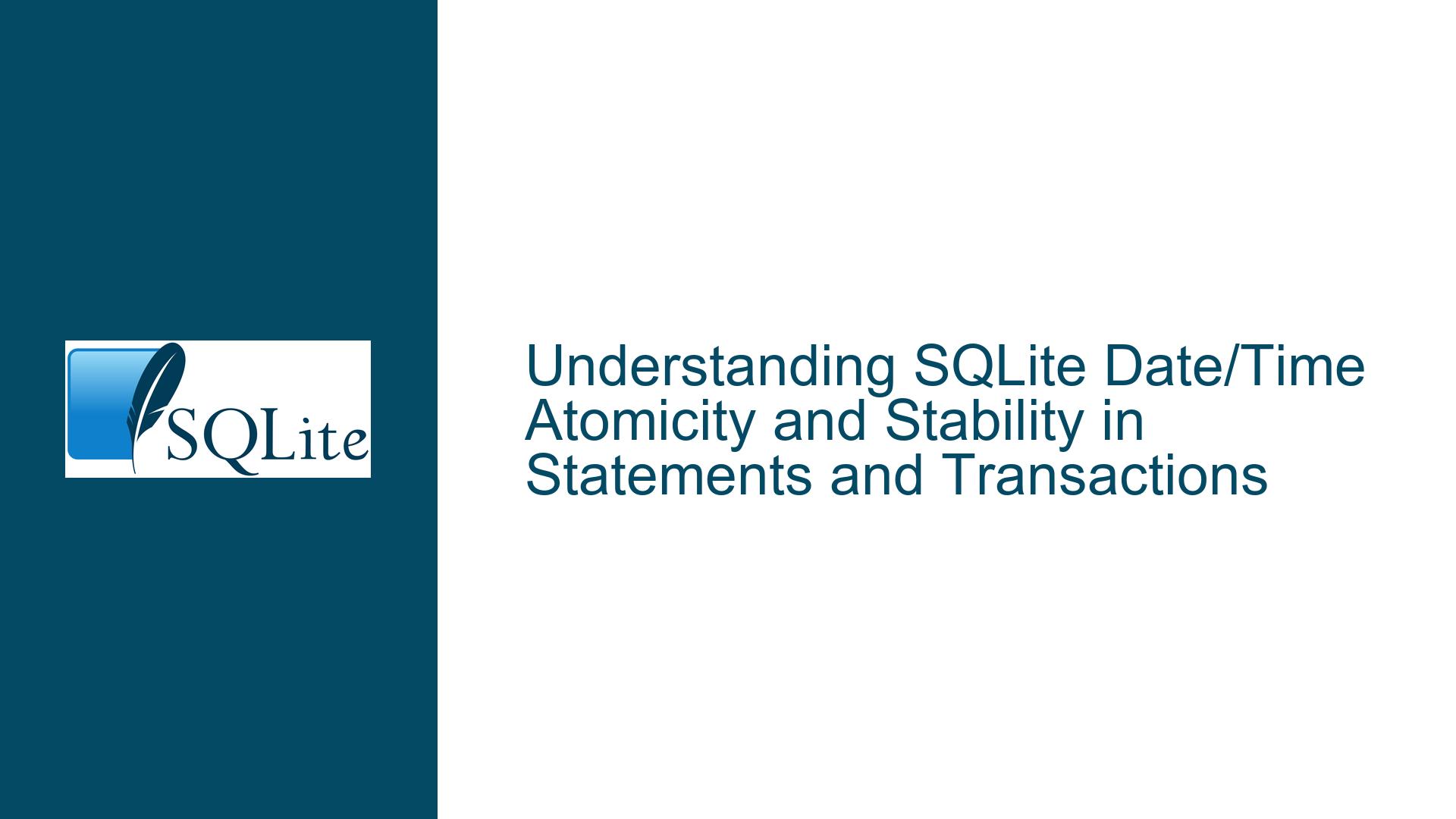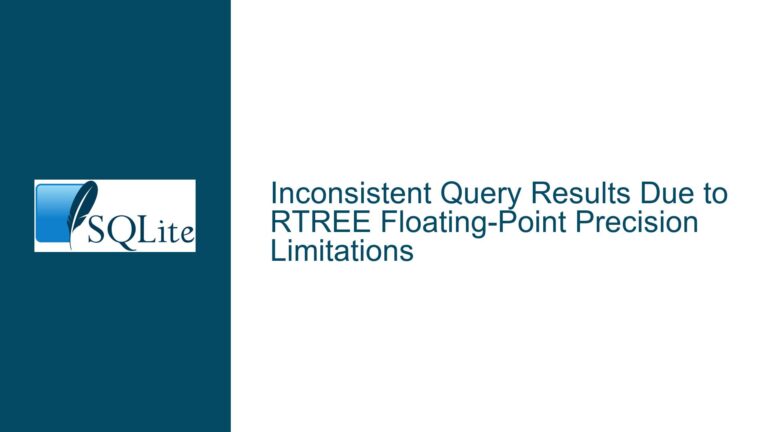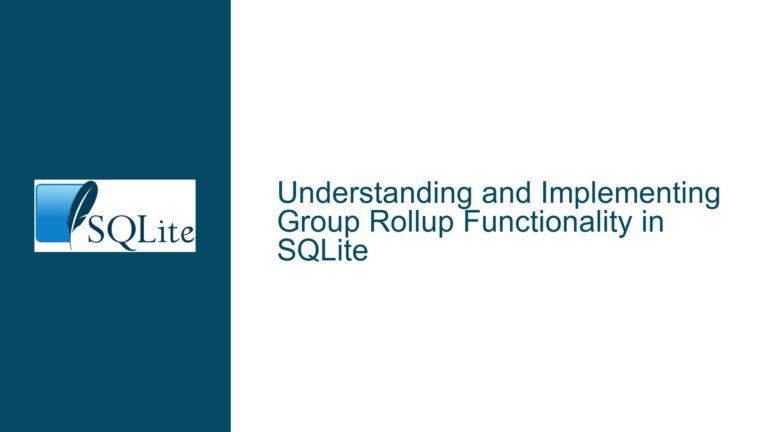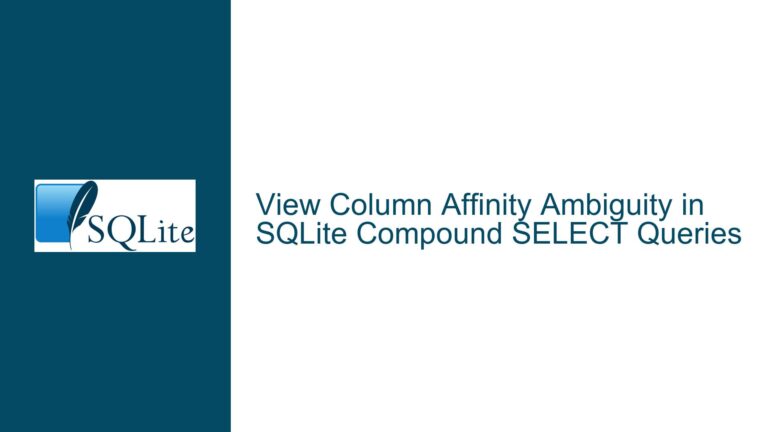SQLite Date/Time Atomicity and Stability in Statements and Transactions
SQLite Date/Time Atomicity Within Statements and Transactions
SQLite’s handling of date and time functions, such as date('now'), time('now'), and datetime('now'), is a nuanced topic that requires a deep understanding of how SQLite processes these functions within the context of statements and transactions. The core issue revolves around whether the date/time values remain consistent (atomic) throughout the execution of a single statement or across multiple statements within a transaction. This is particularly important when the system clock changes during the execution of a query or when long-running operations are involved.
When executing a query like SELECT date('now'), time('now'), SQLite retrieves the current date and time from the system clock. However, if the system clock changes between the evaluation of date('now') and time('now'), the results could theoretically differ. This raises the question: Does SQLite guarantee that the date/time values remain consistent for the duration of a single statement or transaction?
The behavior of SQLite in this regard is influenced by the internal implementation of the sqlite3_step() function, which is responsible for executing SQL statements. The iCurrentTime variable, which stores the current time in milliseconds since the Julian epoch, plays a critical role in ensuring consistency. Within a single call to sqlite3_step(), SQLite ensures that the iCurrentTime value remains constant, meaning that all date/time functions within that step will return the same value, regardless of how long the execution takes.
However, this consistency is not guaranteed across multiple calls to sqlite3_step(). For example, in a recursive query or a query that generates multiple rows, each call to sqlite3_step() could potentially retrieve a different iCurrentTime value if there is a delay between steps. This behavior can lead to inconsistencies in date/time values across rows or statements within the same transaction.
Interrupted System Clock Updates and Step-Level Time Stability
The stability of date/time values in SQLite is closely tied to the underlying system calls used to retrieve the current time. On Unix-like systems, the gettimeofday() function is typically used, which provides microsecond precision. On Windows, the GetSystemTimeAsFileTime() function is used, which has a granularity of 100 nanoseconds but is updated only at the system’s timer frequency, usually every 15 milliseconds. This difference in granularity and update frequency can affect the consistency of date/time values, especially in high-frequency operations or when the system clock is adjusted.
In scenarios where the system clock is interrupted or adjusted during the execution of a query, the iCurrentTime value may not reflect the actual current time. This can lead to discrepancies in date/time values, particularly in long-running transactions or queries that span multiple sqlite3_step() calls. For example, if a transaction begins at time T1 and the system clock is adjusted to T2 during the transaction, subsequent date/time function calls may return values based on T2, leading to inconsistencies.
To mitigate this issue, SQLite provides mechanisms to ensure step-level time stability. Within a single sqlite3_step() call, the iCurrentTime value is reset to 0 at the beginning of the step and remains constant throughout the execution of that step. This ensures that all date/time functions within the step return the same value, even if the system clock changes during execution. However, this guarantee does not extend across multiple steps or transactions, where the iCurrentTime value may be updated.
Implementing Custom Time Stability with Patches and Workarounds
For users who require greater control over date/time stability, custom patches and workarounds can be implemented. One such patch, proposed by Keith Medcalf, modifies the behavior of iCurrentTime to make it "statement stable" rather than "step stable." This means that the iCurrentTime value is set once at the beginning of a statement and remains constant throughout the execution of that statement, even across multiple sqlite3_step() calls. This patch introduces a new define, SQLITE_NOW_STABILITY_STMT, which can be enabled to achieve this behavior.
The patch modifies the src/vdbe.c file to reset iCurrentTime only at the start of a statement (when the program counter is 0) rather than at the beginning of each sqlite3_step() call. This ensures that all date/time functions within the statement return the same value, providing greater consistency in scenarios where multiple steps are involved.
For users who cannot or prefer not to apply custom patches, alternative workarounds can be used. One such workaround involves saving the current timestamp at the beginning of a transaction and using that value for all subsequent operations. This can be achieved using SQLite’s .parameter command in the CLI or by manually storing the timestamp in a variable. For example:
CREATE TABLE Data1 (key INTEGER, ts TEXT, saved_ts TEXT, info TEXT);
CREATE TABLE Data2 (key INTEGER, ts TEXT, saved_ts TEXT, info TEXT);
BEGIN;
.parameter set @SAVED_TS CURRENT_TIMESTAMP
INSERT INTO Data1 VALUES (1, CURRENT_TIMESTAMP, @SAVED_TS, 'This is a test');
SELECT * FROM generate_series(0, 40000, 1); -- Simulate a delay
INSERT INTO Data2 VALUES (2, CURRENT_TIMESTAMP, @SAVED_TS, 'This is another test');
COMMIT;
.mode box
SELECT * FROM Data1;
SELECT * FROM Data2;
In this example, the @SAVED_TS parameter stores the current timestamp at the beginning of the transaction, ensuring that all subsequent inserts use the same timestamp value. This approach provides transaction-level time stability without requiring modifications to the SQLite source code.
For Windows users, another patch is available to improve the precision of time retrieval. By defining SQLITE_USE_PRECISE_TIME, the GetSystemTimePreciseAsFileTime() function is used instead of GetSystemTimeAsFileTime(). This function provides higher precision and is updated more frequently, reducing the likelihood of discrepancies due to system timer granularity.
In conclusion, SQLite’s handling of date/time functions is designed to provide step-level consistency within a single sqlite3_step() call. However, achieving statement-level or transaction-level consistency requires additional measures, such as custom patches or workarounds. By understanding the underlying mechanisms and implementing appropriate solutions, users can ensure that their date/time values remain consistent and accurate, even in complex or long-running operations.