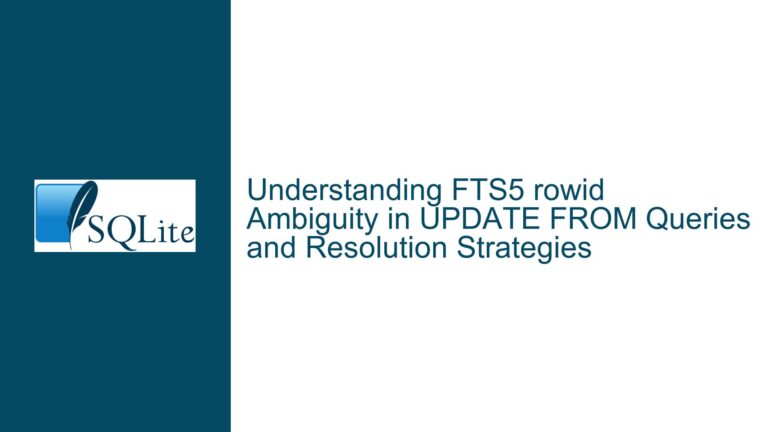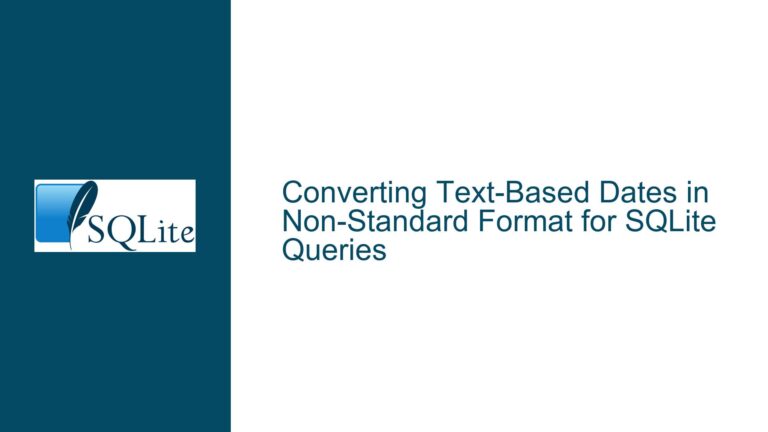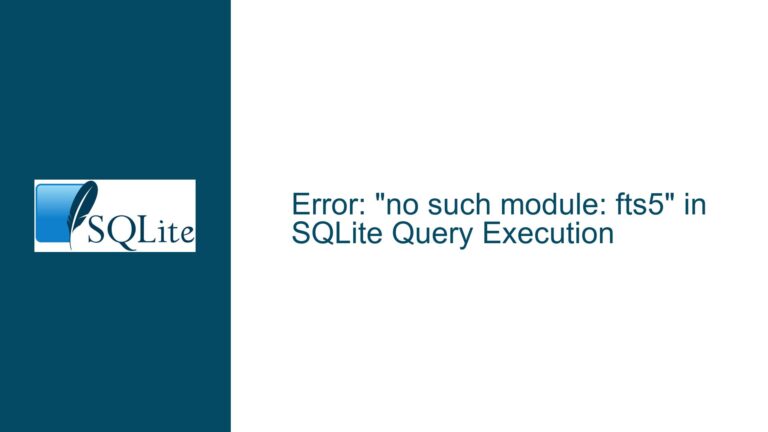SQLite Date Range Query Issues with Unix Timestamps
Incorrect Date Range Selection Using Unix Timestamps
When working with SQLite databases, a common task is querying data within a specific date range. However, issues arise when the date values are stored as Unix timestamps (seconds since 1970-01-01) and the query attempts to use string literals or incorrect date arithmetic. In this scenario, the user attempted to extract records from a table where the ID column stores Unix timestamps, but the query failed because the date range was not correctly calculated or formatted.
The core problem lies in the misuse of string literals like 'now' and incorrect arithmetic operations within the query. SQLite requires precise handling of Unix timestamps and date calculations to ensure accurate results. The user’s query attempted to use 'now' as a string literal, which is not interpreted as a dynamic timestamp. Additionally, the arithmetic operation 'now'-(14*24*12*60) is invalid because 'now' is treated as a string, not a numeric value or a date.
Misuse of String Literals and Date Arithmetic
The primary cause of the issue is the incorrect use of string literals and date arithmetic in the SQL query. SQLite does not inherently understand 'now' as a dynamic timestamp unless it is used within a function like strftime() or date(). When 'now' is enclosed in single quotes, SQLite interprets it as a literal string, not a reference to the current date and time. This leads to errors when attempting to perform arithmetic operations or comparisons.
Another cause is the lack of proper conversion between Unix timestamps and human-readable date formats. Unix timestamps are stored as integers representing seconds since the Unix epoch (1970-01-01). To perform date range queries, these timestamps must be correctly converted and compared using SQLite’s built-in date and time functions. Without this conversion, the query will fail to interpret the date range correctly.
Additionally, the user’s query attempted to use a multiplication operation (14*24*12*60) to calculate the number of seconds in 14 days. While this arithmetic is mathematically correct, it is not valid within the context of a SQL query when applied to a string literal like 'now'. SQLite requires explicit use of date and time functions to handle such calculations.
Correcting Date Range Queries with strftime() and Unix Timestamps
To resolve the issue, the query must be rewritten to correctly handle Unix timestamps and date arithmetic. SQLite provides several built-in functions for working with dates and times, including strftime(), date(), and julianday(). These functions allow for precise manipulation and comparison of date values.
First, the strftime() function should be used to convert the current date and time into a Unix timestamp. The strftime('%s', 'now') function returns the current time as a Unix timestamp in seconds. Similarly, strftime('%s', 'now', '-14 days') returns the Unix timestamp for 14 days prior to the current time. These functions ensure that the date range is correctly calculated and formatted for comparison with the ID column.
Here is the corrected query:
SELECT * FROM env3 WHERE ID BETWEEN strftime('%s', 'now', '-14 days') AND strftime('%s', 'now');
This query uses strftime('%s', 'now', '-14 days') to calculate the Unix timestamp for 14 days ago and strftime('%s', 'now') to calculate the current Unix timestamp. The BETWEEN operator then compares the ID column values against this range, ensuring accurate results.
Detailed Explanation of the Corrected Query
Calculating the Start of the Date Range:
The expressionstrftime('%s', 'now', '-14 days')calculates the Unix timestamp for 14 days prior to the current time. Thestrftime()function formats the date and time according to the specified format string ('%s'), which represents the number of seconds since the Unix epoch. The'now'argument specifies the current date and time, and the'-14 days'modifier subtracts 14 days from this value.Calculating the End of the Date Range:
The expressionstrftime('%s', 'now')calculates the Unix timestamp for the current time. This ensures that the query includes all records up to the moment the query is executed.Comparing Unix Timestamps:
TheBETWEENoperator compares theIDcolumn values against the calculated Unix timestamps. Since theIDcolumn stores Unix timestamps as integers, this comparison is both efficient and accurate.
Additional Considerations
Time Zone Handling:
SQLite’s date and time functions operate in UTC by default. If the application requires local time zone handling, additional adjustments may be necessary. For example, thestrftime()function can be combined with thelocaltimemodifier to convert UTC timestamps to local time.Index Usage:
To optimize performance, ensure that theIDcolumn is indexed. Indexing allows SQLite to quickly locate records within the specified date range, especially in large datasets.Backup and Testing:
Before deploying changes to a production database, always back up the data and test the query in a development environment. This ensures that the query behaves as expected and does not introduce unintended side effects.
Example Table and Data
Consider the following example table env3:
| ID (Unix Timestamp) | Data |
|---|---|
| 1588262400 | Record 1 |
| 1588348800 | Record 2 |
| 1588435200 | Record 3 |
| 1588521600 | Record 4 |
| 1588608000 | Record 5 |
If the current Unix timestamp is 1588694400, the query SELECT * FROM env3 WHERE ID BETWEEN strftime('%s', 'now', '-14 days') AND strftime('%s', 'now') will return all records where the ID is between 1587694400 and 1588694400.
Conclusion
Handling date range queries in SQLite requires careful attention to the representation and manipulation of date values. By using the strftime() function and correctly formatting Unix timestamps, developers can ensure accurate and efficient queries. Avoiding string literals and improper arithmetic operations is key to resolving issues like the one described. With these techniques, SQLite can effectively manage date-based data and provide reliable results for a wide range of applications.