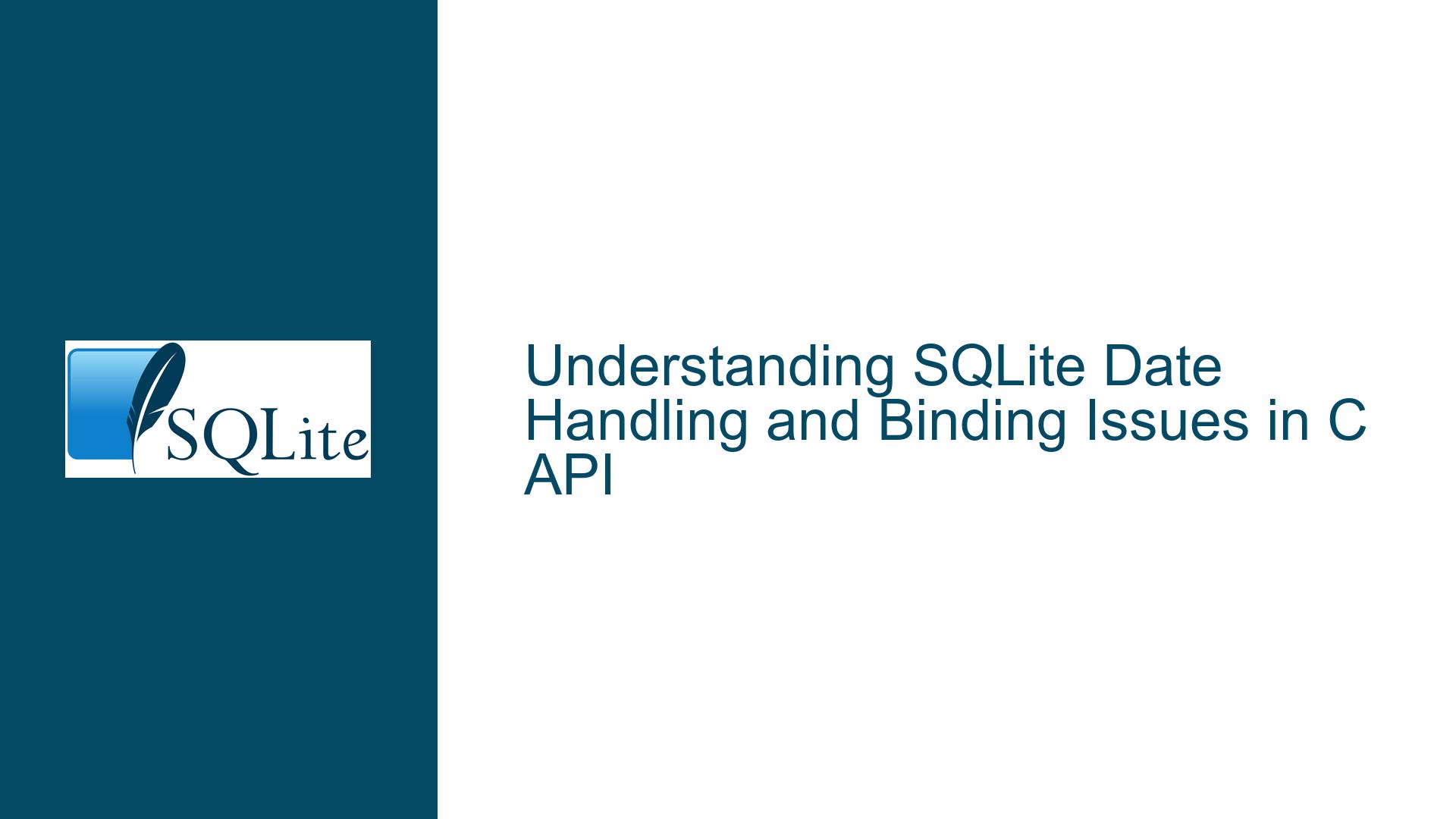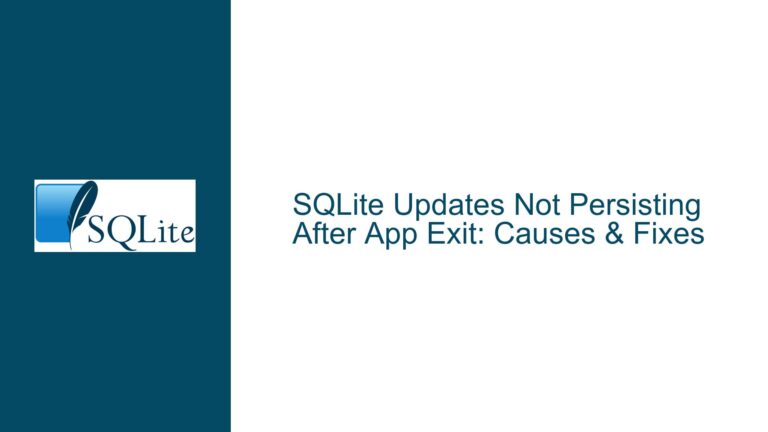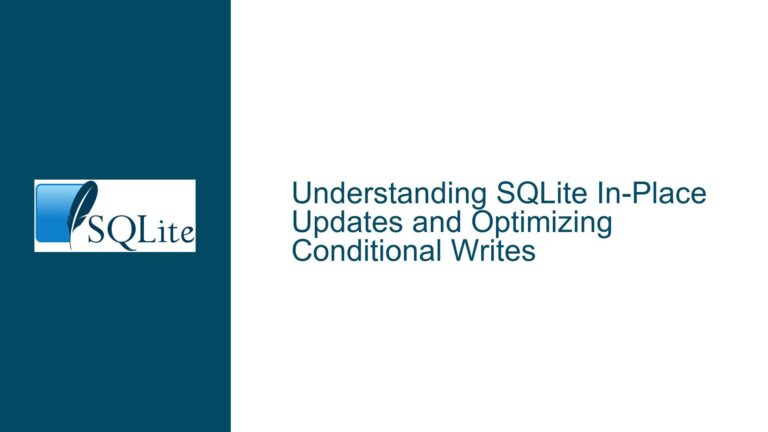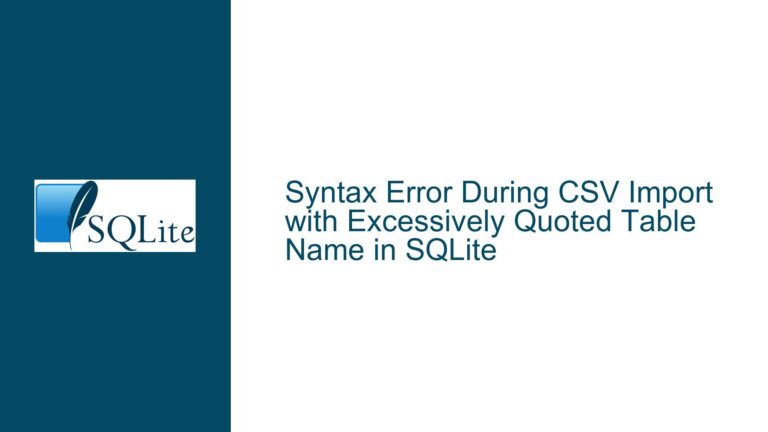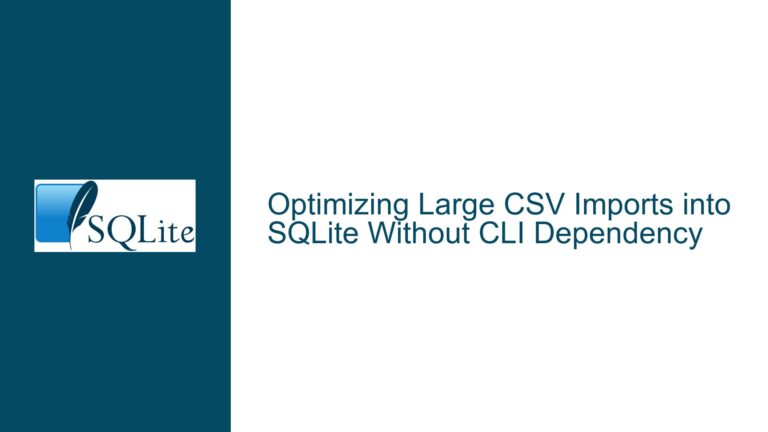SQLite Date Handling and Binding Issues in C API
Issue Overview: Misalignment Between Direct INSERT and Prepared Statements with Date Values
When working with SQLite in a C environment, developers often encounter discrepancies between direct SQL execution and prepared statements, especially when dealing with date values. The core issue revolves around the handling of date values when using sqlite3_bind_text or sqlite3_bind_int64 in prepared statements compared to direct INSERT commands. Specifically, the problem manifests when date values are inserted as text or integer timestamps, leading to unexpected results in the database.
SQLite, being a dynamically typed database, does not have a native DATE data type. Instead, dates are typically stored as TEXT, INTEGER (Unix timestamps), or REAL (Julian day numbers). This flexibility can lead to confusion when binding date values in prepared statements, as the binding functions (sqlite3_bind_text, sqlite3_bind_int64, etc.) do not automatically convert or validate date formats. The issue is further compounded by the lack of strict type enforcement in SQLite, which can result in dates being stored as integers or text without clear indication, depending on the binding method used.
The confusion arises because direct INSERT statements implicitly handle date strings correctly, while prepared statements require explicit handling of date formats. This discrepancy can lead to unexpected behavior, such as dates being stored as integer timestamps instead of human-readable strings, or even runtime errors like segmentation faults due to incorrect API usage.
Possible Causes: Why Date Binding in Prepared Statements Behaves Differently
The root cause of the issue lies in the way SQLite handles data types and the specific behavior of the C API functions. Here are the key factors contributing to the problem:
SQLite’s Dynamic Typing System: SQLite uses a dynamic typing system where the type of a value is associated with the value itself, not the column it is stored in. This means that a column defined as
DATE(or any other type) does not enforce a specific data type. When a date is inserted as text (e.g.,'2023-04-18'), SQLite stores it as a text string. However, when a date is inserted as an integer (e.g., a Unix timestamp), SQLite stores it as an integer. This flexibility can lead to inconsistencies when using prepared statements, as the binding functions do not perform automatic type conversion.Binding Functions and Type Affinity: The
sqlite3_bind_textandsqlite3_bind_int64functions bind values to placeholders in prepared statements. However, these functions do not consider the column’s type affinity (e.g.,NUMERIC,TEXT, etc.). If a date is bound as text usingsqlite3_bind_text, it will be stored as text. If it is bound as an integer usingsqlite3_bind_int64, it will be stored as an integer. This behavior differs from directINSERTstatements, where SQLite implicitly converts date strings to the appropriate format based on the column’s type affinity.Segmentation Faults and API Misuse: The segmentation fault mentioned in the discussion is a result of incorrect usage of the SQLite C API. Specifically, the
sqlite3_bind_intfunction was called with a database connection pointer instead of a statement pointer. This highlights the importance of understanding the API’s requirements and ensuring that the correct parameters are passed to each function. While this issue is not directly related to date handling, it underscores the need for careful debugging and adherence to API documentation.Compiler Warnings and Debugging: The lack of compiler warnings in the discussed scenario is another contributing factor. Modern compilers, such as MSVC, typically issue warnings for type mismatches and other potential issues. However, if warnings are suppressed or ignored, subtle bugs like the one described can go unnoticed until runtime. This emphasizes the importance of enabling and addressing compiler warnings during development.
Troubleshooting Steps, Solutions & Fixes: Resolving Date Binding Issues in SQLite C API
To address the issues described above, follow these detailed troubleshooting steps and solutions:
Understand SQLite’s Type Handling: Before working with dates in SQLite, it is essential to understand how SQLite handles data types. Since SQLite does not have a native
DATEtype, developers must decide how to store dates (e.g., as text, integers, or real numbers) and ensure consistency across the application. When using prepared statements, explicitly bind dates in the desired format (e.g., text for human-readable dates or integers for timestamps).Use Correct Binding Functions: When binding date values in prepared statements, use the appropriate binding function based on the desired storage format. For example:
- Use
sqlite3_bind_textto bind dates as text strings (e.g.,'2023-04-18'). - Use
sqlite3_bind_int64to bind dates as Unix timestamps (e.g.,1671213900). - Use
sqlite3_bind_doubleto bind dates as Julian day numbers (e.g.,2460053.5).
Ensure that the bound values match the expected format in the database. For example, if the column is intended to store human-readable dates, always bind dates as text.
- Use
Validate Date Formats: When binding dates as text, ensure that the date strings are in a valid format (e.g.,
YYYY-MM-DD). SQLite does not perform format validation, so invalid date strings may be stored without warning. Consider using a library or custom function to validate date strings before binding them.Check API Usage and Debugging: Carefully review the usage of SQLite C API functions to avoid runtime errors like segmentation faults. Ensure that the correct parameters are passed to each function, especially when working with statement pointers. Enable compiler warnings and address any issues reported during compilation. Use debugging tools to identify and resolve runtime errors.
Test and Compare Results: After implementing the above steps, test the application to verify that dates are stored and retrieved correctly. Compare the results of direct
INSERTstatements and prepared statements to ensure consistency. If discrepancies are found, review the binding logic and adjust as needed.Document and Standardize Date Handling: To avoid confusion and ensure consistency across the application, document the chosen date storage format and binding methods. Standardize date handling throughout the codebase to minimize the risk of errors and inconsistencies.
By following these steps, developers can resolve issues related to date handling in SQLite and ensure that prepared statements behave consistently with direct INSERT commands. Understanding SQLite’s type system, using the correct binding functions, and validating date formats are key to achieving reliable and predictable results.