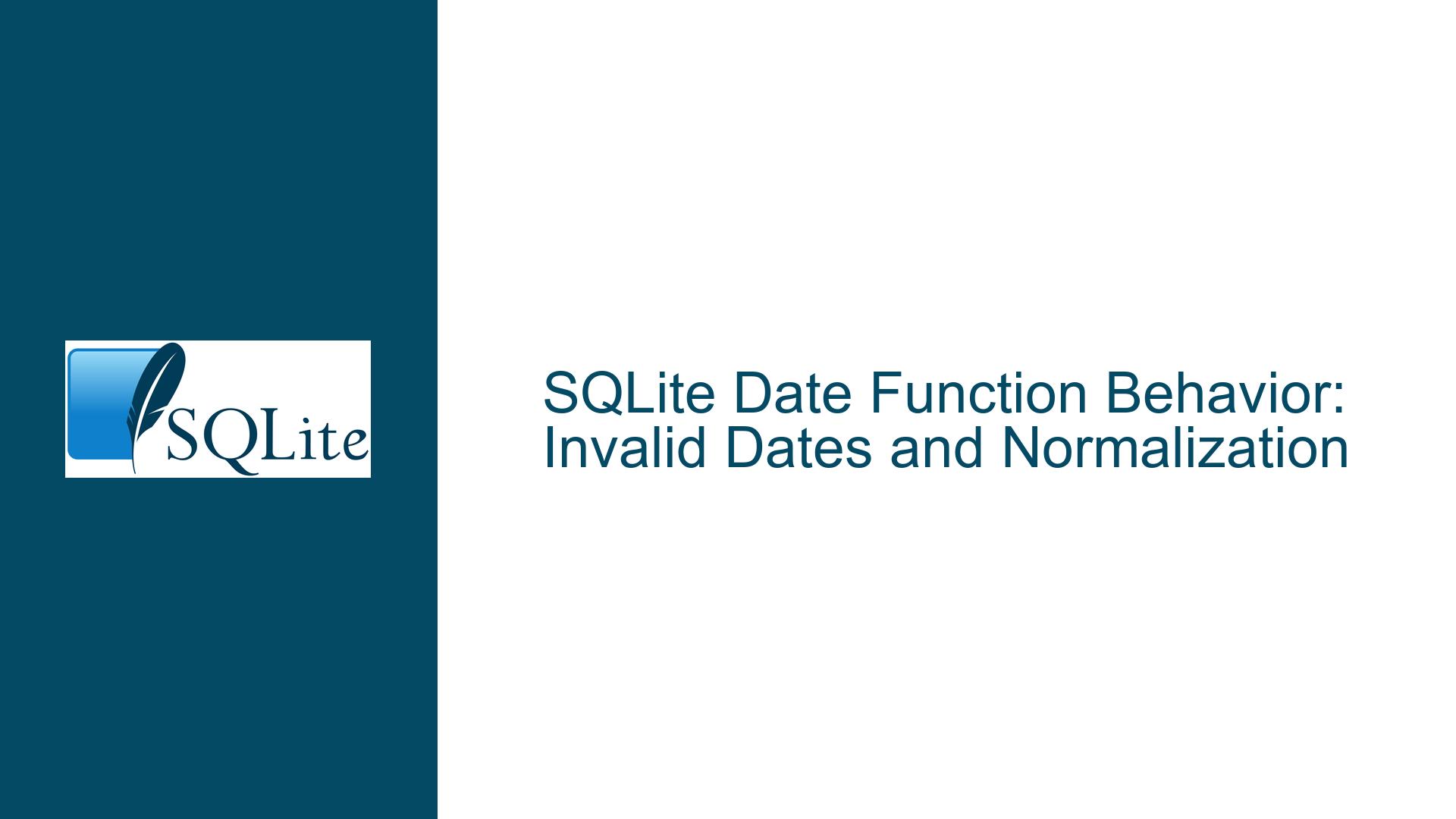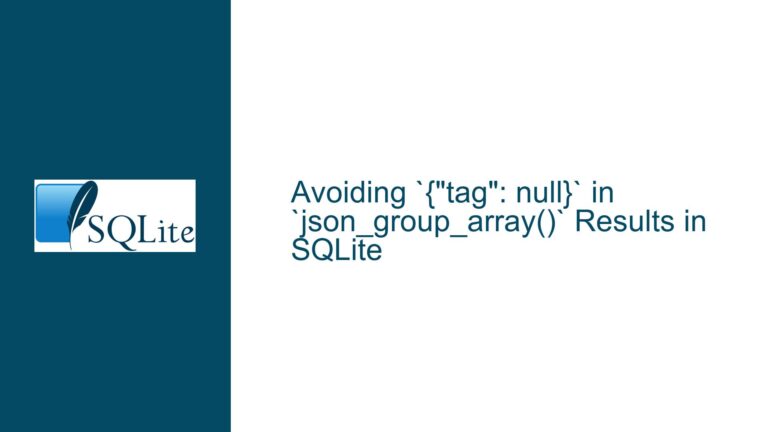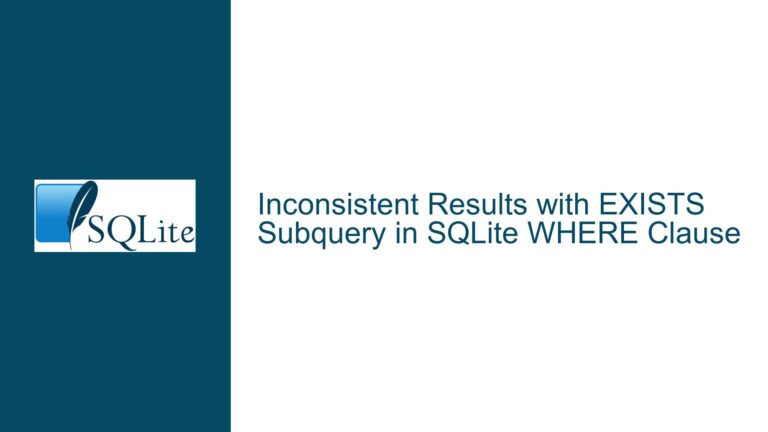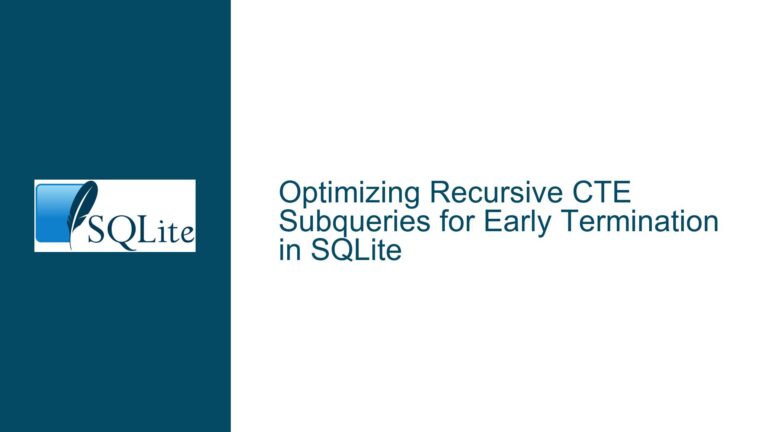SQLite Date Function Behavior: Invalid Dates and Normalization
Issue Overview: SQLite’s Handling of Invalid Dates and Normalization
The core issue revolves around SQLite’s handling of invalid dates, particularly when using the date() function. SQLite’s current behavior allows for the input of dates that are not valid in the Gregorian calendar, such as 2023-02-29 (February 29th in a non-leap year) or 2023-04-31 (April 31st, which does not exist). Instead of rejecting these invalid dates or returning NULL, SQLite processes them in a way that can be described as "autocorrecting" or "normalizing" the date. For example, 2023-02-30 is interpreted as 2023-03-02, effectively wrapping around to the next month. This behavior has raised concerns about consistency, predictability, and the potential for unintended consequences in applications that rely on SQLite for date handling.
The issue is further complicated by SQLite’s historical behavior, which has been to allow such invalid dates and normalize them internally. This behavior is deeply embedded in the library, and changing it could break existing applications that have come to rely on this behavior. The discussion also touches on the lack of explicit documentation regarding how SQLite handles invalid dates, which has led to confusion among developers.
Possible Causes: Why SQLite Behaves This Way
The root cause of this behavior lies in SQLite’s internal handling of dates, particularly its reliance on Julian Day Numbers (JDN) for date calculations. When a date string is passed to the date() function, SQLite first parses the string into its constituent parts (year, month, day) and then converts these parts into a Julian Day Number. The conversion process does not perform rigorous validation of the input date. Instead, it assumes that the input is valid and proceeds to calculate the Julian Day Number based on the provided values.
For example, when 2023-02-30 is passed to the date() function, SQLite interprets the day value (30) as an offset from the start of February 2023. Since February 2023 only has 28 days, the extra days are carried over into March, resulting in the date 2023-03-02. This "wrapping around" behavior is a direct consequence of how SQLite calculates Julian Day Numbers and is not specific to February or leap years. It applies to all months, meaning that any day value greater than the number of days in the given month will be normalized by wrapping around to the next month.
Another contributing factor is SQLite’s design philosophy, which emphasizes simplicity and flexibility. SQLite is designed to be a lightweight, embedded database engine that can be used in a wide variety of applications. As such, it prioritizes ease of use and backward compatibility over strict validation and error handling. This philosophy has led to the current behavior, where invalid dates are normalized rather than rejected.
The lack of explicit validation in the date() function is also a result of SQLite’s reliance on the application layer to handle input validation. SQLite assumes that the application will ensure that the dates passed to the database are valid. However, this assumption does not always hold true, especially in cases where the application itself does not perform rigorous validation.
Troubleshooting Steps, Solutions & Fixes: Addressing the Issue
1. Understanding the Current Behavior
Before attempting to address the issue, it is important to understand the current behavior of SQLite’s date() function. As demonstrated in the discussion, SQLite does not reject invalid dates outright. Instead, it normalizes them by wrapping around to the next month. For example:
sqlite> SELECT date('2023-02-30');
2023-03-02
This behavior is consistent across all months, meaning that any day value greater than the number of days in the given month will be normalized. For example:
sqlite> SELECT date('2023-04-31');
2023-05-01
However, there are limits to this normalization. If the day value exceeds 31, SQLite will return NULL:
sqlite> SELECT date('2023-02-32');
NULL
This behavior is a result of SQLite’s internal handling of dates, which relies on Julian Day Numbers for calculations. The normalization process is not specific to February or leap years; it applies to all months.
2. Forcing Normalization with date(..., '0 days')
One workaround suggested in the discussion is to force normalization by using the date(..., '0 days') syntax. This approach ensures that the input date is normalized before being returned:
sqlite> SELECT date('2023-02-30', '0 days');
2023-03-02
This method can be useful in cases where the application expects normalized dates and wants to avoid storing or processing invalid dates. However, it does not address the underlying issue of SQLite accepting invalid dates in the first place.
3. Implementing Input Validation at the Application Layer
Since SQLite does not perform rigorous validation of input dates, it is the responsibility of the application to ensure that the dates passed to the database are valid. This can be achieved by implementing input validation at the application layer, either through custom code or by using a library that provides date validation functionality.
For example, in Python, the datetime module can be used to validate dates before passing them to SQLite:
from datetime import datetime
def validate_date(date_str):
try:
datetime.strptime(date_str, '%Y-%m-%d')
return True
except ValueError:
return False
date_str = '2023-02-30'
if validate_date(date_str):
# Pass the date to SQLite
pass
else:
# Handle the invalid date
pass
By implementing such validation, the application can ensure that only valid dates are passed to SQLite, avoiding the need for normalization and reducing the risk of unintended consequences.
4. Using Alternative Date Functions
Another approach is to use alternative date functions that provide more rigorous validation. For example, the julianday() function can be used to convert a date string to a Julian Day Number, which can then be passed to the date() function:
sqlite> SELECT date(julianday('2023-02-30'));
2023-03-02
This approach effectively forces normalization, as the julianday() function will calculate the correct Julian Day Number for the given date, even if the date is invalid. However, like the date(..., '0 days') approach, this method does not address the underlying issue of SQLite accepting invalid dates.
5. Proposing Changes to SQLite’s Date Handling
For those who are comfortable with modifying SQLite’s source code, it is possible to propose changes to the way SQLite handles invalid dates. One suggestion from the discussion is to add a pragma that enforces more stringent rules for date parsing. This pragma could be used to control whether invalid dates are normalized or rejected.
For example, a new pragma could be introduced:
PRAGMA strict_dates = ON;
When this pragma is enabled, SQLite would reject invalid dates and return NULL instead of normalizing them. This approach would provide a way to enforce stricter date validation without breaking existing applications that rely on the current behavior.
6. Documenting SQLite’s Date Handling Behavior
Finally, it is important to ensure that SQLite’s date handling behavior is clearly documented. The current documentation does not explicitly state how invalid dates are handled, which has led to confusion among developers. By adding detailed documentation on this topic, SQLite can help developers understand the behavior and make informed decisions about how to handle dates in their applications.
For example, the documentation could include a section on invalid dates, explaining how they are normalized and providing examples of the expected behavior. This would help developers avoid common pitfalls and ensure that their applications handle dates correctly.
Conclusion
SQLite’s handling of invalid dates is a complex issue that stems from its internal reliance on Julian Day Numbers and its design philosophy of simplicity and flexibility. While the current behavior of normalizing invalid dates can be useful in some cases, it can also lead to confusion and unintended consequences in applications that rely on SQLite for date handling.
To address this issue, developers can take several steps, including implementing input validation at the application layer, using alternative date functions, and proposing changes to SQLite’s date handling behavior. Additionally, clear documentation on SQLite’s date handling behavior can help developers understand the issue and make informed decisions about how to handle dates in their applications.
Ultimately, the best approach will depend on the specific requirements of the application and the level of control that developers have over the database and its configuration. By understanding the issue and exploring the available solutions, developers can ensure that their applications handle dates correctly and avoid the pitfalls associated with SQLite’s current behavior.