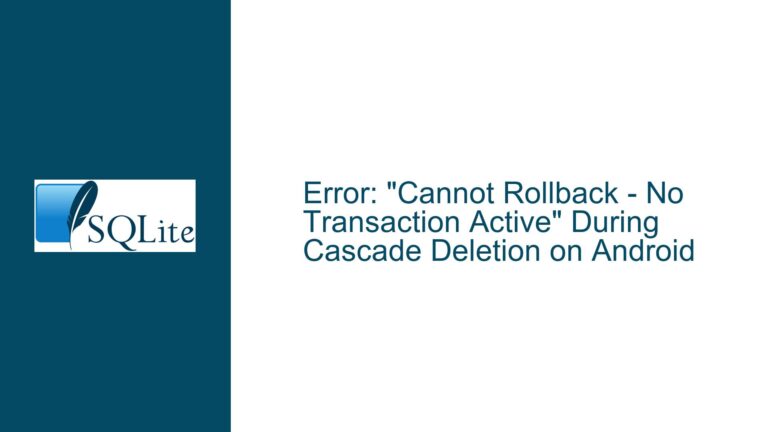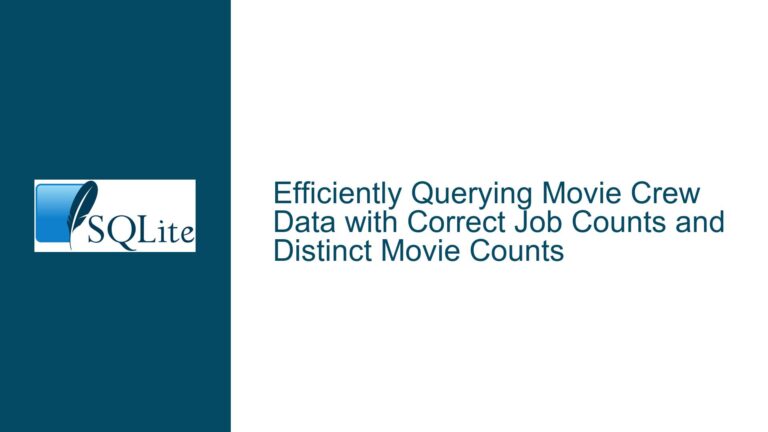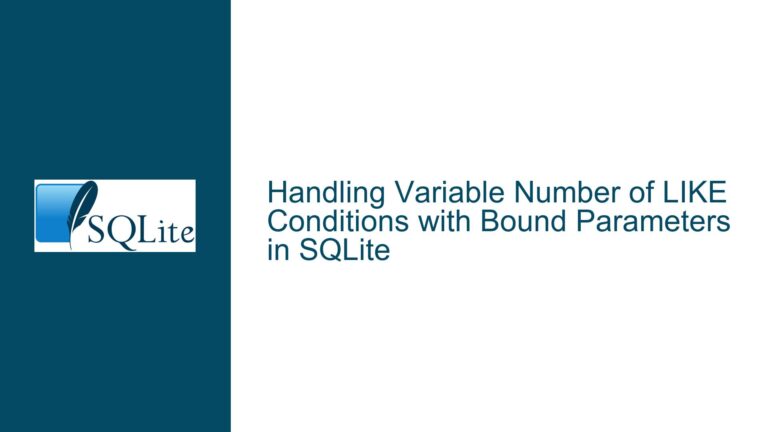SQLite Date Formatting and Comparison Issues: Troubleshooting Guide
Understanding Date Storage and Comparison in SQLite
SQLite, unlike many other database systems, does not have a dedicated date or datetime data type. Instead, dates are stored as text strings in a specific format, typically YYYY-MM-DD, which allows for proper lexicographical comparison. This design choice is both a strength and a weakness, as it provides flexibility but also introduces challenges when dealing with non-standard date formats.
In the provided discussion, the user is struggling with a table where dates are stored in the DD.MM.YYYY format, such as 12.26.2022. This format is not inherently sortable or comparable in SQLite, leading to unexpected behavior when performing date range queries. For instance, the query SELECT date, text FROM data WHERE date BETWEEN '26.12.2022' AND '02.01.2023' ORDER BY date; works incorrectly because SQLite treats the dates as plain text, comparing them character by character without considering the year. This results in the query returning rows with dates that fall outside the intended range, especially when the year changes.
The user also attempted to use the strftime function to reformat the dates but encountered NULL values, indicating that the function could not interpret the input format correctly. This highlights a common pitfall when working with dates in SQLite: the need to ensure that date strings are in a format that SQLite can understand and manipulate.
The Root Cause: Lexicographical Comparison of Text Dates
The core issue lies in how SQLite handles date comparisons. When dates are stored as text strings, SQLite performs a lexicographical (dictionary) comparison rather than a chronological one. This means that the string '26.12.2022' is compared to '02.01.2023' character by character, starting from the left. Since '2' (from '26') is greater than '0' (from '02'), the comparison fails to recognize the correct chronological order.
This behavior is particularly problematic when dealing with dates that span multiple years. For example, the query WHERE date BETWEEN '26.12.2022' AND '39.35.200' returns results because SQLite only compares the month and day portions of the date strings, ignoring the year entirely. This is not a bug but a consequence of treating dates as plain text.
To address this, the dates must be stored in a format that allows for proper chronological comparison. The ISO 8601 format (YYYY-MM-DD) is the recommended standard for SQLite because it ensures that dates are sortable and comparable. However, converting existing data to this format requires careful handling to avoid data corruption or loss.
Reformatting Dates Using SQLite Functions
SQLite provides several built-in functions for manipulating date and time values, including strftime, substr, and date. These functions can be used to reformat dates stored in non-standard formats, but they require precise usage to avoid errors.
In the discussion, Igor Tandetnik suggested using the substr function to extract and rearrange the components of the date string. The expression substr(date, 7, 4) || '-' || substr(date, 4, 2) || '-' || substr(date, 1, 2) breaks down the DD.MM.YYYY format into its constituent parts and reassembles them into the YYYY-MM-DD format. This approach is effective but assumes that the input dates are consistently formatted.
However, the user reported getting NULL values when attempting to use strftime with different format strings. This is because strftime expects the input date to be in a recognizable format, such as YYYY-MM-DD. When the input format does not match, strftime cannot parse the date correctly and returns NULL. This underscores the importance of ensuring that date strings are in a format that SQLite can interpret before applying date functions.
Step-by-Step Troubleshooting and Solutions
Step 1: Validate and Standardize Date Formats
The first step in resolving date-related issues in SQLite is to ensure that all date strings are stored in a consistent and comparable format. For existing data, this may require a one-time conversion process. The following SQL query can be used to update the date column to the YYYY-MM-DD format:
UPDATE data
SET date = substr(date, 7, 4) || '-' || substr(date, 4, 2) || '-' || substr(date, 1, 2);
This query extracts the year, month, and day components from the DD.MM.YYYY format and reassembles them into the YYYY-MM-DD format. It is crucial to back up the database before running this query, as it modifies the data permanently.
Step 2: Use Proper Date Functions for Queries
Once the dates are stored in the correct format, SQLite’s date functions can be used effectively. For example, to retrieve dates within a specific range, the BETWEEN operator can be used with properly formatted date strings:
SELECT date, text
FROM data
WHERE date BETWEEN '2022-12-26' AND '2023-01-02'
ORDER BY date;
This query will return the correct results because the dates are now in a format that SQLite can compare chronologically.
Step 3: Handle Dynamic Date Calculations
To calculate dates dynamically, such as finding dates a week ahead from today, SQLite’s DATE function can be used with modifiers:
SELECT date, text
FROM data
WHERE date BETWEEN DATE('now') AND DATE('now', '+7 days')
ORDER BY date;
This query uses the DATE function to get the current date and the date seven days from now, ensuring that the comparison is accurate and dynamic.
Step 4: Avoid Common Pitfalls
When working with dates in SQLite, it is essential to avoid common pitfalls, such as:
- Inconsistent Date Formats: Ensure that all dates are stored in the same format to avoid comparison errors.
- Incorrect Use of Functions: Use
strftimeandDATEfunctions correctly, ensuring that input dates are in a recognizable format. - Data Corruption: Always back up the database before performing bulk updates or conversions.
By following these steps and best practices, you can effectively manage and query dates in SQLite, avoiding the issues highlighted in the discussion. Properly formatted dates ensure that queries return accurate results and that date-based calculations are performed correctly.