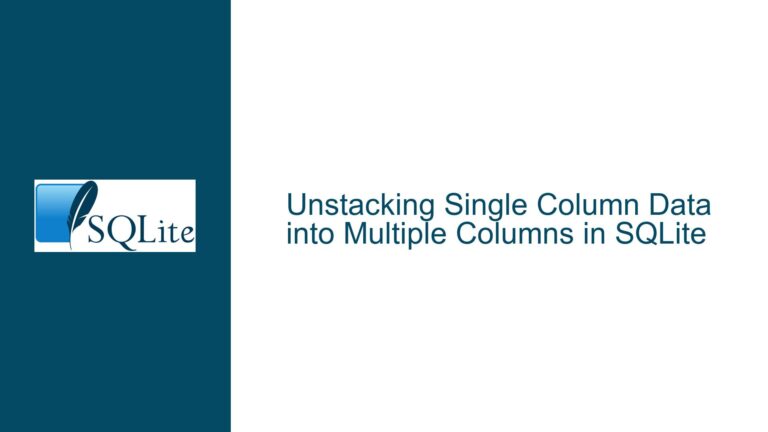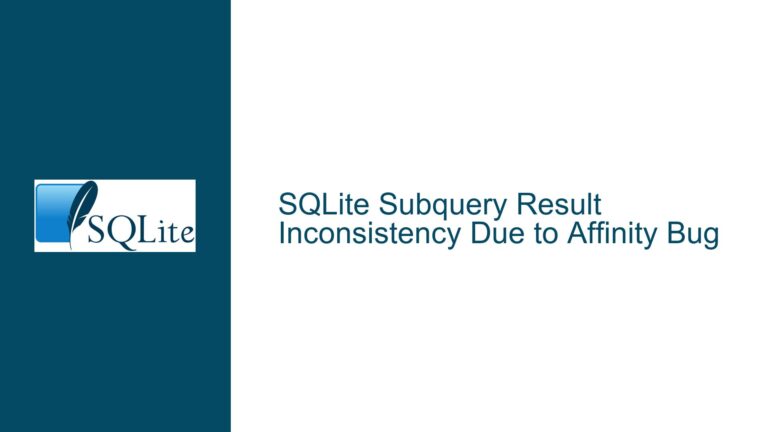SQLite Date Comparison Issues Due to Non-Standard Date Formats
Non-Standard Date Formats Hindering Chronological Comparisons
The core issue revolves around the inability to perform accurate date range queries in SQLite due to the use of non-standard date formats stored in the database. The specific problem arises when attempting to query records between two dates using the BETWEEN operator. The query fails to return the expected results because the date strings stored in the DataInicio column are in a format that does not lend itself to proper chronological sorting or comparison.
The date format in question is 'Wed Feb 03 2021 23:00:00 GMT-0300 (Brasilia Standard Time)', which includes the day of the week, month, day, year, time, timezone, and timezone name. This format, while human-readable, is not ideal for database operations, especially when performing date range queries. The primary reason for this is that SQLite treats these date strings as plain text, and text-based sorting does not align with chronological ordering. For example, the string 'Thu Feb 04 2021 07:20:00 GMT-0300 (Brasilia Standard Time)' would be considered "less than" 'Wed Feb 03 2021 23:00:00 GMT-0300 (Brasilia Standard Time)' in a text comparison because ‘Thu’ comes before ‘Wed’ in alphabetical order. This behavior is counterintuitive when dealing with dates and times, where the actual chronological order should take precedence.
The implications of this issue are significant. Any application relying on date-based queries for reporting, analytics, or operational logic will face challenges if the date formats are not conducive to proper sorting and comparison. This is particularly problematic in scenarios where time-sensitive data is critical, such as logging events, scheduling tasks, or tracking time-based transactions.
Text-Based Date Storage Leading to Sorting and Comparison Failures
The root cause of the problem lies in the choice of date storage format. SQLite, being a lightweight database, does not enforce a specific date or time data type. Instead, it allows dates to be stored as TEXT, INTEGER, or REAL values. While this flexibility is advantageous in many scenarios, it also places the responsibility on the developer to choose an appropriate format that supports the required operations, such as date range queries.
In this case, the use of a text-based date format that includes extraneous information (e.g., day of the week, timezone name) complicates the sorting and comparison process. SQLite’s BETWEEN operator relies on the ability to compare values in a way that respects their natural order. For dates, this means that the stored values must be in a format where later dates are considered "greater than" earlier dates. The current format fails to meet this requirement because the textual representation does not align with chronological order.
Additionally, the inclusion of timezone information in the date string introduces further complexity. Timezone offsets and names are not inherently sortable in a way that reflects their chronological relationship. For example, 'GMT-0300' and 'GMT-0400' are treated as plain text, and their sorting order does not correspond to the actual time differences they represent. This makes it difficult to perform accurate date and time comparisons, especially when dealing with data from multiple timezones.
Another contributing factor is the lack of built-in support for parsing and converting non-standard date formats in SQLite. While SQLite provides a robust set of date and time functions, these functions are designed to work with ISO-8601 formatted strings, Unix timestamps, or Julian day numbers. They do not natively support parsing date strings in the format used in this scenario. As a result, developers must either preprocess the data before storing it or perform complex string manipulations within their queries to extract and compare the relevant date components.
Converting Date Formats and Leveraging SQLite Date Functions
To resolve the issue, the first step is to convert the existing date strings into a format that SQLite can effectively sort and compare. The recommended approach is to use one of the standard date formats supported by SQLite’s built-in date and time functions. These formats include ISO-8601 strings ('YYYY-MM-DD HH:MM:SS'), Unix timestamps (seconds since 1970-01-01), or Julian day numbers. Each of these formats has its advantages, and the choice depends on the specific requirements of the application.
Step 1: Migrating Existing Data to a Standard Format
Before any queries can be corrected, the existing data must be migrated to a standard date format. This involves updating the DataInicio column to store dates in a format that supports chronological sorting. The following steps outline the process:
- Backup the Database: Before making any changes, create a backup of the database to prevent data loss in case of errors.
- Add a New Column: Add a new column to the
Apontamentotable to store the dates in the desired format. For example, if using ISO-8601 format, add a column namedDataInicioISO. - Convert Existing Dates: Use SQLite’s
strftimefunction to convert the existing date strings to the new format. For example:UPDATE Apontamento SET DataInicioISO = strftime('%Y-%m-%d %H:%M:%S', substr(DataInicio, 5, 20));This query extracts the relevant portion of the date string (
'Feb 03 2021 23:00:00') and converts it to an ISO-8601 formatted string. - Verify the Conversion: Run a SELECT query to ensure that the dates have been correctly converted and that the new column contains valid ISO-8601 strings.
- Drop the Old Column: Once the conversion is verified, drop the original
DataIniciocolumn to avoid confusion and free up space. - Rename the New Column: Rename the
DataInicioISOcolumn toDataInicioto maintain consistency with the existing schema.
Step 2: Updating Queries to Use the New Format
With the data now stored in a standard format, the original query can be updated to use the new DataInicio column. The revised query should look like this:
SELECT *
FROM Apontamento
WHERE DataInicio BETWEEN '2021-02-03 23:00:00' AND '2021-02-04 07:20:00';
This query will now return the expected results because the BETWEEN operator can correctly compare the ISO-8601 formatted date strings.
Step 3: Implementing Best Practices for Future Data
To prevent similar issues in the future, it is essential to enforce the use of standard date formats for all new data. This can be achieved through the following measures:
- Application-Level Validation: Ensure that the application responsible for inserting data into the
Apontamentotable validates and converts date strings to the desired format before executing the INSERT statement. - Database Constraints: Use CHECK constraints to enforce the format of date strings stored in the database. For example:
ALTER TABLE Apontamento ADD CONSTRAINT chk_date_format CHECK (DataInicio GLOB '[0-9][0-9][0-9][0-9]-[0-9][0-9]-[0-9][0-9] [0-9][0-9]:[0-9][0-9]:[0-9][0-9]');This constraint ensures that all values in the
DataIniciocolumn adhere to the ISO-8601 format. - Use of SQLite Date Functions: Leverage SQLite’s built-in date and time functions to handle date manipulations and comparisons. For example, use
strftimeto format dates anddatetimeto perform date arithmetic.
Step 4: Optimizing Queries with Indexes
To further improve the performance of date range queries, consider creating an index on the DataInicio column. Indexes allow SQLite to quickly locate rows that match the specified date range, reducing the time required to execute the query. The following command creates an index on the DataInicio column:
CREATE INDEX idx_apontamento_datainicio ON Apontamento(DataInicio);
With this index in place, queries that filter or sort by the DataInicio column will benefit from improved performance.
Step 5: Handling Timezones and Localization
If the application needs to support multiple timezones, consider storing all dates in UTC and converting them to the local timezone as needed. This approach simplifies date comparisons and ensures consistency across different regions. SQLite’s datetime function can be used to convert UTC dates to local time:
SELECT datetime(DataInicio, 'localtime') AS LocalTime
FROM Apontamento;
This query converts the DataInicio column from UTC to the local timezone of the SQLite environment.
By following these steps, the issue of non-standard date formats hindering chronological comparisons can be effectively resolved. The key takeaway is to store dates in a format that SQLite can natively understand and manipulate, ensuring that date-based queries return accurate and consistent results.