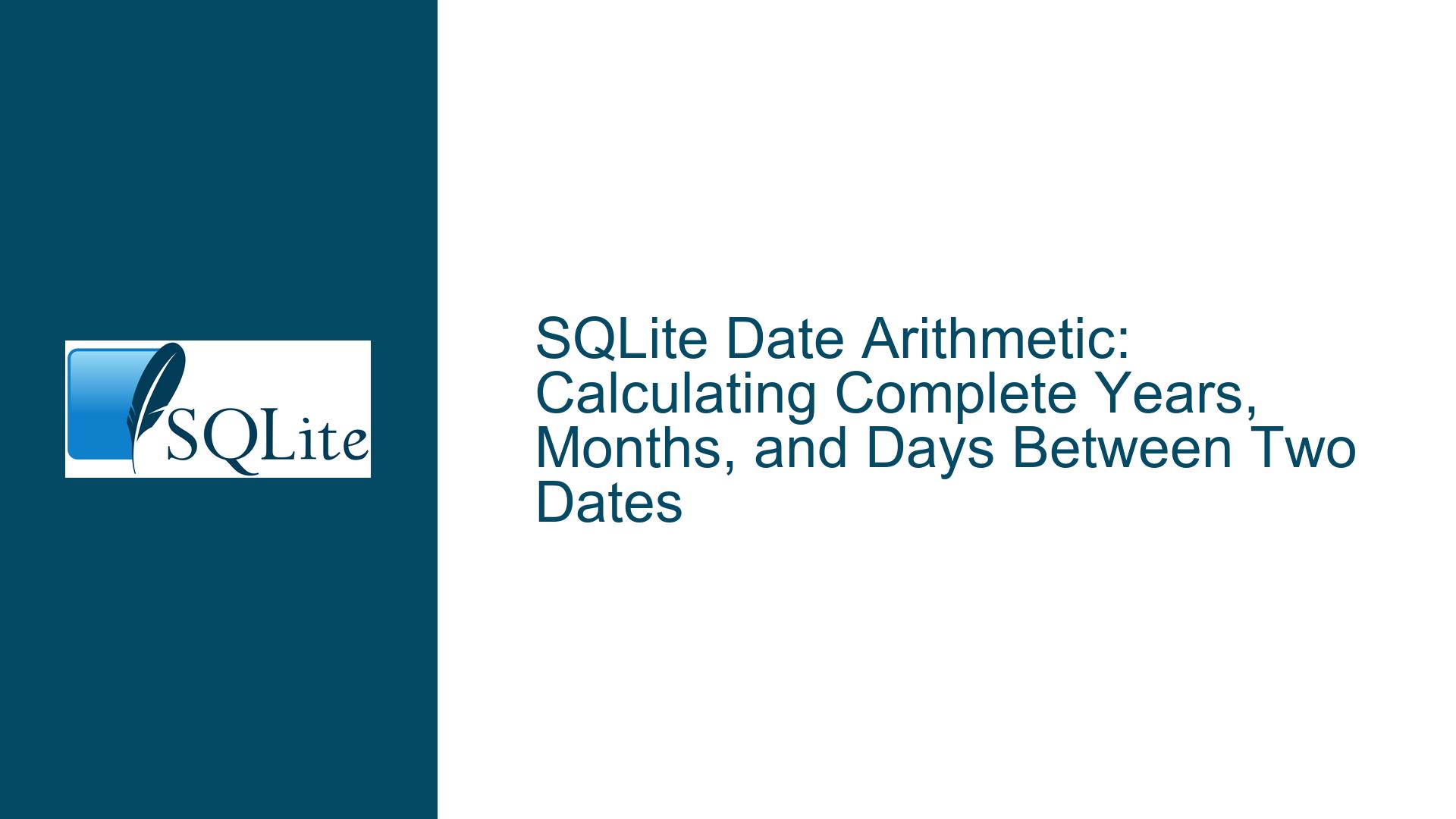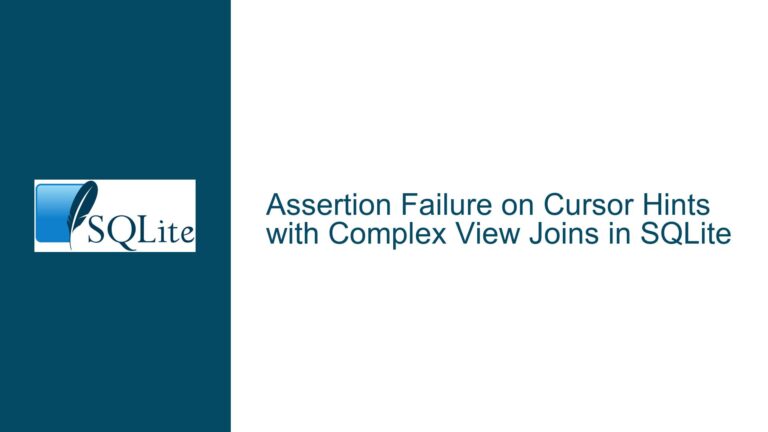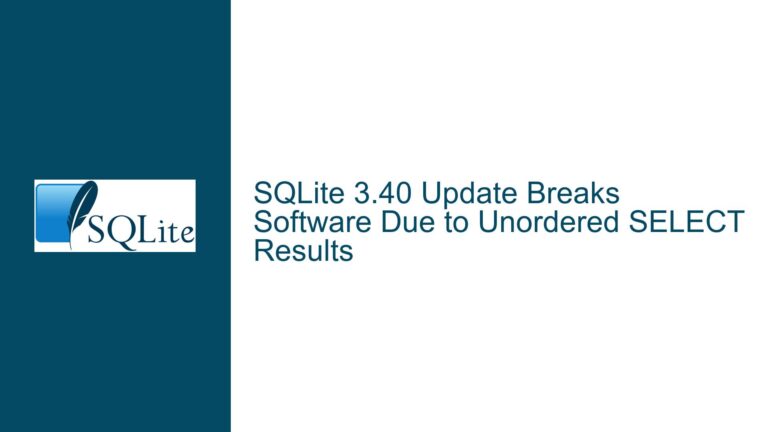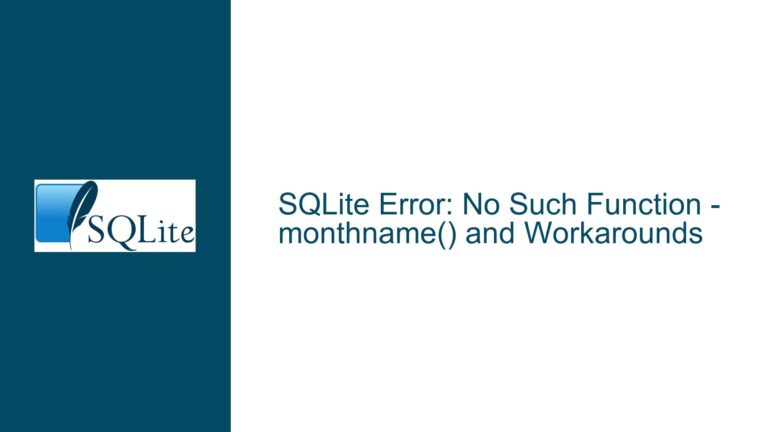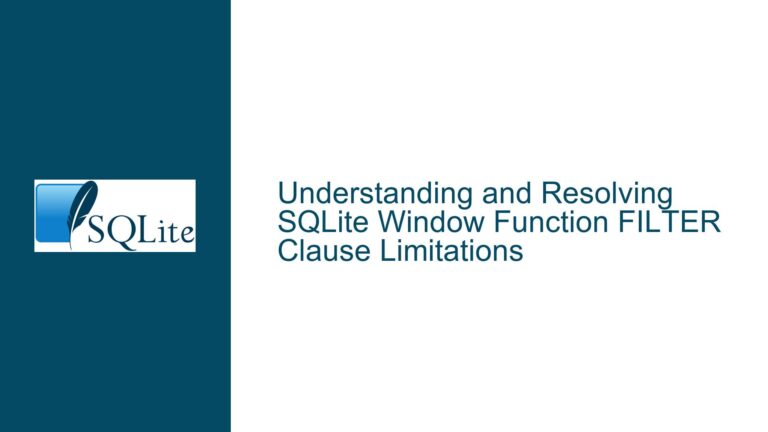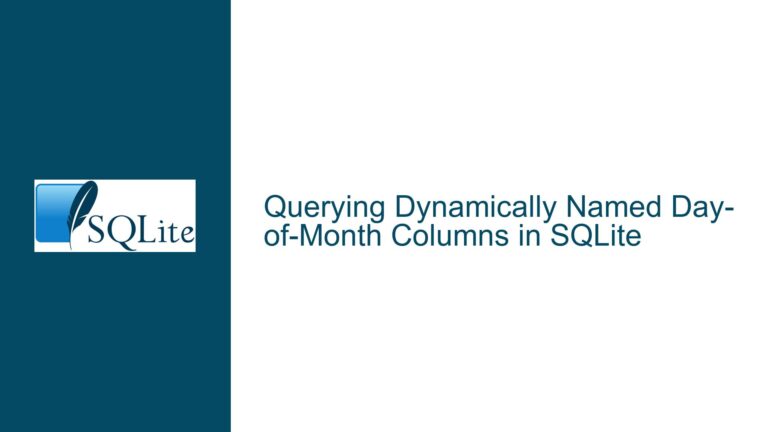SQLite Date Arithmetic: Calculating Complete Years, Months, and Days Between Two Dates
SQLite’s Limited Date Arithmetic Functions and Their Implications
SQLite is a lightweight, serverless, and self-contained database engine that is widely used in embedded systems, mobile applications, and small-scale projects. One of its defining characteristics is its simplicity, which extends to its built-in functions. While SQLite provides a robust set of date and time functions, it lacks some of the more advanced date arithmetic capabilities found in other relational database management systems (RDBMS) like MySQL or PostgreSQL. This limitation becomes particularly apparent when users need to calculate the difference between two dates in terms of complete years, months, and days.
The core issue revolves around the absence of a built-in function akin to DATEDIFF in other databases, which can compute the difference between two dates in various units (years, months, days, etc.). SQLite’s date functions, such as julianday(), strftime(), and date(), are powerful but require creative SQL constructs to achieve similar results. This can lead to complex queries, especially when dealing with edge cases like leap years, varying month lengths, and daylight saving time changes.
The lack of a straightforward date difference function means that users must rely on recursive Common Table Expressions (CTEs) or other workarounds to calculate date intervals. This not only increases the complexity of the SQL code but also introduces potential performance overhead, especially when dealing with large datasets. Furthermore, the absence of such functions can lead to inconsistencies in how date differences are calculated across different applications, as each developer may implement their own custom solution.
Challenges in Calculating Complete Years, Months, and Days
Calculating the difference between two dates in terms of complete years, months, and days is inherently complex due to the irregularities in the Gregorian calendar. For instance, the number of days in a month varies between 28 and 31, and leap years add an extra day to February. These irregularities make it difficult to perform simple arithmetic operations to determine the difference between two dates.
In SQLite, the julianday() function can be used to calculate the difference in days between two dates. However, converting this difference into years, months, and days requires additional logic. For example, while it is straightforward to calculate the number of complete years between two dates by dividing the total number of days by 365, this approach does not account for leap years. Similarly, calculating the number of complete months requires considering the varying lengths of months and the specific start and end dates.
Another challenge is ensuring that the calculations are accurate when the start date is later in the month than the end date. For example, the difference between January 31 and March 1 is one month, but the difference between January 31 and March 31 is two months. This requires careful handling of edge cases to ensure that the results are consistent and accurate.
Implementing Recursive CTEs and Custom Functions for Date Differences
To address the limitations of SQLite’s built-in date functions, users can implement recursive Common Table Expressions (CTEs) to calculate the difference between two dates in terms of complete years, months, and days. A recursive CTE allows for iterative calculations, which are necessary for handling the complexities of the Gregorian calendar.
The following example demonstrates how to use a recursive CTE to calculate the difference between two dates:
WITH dates (startDate, endDate) AS (
VALUES (date(:startdate, '+0 days'), date(:enddate, '+0 days'))
),
yearsTable (startDate, years, months, days, resultDate, endDate) AS (
SELECT min(startDate, endDate),
0,
0,
0,
min(startDate, endDate),
max(startDate, endDate)
FROM dates
UNION ALL
SELECT startDate,
years + 1,
months,
days,
date(startDate, printf('%+d years', years + 1)),
endDate
FROM yearsTable
WHERE resultDate < endDate
),
monthsTable (startDate, years, months, days, resultDate, endDate) AS (
SELECT *
FROM (
SELECT *
FROM yearsTable
WHERE resultDate <= endDate
ORDER BY years DESC, months DESC, days DESC
LIMIT 1
)
UNION ALL
SELECT startDate,
years,
months + 1,
days,
date(startDate, printf('%+d years', years),
printf('%+d months', months + 1)),
endDate
FROM monthsTable
WHERE resultDate < endDate
),
daysTable (startDate, years, months, days, resultDate, endDate) AS (
SELECT *
FROM (
SELECT *
FROM monthsTable
WHERE resultDate <= endDate
ORDER BY years DESC, months DESC, days DESC
LIMIT 1
)
UNION ALL
SELECT startDate,
years,
months,
days + 1,
date(startDate, printf('%+d years', years),
printf('%+d months', months),
printf('%+d days', days + 1)),
endDate
FROM daysTable
WHERE resultDate < endDate
),
dateDifference (startDate, resultDate, years, months, days) AS (
SELECT startDate,
resultDate,
years,
months,
days
FROM daysTable
WHERE resultDate = endDate
)
SELECT years,
months,
days
FROM dateDifference;
This query calculates the difference between two dates by iteratively adding years, months, and days until the result date matches the end date. The yearsTable, monthsTable, and daysTable CTEs handle the calculations for each unit of time, ensuring that the results are accurate and consistent.
Performance Considerations
While recursive CTEs provide a powerful tool for calculating date differences, they can be computationally expensive, especially for large datasets or when calculating differences over long periods. To mitigate performance issues, consider the following optimizations:
- Indexing: Ensure that the columns used in date calculations are indexed. This can significantly speed up queries that filter or sort based on date values.
- Caching: If the date differences are frequently calculated and do not change often, consider caching the results in a separate table. This can reduce the computational overhead of recalculating the differences each time.
- Batch Processing: For large datasets, consider processing the date differences in batches to avoid overwhelming the database engine.
Alternative Approaches
In addition to recursive CTEs, users can implement custom SQL functions or extensions to handle date arithmetic. For example, a custom function could be written in C or another programming language and integrated into SQLite as a user-defined function (UDF). This approach provides greater flexibility and performance but requires additional development effort and expertise.
Another alternative is to use an external library or tool to perform the date calculations outside of SQLite. For example, a Python script could be used to calculate the date differences and then insert the results into the database. This approach can be useful for one-off calculations or when the complexity of the calculations exceeds the capabilities of SQLite’s built-in functions.
Conclusion
While SQLite’s simplicity and lightweight nature make it an excellent choice for many applications, its limited date arithmetic functions can pose challenges for users who need to calculate the difference between two dates in terms of complete years, months, and days. By leveraging recursive CTEs, custom functions, or external tools, users can overcome these limitations and achieve accurate and consistent results. However, it is important to consider the performance implications of these approaches and to optimize the queries accordingly. As SQLite continues to evolve, it is possible that future versions may include more advanced date arithmetic functions, reducing the need for complex workarounds. Until then, the techniques described in this guide provide a robust solution for handling date differences in SQLite.