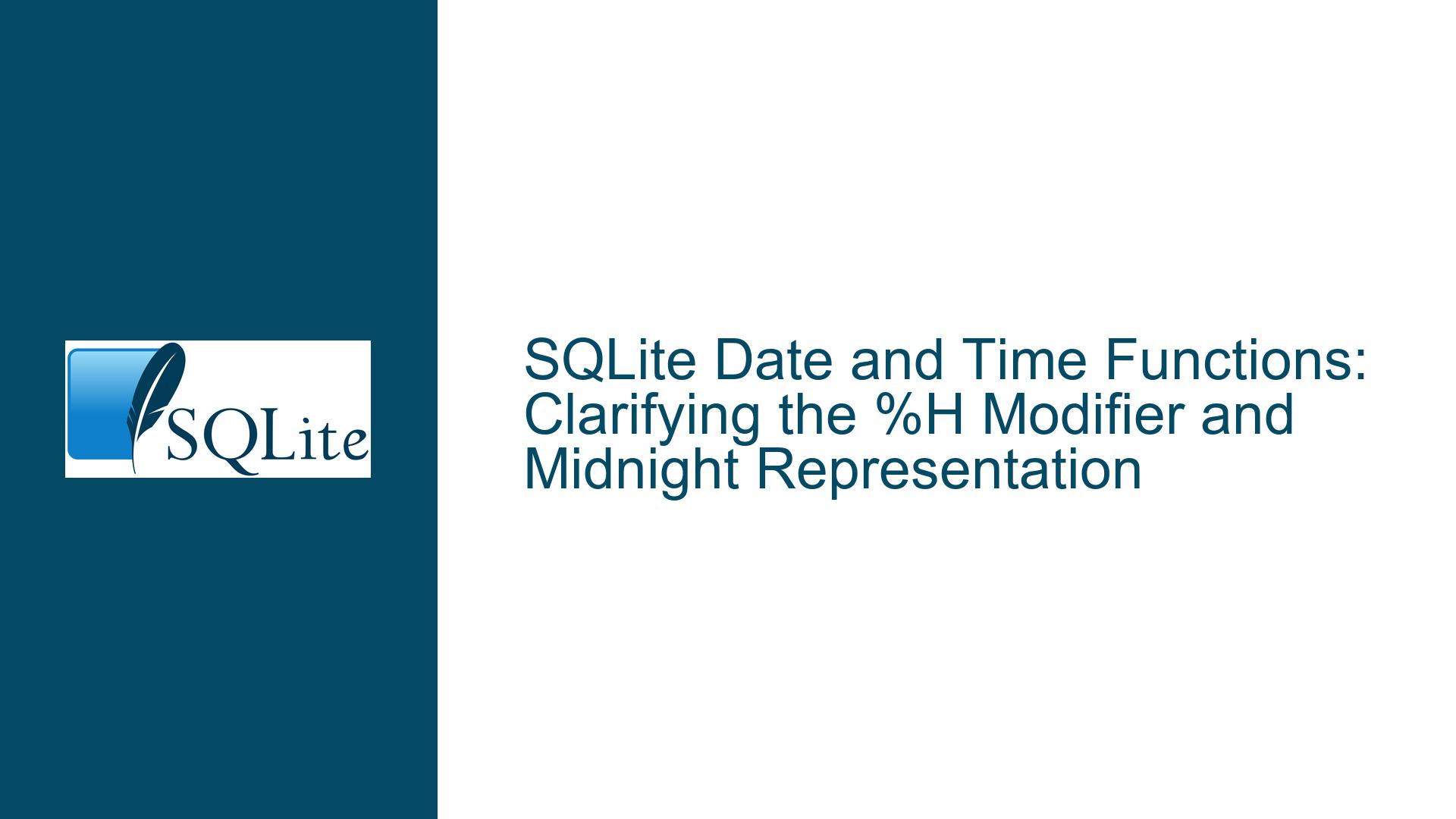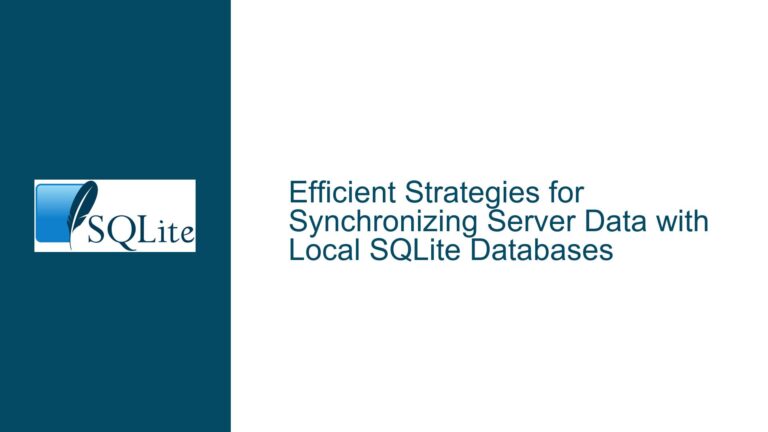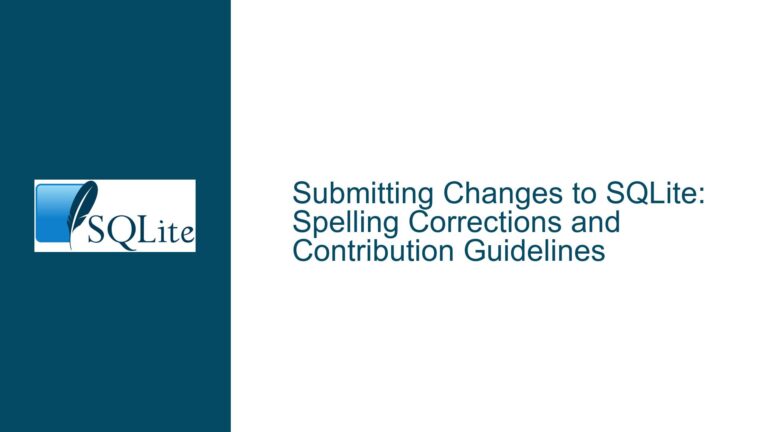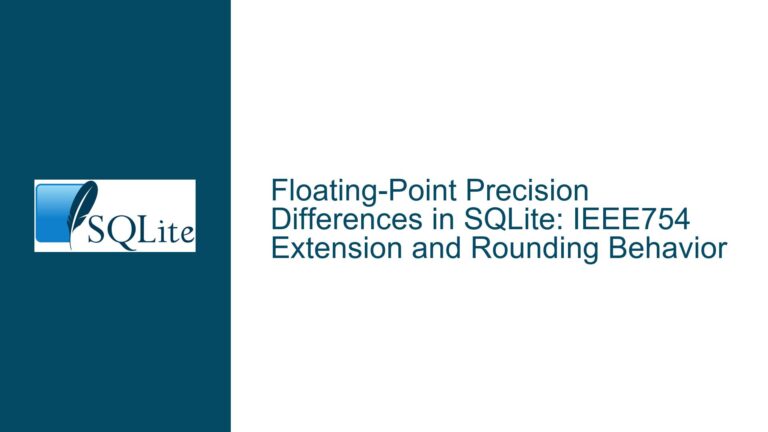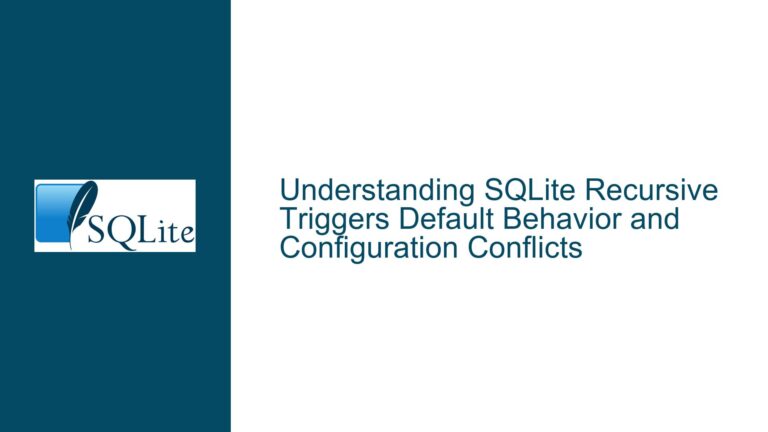SQLite Date and Time Functions: Clarifying the %H Modifier and Midnight Representation
SQLite’s %H Modifier: Documentation Ambiguity and Input Leniency
The SQLite documentation for date and time functions, specifically the strftime function, includes a description of the %H modifier that states it represents the hour in a 24-hour format ranging from 00-24. This has led to confusion among users, as the 24-hour clock typically ranges from 00-23, with 23:59:59 being the last valid timestamp before rolling over to 00:00:00 of the next day. The inclusion of 24 in the documentation raises questions about its validity and practical use.
The confusion stems from the fact that while the documentation suggests %H can output 24, the strftime function never actually returns 24 in practice. Instead, it adheres to the standard 00-23 range for output. However, SQLite’s datetime functions exhibit input leniency, allowing users to input 24 as an hour value, which is then interpreted as 00:00:00 of the following day. This behavior aligns with Postel’s Law, also known as the Robustness Principle, which advocates for being conservative in what you send but liberal in what you accept.
This leniency in input handling can be useful in certain contexts. For example, when specifying the end of a day, using 24:00:00 can be more intuitive than 23:59:59 or 00:00:00 of the next day. This is particularly relevant in scenarios where precise time boundaries are critical, such as scheduling systems or time-based triggers. However, the documentation’s mention of 24 in the output range for %H is misleading, as it does not reflect the actual behavior of the strftime function.
Input Leniency and the Robustness Principle in SQLite
The behavior of SQLite’s datetime functions in accepting 24 as an hour value is a deliberate design choice rooted in the Robustness Principle. This principle, formulated by Jon Postel, states that systems should be conservative in their outputs but liberal in their inputs. In the context of SQLite, this means that while the strftime function strictly adheres to the 00-23 range for output, the datetime and related functions are lenient in accepting 24 as a valid input for the hour component.
This leniency serves several practical purposes. First, it accommodates users who may not be fully familiar with the 24-hour clock format, allowing them to specify times in a way that feels intuitive. For example, a user might input 24:00 to represent midnight at the end of a day, rather than 00:00 of the next day. This can reduce confusion and errors in time-based calculations.
Second, it provides flexibility in handling edge cases. Consider a scenario where a user needs to calculate the duration between two timestamps, one of which is at the end of a day. Using 24:00 as the end time can simplify the calculation, as it clearly represents the boundary between days. SQLite’s datetime functions handle this gracefully by converting 24:00 to 00:00 of the next day, ensuring that calculations remain accurate and consistent.
However, this leniency also introduces potential pitfalls. Users who are unaware of this behavior might input 24 as an hour value expecting it to be treated as 00 of the same day, leading to unexpected results. For example, consider the following query:
SELECT datetime('2023-10-01T24:00:00');
This query returns 2023-10-02 00:00:00, which might be surprising to users who expected 2023-10-01 00:00:00. This underscores the importance of understanding SQLite’s input handling rules and the implications of using non-standard hour values.
Resolving Ambiguity: Best Practices for Using %H and Handling Midnight
To avoid confusion and ensure accurate time-based calculations, users should adhere to the following best practices when working with SQLite’s date and time functions:
Understand the Output Range of
%H: Thestrftimefunction’s%Hmodifier always outputs hours in the00-23range. Users should not expect24to appear in the output, regardless of the input.Use
24as an Input with Caution: While SQLite allows24as an hour value in input, users should be aware that it will be interpreted as00:00:00of the next day. This behavior can be useful in certain contexts but should be used judiciously to avoid unintended consequences.Document Time Boundaries Clearly: When specifying time boundaries, especially those involving midnight, clearly document whether
23:59:59,24:00:00, or00:00:00is intended. This can prevent misunderstandings and ensure that calculations are performed as expected.Leverage SQLite’s Input Leniency for Clarity: In scenarios where
24:00:00provides clearer semantics than23:59:59or00:00:00, use it to represent the end of a day. For example, when defining a time range that spans midnight,24:00:00can make the boundary between days more explicit.Test Edge Cases: Always test edge cases involving midnight and non-standard hour values to ensure that your queries and calculations behave as expected. This is particularly important in applications where precise time boundaries are critical.
By following these best practices, users can leverage SQLite’s date and time functions effectively while avoiding common pitfalls associated with the %H modifier and midnight representation.
Example Scenarios
To illustrate these best practices, consider the following example scenarios:
Scenario 1: Calculating the Duration of an Event
Suppose you need to calculate the duration of an event that starts at 2023-10-01T22:00:00 and ends at 2023-10-02T02:00:00. Using 24:00:00 to represent the end of the first day can simplify the calculation:
SELECT
julianday('2023-10-02T02:00:00') - julianday('2023-10-01T22:00:00') AS duration_days;
This query returns 0.166666666666667, which corresponds to 4 hours, as expected.
Scenario 2: Specifying a Time Range
When defining a time range that includes midnight, using 24:00:00 can make the boundary between days clearer:
SELECT
CASE
WHEN time('now') BETWEEN '23:00:00' AND '24:00:00' THEN 'End of Day'
ELSE 'Not End of Day'
END AS time_check;
This query checks if the current time falls within the last hour of the day, using 24:00:00 to represent the end of the day.
Scenario 3: Handling User Input
When accepting user input for time values, consider normalizing 24:00:00 to 00:00:00 of the next day to ensure consistency:
SELECT
datetime(
CASE
WHEN time = '24:00:00' THEN datetime(date, '+1 day', '00:00:00')
ELSE datetime(date, time)
END
) AS normalized_time
FROM user_input;
This query ensures that any input of 24:00:00 is treated as 00:00:00 of the next day, maintaining consistency in your data.
Conclusion
SQLite’s handling of the %H modifier and midnight representation is a nuanced topic that requires careful consideration. While the documentation’s mention of 24 in the output range for %H is misleading, the input leniency provided by SQLite’s datetime functions can be a powerful tool when used correctly. By understanding the behavior of these functions and adhering to best practices, users can avoid common pitfalls and leverage SQLite’s capabilities to their fullest extent.
In summary, the key takeaways are:
- The
strftimefunction’s%Hmodifier outputs hours in the00-23range, and24is never returned. - SQLite’s datetime functions accept
24as an hour value, interpreting it as00:00:00of the next day. - Use
24:00:00judiciously to represent the end of a day, but be aware of its implications. - Document time boundaries clearly and test edge cases to ensure accurate and consistent results.
By following these guidelines, users can navigate the complexities of SQLite’s date and time functions with confidence and precision.