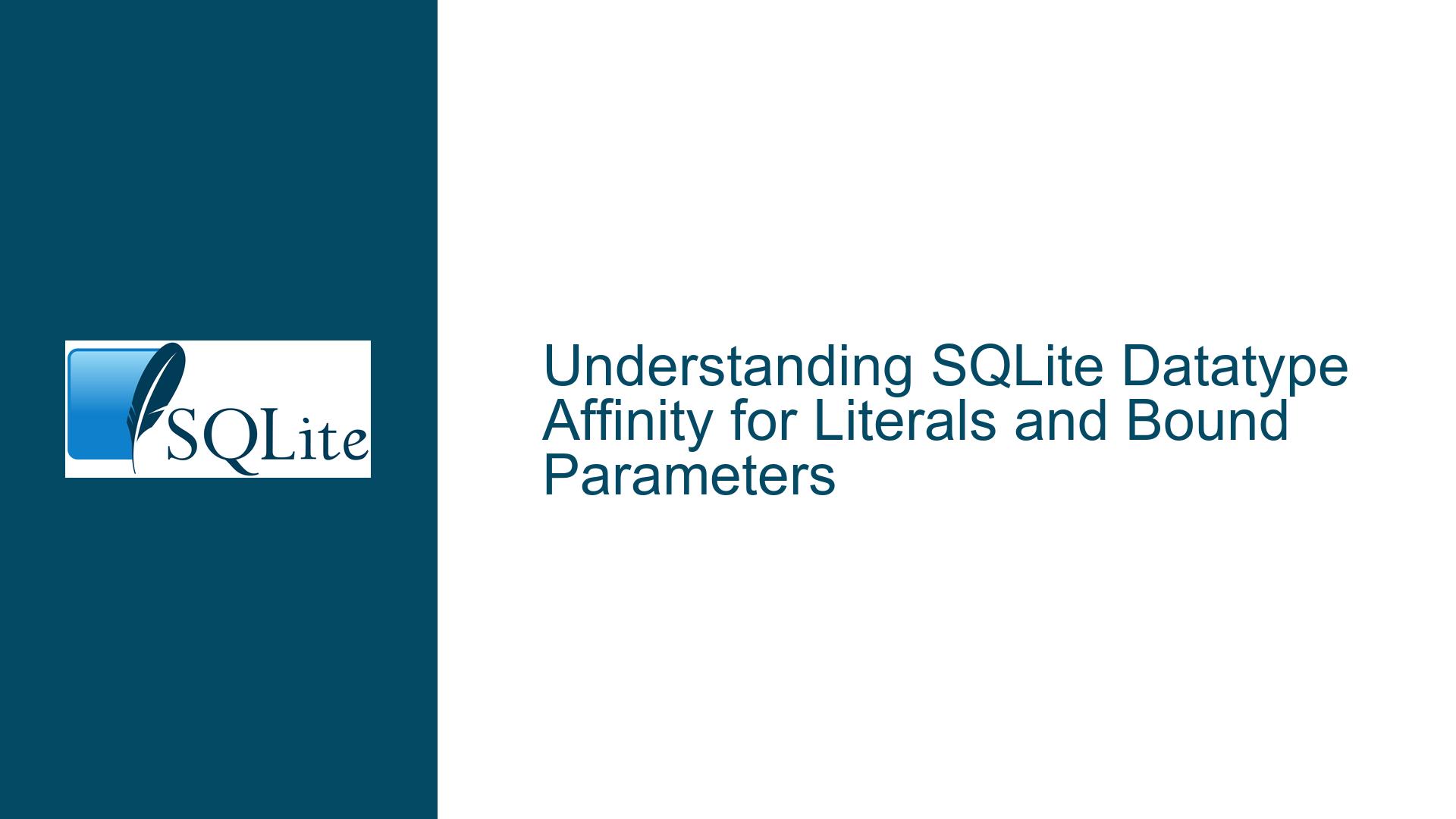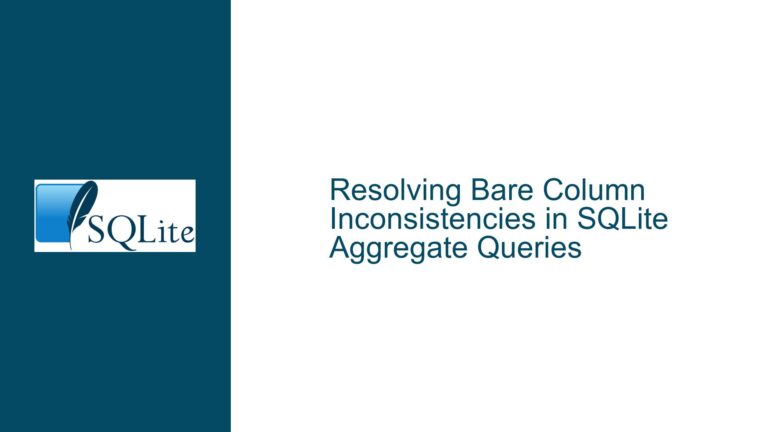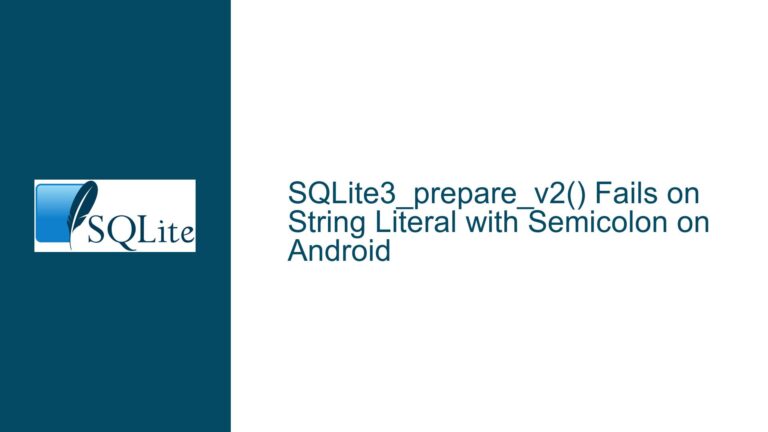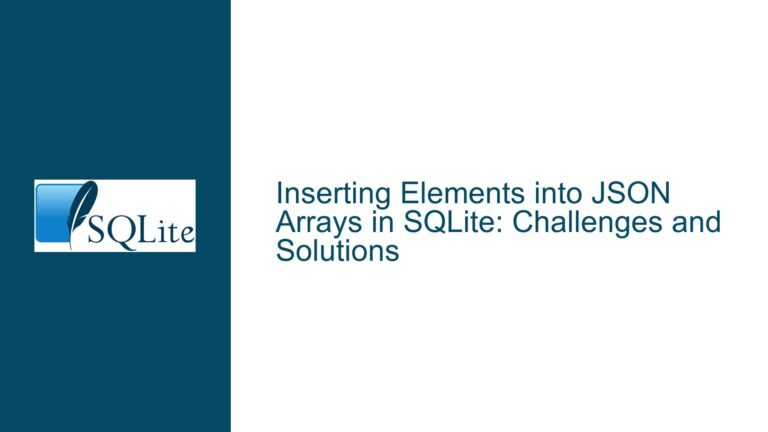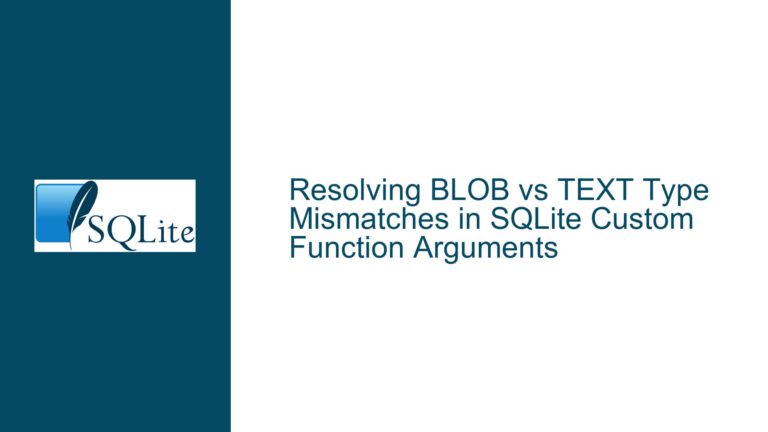SQLite Datatype Affinity for Literals and Bound Parameters
Issue Overview: Datatype Affinity of Literal Values and Bound Parameters in SQLite
SQLite is a dynamically typed database system, which means that the datatype of a value is associated with the value itself, not with the column in which the value is stored. This design choice allows for a great deal of flexibility but can also lead to confusion, particularly when dealing with literal values and bound parameters. The core issue revolves around understanding why certain literal values, such as '1', do not inherently have a TEXT affinity, and why bound parameters, such as $x, do not carry any affinity at all.
In SQLite, datatype affinity refers to the recommended datatype for a column. However, when it comes to expressions, including literals and bound parameters, the concept of affinity becomes more nuanced. The behavior observed in the provided SQL queries highlights this complexity:
sqlite> select typeof('1')=typeof(CAST('1' AS TEXT));
1
sqlite> select '1'<2;
0
sqlite> select CAST('1' AS TEXT)<2;
1
The first query shows that the literal '1' and the casted value CAST('1' AS TEXT) have the same type, which is TEXT. However, the second and third queries demonstrate that the comparison behavior changes when the literal '1' is cast to TEXT. Specifically, '1' < 2 evaluates to 0 (false), while CAST('1' AS TEXT) < 2 evaluates to 1 (true). This discrepancy raises questions about the affinity of literal values and how SQLite handles type conversion in expressions.
Possible Causes: Why Literals and Bound Parameters Lack Explicit Affinity
The behavior of literals and bound parameters in SQLite can be attributed to several factors, including the dynamic typing system, the nature of expressions, and the design philosophy behind SQLite’s type handling.
Dynamic Typing System
SQLite’s dynamic typing system means that the datatype of a value is determined at runtime, not at the time of schema definition. This allows for a flexible schema where a column can store values of different types. However, this flexibility also means that literals and bound parameters do not have a fixed affinity. Instead, their type is determined by the context in which they are used.
For example, the literal '1' can be interpreted as either a TEXT or an INTEGER, depending on the context. In the query SELECT '1' < 2, SQLite attempts to convert '1' to an INTEGER for the comparison, resulting in 0 (false) because 1 is not less than 2. However, when '1' is explicitly cast to TEXT using CAST('1' AS TEXT), SQLite treats it as a TEXT value, and the comparison CAST('1' AS TEXT) < 2 results in 1 (true) because TEXT values are always considered less than numeric values in SQLite.
Nature of Expressions
Expressions in SQLite, including literals and bound parameters, do not have an inherent affinity. Instead, their type is determined by the rules of expression evaluation. According to the SQLite documentation, the affinity of an expression is determined by the following rules:
- If the expression is a simple column reference, it has the affinity of the column.
- If the expression is a literal value, it has no affinity.
- If the expression is a bound parameter, it has no affinity.
- If the expression is a more complex expression, its affinity is determined by the affinities of its subexpressions.
This means that literals and bound parameters, being simple values, do not have an affinity. Their type is determined dynamically based on the context in which they are used.
Design Philosophy
SQLite’s design philosophy emphasizes simplicity and flexibility. The decision to not assign an affinity to literals and bound parameters is consistent with this philosophy. By allowing the type of these values to be determined dynamically, SQLite avoids the complexity of enforcing strict typing rules. This approach also allows for more flexible and intuitive behavior in many cases, such as when dealing with heterogeneous data.
However, this flexibility can also lead to confusion, particularly for users who are accustomed to more strictly typed database systems. The lack of explicit affinity for literals and bound parameters can make it difficult to predict how SQLite will handle certain operations, especially when type conversion is involved.
Troubleshooting Steps, Solutions & Fixes: Handling Literals and Bound Parameters in SQLite
To effectively work with literals and bound parameters in SQLite, it is important to understand how SQLite handles type conversion and affinity. The following steps and solutions can help you navigate these issues and ensure that your queries behave as expected.
Understanding Type Conversion Rules
SQLite uses a set of rules to determine how to convert values between different types. These rules are applied when comparing values of different types or when performing operations that require a specific type. The key rules to keep in mind are:
Numeric Precedence: When comparing a numeric value (INTEGER or REAL) with a TEXT value, SQLite attempts to convert the TEXT value to a numeric value. If the conversion is successful, the comparison is performed using the numeric values. If the conversion fails, the TEXT value is considered less than the numeric value.
TEXT Comparison: When comparing two TEXT values, SQLite uses a lexicographical (dictionary) order. This means that
'10'is considered less than'2'because'1'comes before'2'in the character set.Affinity and Type Conversion: When a value is assigned to a column, SQLite attempts to convert the value to the column’s affinity. However, this conversion does not apply to literals and bound parameters, which do not have an affinity.
Explicit Type Casting
One way to ensure that literals and bound parameters are treated as a specific type is to use explicit type casting. The CAST function can be used to convert a value to a specific type, which can help avoid unexpected behavior in comparisons and other operations.
For example, consider the following queries:
sqlite> select '1' < 2;
0
sqlite> select CAST('1' AS TEXT) < 2;
1
In the first query, '1' is treated as an INTEGER because SQLite attempts to convert it to a numeric value for the comparison. In the second query, CAST('1' AS TEXT) explicitly converts '1' to a TEXT value, and the comparison is performed using the TEXT value, resulting in 1 (true).
Using Bound Parameters with Explicit Types
When using bound parameters, you can control the type of the parameter by using the appropriate binding function. SQLite provides several functions for binding parameters, including sqlite3_bind_int, sqlite3_bind_text, and sqlite3_bind_blob. By using these functions, you can ensure that the bound parameter is treated as the desired type.
For example, consider the following C code snippet:
sqlite3_stmt *stmt;
sqlite3_prepare_v2(db, "SELECT ? < 2", -1, &stmt, NULL);
sqlite3_bind_text(stmt, 1, "1", -1, SQLITE_STATIC);
int result = sqlite3_step(stmt);
if (result == SQLITE_ROW) {
printf("%d\n", sqlite3_column_int(stmt, 0));
}
sqlite3_finalize(stmt);
In this example, the sqlite3_bind_text function is used to bind the value "1" as a TEXT parameter. This ensures that the parameter is treated as a TEXT value in the query, and the comparison ? < 2 will result in 1 (true).
Handling Type Conversion in Expressions
When working with complex expressions, it is important to be aware of how SQLite handles type conversion. In particular, you should be mindful of the following:
Implicit Type Conversion: SQLite may perform implicit type conversion when comparing values of different types. This can lead to unexpected results if you are not aware of the conversion rules.
Type Precedence: SQLite gives precedence to numeric types over TEXT types in comparisons. This means that if one operand is numeric and the other is TEXT, SQLite will attempt to convert the TEXT operand to a numeric value.
Affinity of Subexpressions: The affinity of a complex expression is determined by the affinities of its subexpressions. If a subexpression has no affinity, the overall expression may also have no affinity.
To avoid issues with type conversion, you can use explicit type casting to ensure that the operands in an expression have the desired type. For example:
sqlite> select CAST('1' AS INTEGER) < 2;
0
sqlite> select CAST('1' AS TEXT) < 2;
1
In the first query, CAST('1' AS INTEGER) ensures that '1' is treated as an INTEGER, and the comparison CAST('1' AS INTEGER) < 2 results in 0 (false). In the second query, CAST('1' AS TEXT) ensures that '1' is treated as a TEXT value, and the comparison CAST('1' AS TEXT) < 2 results in 1 (true).
Best Practices for Working with Literals and Bound Parameters
To minimize confusion and ensure predictable behavior when working with literals and bound parameters in SQLite, consider the following best practices:
Use Explicit Type Casting: When you need a literal or bound parameter to be treated as a specific type, use the
CASTfunction to explicitly convert the value to the desired type.Bind Parameters with Explicit Types: When using bound parameters, use the appropriate binding function to ensure that the parameter is treated as the desired type.
Be Mindful of Type Conversion Rules: Be aware of how SQLite handles type conversion in comparisons and other operations, and use explicit type casting to avoid unexpected results.
Test and Validate Queries: Test your queries with different types of input to ensure that they behave as expected. Pay particular attention to cases where type conversion may occur.
Document Type Handling: Document the expected types of literals and bound parameters in your queries, and include comments to explain any explicit type casting or conversion.
By following these best practices, you can avoid common pitfalls and ensure that your SQLite queries handle literals and bound parameters correctly.
Conclusion
Understanding the behavior of literals and bound parameters in SQLite requires a deep dive into the database’s dynamic typing system, expression evaluation rules, and design philosophy. While SQLite’s flexibility allows for a wide range of use cases, it also introduces complexities that can lead to confusion, particularly when dealing with type conversion and affinity.
By using explicit type casting, binding parameters with explicit types, and being mindful of SQLite’s type conversion rules, you can ensure that your queries behave as expected and avoid common pitfalls. Additionally, following best practices such as testing and validating queries, and documenting type handling, can help you navigate the nuances of SQLite’s type system with confidence.
Ultimately, the key to mastering SQLite’s handling of literals and bound parameters lies in understanding the underlying principles and applying them consistently in your database development work. With this knowledge, you can harness the full power of SQLite’s flexible typing system while avoiding the potential pitfalls that come with it.