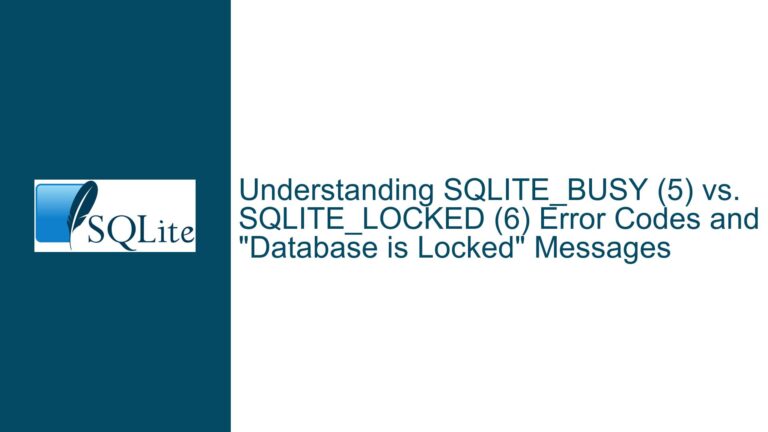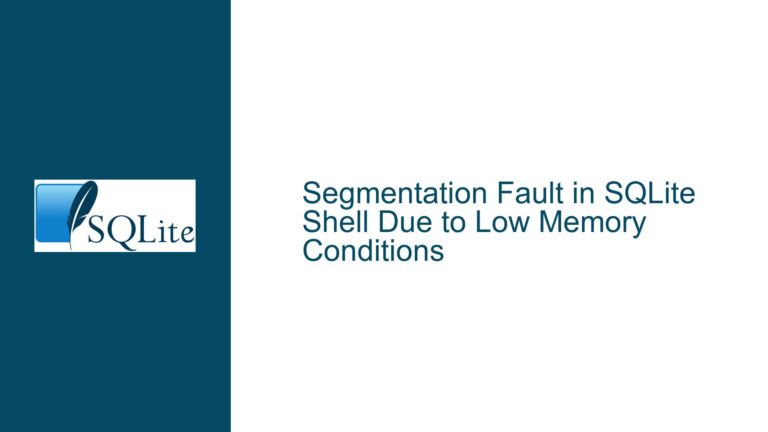SQLite Database Locking Issues on SD Card Mount/Unmount
SQLite Database Locking and Resource Busy Errors on SD Card Unmount
When working with SQLite databases stored on an SD card in a Linux-based embedded system, one of the most common issues encountered is the "resource or device busy" error during unmount operations. This error typically occurs when the system attempts to unmount the SD card while the SQLite database is still in use or when file handles remain open. The problem is exacerbated by the nature of SD cards, which are slower and less reliable than traditional storage media, and by the way SQLite manages file locks and connections.
SQLite relies on file locks to ensure data integrity during concurrent access. When a database connection is opened, SQLite creates a shared lock on the database file. If a write operation is initiated, SQLite upgrades this lock to an exclusive lock. These locks are maintained until the database connection is explicitly closed using sqlite3_close(). If the connection is not properly closed, the locks persist, preventing the file system from unmounting the SD card.
The "resource or device busy" error is a direct consequence of these lingering locks. When the system attempts to unmount the SD card, it checks for open file handles and active locks. If any are found, the unmount operation fails, and the error is returned. This issue is particularly problematic in embedded systems where resources are limited, and the system may not have the luxury of waiting for locks to be released.
Improper Database Closure and File Handle Leaks
One of the primary causes of the "resource or device busy" error is improper closure of the SQLite database connection. When sqlite3_close() is called, it is expected to release all resources associated with the database connection, including file handles and locks. However, if sqlite3_close() does not return SQLITE_OK, it indicates that the database connection was not properly closed, and resources may still be in use.
Resource leaks can also occur if prepared statements or other database objects are not finalized before closing the connection. SQLite requires that all prepared statements be finalized using sqlite3_finalize() before the connection can be closed. If any prepared statements remain unfinalized, the database connection will not be fully closed, and file handles will remain open.
Another potential cause is the use of background threads or processes that access the database without the main application’s knowledge. In a multi-threaded environment, it is possible for a background thread to open a database connection and fail to close it properly. This can lead to file handles being held open even after the main application has attempted to close the database.
Additionally, the Linux kernel’s handling of file systems on removable media can contribute to the problem. When an SD card is mounted, the kernel maintains a cache of file system metadata and data. If the cache is not properly flushed before unmounting, the kernel may keep file handles open, preventing the unmount operation from succeeding.
Verifying Database Closure and Handling File System Locks
To address the "resource or device busy" error, it is essential to ensure that the SQLite database connection is properly closed and that all file handles are released before attempting to unmount the SD card. The first step is to verify the return value of sqlite3_close(). If the return value is not SQLITE_OK, it indicates that the database connection was not properly closed, and further investigation is required.
One approach is to use tools like lsof or fuser to identify open file handles on the SD card. These tools can provide a list of processes that have open file handles on the file system, allowing you to identify any processes that may be holding locks on the database file. On embedded systems where lsof or fuser may not be available, you can manually inspect the /proc/*/fd directory to identify open file handles.
If open file handles are found, the next step is to ensure that all database connections are properly closed. This includes finalizing any prepared statements and ensuring that all background threads or processes that may have accessed the database have also closed their connections. In some cases, it may be necessary to implement a timeout mechanism to ensure that database connections are closed within a reasonable amount of time.
Another approach is to use SQLite’s PRAGMA journal_mode to control how the database handles transactions and locks. Setting the journal mode to WAL (Write-Ahead Logging) can reduce the likelihood of file locks being held for extended periods, as WAL mode allows multiple readers and a single writer to access the database simultaneously without blocking each other. However, WAL mode may not be suitable for all use cases, particularly on SD cards, where the additional write operations can lead to increased wear and reduced performance.
In cases where the issue persists, it may be necessary to implement a more robust error handling and recovery mechanism. This could include implementing a watchdog timer that monitors the state of the database connection and takes corrective action if the connection is not properly closed. Additionally, implementing a backup and recovery strategy can help mitigate the impact of database corruption or data loss in the event of an unexpected unmount.
Finally, it is important to consider the underlying file system and its handling of removable media. Some file systems, such as FAT32, are more prone to file handle leaks and locking issues than others. Consider using a more robust file system, such as ext4, which is better suited for use with SQLite databases on SD cards. Additionally, ensuring that the file system is properly unmounted and that the cache is flushed before removing the SD card can help prevent file handle leaks and locking issues.
By following these steps, you can reduce the likelihood of encountering the "resource or device busy" error when working with SQLite databases on SD cards in embedded systems. Properly managing database connections, handling file system locks, and implementing robust error handling and recovery mechanisms are key to ensuring reliable operation in these environments.