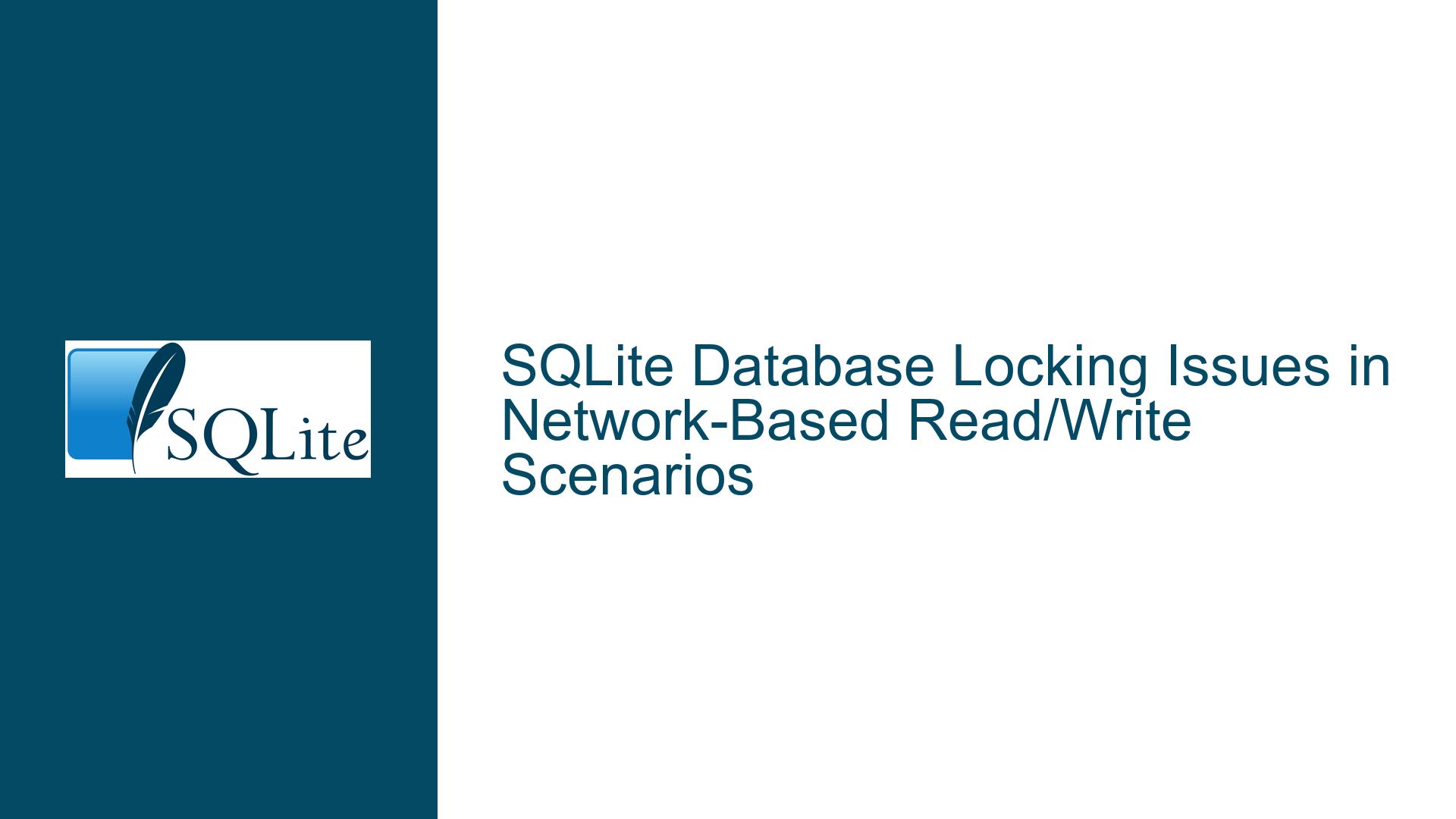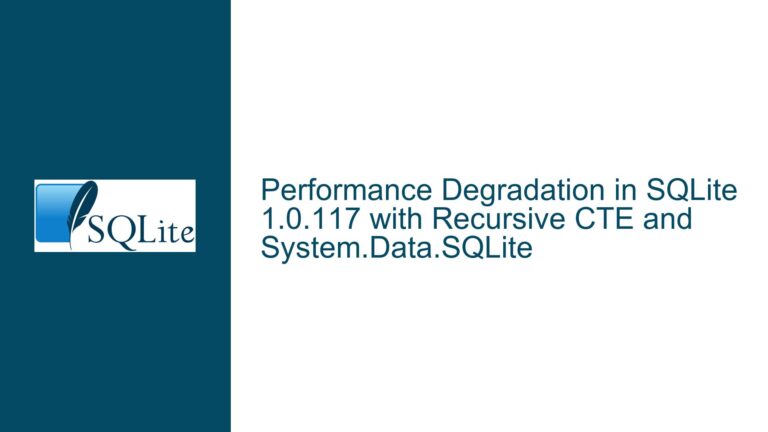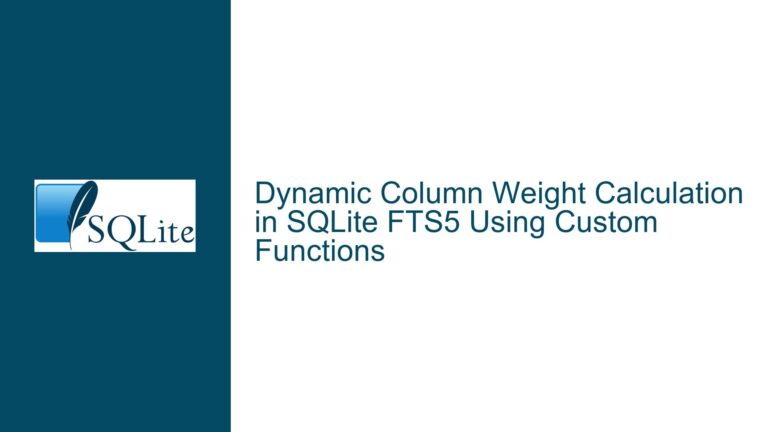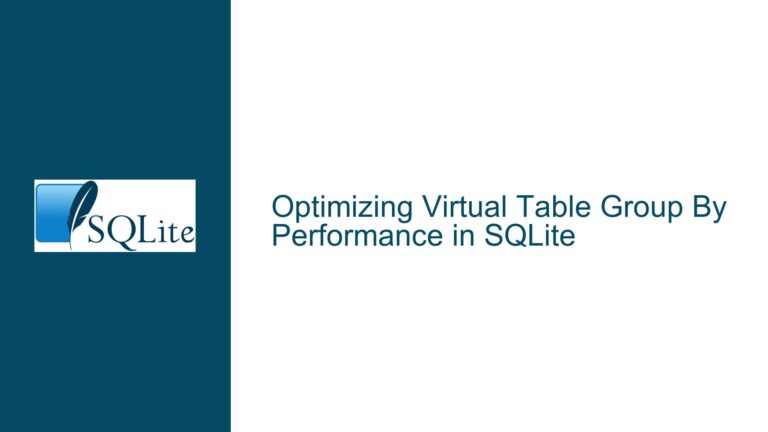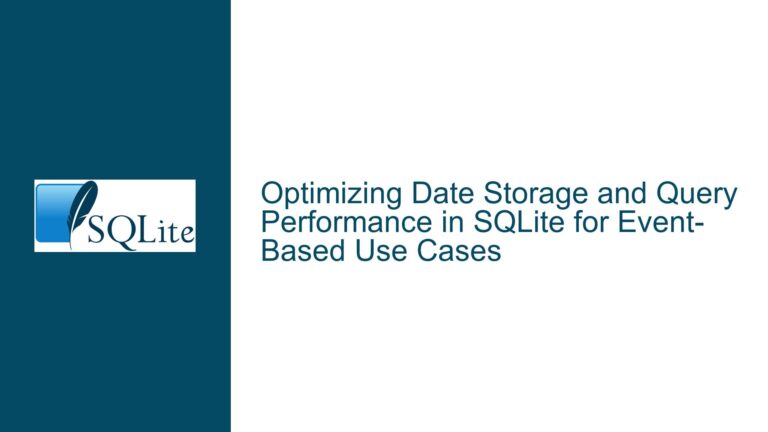SQLite Database Locking Issues in Network-Based Read/Write Scenarios
SQLite Database Locking Errors in WAL Mode with Network-Based Reads
When attempting to read from an SQLite database in Write-Ahead Logging (WAL) mode while simultaneously writing to it from a different connection, users often encounter the "Database is locked" error. This issue is particularly prevalent when the reading operations are performed over a network, while the writing operations are executed locally. The core of the problem lies in the interaction between SQLite’s concurrency model, the WAL mode, and the limitations imposed by network file systems.
SQLite’s WAL mode is designed to allow one writer and multiple readers to operate concurrently without blocking each other, provided that all operations are performed on the same machine. However, when the database file is accessed over a network, the underlying file system’s limitations come into play. Network file systems, such as NFS or SMB, do not provide the same level of consistency and locking mechanisms as local file systems. This discrepancy can lead to situations where the database appears to be locked, even when the WAL mode should theoretically allow concurrent access.
The "Database is locked" error is a symptom of the underlying issue: the network file system’s inability to handle the simultaneous read and write operations in a way that maintains database consistency. This problem is exacerbated when multiple clients attempt to read the database from different machines, while a single client writes to it from another machine. The network file system’s locking mechanisms are not robust enough to ensure that the readers see a consistent view of the database, leading to the locking errors.
Network File System Limitations and SQLite Concurrency
The primary cause of the "Database is locked" error in this scenario is the inherent limitations of network file systems when used with SQLite. Network file systems are not designed to handle the fine-grained locking and consistency requirements that SQLite relies on, especially in WAL mode. When a database is accessed over a network, the file system’s locking mechanisms may not be able to properly coordinate between multiple readers and a single writer, leading to inconsistent states and locking errors.
Another contributing factor is the way SQLite handles concurrency in WAL mode. In WAL mode, SQLite uses a write-ahead log to allow readers to continue accessing the database while a writer is making changes. This works well when all operations are performed on the same machine, as the file system can ensure that the readers see a consistent view of the database. However, when the database is accessed over a network, the file system’s limitations can prevent SQLite from maintaining this consistency, leading to the "Database is locked" error.
Additionally, the network latency and bandwidth can also play a role in exacerbating the issue. When the database is accessed over a network, the time it takes for the file system to respond to locking requests can increase, leading to longer periods where the database appears to be locked. This can be particularly problematic in high-concurrency environments, where multiple clients are attempting to read and write to the database simultaneously.
Implementing Client/Server Architecture and Local Database Access
To resolve the "Database is locked" error in network-based read/write scenarios, it is essential to address the underlying limitations of network file systems and SQLite’s concurrency model. One effective solution is to implement a client/server architecture, where the SQLite database is hosted on a single machine, and all read and write operations are performed through a proxy or server process running on that machine. This approach ensures that all database operations are performed locally, avoiding the limitations of network file systems.
In a client/server architecture, the server process acts as an intermediary between the clients and the SQLite database. Clients send their read and write requests to the server, which then executes them locally on the database. This ensures that all operations are performed on the same machine, maintaining the consistency and locking mechanisms that SQLite relies on. The server can also handle concurrency control, ensuring that multiple clients can read and write to the database without encountering locking errors.
Another approach is to use a different database engine that is better suited for network-based access, such as PostgreSQL. PostgreSQL is a client/server database engine that is designed to handle multiple simultaneous connections and provide robust concurrency control. By using PostgreSQL, you can avoid the limitations of SQLite when accessing the database over a network, ensuring that all clients see a consistent view of the database.
If switching to a client/server database engine is not an option, you can also consider using SQLite in rollback mode instead of WAL mode. In rollback mode, SQLite allows multiple simultaneous readers or one writer, but not both at the same time. While this reduces concurrency, it can help avoid the "Database is locked" error when accessing the database over a network. However, this approach may not be suitable for high-concurrency environments, as it can lead to increased contention and reduced performance.
Finally, if you must use SQLite in WAL mode with network-based access, you can try to minimize the impact of network file system limitations by ensuring that all read and write operations are performed as quickly as possible. This can be achieved by optimizing your queries, reducing the number of simultaneous connections, and using connection pooling to reuse existing connections. Additionally, you can use tools like PRAGMA journal_mode to control how SQLite handles the write-ahead log, potentially reducing the likelihood of locking errors.
In conclusion, the "Database is locked" error in network-based read/write scenarios is a complex issue that arises from the interaction between SQLite’s concurrency model and the limitations of network file systems. By understanding the underlying causes and implementing appropriate solutions, such as a client/server architecture or switching to a different database engine, you can resolve this issue and ensure that your database operations are performed reliably and efficiently.