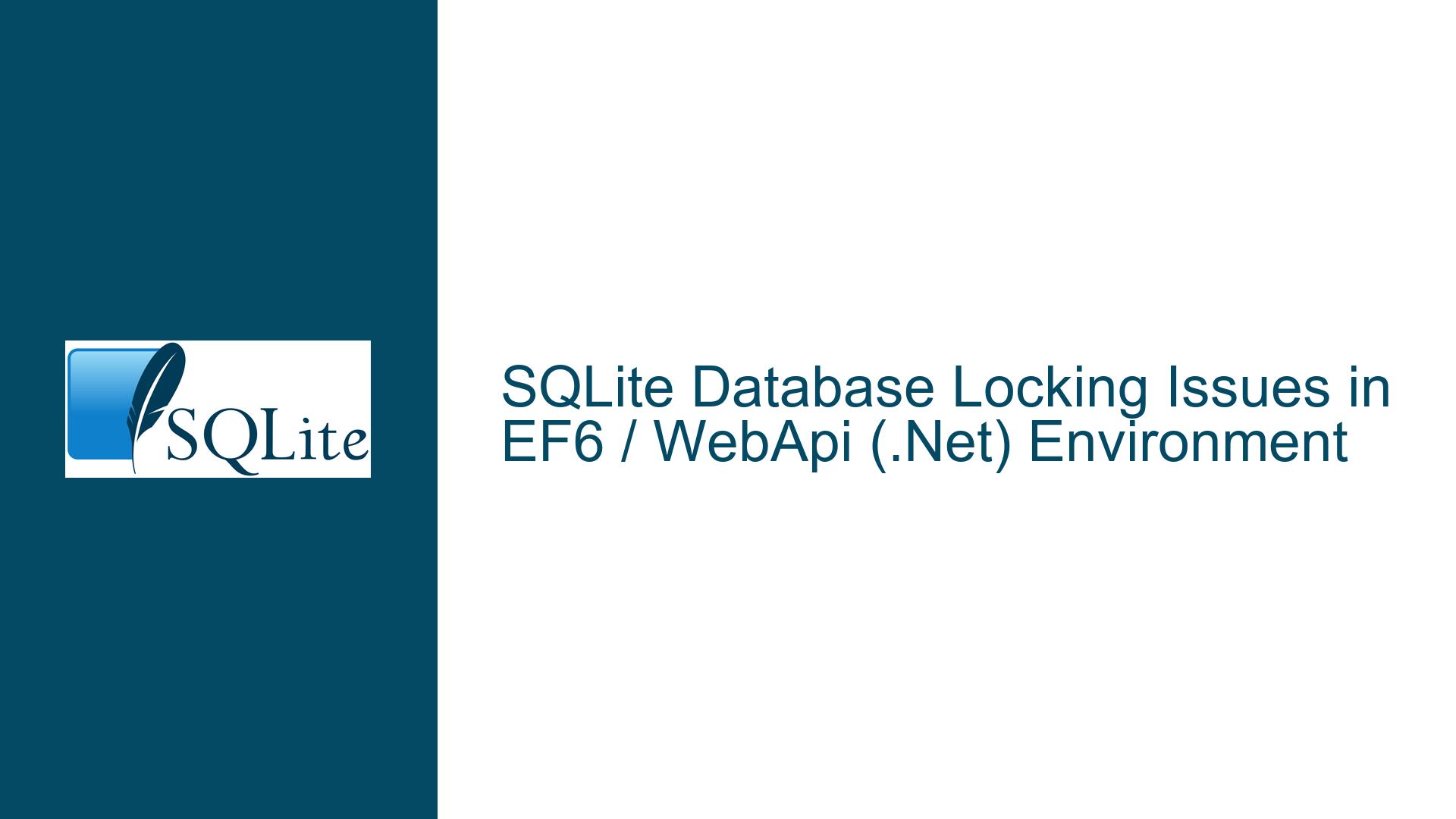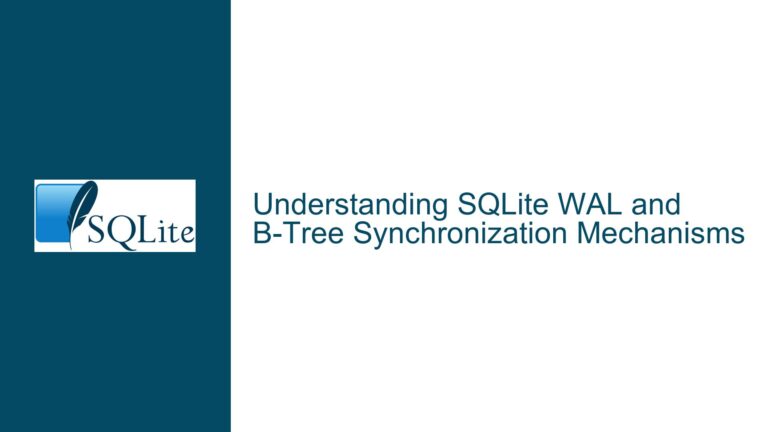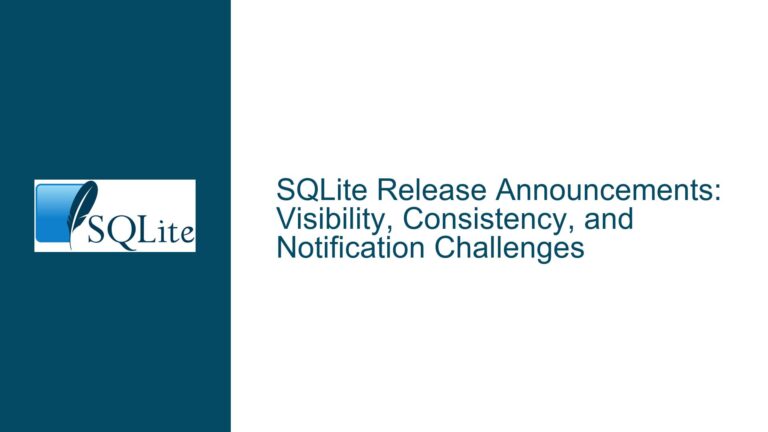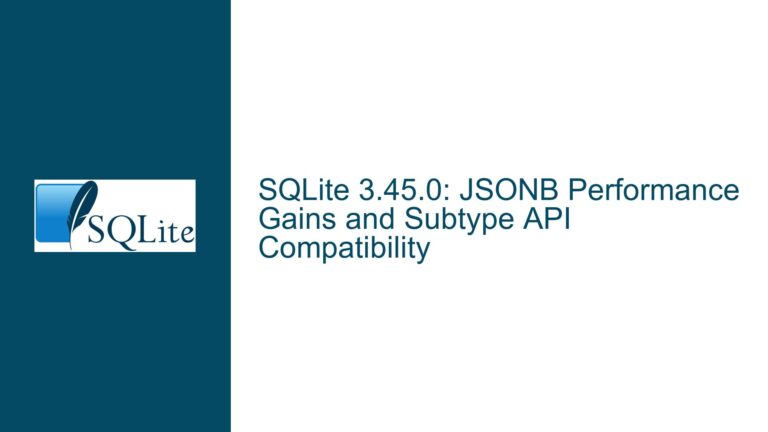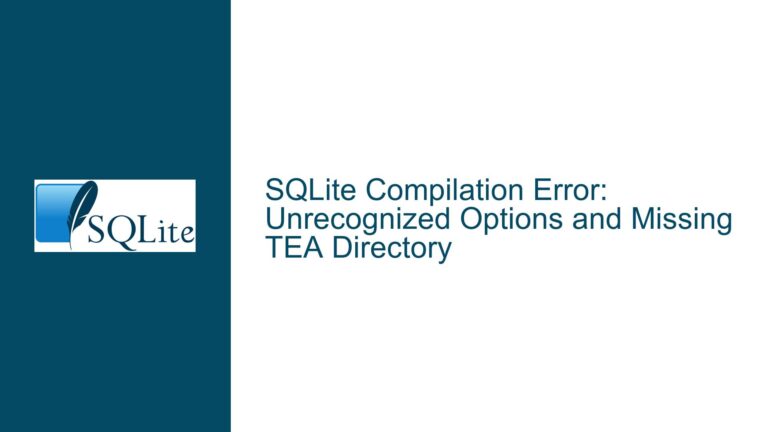SQLite Database Locking Issues in EF6 / WebApi (.Net) Environment
SQLite Database Remains Locked After Write Operations
When working with SQLite in a .Net environment using Entity Framework 6 (EF6) and WebApi, one of the most common issues that developers encounter is the database remaining locked after write operations. This issue is particularly prevalent in environments where the database is accessed via an IIS server. The database file (.db) remains locked, and the only way to release the lock is to bring down the IIS session. This behavior can be highly disruptive, especially in production environments where database availability is critical.
The locking issue typically manifests when the database is accessed for write operations, and the connections are not properly closed or transactions are not properly committed or rolled back. This can lead to a situation where the database file remains locked, preventing other processes or connections from accessing it. The problem is exacerbated by the use of connection pooling, which is a common practice in EF6 to improve performance by reusing database connections.
In the provided scenario, the developer is using the System.Data.SQLite.EF6 provider to interact with the SQLite database. The typical usage pattern involves the Using statement in C#, which is intended to ensure that resources are properly disposed of, including the EF6 connection. However, despite this, the database remains locked after write operations, indicating that there may be underlying issues with how transactions are being managed or how connections are being handled.
Interrupted Write Operations Leading to Transaction Leaks
One of the primary causes of the SQLite database remaining locked after write operations is interrupted write operations that lead to transaction leaks. In SQLite, when a write operation is initiated, a lock is placed on the database file to ensure data integrity. This lock is only released when the transaction is either committed or rolled back. If a transaction is not properly closed, the lock will remain in place, preventing other processes from accessing the database.
In the context of EF6 and WebApi, this issue can arise due to several reasons. First, if an exception occurs during the execution of a transaction, and the transaction is not explicitly rolled back, the lock will remain in place. Second, if the connection is not properly disposed of, the transaction may not be closed, leading to a transaction leak. Third, if the connection pooling mechanism is not properly configured, it may reuse connections that still have open transactions, leading to further complications.
The developer in the provided scenario has attempted to address this issue by calling SQLiteConnection.ClearAllPools() to close all connection pools. However, this approach may not be sufficient if the underlying issue is related to transaction management. The ClearAllPools() method is designed to clear the connection pools, but it does not necessarily close all open transactions. If a transaction is still open when the connection pool is cleared, the lock on the database file will remain in place.
Another potential cause of the issue is the use of the Using statement in C#. While the Using statement is intended to ensure that resources are properly disposed of, it may not always be sufficient to close transactions. If an exception occurs within the Using block, the transaction may not be properly rolled back, leading to a transaction leak. Additionally, if the Using statement is not used correctly, the connection may not be properly disposed of, leading to further issues.
Implementing Proper Transaction Management and Connection Handling
To resolve the issue of the SQLite database remaining locked after write operations, it is essential to implement proper transaction management and connection handling. This involves ensuring that all transactions are properly committed or rolled back, and that all connections are properly disposed of. Additionally, it may be necessary to configure the connection pooling mechanism to ensure that connections are not reused while they still have open transactions.
Proper Transaction Management
The first step in resolving the issue is to ensure that all transactions are properly managed. This involves explicitly committing or rolling back transactions, even in the event of an exception. In EF6, this can be achieved by using the DbContext.Database.BeginTransaction() method to start a transaction, and then explicitly committing or rolling back the transaction using the Commit() or Rollback() methods.
public void UpdateBehaviour(behaviour behaviour)
{
using (var ShapeDb = ShapeDbEntities(true))
{
using (var transaction = ShapeDb.Database.BeginTransaction())
{
try
{
ShapeDb.Entry(behaviour).State = EntityState.Modified;
ShapeDb.SaveChanges();
transaction.Commit();
}
catch (Exception)
{
transaction.Rollback();
throw;
}
}
}
}
In this example, the BeginTransaction() method is used to start a transaction, and the Commit() method is used to commit the transaction if no exceptions occur. If an exception occurs, the Rollback() method is called to roll back the transaction, ensuring that the lock on the database file is released.
Proper Connection Handling
The second step in resolving the issue is to ensure that all connections are properly disposed of. This involves using the Using statement correctly to ensure that the connection is disposed of, even in the event of an exception. Additionally, it may be necessary to explicitly close the connection using the Close() method.
public List<behaviour> LoadBehaviours()
{
using (var ShapeDb = ShapeDbEntities(true))
{
ShapeDb.behaviours.Load();
return new List<behaviour>(ShapeDb.behaviours);
}
}
In this example, the Using statement is used to ensure that the ShapeDb object is disposed of, which will close the connection to the database. This helps to ensure that the connection is properly closed, even if an exception occurs within the Using block.
Configuring Connection Pooling
The third step in resolving the issue is to configure the connection pooling mechanism to ensure that connections are not reused while they still have open transactions. This can be achieved by setting the Pooling property of the SQLiteConnection object to false, which will disable connection pooling.
public static ShapeDbEntities ShapeDbEntities(bool enablePooling)
{
var connectionString = "Data Source=ShapeDb.db;Pooling=" + enablePooling.ToString().ToLower() + ";";
return new ShapeDbEntities(connectionString);
}
In this example, the Pooling property is set to false to disable connection pooling. This ensures that each connection is closed and disposed of after use, preventing the reuse of connections that still have open transactions.
Using PRAGMA Statements
Another approach to resolving the issue is to use SQLite’s PRAGMA statements to configure the database’s behavior. For example, the PRAGMA journal_mode statement can be used to set the journal mode to WAL (Write-Ahead Logging), which can help to reduce locking issues.
public static void SetJournalModeToWal()
{
using (var connection = new SQLiteConnection("Data Source=ShapeDb.db"))
{
connection.Open();
using (var command = new SQLiteCommand("PRAGMA journal_mode=WAL;", connection))
{
command.ExecuteNonQuery();
}
}
}
In this example, the PRAGMA journal_mode=WAL; statement is used to set the journal mode to WAL. This can help to reduce locking issues by allowing multiple readers and writers to access the database simultaneously.
Implementing Database Backup and Recovery
Finally, it is important to implement a robust database backup and recovery strategy to ensure that data is not lost in the event of a failure. This involves regularly backing up the database and ensuring that the backup can be restored in the event of a failure.
public static void BackupDatabase(string backupPath)
{
using (var connection = new SQLiteConnection("Data Source=ShapeDb.db"))
{
connection.Open();
using (var command = new SQLiteCommand($"VACUUM INTO '{backupPath}';", connection))
{
command.ExecuteNonQuery();
}
}
}
In this example, the VACUUM INTO statement is used to create a backup of the database. This ensures that a copy of the database is available in the event of a failure, allowing for quick recovery.
Conclusion
In conclusion, the issue of the SQLite database remaining locked after write operations in an EF6 / WebApi (.Net) environment can be resolved by implementing proper transaction management, connection handling, and connection pooling configuration. Additionally, using SQLite’s PRAGMA statements and implementing a robust database backup and recovery strategy can help to prevent and mitigate locking issues. By following these best practices, developers can ensure that their SQLite databases remain available and performant, even in complex environments.