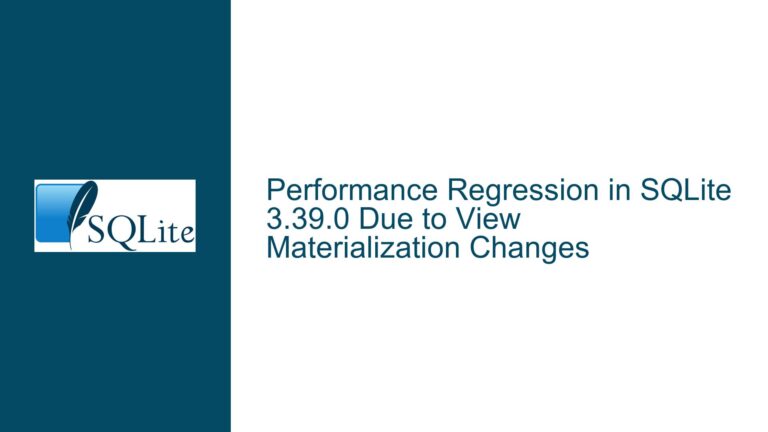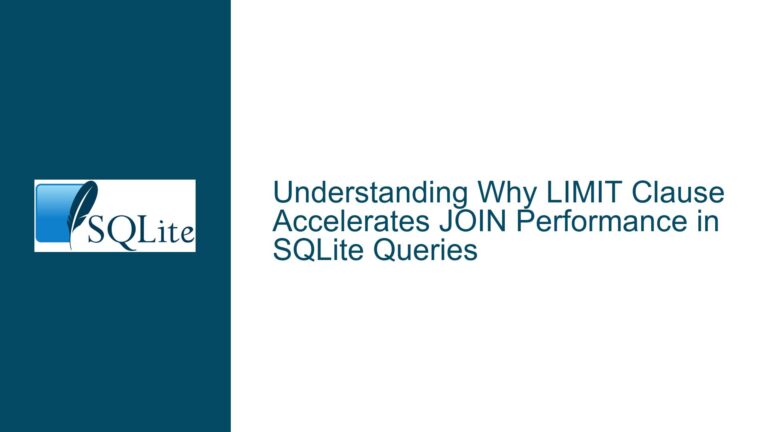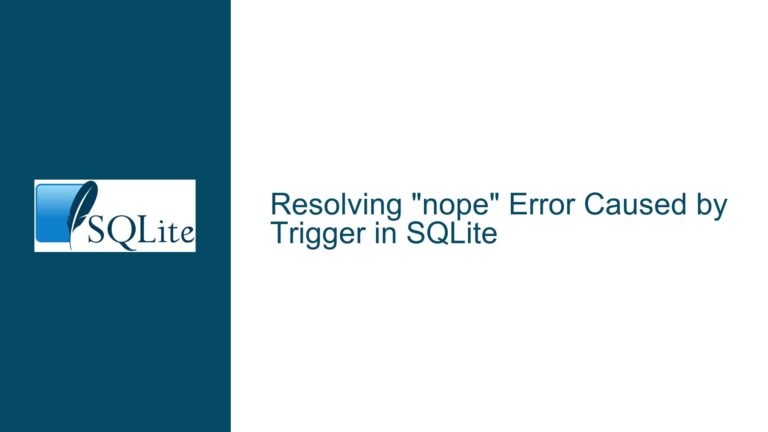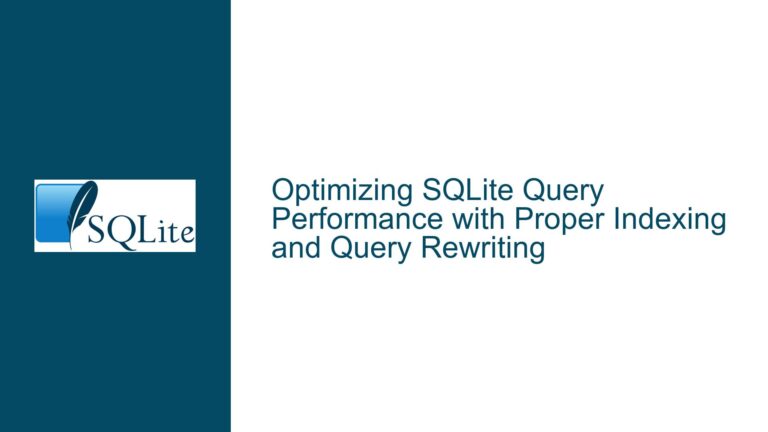SQLite Database Locking and Exclusive Access Explained
Understanding SQLite Database Locking Mechanisms
SQLite is a lightweight, serverless database engine that allows multiple processes to access a database file concurrently. However, managing concurrent access requires a robust locking mechanism to ensure data integrity. SQLite employs a file-based locking system that operates at the operating system level. When a process accesses a database, SQLite acquires locks on the database file to prevent conflicting operations, such as simultaneous writes, which could lead to data corruption.
The locking mechanism in SQLite is hierarchical, with different levels of locks that can be acquired depending on the type of operation being performed. These locks include:
Shared Lock (SHARED): This lock allows multiple processes to read from the database simultaneously. A shared lock is acquired when a process begins a read operation, such as a
SELECTquery. Multiple shared locks can coexist, but no exclusive locks can be acquired while shared locks are held.Reserved Lock (RESERVED): A reserved lock is acquired when a process intends to write to the database. This lock allows other processes to continue reading the database but prevents other processes from acquiring a reserved or exclusive lock. This ensures that only one process can prepare to write to the database at a time.
Pending Lock (PENDING): A pending lock is a transitional lock that indicates a process is waiting to acquire an exclusive lock. While a pending lock is held, no new shared locks can be acquired, but existing shared locks can continue to be held until they are released.
Exclusive Lock (EXCLUSIVE): An exclusive lock is acquired when a process is ready to commit changes to the database. This lock prevents all other processes from reading or writing to the database until the exclusive lock is released. Exclusive locks are held for the duration of a write transaction, ensuring that no other process can interfere with the data being written.
SQLite’s locking mechanism is designed to be lightweight and efficient, but it can lead to contention in high-concurrency environments. Understanding how these locks work is crucial for diagnosing issues related to database access and performance.
Misconfigurations and Misunderstandings in Exclusive Locking
One of the most common issues encountered when working with SQLite is the misunderstanding of how exclusive locking works. The PRAGMA locking_mode=EXCLUSIVE command is often used to enforce exclusive access to a database, but its behavior can be counterintuitive if not properly understood.
When PRAGMA locking_mode=EXCLUSIVE is set, SQLite is instructed to hold locks indefinitely once they are acquired. However, this does not mean that the database is immediately locked when the command is executed. Instead, the locks are only acquired when the database is accessed, either for reading or writing. This means that simply setting the locking mode to exclusive does not prevent other processes from accessing the database until a lock is actually acquired.
For example, consider the following scenario:
-- Session 1
sqlite> .open ./db/chinook.db
sqlite> PRAGMA main.locking_mode=EXCLUSIVE;
exclusive
sqlite> BEGIN;
sqlite> SELECT * FROM some_table;
In this case, the exclusive locking mode is set, but no locks are acquired until the SELECT statement is executed. If another session attempts to access the database before the SELECT statement is executed, it will succeed because no locks have been acquired yet.
Another common misconception is that the .open command in the SQLite command-line interface (CLI) immediately locks the database. In reality, the .open command only prepares the connection data structure for use. The database file is not actually opened, and no locks are acquired, until a query is executed. This can lead to confusion when attempting to diagnose why a database appears to be accessible despite being in exclusive locking mode.
Additionally, the behavior of exclusive locking can vary depending on the operating system and the specific version of SQLite being used. For example, on Windows, the operating system may not immediately reflect that a file is locked by SQLite, leading to further confusion when attempting to diagnose access issues.
Implementing and Troubleshooting Exclusive Locks in SQLite
To properly implement and troubleshoot exclusive locks in SQLite, it is important to follow a systematic approach that ensures locks are acquired and released as expected. Below are the steps to effectively manage exclusive locks and diagnose common issues.
Step 1: Setting the Locking Mode
The first step in implementing exclusive locking is to set the locking mode to exclusive using the PRAGMA locking_mode=EXCLUSIVE command. This command should be executed at the beginning of a session, before any database operations are performed.
sqlite> .open ./db/chinook.db
sqlite> PRAGMA main.locking_mode=EXCLUSIVE;
exclusive
It is important to note that this command only sets the locking mode and does not acquire any locks. Locks will only be acquired when the database is accessed.
Step 2: Acquiring Locks
To ensure that locks are acquired, you must perform a read or write operation on the database. For example, executing a SELECT statement will acquire a shared lock, while executing an INSERT, UPDATE, or DELETE statement will acquire an exclusive lock.
sqlite> BEGIN;
sqlite> SELECT * FROM some_table;
In this example, the SELECT statement will acquire a shared lock, which will be held indefinitely due to the exclusive locking mode. If another session attempts to access the database, it will be blocked until the lock is released.
Step 3: Handling Lock Contention
When using exclusive locking, it is important to handle lock contention gracefully. If a session attempts to access a database that is locked by another session, it will receive a "database is locked" error (SQLITE_BUSY). This error can be handled by implementing a retry mechanism or by using a timeout.
For example, the following code snippet demonstrates how to handle a "database is locked" error using a retry mechanism:
import sqlite3
import time
def execute_with_retry(db_path, query, retries=5, delay=1):
conn = sqlite3.connect(db_path)
cursor = conn.cursor()
for attempt in range(retries):
try:
cursor.execute(query)
conn.commit()
break
except sqlite3.OperationalError as e:
if "database is locked" in str(e):
time.sleep(delay)
else:
raise e
conn.close()
execute_with_retry('./db/chinook.db', 'INSERT INTO some_table (column) VALUES ("value")')
In this example, the function will retry the query up to five times if a "database is locked" error is encountered, with a delay of one second between attempts.
Step 4: Monitoring Lock Status
To monitor the status of locks on a database, you can use operating system tools or SQLite’s built-in commands. On Linux, the lsof command can be used to list open files and their associated locks. On Windows, the Resource Monitor can be used to view which processes have open handles to a file.
In SQLite, the .databases command can be used to list open databases, but it does not provide detailed information about locks. To get more detailed information about locks, you can use the PRAGMA lock_status command, which is available in some versions of SQLite.
sqlite> PRAGMA lock_status;
This command will return a table showing the current lock status for each database connection.
Step 5: Resolving Lock Issues
If you encounter issues with locks not being acquired or released as expected, there are several steps you can take to resolve the issue:
Check the Locking Mode: Ensure that the locking mode is set correctly using
PRAGMA locking_mode=EXCLUSIVE. If the locking mode is not set, locks may be released prematurely.Verify Lock Acquisition: Ensure that locks are being acquired by performing a read or write operation on the database. Simply setting the locking mode is not sufficient to acquire locks.
Handle Lock Contention: Implement a retry mechanism or timeout to handle "database is locked" errors gracefully.
Monitor Lock Status: Use operating system tools or SQLite commands to monitor the status of locks and ensure that they are being acquired and released as expected.
Check for Operating System Issues: Ensure that the operating system is correctly reporting file locks. On some systems, such as Windows, the operating system may not immediately reflect that a file is locked by SQLite.
By following these steps, you can effectively implement and troubleshoot exclusive locks in SQLite, ensuring that your database remains accessible and consistent even in high-concurrency environments.