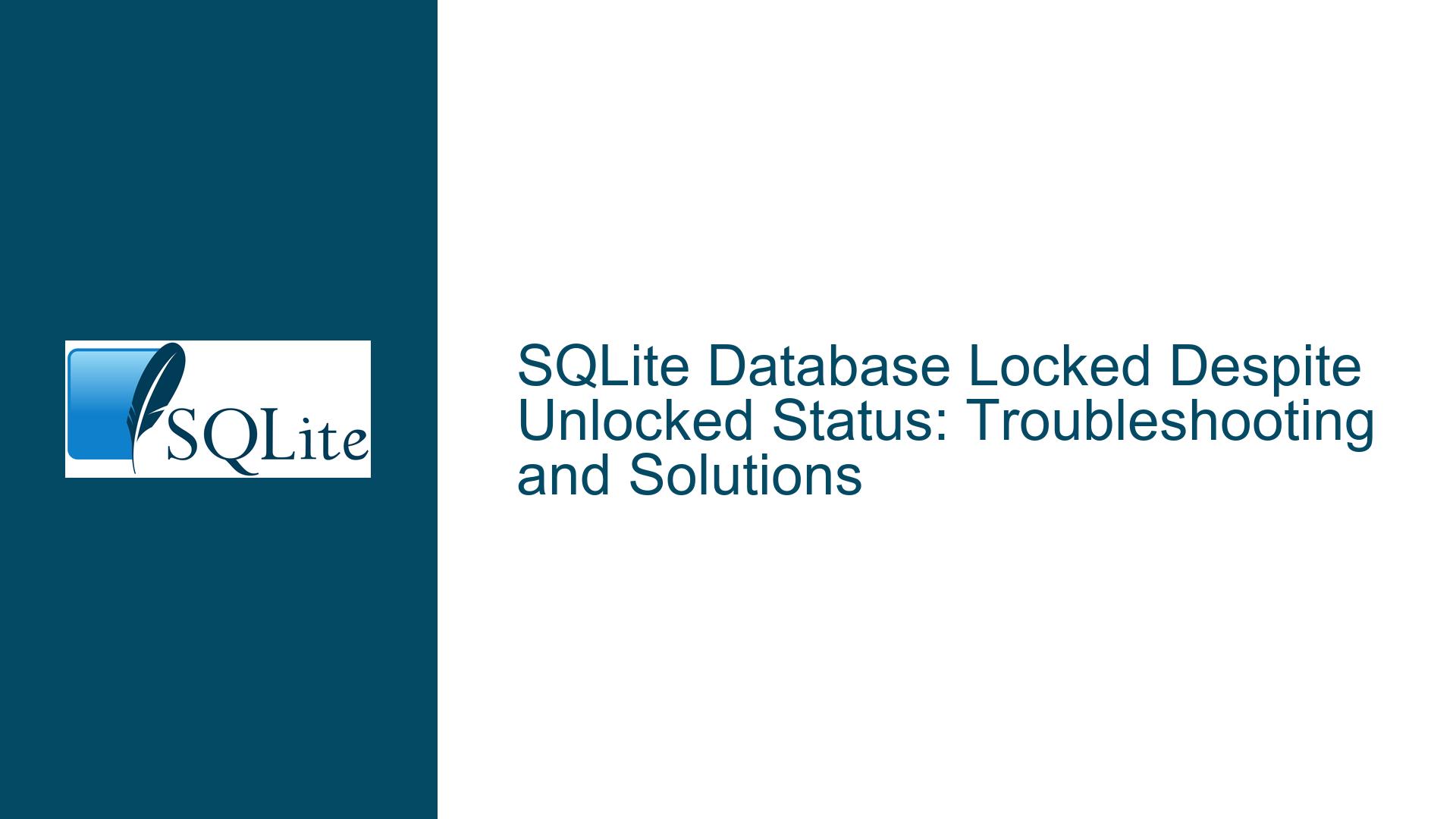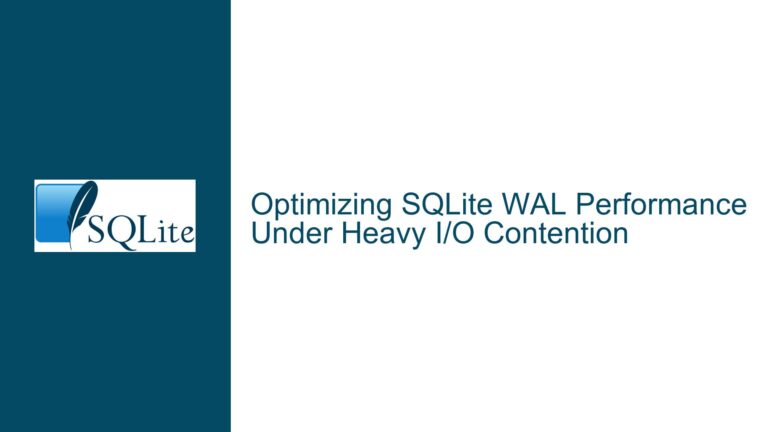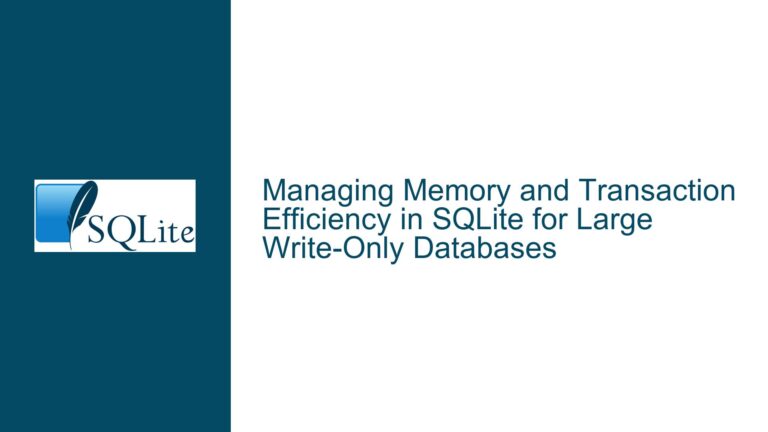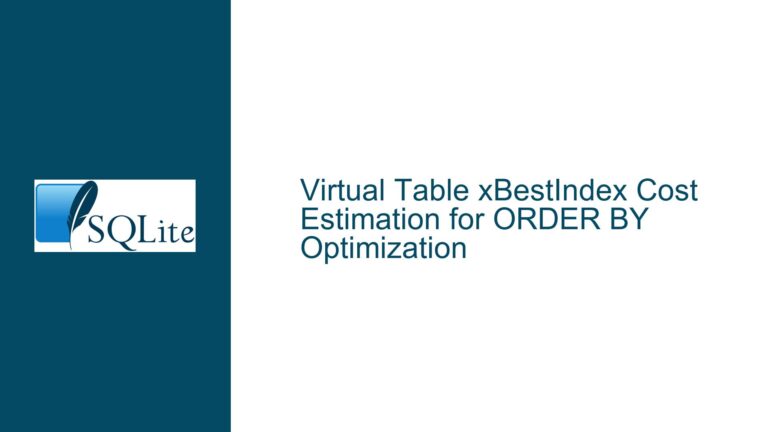SQLite Database Locked Despite Unlocked Status: Troubleshooting and Solutions
SQLite Database Locked After Application Hot-Restart
When working with SQLite3 (specifically SQLCipher) in a Flutter application using FFI (Foreign Function Interface), a common issue arises where the database becomes locked after an application hot-restart. This issue is particularly perplexing because the pragma lock_status command indicates that the database is unlocked, yet attempts to perform write operations like DELETE result in a "database is locked" error. This discrepancy between the reported lock status and the actual behavior can be traced back to the way SQLite manages locks and connections.
In SQLite, locks are managed at the file level, and each connection to the database can hold different types of locks depending on the operations it is performing. The pragma lock_status command only reports the lock status for the specific connection on which it is executed. This means that while one connection may report an "unlocked" status, another connection could still be holding a lock that prevents other connections from performing write operations.
The core of the issue lies in the fact that during an application hot-restart, the previous connection to the database may not be properly closed. This can leave the database in a state where a lock is still held by the previous connection, even though the new connection reports an "unlocked" status. This situation is further complicated by the use of SQLCipher, which adds an additional layer of encryption and decryption processes that can affect how locks are managed.
Interrupted Write Operations Leading to Lock Contention
The primary cause of the "database is locked" error in this scenario is the contention for locks between different connections to the database. When a connection attempts to perform a write operation, it must first acquire a RESERVED lock. If another connection is already holding a RESERVED lock, the new connection will be unable to acquire the lock and will return a "database is locked" error.
In the context of an application hot-restart, the previous connection may still be holding a RESERVED lock, even though it is no longer actively using the database. This can happen if the connection was interrupted during a write operation, leaving the lock in place. The new connection, created after the hot-restart, will report an "unlocked" status because it has not yet attempted to acquire a RESERVED lock. However, when it tries to perform a write operation, it will be blocked by the lock held by the previous connection.
Another possible cause is the way SQLite handles file locks on different operating systems. On Unix-like systems, file locks are advisory, meaning that they rely on processes to respect the locks. If a process does not properly release a lock, other processes may still be able to read the file but will be unable to write to it. This can lead to situations where the database appears to be unlocked, but write operations are still blocked.
Implementing PRAGMA journal_mode and Process Enumeration for Lock Resolution
To resolve the issue of a locked database after an application hot-restart, several steps can be taken. The first step is to ensure that the database connection is properly closed before the application restarts. This can be done by explicitly calling the close method on the database connection in the application code. However, in some cases, this may not be sufficient, especially if the application is terminated abruptly.
One effective solution is to use the PRAGMA journal_mode command to set the journal mode to WAL (Write-Ahead Logging). The WAL mode allows multiple connections to read and write to the database simultaneously, reducing the likelihood of lock contention. In WAL mode, write operations are appended to a separate log file, and the main database file is only updated periodically. This reduces the need for RESERVED locks and can help prevent the "database is locked" error.
To implement WAL mode, the following command can be executed on the database connection:
PRAGMA journal_mode=WAL;
This command should be executed immediately after opening the database connection. Once WAL mode is enabled, the database will be more resilient to lock contention, and the likelihood of encountering a "database is locked" error will be significantly reduced.
Another approach is to use operating system tools to identify and terminate processes that are holding locks on the database file. On Unix-like systems, the lsof command can be used to list all open files and the processes that have opened them. The following command can be used to identify processes that have the database file open:
lsof /path/to/database.db
Once the processes holding the lock are identified, they can be terminated using the kill command. For example, if the process ID (PID) of the offending process is 1234, the following command can be used to terminate it:
kill -9 1234
After terminating the process, the lock should be released, and the new connection should be able to acquire the necessary locks to perform write operations.
In addition to these solutions, it is important to ensure that the application code properly handles database connections and locks. This includes using transactions to group related operations and releasing locks as soon as they are no longer needed. By following these best practices, the likelihood of encountering a "database is locked" error can be minimized.
In conclusion, the issue of a locked database after an application hot-restart can be resolved by properly managing database connections, using WAL mode to reduce lock contention, and using operating system tools to identify and terminate processes that are holding locks. By implementing these solutions, developers can ensure that their applications are more resilient to lock-related issues and can continue to operate smoothly even after a hot-restart.