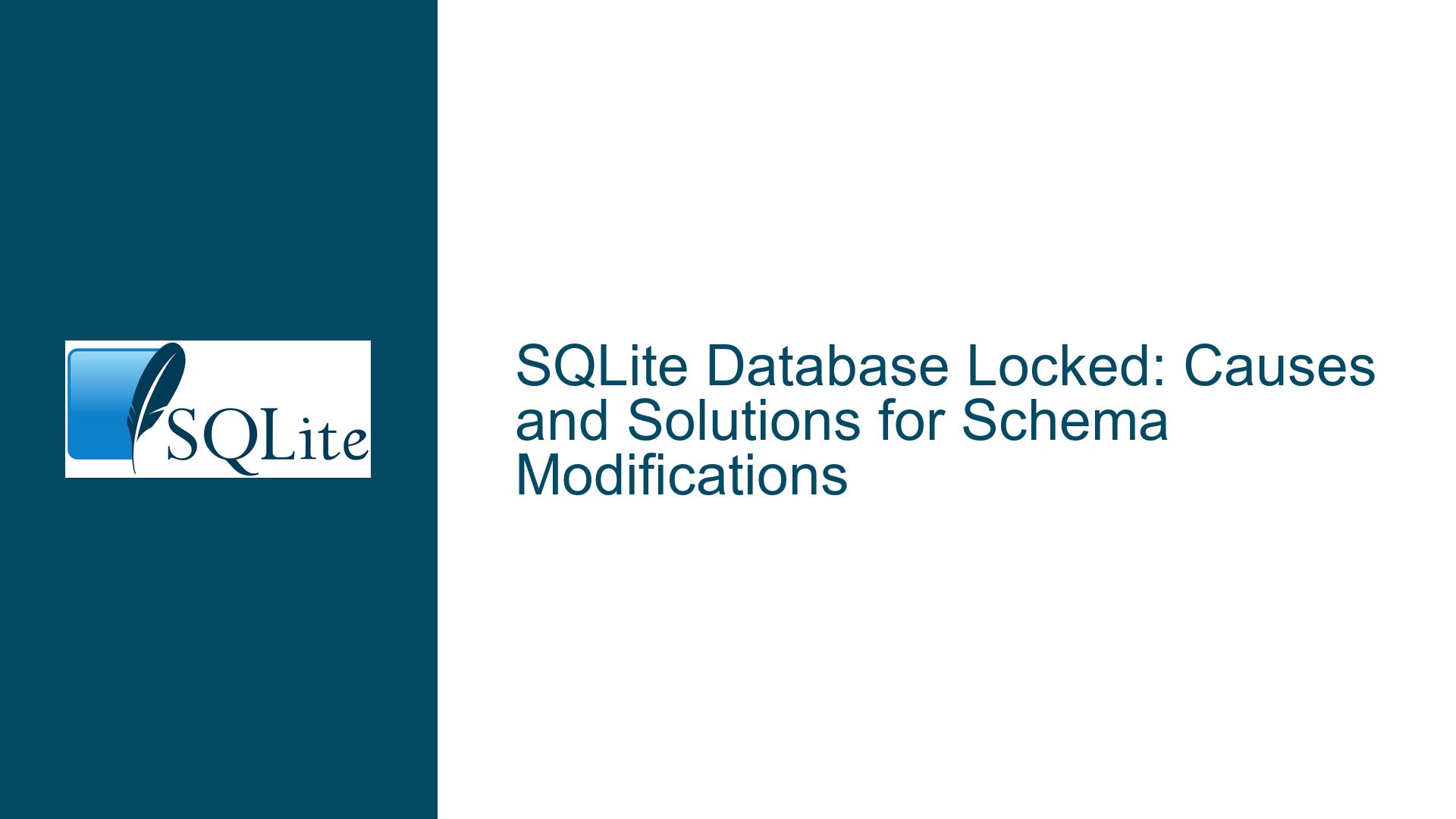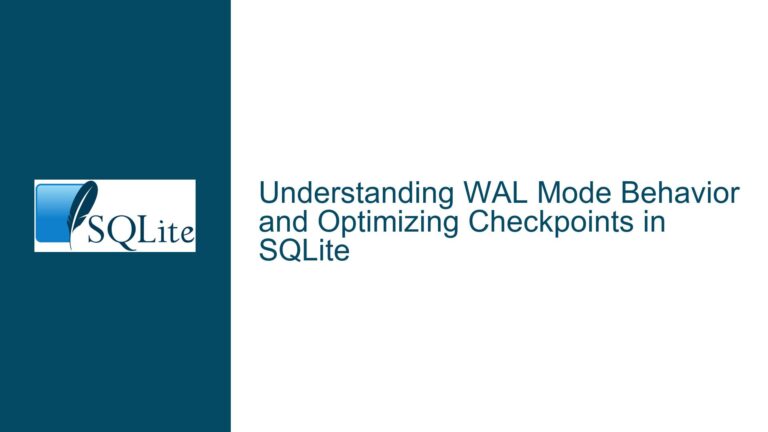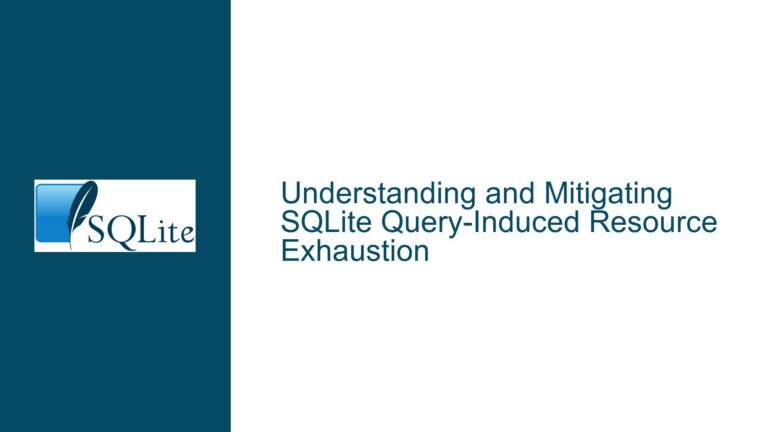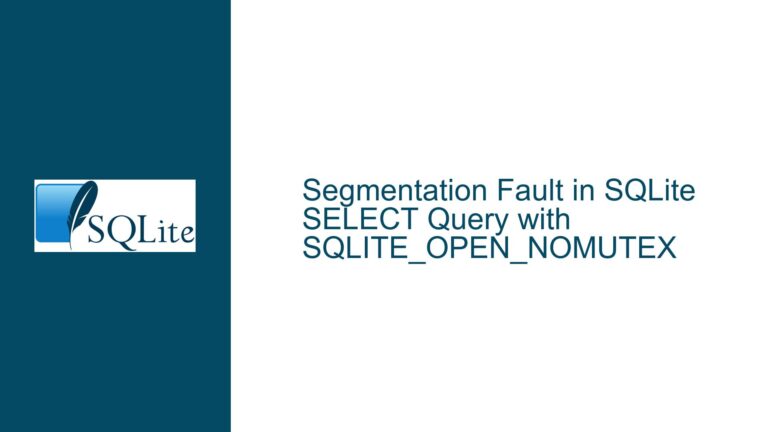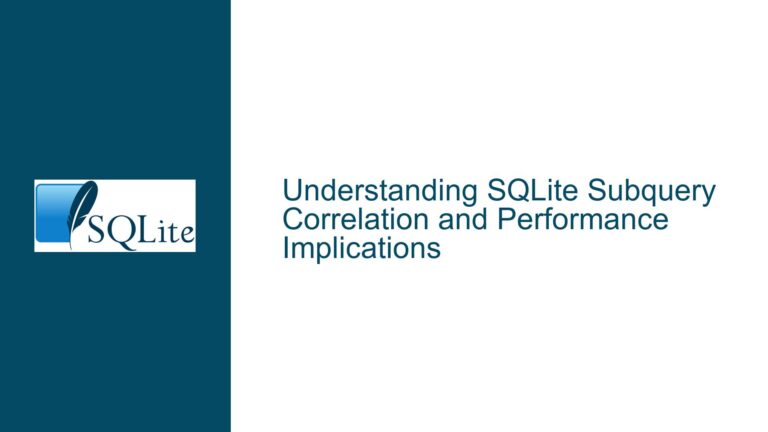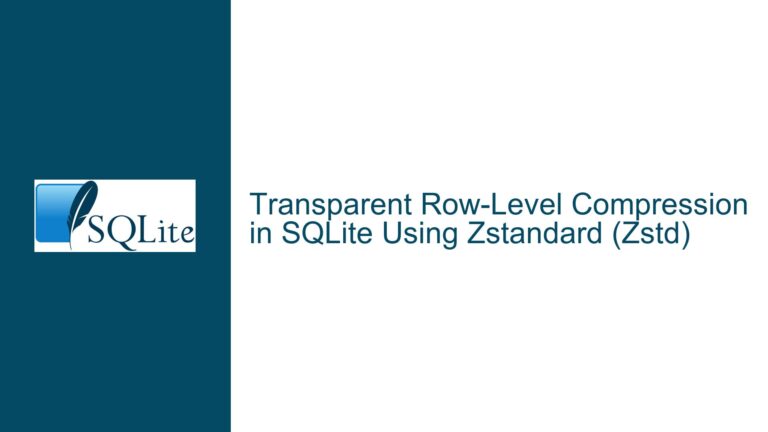SQLite Database Locked: Causes and Solutions for Schema Modifications
Database Locked During Schema Modifications in SQLite
When working with SQLite, encountering a "database is locked" error during schema modifications such as adding a column or changing a column type is a common issue. This error typically arises when multiple processes or connections attempt to access the database simultaneously, leading to contention over write operations. SQLite employs a file-based locking mechanism to ensure data integrity, but this can result in locked states if not managed properly. Understanding the root causes and implementing appropriate solutions is crucial for maintaining a smooth workflow.
The "database is locked" error is particularly prevalent when performing schema modifications because these operations often require exclusive access to the database. SQLite’s locking mechanism is designed to prevent concurrent writes, which can lead to corruption if not handled correctly. When a process attempts to modify the schema while another process is holding a lock, the operation will fail with the "database is locked" error. This issue is exacerbated by the fact that SQLite has limited support for certain schema modifications, such as changing column types, which can further complicate the locking behavior.
To address this issue, it is essential to understand the underlying causes and implement strategies to mitigate them. This includes configuring busy timeouts, ensuring timely transaction commits, and understanding the limitations of SQLite’s schema modification capabilities. By taking a proactive approach to database management, you can minimize the occurrence of locked states and ensure that your schema modifications are executed successfully.
Concurrent Access and Schema Modification Limitations
The primary cause of the "database is locked" error during schema modifications is concurrent access to the database by multiple processes or connections. SQLite uses a file-based locking mechanism to manage access to the database file. When a process begins a write operation, it acquires an exclusive lock on the database file, preventing other processes from performing write operations until the lock is released. If another process attempts to perform a write operation while the lock is held, it will receive the "database is locked" error.
In addition to concurrent access, the limitations of SQLite’s schema modification capabilities can also contribute to the locked state. SQLite has limited support for altering existing tables, particularly when it comes to changing column types or dropping columns. While it is possible to rename tables and add new columns, more complex schema modifications require a workaround, such as creating a new table with the desired schema and copying the data from the old table. These operations can be time-consuming and may increase the likelihood of encountering a locked state if not managed properly.
Another factor that can lead to a locked state is the use of tools or libraries that do not properly handle SQLite’s locking mechanism. Some database management tools may attempt to perform schema modifications that are not supported by SQLite, leading to errors and locked states. It is important to use tools that are compatible with SQLite’s capabilities and to consult the documentation for any third-party tools to ensure they handle locking correctly.
Configuring Busy Timeouts and Implementing Best Practices
To resolve the "database is locked" error during schema modifications, it is essential to configure busy timeouts and implement best practices for database management. A busy timeout specifies the amount of time a process should wait for a lock to be released before giving up and returning an error. By setting an appropriate busy timeout, you can reduce the likelihood of encountering a locked state and allow processes to wait for locks to be released without failing immediately.
To configure a busy timeout, you can use the PRAGMA busy_timeout command in SQLite. This command sets the maximum amount of time, in milliseconds, that a process should wait for a lock to be released. For example, setting PRAGMA busy_timeout=30000 would instruct SQLite to wait up to 30 seconds for a lock to be released before returning an error. This can be particularly useful in environments where multiple processes frequently access the database, as it allows processes to wait for locks to be released rather than failing immediately.
In addition to configuring busy timeouts, it is important to implement best practices for database management to minimize the occurrence of locked states. This includes ensuring that transactions are committed in a timely manner, avoiding long-running transactions that hold locks for extended periods, and using appropriate tools and libraries that handle SQLite’s locking mechanism correctly. It is also important to understand the limitations of SQLite’s schema modification capabilities and to use workarounds, such as creating new tables and copying data, when necessary.
Another best practice is to use the PRAGMA journal_mode command to configure the journal mode of the database. The journal mode determines how SQLite handles transactions and can impact the likelihood of encountering a locked state. For example, setting the journal mode to WAL (Write-Ahead Logging) can improve concurrency and reduce the likelihood of locked states by allowing multiple readers and a single writer to access the database simultaneously. However, it is important to note that the WAL mode may not be suitable for all environments, particularly those with limited storage or specific performance requirements.
Finally, it is important to regularly back up the database to prevent data loss in the event of a locked state or other issues. SQLite provides several methods for backing up the database, including the .backup command in the SQLite shell and the sqlite3_backup API in the C interface. By regularly backing up the database, you can ensure that you have a copy of the data in the event of a failure or locked state.
In conclusion, the "database is locked" error during schema modifications in SQLite is a common issue that can be addressed by understanding the underlying causes and implementing appropriate solutions. By configuring busy timeouts, implementing best practices for database management, and understanding the limitations of SQLite’s schema modification capabilities, you can minimize the occurrence of locked states and ensure that your schema modifications are executed successfully. Additionally, using tools and libraries that handle SQLite’s locking mechanism correctly and regularly backing up the database can further reduce the likelihood of encountering locked states and ensure the integrity of your data.