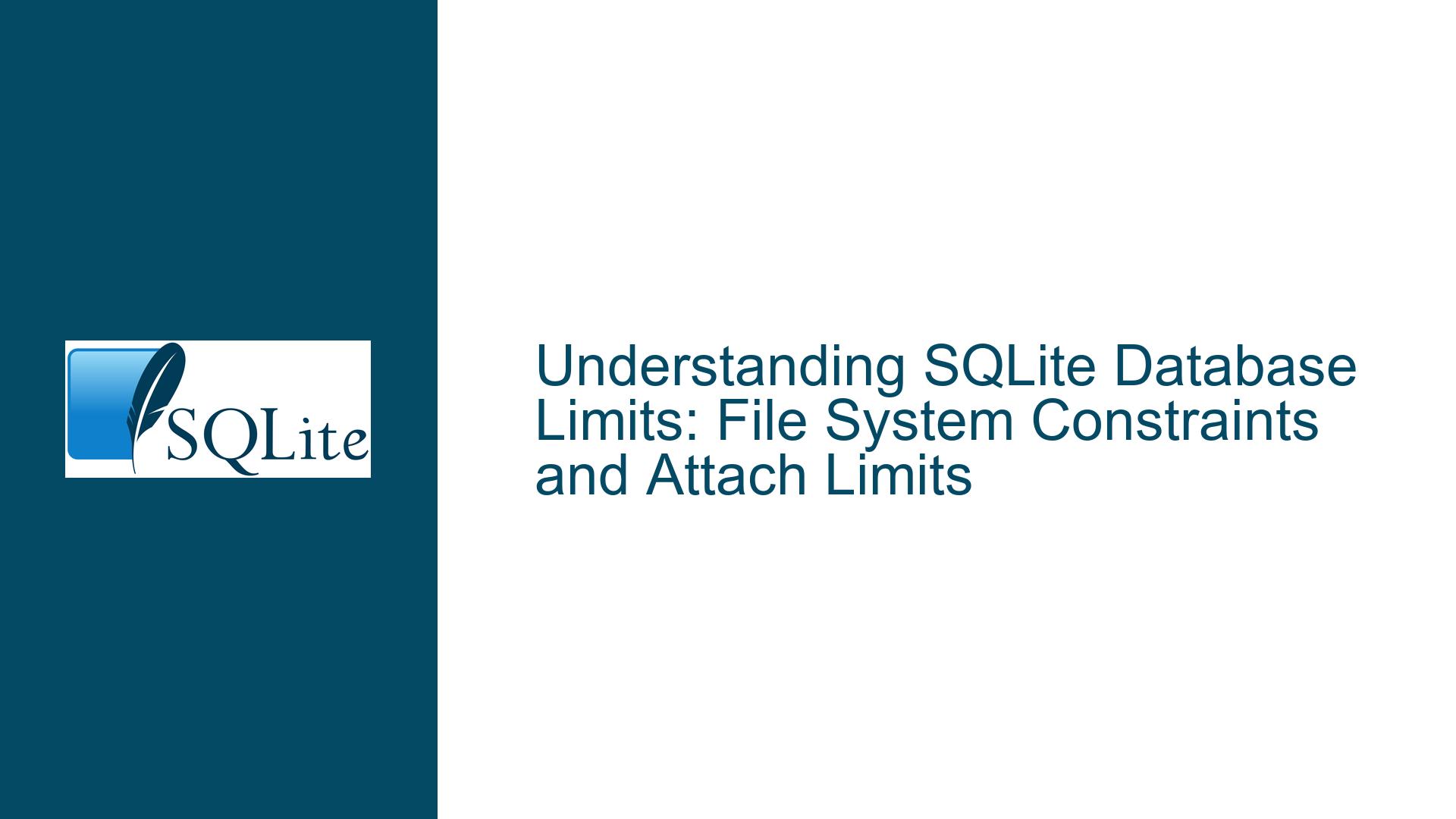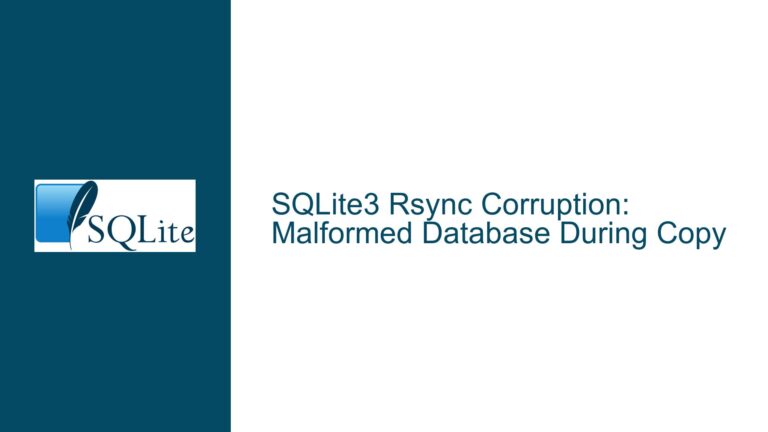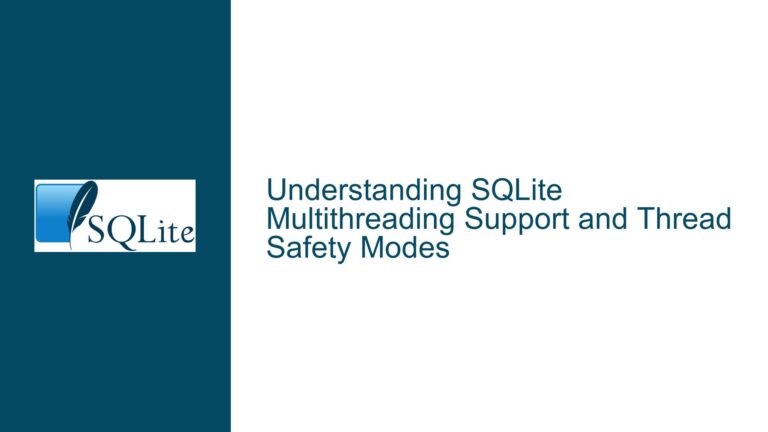SQLite Database Limits: File System Constraints and Attach Limits
SQLite Database Scalability: File System Constraints and Attach Limits
SQLite is a lightweight, serverless, and self-contained database engine that is widely used in applications ranging from embedded systems to web browsers. However, its unique architecture introduces specific limitations and considerations when scaling to a large number of databases. This post delves into the core issues surrounding the maximum number of databases that can be used in SQLite, focusing on file system constraints and the limitations imposed by the ATTACH command. By understanding these constraints, developers can make informed decisions about database design and scalability.
Issue Overview: File System Constraints and Database Attach Limits
SQLite operates as a serverless database, meaning each database is stored as a single file on the file system. This design choice simplifies deployment and maintenance but introduces two primary scalability challenges: file system limitations and the maximum number of databases that can be attached to a single SQLite process.
File System Constraints
When creating multiple SQLite databases, the primary limitation is the file system’s ability to handle a large number of files. For example, creating 1,000,000 databases would result in 1,000,000 individual files. While SQLite itself imposes no restrictions on the number of database files, the file system and operating system do. File systems such as FAT32, NTFS, ext4, and others have varying limits on the number of files that can be stored in a single directory. Additionally, operating systems impose per-process limits on the number of open file handles, which can restrict the number of databases that can be accessed simultaneously.
For instance, a directory containing 1,000,000 files may become unmanageable on many file systems, leading to performance degradation or even rendering the directory inaccessible. Furthermore, the operating system’s file handle limit may prevent a single process from opening all 1,000,000 databases concurrently. These constraints are not specific to SQLite but are inherent to the underlying file system and operating system.
Database Attach Limits
SQLite provides the ATTACH command, which allows multiple databases to be connected to a single SQLite process. This feature is useful for querying and managing multiple databases simultaneously. However, SQLite imposes a hard-coded upper limit on the number of databases that can be attached to a single process. By default, this limit is set to 10, but it can be increased to a maximum of 125 by recompiling SQLite with a custom configuration.
The ATTACH limit is defined by the SQLITE_MAX_ATTACHED macro, which is set during the compilation of the SQLite library. While the default limit of 10 is sufficient for most use cases, applications requiring access to a larger number of databases must recompile SQLite with an increased value for this macro. This process involves modifying the SQLite source code and rebuilding the library, which may not be feasible for all users, particularly those relying on pre-compiled binaries.
Possible Causes: File System and SQLite Configuration Limitations
The limitations discussed above arise from a combination of file system constraints and SQLite’s internal configuration. Understanding these causes is essential for diagnosing and addressing scalability issues.
File System Limitations
The file system’s ability to handle a large number of files depends on several factors, including the file system type, directory structure, and operating system configuration. For example, older file systems like FAT32 have a practical limit of approximately 65,000 files per directory, while modern file systems like ext4 can support millions of files. However, even on high-capacity file systems, performance may degrade as the number of files increases, particularly if the files are stored in a single directory.
Operating systems also impose per-process limits on the number of open file handles. For example, on Linux, the default limit is often 1,024 file handles per process, though this can be increased by modifying system settings. Exceeding this limit can result in errors when attempting to open additional files or databases.
SQLite Configuration Limitations
SQLite’s default configuration is optimized for typical use cases, where a small number of databases are attached to a single process. The SQLITE_MAX_ATTACHED macro enforces this limitation by restricting the number of databases that can be attached simultaneously. While this default limit ensures efficient resource usage, it can become a bottleneck for applications requiring access to a larger number of databases.
The SQLITE_MAX_ATTACHED macro is defined in the SQLite source code and can be modified during compilation. However, increasing this limit requires recompiling SQLite, which may not be practical for users relying on pre-compiled binaries. Additionally, increasing the attach limit does not address the underlying file system constraints, which may still prevent the effective use of a large number of databases.
Troubleshooting Steps, Solutions & Fixes: Addressing File System and Attach Limits
To address the limitations discussed above, developers can take several steps to optimize their use of SQLite databases. These steps include optimizing file system usage, increasing the attach limit, and exploring alternative database architectures.
Optimizing File System Usage
When working with a large number of SQLite databases, it is essential to optimize file system usage to avoid performance degradation and file handle limitations. One approach is to distribute database files across multiple directories, reducing the number of files stored in any single directory. For example, instead of storing 1,000,000 databases in a single directory, developers can create a hierarchical directory structure, such as /databases/000/000.db to /databases/999/999.db. This approach reduces the load on the file system and improves performance.
Another approach is to use a file system optimized for handling large numbers of files, such as ext4 or XFS. These file systems are designed to scale efficiently and can handle millions of files without significant performance degradation. Additionally, developers should ensure that the operating system’s file handle limit is set to a sufficiently high value to accommodate the number of databases being accessed concurrently.
Increasing the Attach Limit
For applications requiring access to a large number of databases, increasing the SQLITE_MAX_ATTACHED limit may be necessary. This process involves modifying the SQLite source code and recompiling the library. The following steps outline the process:
Download the SQLite Amalgamation: Obtain the SQLite amalgamation source code from the official SQLite website. The amalgamation includes all necessary source files in a single file, simplifying the compilation process.
Modify the
SQLITE_MAX_ATTACHEDMacro: Open thesqlite3.cfile in a text editor and locate the definition of theSQLITE_MAX_ATTACHEDmacro. By default, this macro is set to 10. Increase this value to the desired limit, up to a maximum of 125.Recompile SQLite: Compile the modified source code using a C compiler. The exact compilation process depends on the target platform and compiler. For example, on Linux, the following command can be used to compile SQLite:
gcc -o sqlite3 sqlite3.c -lpthread -ldlReplace the Pre-Compiled Binary: Replace the existing SQLite binary with the newly compiled version. Ensure that the application is configured to use the updated binary.
While increasing the attach limit can address some scalability issues, it is important to note that this approach does not eliminate file system constraints. Developers must still optimize file system usage to ensure efficient operation.
Exploring Alternative Database Architectures
For applications requiring access to an extremely large number of databases, SQLite may not be the most suitable solution. In such cases, developers should consider alternative database architectures, such as client/server databases or distributed databases. These systems are designed to handle large-scale data storage and retrieval, often with built-in support for scaling across multiple servers.
For example, PostgreSQL or MySQL can be used as client/server databases, providing greater scalability and flexibility than SQLite. Alternatively, distributed databases like Cassandra or MongoDB offer horizontal scaling, allowing data to be distributed across multiple nodes. While these systems introduce additional complexity, they may be necessary for applications requiring access to millions of databases.
Conclusion
SQLite’s serverless architecture and file-based storage model make it a powerful tool for many applications. However, these features also introduce specific limitations when scaling to a large number of databases. By understanding the file system constraints and SQLite’s attach limits, developers can optimize their database design and address scalability challenges. Whether through file system optimization, increasing the attach limit, or exploring alternative database architectures, there are multiple approaches to overcoming these limitations and ensuring efficient operation.