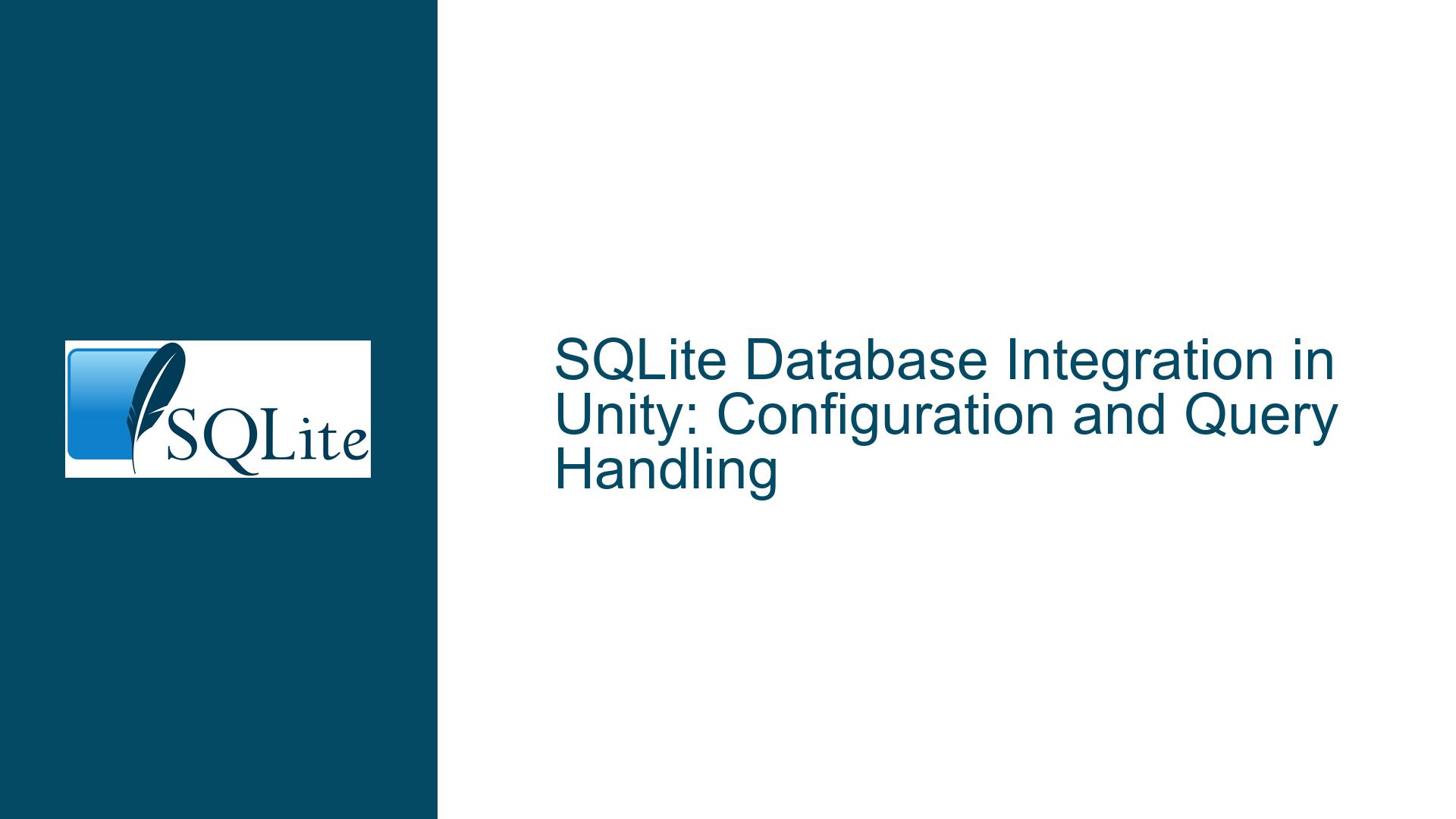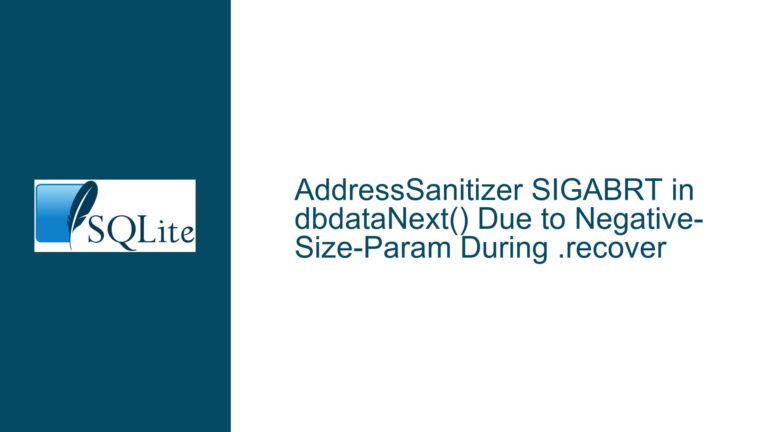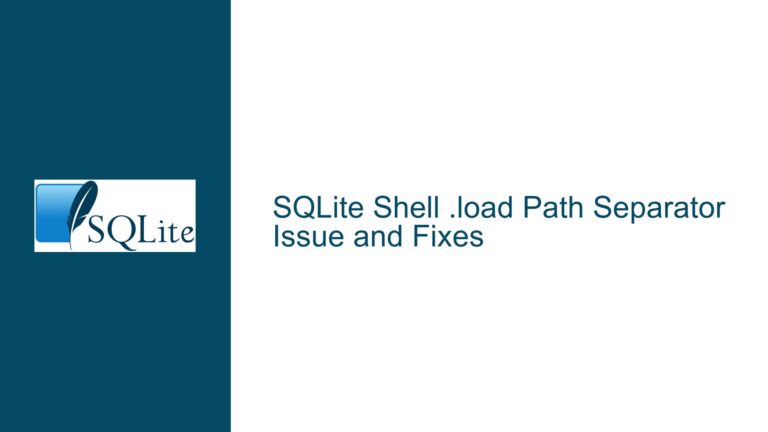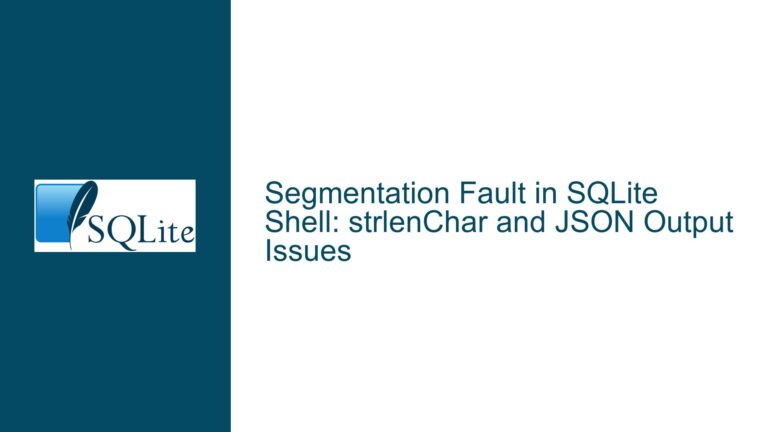SQLite Database Integration in Unity: Configuration and Query Handling
SQLite Data Management Challenges in Unity Game Development
Integrating SQLite into Unity involves balancing performance, platform compatibility, and code maintainability. Developers often struggle with three core areas: initial configuration of SQLite’s C/C++ amalgamation within Unity’s C#-centric environment, efficient translation of database query results into game-ready data structures, and thread synchronization between SQLite’s native layer and Unity’s main thread. Unlike traditional application development, game engines impose unique constraints – persistent data paths differ across iOS/Android/Editor environments, synchronous database operations can freeze frame rates, and binary builds require preconfigured database schemas.
The choice between raw SQL execution through C# interop versus object-relational mapping (ORM) libraries like SQLite.NET or Entity Framework Core involves trade-offs. Direct SQL access provides granular control but demands manual type conversion and error handling. ORM layers automate object mapping but introduce reflection overhead that impacts garbage collection – a critical factor in real-time games. Unity’s IL2CPP scripting backend complicates matters further by restricting System.Data.SQLite usage, forcing developers toward platform-specific native plugins or pure C# implementations.
Platform-specific file locking behaviors create additional hurdles. iOS restricts write access to application-specific directories, requiring databases to be copied from read-only StreamingAssets to Application.persistentDataPath during initial launch. Android’s asynchronous asset loading necessitates coroutine-driven database initialization. Editor testing workflows must account for relative path differences between Development and Build modes, often requiring conditional compilation directives to maintain parity.
Configuration Errors and Architectural Mismatches
Amalgamation Compilation Issues stem from incorrect C/C++ interoperability settings. Unity projects default to C# compilation, but SQLite’s amalgamation requires explicit C language designation for the sqlite3.c file. Failure to set COMPILER directives like SQLITE_THREADSAFE=1 leads to thread contention crashes when background workers execute queries. Mixed toolchains (e.g., MSVC-compiled SQLite with IL2CPP-generated C++) cause ABI incompatibilities manifesting as memory access violations during Prepared Statement execution.
Data Type Conversion Gaps occur when SQLite’s dynamic typing clashes with C#’s static system. A SQLite INTEGER may map to C# long, but Unity’s scripting API predominantly uses int for component properties. Implicit casts during DataReader.GetInt32() calls on 64-bit rowids trigger overflow exceptions. DateTime parsing fails when SQLite’s default TEXT storage (ISO8601 strings) isn’t formatted with CultureInfo.InvariantCulture, causing localization-specific crashes.
Thread Affinity Violations arise from executing blocking database operations on Unity’s main thread. SQLite’s serialized threading mode allows cross-thread access but risks frame stutter during large INSERT transactions. Coroutine-based wrappers that queue queries to background threads often deadlock if they inadvertently access UnityEngine.Object properties (e.g., modifying GameObject positions from non-main threads).
Memory Management Pitfalls include unmanaged resource leaks from undisposed SQLiteCommand objects and pinned byte arrays for BLOB handling. Unity’s incremental garbage collector struggles with frequent small allocations from parameterized queries, requiring object pooling of SqliteParameter instances. Marshaling strings between SQLite’s UTF-8 and C#’s UTF-16 encoding allocates temporary buffers that fragment the managed heap.
Robust Integration Strategy with Performance Optimization
Step 1: Amalgamation Compilation and Platform Preparation
Create a Plugins directory in Unity’s Assets folder. Place sqlite3.h in Assets/Plugins/Include and sqlite3.c in Assets/Plugins/Source. Set the C file’s Platform Settings to exclude Editor/Standalone builds if using precompiled DLLs for target platforms. For IL2CPP, enable Allow ‘unsafe’ Code in Player Settings.
// C# Interop P/Invoke declarations
[DllImport("sqlite3", EntryPoint = "sqlite3_open")]
private static extern int Sqlite3Open([MarshalAs(UnmanagedType.LPStr)] string filename, out IntPtr db);
[DllImport("sqlite3", EntryPoint = "sqlite3_prepare_v2")]
private static extern int Sqlite3PrepareV2(IntPtr db, [MarshalAs(UnmanagedType.LPStr)] string sql, int numBytes, out IntPtr stmt, out IntPtr tail);
Step 2: Thread-Safe Database Connection Pooling
Implement a connection pool that maintains open handles on a dedicated background thread. Use C#’s BlockingCollection to enqueue queries:
class SQLiteDispatcher : MonoBehaviour {
private BlockingCollection<DBCommand> _queue = new BlockingCollection<DBCommand>();
private Thread _workerThread;
void Start() {
_workerThread = new Thread(ProcessQueue);
_workerThread.Start();
}
void ProcessQueue() {
IntPtr db;
Sqlite3Open(Application.persistentDataPath + "/game.db", out db);
foreach (var cmd in _queue.GetConsumingEnumerable()) {
cmd.Execute(db);
MainThreadDispatcher.Enqueue(() => cmd.Callback?.Invoke(cmd.Result));
}
Sqlite3Close(db);
}
}
Step 3: Schema Migration Management
Version-controlled schema upgrades using user_version pragma:
int version = ExecuteScalar<int>("PRAGMA user_version");
if(version == 0) {
ExecuteNonQuery(@"CREATE TABLE Inventory (
id INTEGER PRIMARY KEY,
item_id INTEGER REFERENCES Items(id),
quantity INTEGER CHECK(quantity >= 0)
) WITHOUT ROWID");
ExecuteNonQuery("PRAGMA user_version = 1");
}
Step 4: Batch Insert Optimization
Leverage SQLite’s transaction grouping and parameterized statements for bulk data insertion. Precompile commands and reuse across frames:
using (var trn = BeginTransaction()) {
var cmd = new SQLiteCommand("INSERT OR REPLACE INTO PlayerState (key, value) VALUES (?, ?)");
foreach (var kvp in playerData) {
cmd.Parameters.Clear();
cmd.Parameters.Add(kvp.Key);
cmd.Parameters.Add(Serialize(kvp.Value));
cmd.ExecuteNonQuery();
}
trn.Commit();
}
Step 5: Asynchronous Asset Initialization
Handle platform-specific database deployment via coroutine:
IEnumerator InitializeDatabase() {
string sourcePath = Path.Combine(Application.streamingAssetsPath, "game.db");
string destPath = Path.Combine(Application.persistentDataPath, "game.db");
if (!File.Exists(destPath)) {
if (sourcePath.Contains("://")) { // Android
UnityWebRequest www = UnityWebRequest.Get(sourcePath);
yield return www.SendWebRequest();
File.WriteAllBytes(destPath, www.downloadHandler.data);
} else { // Standalone
File.Copy(sourcePath, destPath);
}
}
SQLiteDispatcher.Instance.Open(destPath);
}
Step 6: LINQ-Compatible Data Layer
Create a hybrid approach using extension methods for type-safe queries without full ORM overhead:
public static IEnumerable<InventoryItem> QueryInventory(this SQLiteConnection db, int playerId) {
using var cmd = db.CreateCommand(@"
SELECT item_id, quantity
FROM Inventory
WHERE player_id = $playerId");
cmd.Parameters.AddWithValue("$playerId", playerId);
using var reader = cmd.ExecuteReader();
while (reader.Read()) {
yield return new InventoryItem {
ItemId = reader.GetInt32(0),
Quantity = reader.GetInt32(1)
};
}
}
Step 7: Debugging and Profiling Integration
Inject SQLite trace hooks into Unity’s logging system:
[DllImport("sqlite3", EntryPoint = "sqlite3_trace_v2")]
private static extern int Sqlite3TraceV2(IntPtr db, uint mask, SQLiteTraceCallback callback, IntPtr context);
void EnableTracing(IntPtr db) {
Sqlite3TraceV2(db, 0xFF, (type, ctx, p1, p2) => {
string message = Marshal.PtrToStringAnsi(p2);
Debug.Log($"[SQLite] {message}");
return 0;
}, IntPtr.Zero);
}
Step 8: Cross-Platform File Locking Mitigation
Implement retry logic with exponential backoff for busy database scenarios:
public int ExecuteNonQueryWithRetry(string sql, int maxRetries = 5) {
int retry = 0;
while (true) {
try {
return ExecuteNonQuery(sql);
} catch (SQLiteException ex) when (ex.ResultCode == SQLiteError.Busy) {
if (retry++ >= maxRetries) throw;
Thread.Sleep((int)Math.Pow(2, retry) * 10);
}
}
}
Step 9: Memory-Mapped I/O Configuration
Adjust SQLite’s page cache and memory mapping based on target platform capabilities:
// Configure for mobile devices with limited RAM
ExecuteNonQuery("PRAGMA mmap_size = 2097152"); // 2MB
ExecuteNonQuery("PRAGMA cache_size = -2000"); // 2000KB cache
// PC/Console settings
ExecuteNonQuery("PRAGMA mmap_size = 268435456"); // 256MB
ExecuteNonQuery("PRAGMA cache_size = -64000"); // 64MB
Step 10: Save Game Atomicity Guarantees
Use Write-Ahead Logging (WAL) mode with periodic checkpointing to prevent corruption:
ExecuteNonQuery("PRAGMA journal_mode = WAL");
ExecuteNonQuery("PRAGMA synchronous = NORMAL");
void PeriodicCheckpoint() {
ExecuteNonQuery("PRAGMA wal_checkpoint(TRUNCATE)");
}
This comprehensive approach addresses SQLite integration from low-level native interop to high-level data management patterns. Key considerations include maintaining 60 FPS by keeping database operations under 16ms per frame, leveraging Unity’s Job System for parallel query processing where supported, and validating data integrity through checksum verification after critical write operations. Performance testing should profile memory usage across different Android/iOS memory tiers, as SQLite’s memory-mapped I/O behaves differently under RAM pressure.