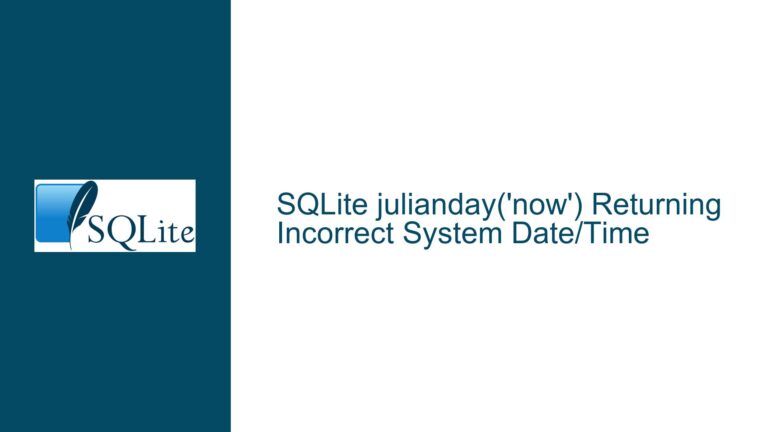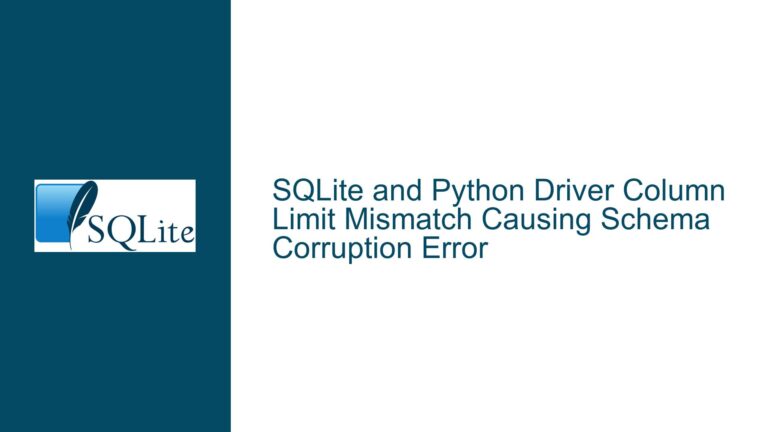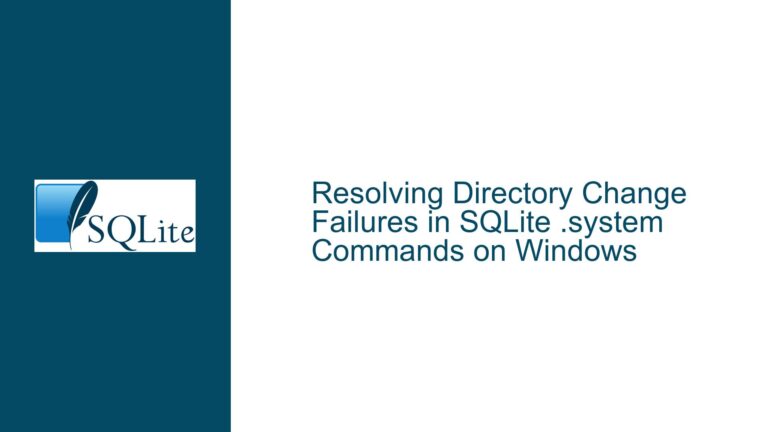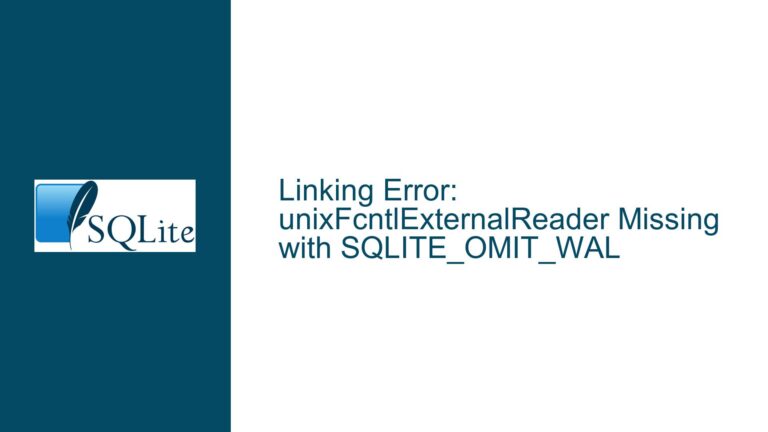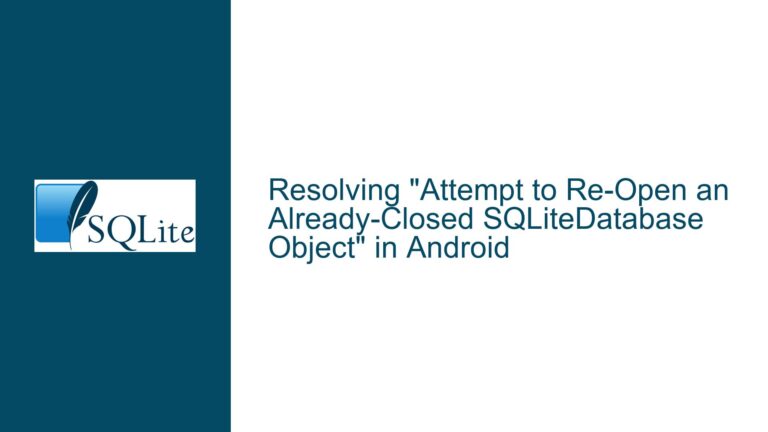SQLite Database Header Magic Check Fails for 1-Byte Files, Causes Accidental Truncation
Database Header Validation Logic and Accidental File Truncation Behavior
The core issue revolves around SQLite’s handling of files that are exactly 1 byte in size. When a user attempts to open such a file with the SQLite command-line interface (CLI) or programmatically via the SQLite API, the database engine skips its standard header validation checks. This results in the file being treated as a valid (albeit empty or corrupted) database. Subsequent operations like creating tables or writing data trigger SQLite’s default behavior of initializing the file as a new database, overwriting its contents and expanding it to the default page size (typically 4096 or 8192 bytes). This leads to unintended data loss if the file was not originally an SQLite database.
The problem is rooted in SQLite’s internal logic for validating database headers. A valid SQLite database file begins with a 16-byte header containing a magic string (SQLite format 3\0). When opening a file, SQLite checks for this magic string to confirm it is a valid database. However, an exception exists for files that are exactly 1 byte in size. For these files, SQLite bypasses the header validation check entirely. The historical rationale for this exception was to address a bug in older versions of macOS (circa 2008) where filesystems could return incorrect size information for newly created files. This bypass allowed SQLite to function correctly on those systems despite the OS bug.
The unintended consequence of this exception is that any 1-byte file—even one containing arbitrary data—is treated as a valid database. When a user issues a schema modification command (e.g., CREATE TABLE), SQLite initializes the file as a new database, overwriting the original content. This behavior contradicts the user’s expectation that SQLite would reject non-database files outright, as it does for files of other sizes (e.g., 2 bytes) that lack the correct header.
Historical macOS Bug and Legacy Header Validation Workaround
The primary cause of this behavior is a legacy workaround implemented in SQLite to address filesystem inconsistencies on older macOS systems. In 2008, macOS (then Mac OS X) exhibited a bug where newly created files reported a size of 1 byte until the first write operation occurred, even if the file was logically empty. This caused SQLite’s header validation logic to incorrectly reject valid databases created on macOS. To resolve this, SQLite developers introduced a bypass for the header check if the file size was exactly 1 byte.
This workaround was necessary at the time because macOS’s filesystem behavior violated POSIX standards, which state that newly created files should report a size of 0 bytes. SQLite’s reliance on the fstat() system call to determine file size led to false negatives when validating databases on macOS. The 1-byte exception allowed SQLite to proceed with initializing the file as a new database, sidestepping the macOS bug.
Over time, macOS fixed this filesystem bug, but the 1-byte exception remained in SQLite’s codebase. Modern macOS versions no longer exhibit the problematic behavior, rendering the workaround obsolete. However, the exception persists in SQLite’s source code, leading to the false positive issue observed today. The continued presence of this legacy code highlights the challenge of maintaining backward compatibility while adapting to evolving operating systems and filesystems.
Another contributing factor is SQLite’s file initialization strategy. When creating a new database, SQLite writes the 100-byte database header (including the magic string) and initializes the first database page. If the file is smaller than the default page size, SQLite expands it to match the page size (e.g., 8192 bytes). This expansion occurs even if the file was not intended to be an SQLite database, resulting in accidental truncation and data loss.
Mitigating Accidental Truncation and Adjusting Header Validation Logic
To address this issue, users and developers can take several steps to prevent accidental truncation of 1-byte files and modernize SQLite’s header validation logic:
1. Verify SQLite Version and Patches
Check the version of SQLite in use. Versions prior to 3.41.2 (released in March 2023) include the legacy 1-byte exception. While the problem persists in current versions, future releases may remove the exception. Monitor SQLite’s changelog and source code commits for updates to the sqlite3_open function and header validation logic.
2. Modify SQLite Source Code to Remove the 1-Byte Exception
For developers embedding SQLite in applications, recompile SQLite after removing the 1-byte exception. Locate the sqlite3PagerOpen function in the SQLite source code (file pager.c). The critical code block is:
if( rc==SQLITE_OK && !memDb && nPage==0 && isOpen(pPager->fd) ){
/* Truncate the file to 1 byte if it is currently smaller than 1 byte. */
i64 sz;
rc = sqlite3OsFileSize(pPager->fd, &sz);
if( rc==SQLITE_OK && sz<1 ){
rc = sqlite3OsTruncate(pPager->fd, 1);
}
}
Modify or remove this block to eliminate the 1-byte special case. Recompile SQLite and test the modified library to ensure it rejects 1-byte files as invalid databases.
3. Implement Pre-Validation Checks in Application Code
When opening a database programmatically, add a pre-validation step to reject files smaller than 16 bytes (the size of the SQLite header). For example:
int open_db(const char *filename) {
struct stat file_stat;
if (stat(filename, &file_stat) != 0) {
// Handle error
}
if (file_stat.st_size > 0 && file_stat.st_size < 16) {
fprintf(stderr, "File too small to be a valid SQLite database\n");
return ERROR;
}
// Proceed with sqlite3_open
}
4. Use Write-Ahead Logging (WAL) Mode with Caution
Enabling WAL mode (PRAGMA journal_mode=WAL;) creates additional files (.wal and .shm), which may alert users to unintended database initialization. However, this does not prevent truncation of the main database file.
5. Advocate for Upstream Changes in SQLite
Engage with the SQLite development team via mailing lists or GitHub to advocate for removing the 1-byte exception. Reference the original macOS bug and its resolution to justify deprecating the workaround.
6. User Education and Best Practices
Educate users to avoid opening arbitrary files with SQLite CLI and to verify file sizes before database operations. For example:
if [ $(stat -c%s "blah") -eq 1 ]; then
echo "Error: 1-byte file detected; aborting to prevent truncation"
exit 1
fi
sqlite3 blah
7. Leverage File Permissions and Safeguards
Use read-only file permissions (chmod 444 blah) to prevent accidental writes. SQLite will fail to open read-only files in read/write mode, providing an additional layer of protection.
By combining these strategies, users and developers can mitigate the risk of accidental truncation while awaiting a permanent fix in upstream SQLite releases. The historical context of the macOS bug underscores the importance of periodically revisiting legacy workarounds to align with modern system behaviors.