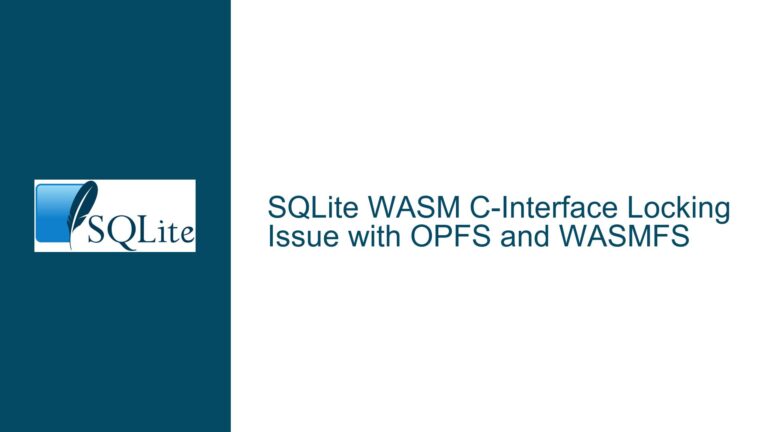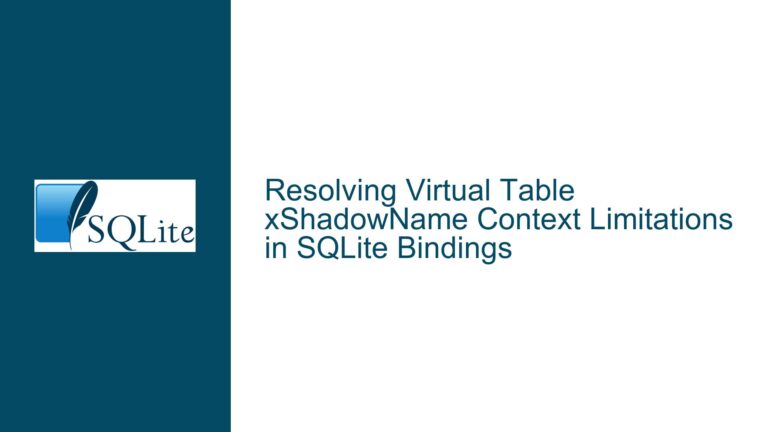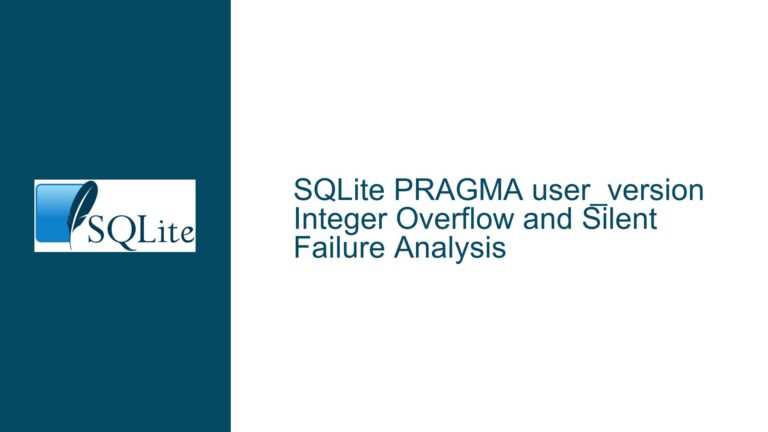SQLite Database Hangs with “Not Responding” State on Startup
SQLite Database Hangs Due to Rollback Journal Processing
When an SQLite database becomes unresponsive upon startup, displaying a "Not Responding" state, the issue is often tied to the database’s rollback journal mechanism. SQLite uses a rollback journal to ensure atomic transactions. If a transaction is interrupted—such as by a power failure, application crash, or manual termination—the rollback journal ensures that incomplete changes are not committed to the database. Upon reopening the database, SQLite automatically initiates a rollback process to restore the database to a consistent state. However, if the interrupted transaction was large or complex, this rollback process can be time-consuming, causing the database to appear unresponsive.
The "Not Responding" state typically occurs when the database engine is preoccupied with processing the rollback journal, leaving the user interface or application unable to respond to further input. This behavior is particularly common in environments where the database file is large, the transaction involved significant changes, or the system resources are limited. Understanding the root cause of this issue requires a detailed examination of the database’s state, the transaction history, and the configuration of the SQLite environment.
Interrupted Transactions and Large Rollback Journals
The primary cause of SQLite databases hanging on startup is the presence of an incomplete transaction that requires rollback. When a transaction is interrupted, SQLite creates a rollback journal file (typically named <database>-journal) that records the original state of the database before the transaction began. Upon reopening the database, SQLite reads this journal file and applies the necessary changes to revert the database to its pre-transaction state. This process can be resource-intensive, especially if the transaction involved a large number of changes or if the database file is substantial in size.
Another contributing factor is the journaling mode configured for the database. SQLite supports several journaling modes, including DELETE, TRUNCATE, PERSIST, MEMORY, and WAL (Write-Ahead Logging). Each mode has different performance characteristics and recovery mechanisms. For example, the DELETE mode, which is the default, creates a separate rollback journal file and deletes it after a successful transaction. If a transaction is interrupted, the journal file remains on disk, and SQLite must process it upon reopening the database. In contrast, the WAL mode uses a write-ahead log instead of a rollback journal, which can significantly reduce the time required for recovery.
System resource limitations can also exacerbate the issue. If the system running SQLite has insufficient memory or CPU resources, the rollback process may take longer to complete, prolonging the "Not Responding" state. Additionally, file system performance can play a role, particularly if the database and journal files are stored on a slow or heavily utilized storage device.
Resolving Rollback Issues and Preventing Future Hangs
To address the issue of SQLite databases hanging on startup due to rollback journal processing, several troubleshooting steps and solutions can be implemented. The first step is to allow the rollback process to complete. Depending on the size of the transaction and the system’s resources, this may take several minutes or longer. During this time, it is essential to avoid forcibly closing the application or interrupting the process, as this could lead to further corruption.
If the rollback process does not complete within a reasonable timeframe, the next step is to examine the journal file. The presence of a rollback journal file (e.g., <database>-journal) indicates that an interrupted transaction is pending. In some cases, manually deleting the journal file can resolve the issue, but this should be done with caution, as it may result in data loss or corruption. Before deleting the journal file, it is advisable to create a backup of the database and journal files.
To prevent future occurrences of this issue, consider changing the journaling mode to WAL. The WAL mode offers several advantages, including faster recovery times and improved concurrency. To enable WAL mode, execute the following SQL command: PRAGMA journal_mode=WAL;. This command changes the journaling mode for the current database connection. Note that the WAL mode requires SQLite version 3.7.0 or later.
Another preventive measure is to ensure that the system running SQLite has adequate resources. This includes sufficient memory, CPU capacity, and fast storage. If the database is expected to handle large transactions, consider optimizing the schema and queries to reduce the number of changes per transaction. Additionally, implementing a robust backup strategy can help mitigate the impact of interrupted transactions and database corruption.
For environments where long-running transactions are unavoidable, consider using a more robust database system that is better suited to handling large-scale operations. While SQLite is an excellent choice for lightweight applications, it may not be the best fit for scenarios involving complex transactions or high concurrency.
In summary, the "Not Responding" state in SQLite is often caused by the database engine processing a rollback journal after an interrupted transaction. By understanding the underlying causes and implementing the appropriate solutions, it is possible to resolve the issue and prevent future occurrences. Whether through adjusting the journaling mode, optimizing system resources, or reconsidering the choice of database system, these steps can help ensure a smooth and responsive SQLite experience.