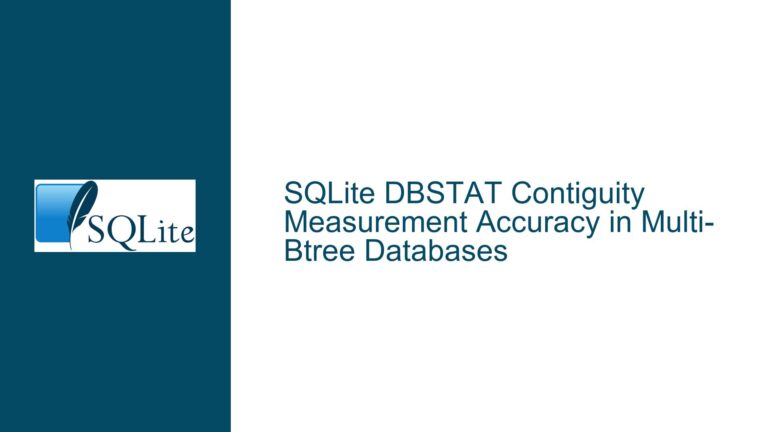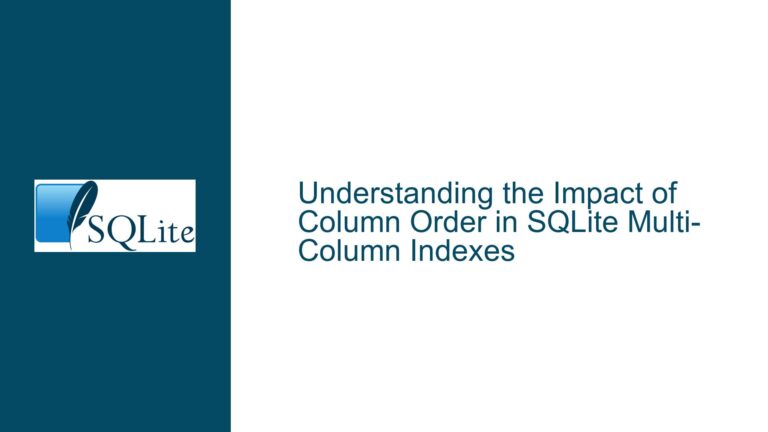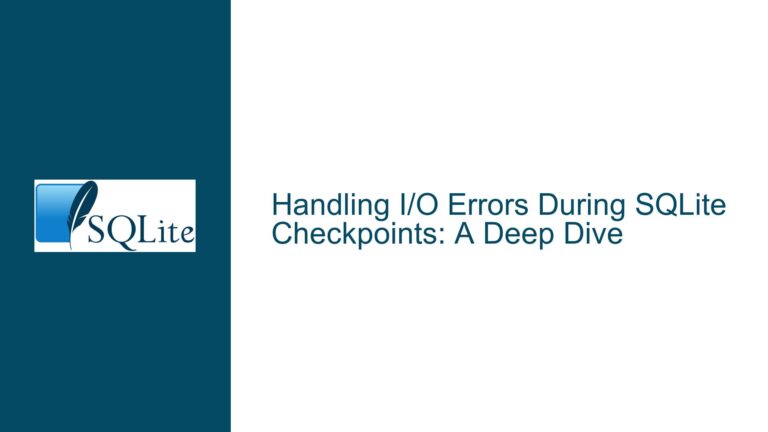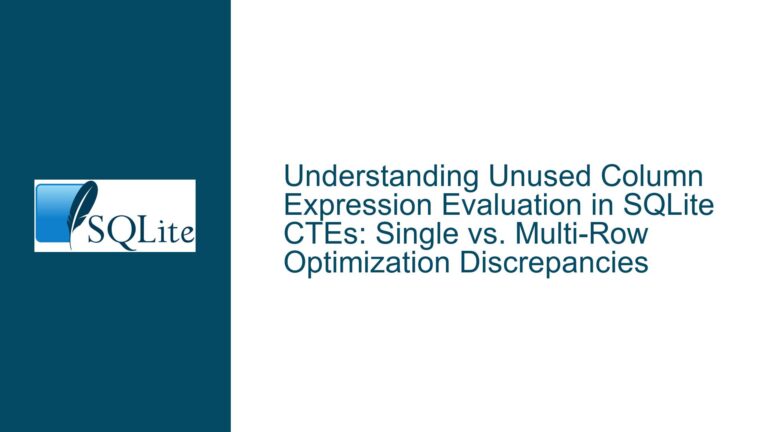SQLite Database Fragmentation and File Size Management
Understanding SQLite File Fragmentation and Chunk Size Allocation
SQLite is a lightweight, serverless database engine that is widely used for its simplicity and efficiency. However, when dealing with high-frequency data recording, certain performance issues can arise, particularly related to file fragmentation and chunk size allocation. This post delves into the intricacies of SQLite file fragmentation, the impact of chunk size on database performance, and strategies to mitigate fragmentation for improved search performance.
The Mechanics of SQLite File Growth and Fragmentation
SQLite databases are stored as single files on disk, which can grow dynamically as data is inserted. The database file is divided into pages, typically 4KB in size, and these pages are managed by SQLite’s storage engine. When a database grows, SQLite allocates additional pages to accommodate new data. However, the allocation strategy can lead to fragmentation, especially when dealing with rapid data insertion.
Fragmentation occurs when the database file is not stored contiguously on disk. Instead, it is spread across non-adjacent sectors, which can significantly degrade read/write performance, particularly on traditional hard disk drives (HDDs) where seek times are higher compared to solid-state drives (SSDs). Fragmentation is less of an issue on SSDs due to their lack of moving parts and faster access times, but it remains a concern for HDDs.
The chunk size, or the amount of space SQLite allocates at once when the database grows, plays a crucial role in managing fragmentation. A larger chunk size can reduce the frequency of allocations, thereby minimizing fragmentation. However, SQLite does not automatically increase the chunk size beyond a certain limit, which can lead to fragmentation if the database continues to grow beyond the initial allocation.
Strategies to Minimize Fragmentation and Optimize Chunk Size
To address fragmentation and optimize chunk size, several strategies can be employed. One approach is to preallocate a large database file, which can be done by creating a dummy table and inserting sufficient data to grow the database to the desired size. This preallocation ensures that the database file is contiguous on disk, reducing fragmentation.
Another strategy is to use the VACUUM command, which rebuilds the database file, repacking it into a contiguous block. This can be particularly effective after deleting large amounts of data, as it reclaims unused space and reduces fragmentation. However, VACUUM can be time-consuming and may not be suitable for all scenarios.
Additionally, running a defragmentation utility on the disk can help reduce fragmentation at the filesystem level. This is especially useful for HDDs, where fragmentation can have a more pronounced impact on performance. However, defragmentation should be used judiciously, as it can wear out SSDs if used excessively.
Detailed Troubleshooting Steps and Solutions
Preallocating Database Space
Preallocating space for the SQLite database can significantly reduce fragmentation. This can be achieved by creating a dummy table and inserting a large amount of data to grow the database file to the desired size. Once the database has reached the target size, the dummy table can be dropped, and the space will remain allocated, reducing the need for frequent allocations and minimizing fragmentation.
To preallocate space, follow these steps:
Create a Dummy Table: Start by creating a dummy table with a schema that allows for the insertion of a large amount of data. For example, you can create a table with a single column of type
BLOBto store large binary data.Insert Data to Grow the Database: Use a Common Table Expression (CTE) or a loop to insert a sufficient amount of data into the dummy table. The amount of data inserted should be enough to grow the database file to the desired size. For example, if you want to preallocate 2GB of space, insert enough data to reach that size.
Run the
VACUUMCommand: After inserting the data, run theVACUUMcommand to rebuild the database file and ensure that it is stored contiguously on disk. This step is crucial for reducing fragmentation.Drop the Dummy Table: Once the database has been preallocated and vacuumed, drop the dummy table to free up the space for actual data. The preallocated space will remain, reducing the need for frequent allocations and minimizing fragmentation.
Copy Preallocated Database Files: If you frequently create new databases, consider preparing a preallocated database file in advance. You can then copy this file into place for each new database, ensuring that each new database starts with a contiguous file.
Using the VACUUM Command
The VACUUM command is a powerful tool for reducing fragmentation in SQLite databases. It works by rebuilding the database file, repacking it into a contiguous block. This can be particularly useful after deleting large amounts of data, as it reclaims unused space and reduces fragmentation.
To use the VACUUM command effectively, follow these steps:
Identify When to Run
VACUUM: Determine the appropriate times to run theVACUUMcommand. For example, you might run it after deleting large amounts of data or after a significant amount of data has been inserted.Run
VACUUM: Execute theVACUUMcommand to rebuild the database file. This will repack the database into a contiguous block, reducing fragmentation.Monitor Performance: After running
VACUUM, monitor the performance of your database to ensure that fragmentation has been reduced. You may need to runVACUUMperiodically to maintain low fragmentation levels.
Defragmenting the Disk
For databases stored on HDDs, defragmenting the disk can help reduce fragmentation at the filesystem level. This is particularly useful for SQLite databases, as it can improve read/write performance by ensuring that the database file is stored contiguously on disk.
To defragment the disk, follow these steps:
Choose a Defragmentation Utility: Select a defragmentation utility that is compatible with your operating system. Many operating systems come with built-in defragmentation tools, but there are also third-party utilities available.
Run the Defragmentation Utility: Execute the defragmentation utility to defragment the disk. This will rearrange the files on the disk, ensuring that they are stored contiguously.
Monitor Performance: After defragmenting the disk, monitor the performance of your SQLite database to ensure that fragmentation has been reduced. You may need to defragment the disk periodically to maintain low fragmentation levels.
Adjusting Chunk Size
While SQLite does not automatically increase the chunk size beyond a certain limit, you can manually adjust the chunk size to reduce fragmentation. This involves setting the chunk size to a value that is appropriate for your database’s growth pattern.
To adjust the chunk size, follow these steps:
Determine the Appropriate Chunk Size: Analyze your database’s growth pattern to determine the appropriate chunk size. For example, if your database grows by 2GB at a time, set the chunk size to 2GB.
Set the Chunk Size: Use the
PRAGMAcommand to set the chunk size. For example, you can usePRAGMA page_size = 4096to set the page size to 4KB, which is the default size for SQLite.Monitor Fragmentation: After setting the chunk size, monitor the fragmentation levels in your database. If fragmentation remains high, consider increasing the chunk size further or using other strategies to reduce fragmentation.
Conclusion
Managing SQLite database fragmentation and optimizing chunk size allocation are critical for maintaining high performance, especially when dealing with rapid data insertion. By preallocating database space, using the VACUUM command, defragmenting the disk, and adjusting the chunk size, you can significantly reduce fragmentation and improve search performance. These strategies are particularly important for databases stored on HDDs, where fragmentation can have a more pronounced impact on performance. By following the detailed troubleshooting steps and solutions outlined in this post, you can ensure that your SQLite databases remain efficient and performant, even under heavy load.