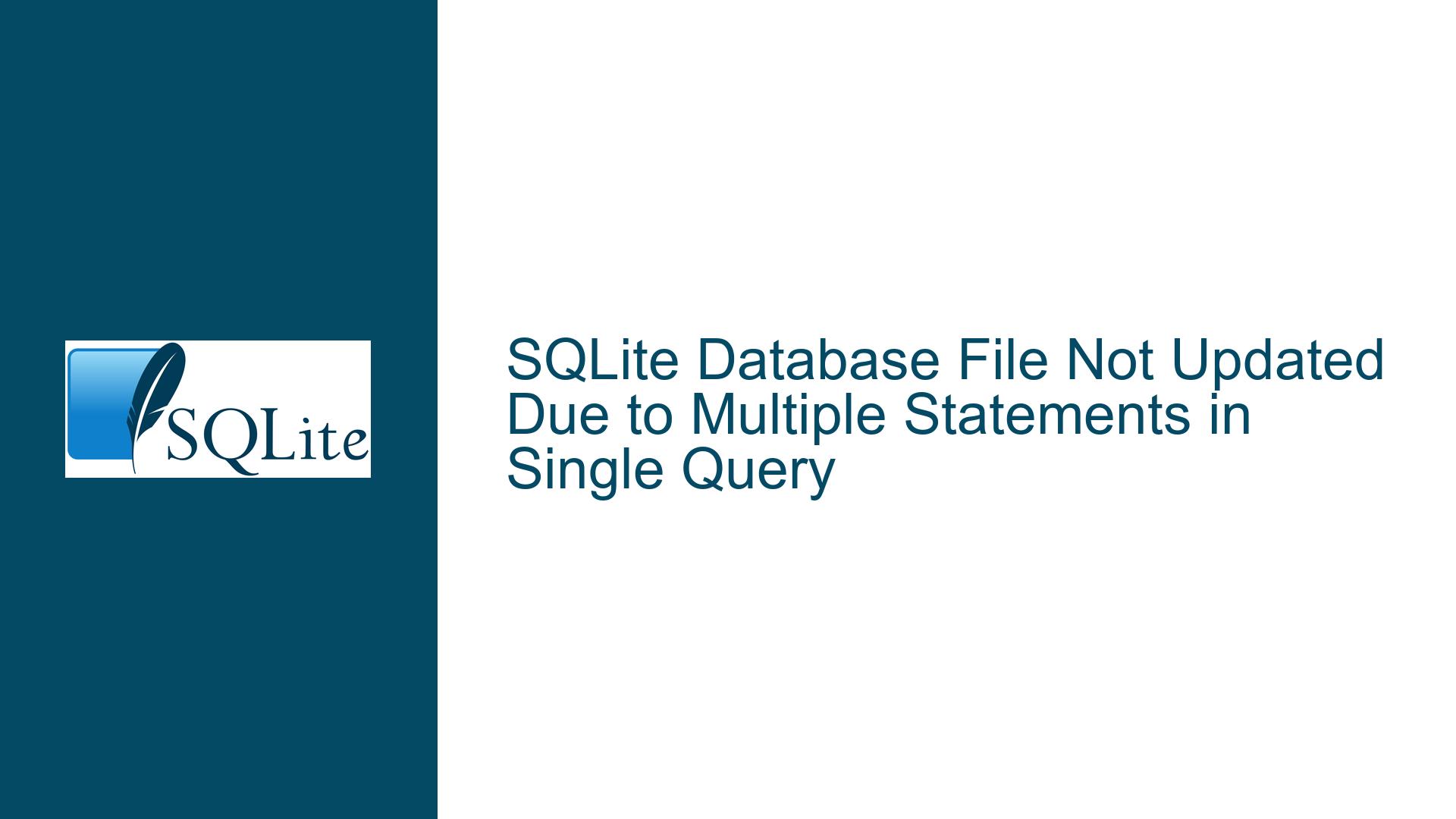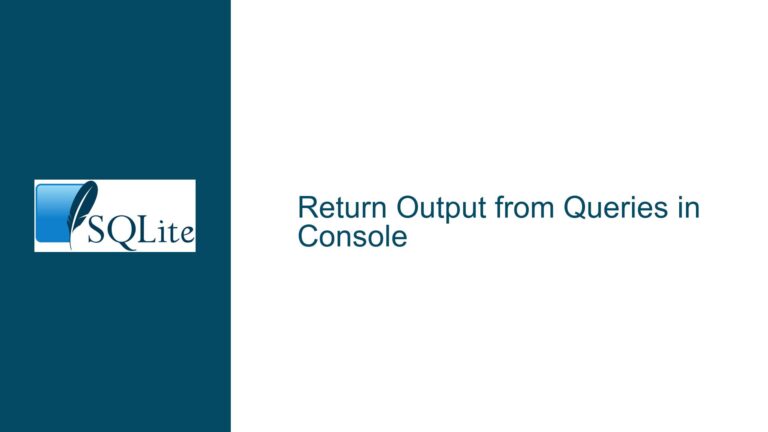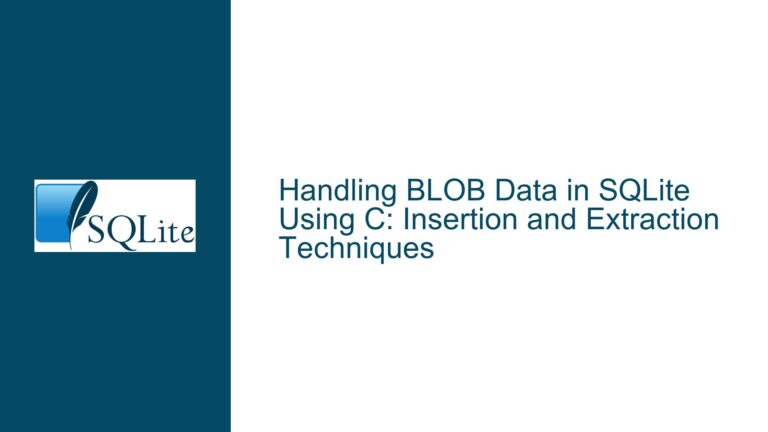SQLite Database File Not Updated Due to Multiple Statements in Single Query
SQLite Database File Remains Empty After CREATE TABLE Operation
When working with SQLite in conjunction with Perl and the DBI (Database Interface) module, a common issue arises where the database file remains empty after executing a CREATE TABLE operation. This problem is particularly perplexing because the Perl script reports successful execution of the SQL statements, and the database file is created in the specified directory. However, upon inspection, the file contains no data, and the table structure is not persisted.
The core of the issue lies in the way SQLite and the DBI handle SQL statements. Specifically, the problem occurs when multiple SQL statements are combined into a single query string. For example, a script might attempt to execute a DROP TABLE statement followed by a CREATE TABLE statement in one go. While this approach works in some SQL environments, SQLite, when used with the DBI module, does not natively support the execution of multiple statements in a single query string. This limitation leads to the database file not being updated as expected.
The issue is further compounded by the fact that the DBI module does not throw an error when it encounters multiple statements in a single query. Instead, it silently processes only the first statement and discards the rest. This behavior can be misleading, as the script might report success even though the intended operations were not fully executed. The result is an empty database file, which can be frustrating for developers who are unaware of this nuance.
Multiple SQL Statements in a Single Query String Leading to Partial Execution
The primary cause of the issue is the inclusion of multiple SQL statements within a single query string. In the context of SQLite and the DBI module, this practice is problematic because the DBI’s statement handle is designed to process only one statement at a time. When a query string containing multiple statements is passed to the do method, the DBI processes the first statement and ignores the rest. This behavior is by design, as the DBI is intended to handle one statement per execution cycle.
For example, consider a query string that includes both a DROP TABLE and a CREATE TABLE statement:
DROP TABLE IF EXISTS `credit`; CREATE TABLE IF NOT EXISTS `credit` (id INTEGER PRIMARY KEY, name TEXT);
When this query string is passed to the do method, the DBI will execute only the DROP TABLE statement and discard the CREATE TABLE statement. As a result, the table is not created, and the database file remains empty. This behavior is consistent with the DBI’s design philosophy, which emphasizes simplicity and predictability at the expense of some flexibility.
Another contributing factor is the lack of explicit error handling for multiple statements. The DBI does not raise an error or warning when it encounters multiple statements in a single query. Instead, it silently processes the first statement and discards the rest. This can lead to confusion, as the script might report success even though the intended operations were not fully executed. Developers who are unaware of this behavior might spend significant time debugging the issue, only to discover that the problem lies in the way the query string is constructed.
Enabling Multiple Statement Execution and Ensuring Proper Database Updates
To resolve the issue of the database file not being updated, developers must ensure that each SQL statement is executed separately. This can be achieved by splitting the query string into individual statements and executing them one at a time. Alternatively, developers can enable the execution of multiple statements by setting the sqlite_allow_multiple_statements attribute on the database handle.
Splitting SQL Statements into Separate Queries
The simplest and most reliable approach is to split the query string into individual statements and execute them separately. This ensures that each statement is processed correctly and that the database is updated as expected. For example, instead of combining the DROP TABLE and CREATE TABLE statements into a single query string, developers can execute them as separate queries:
my $drop_table = "DROP TABLE IF EXISTS `credit`;";
my $create_table = "CREATE TABLE IF NOT EXISTS `credit` (id INTEGER PRIMARY KEY, name TEXT);";
$dbh->do($drop_table);
$dbh->do($create_table);
This approach guarantees that both statements are executed and that the database is updated correctly. It also makes the code more readable and easier to debug, as each statement is clearly separated.
Enabling Multiple Statement Execution with sqlite_allow_multiple_statements
For developers who prefer to execute multiple statements in a single query, the DBD::SQLite module provides an option to enable this behavior. By setting the sqlite_allow_multiple_statements attribute on the database handle, developers can instruct the DBI to process all statements in the query string. This attribute can be set when connecting to the database:
my $dbh = DBI->connect($dsn, $userid, $password, { AutoCommit => 1, RaiseError => 1, sqlite_allow_multiple_statements => 1 })
or die $DBI::errstr;
With this attribute set, the DBI will process all statements in the query string, allowing developers to execute multiple statements in a single query. However, this approach should be used with caution, as it can lead to unexpected behavior if the query string contains errors or if the statements are not properly separated.
Ensuring Proper Error Handling and Debugging
Regardless of the approach chosen, it is essential to implement proper error handling and debugging mechanisms. The DBI provides several options for error handling, including the RaiseError and PrintError attributes. Setting RaiseError to 1 ensures that any errors encountered during query execution will raise an exception, making it easier to identify and resolve issues. Similarly, setting PrintError to 1 will print error messages to the standard error stream, providing immediate feedback during development.
Additionally, developers should use the $DBI::errstr variable to capture and log error messages. This variable contains the error message from the last DBI operation, making it a valuable tool for debugging. For example:
my $rv = $dbh->do($request);
if ($rv < 0) {
print "Error: $DBI::errstr\n";
} else {
print "Table created successfully\n";
}
By incorporating these error handling and debugging techniques, developers can quickly identify and resolve issues related to SQL statement execution and database updates.
Best Practices for SQLite and DBI Integration
To avoid issues related to multiple SQL statements and ensure reliable database updates, developers should adhere to the following best practices when working with SQLite and the DBI module:
Execute Statements Individually: Whenever possible, execute each SQL statement separately. This approach ensures that each statement is processed correctly and reduces the risk of errors.
Enable Multiple Statement Execution with Caution: If multiple statements must be executed in a single query, enable the
sqlite_allow_multiple_statementsattribute. However, be aware of the potential risks and ensure that the query string is properly formatted.Implement Robust Error Handling: Use the
RaiseErrorandPrintErrorattributes to ensure that errors are caught and reported. Additionally, log error messages using$DBI::errstrto facilitate debugging.Test Queries Independently: Before combining SQL statements into a single query, test each statement independently to ensure that it works as expected. This practice helps identify issues early and reduces the likelihood of errors in the final script.
Use Transactions for Complex Operations: For complex database operations that involve multiple statements, use transactions to ensure atomicity. This approach guarantees that either all statements are executed successfully, or none are, preventing partial updates that could lead to data inconsistencies.
By following these best practices, developers can avoid common pitfalls and ensure that their SQLite databases are updated reliably and efficiently. The key is to understand the limitations of the DBI module and work within its constraints while leveraging its strengths to build robust and maintainable database applications.