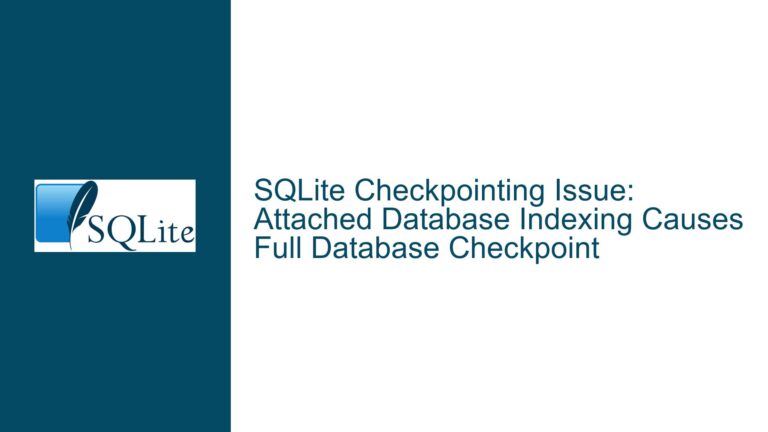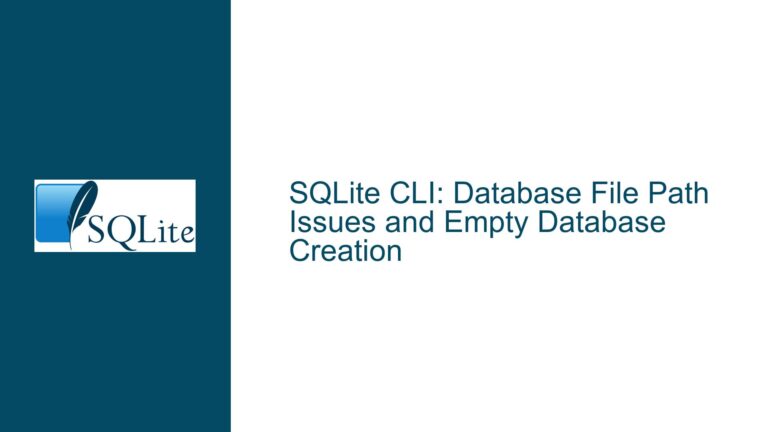SQLite Database File Name Encoding: UTF-8 vs. Locale-Specific Encoding
Issue Overview: SQLite File Name Encoding on Unix vs. Windows Systems
The core issue revolves around the encoding of file names passed to the sqlite3_open_v2 function in SQLite. The documentation states that file names should be encoded in UTF-8. However, the behavior differs between Unix and Windows systems, leading to potential confusion and misalignment with the documentation. On Unix systems, the file name is passed verbatim to the operating system’s file-opening API, while on Windows, SQLite converts the UTF-8 encoded file name to UTF-16, which is the native encoding for NTFS. This discrepancy raises questions about how file names should be encoded when working with SQLite on Unix systems, especially in locales that use non-UTF-8 encoding for file names.
The discussion highlights several key points:
- Unix Systems: File names are treated as byte arrays with minimal interpretation by the kernel. The only special bytes are the NUL byte (value 0), which terminates the name, and the ASCII ‘/’ character, which serves as a path separator. The interpretation of these bytes as characters is left to higher-level applications, such as shells or file managers, which may use locale-specific encodings.
- Windows Systems: SQLite handles the conversion of UTF-8 encoded file names to UTF-16, which is the native encoding for the NTFS file system. This ensures compatibility with Windows APIs that expect UTF-16 encoded strings.
- macOS: The file system enforces UTF-8 encoding for file names, but with additional complexities related to Unicode normalization forms (composed vs. decomposed). This can lead to subtle issues when file names are created or manipulated programmatically.
- Security Concerns: Overlong UTF-8 sequences and invalid UTF-16 surrogates can pose security risks, as they may bypass naive path validation checks or cause unexpected behavior in file system operations.
The central question is whether SQLite’s documentation should explicitly address these platform-specific behaviors or if it should maintain a uniform recommendation of UTF-8 encoding across all platforms. Additionally, there is a need to clarify how SQLite handles file name encoding internally and what developers should do to ensure consistent behavior across different operating systems.
Possible Causes: Misalignment Between Documentation and Implementation
The misalignment between SQLite’s documentation and its implementation stems from several factors:
Assumption of UTF-8 as Default Encoding: The documentation assumes that UTF-8 is the default encoding for file names on all platforms, which is generally true for modern Unix-like systems. However, this assumption does not account for legacy systems or locales that use non-UTF-8 encodings. On such systems, passing file names in their native encoding may be more appropriate than converting them to UTF-8.
Platform-Specific File System Behavior: Unix systems treat file names as byte arrays, allowing for flexibility in encoding but also introducing ambiguity when the locale encoding differs from UTF-8. In contrast, Windows systems enforce UTF-16 encoding for file names, requiring SQLite to perform a conversion. This difference in file system behavior is not explicitly addressed in the documentation, leading to confusion about how file names should be encoded.
Unicode Normalization on macOS: macOS introduces additional complexity by enforcing UTF-8 encoding but allowing for both composed and decomposed Unicode normalization forms. This can lead to unexpected behavior when file names are created or manipulated programmatically, especially if the normalization form is not consistent across different operations.
Security Implications of Invalid Encodings: Both UTF-8 and UTF-16 have specific rules for valid encodings, and invalid sequences can pose security risks. For example, overlong UTF-8 sequences or lone UTF-16 surrogates may bypass naive path validation checks or cause unexpected behavior in file system operations. The documentation does not explicitly address these risks or provide guidance on how to handle invalid encodings.
Lack of Explicit Guidance for Non-UTF-8 Locales: The documentation does not provide explicit guidance for developers working in locales that use non-UTF-8 encodings. This can lead to confusion about whether file names should be converted to UTF-8 or passed in their native encoding.
Troubleshooting Steps, Solutions & Fixes: Ensuring Consistent File Name Encoding
To address the issues related to file name encoding in SQLite, developers should follow these steps:
Verify the Locale Encoding: Before passing file names to
sqlite3_open_v2, developers should verify the locale encoding on their system. This can be done using thelocalecommand, which displays the current locale settings, including the character encoding. If the locale encoding is not UTF-8, developers should consider whether to convert file names to UTF-8 or pass them in their native encoding.Use UTF-8 Encoding on Unix Systems: On modern Unix-like systems that default to UTF-8, developers should encode file names in UTF-8 before passing them to
sqlite3_open_v2. This ensures compatibility with SQLite’s documentation and avoids potential issues with locale-specific encodings. If the system uses a non-UTF-8 encoding, developers should convert file names to UTF-8 using a library such asiconv.Handle Unicode Normalization on macOS: On macOS, developers should be aware of the differences between composed and decomposed Unicode normalization forms. When creating or manipulating file names programmatically, developers should ensure that the normalization form is consistent across all operations. This can be achieved using macOS-specific APIs or libraries that handle Unicode normalization.
Validate UTF-8 and UTF-16 Encodings: To avoid security risks associated with invalid encodings, developers should validate file names before passing them to
sqlite3_open_v2. For UTF-8, this involves checking for overlong sequences and invalid byte sequences. For UTF-16, this involves checking for lone surrogates and invalid code points. Libraries such asICUorlibunistringcan be used to perform these validations.Test Across Different Locales and Platforms: To ensure consistent behavior across different locales and platforms, developers should test their applications in environments with different locale settings and file system behaviors. This includes testing on Unix-like systems with non-UTF-8 locales, Windows systems with UTF-16 encoding, and macOS systems with different Unicode normalization forms.
Update Documentation to Reflect Platform-Specific Behavior: SQLite’s documentation should be updated to explicitly address the platform-specific behaviors related to file name encoding. This includes providing guidance on how to handle non-UTF-8 locales, Unicode normalization on macOS, and security implications of invalid encodings. The documentation should also clarify that SQLite converts UTF-8 encoded file names to UTF-16 on Windows systems.
Consider Using WTF-8 for Compatibility: In cases where file names may contain invalid UTF-8 or UTF-16 sequences, developers can consider using WTF-8 (Wobbly Transformation Format – 8-bit), a superset of UTF-8 that allows for lone surrogates and other invalid sequences. This can provide compatibility with systems that do not enforce strict UTF-8 or UTF-16 validation.
Implement Fallback Mechanisms: In environments where file name encoding issues are likely to arise, developers should implement fallback mechanisms to handle invalid or unsupported encodings. This may include logging an error, prompting the user to rename the file, or using a default file name.
By following these steps, developers can ensure that their applications handle file name encoding consistently across different platforms and locales, avoiding potential issues with SQLite’s sqlite3_open_v2 function. Additionally, updating SQLite’s documentation to reflect platform-specific behaviors will help clarify the expectations for file name encoding and reduce confusion among developers.