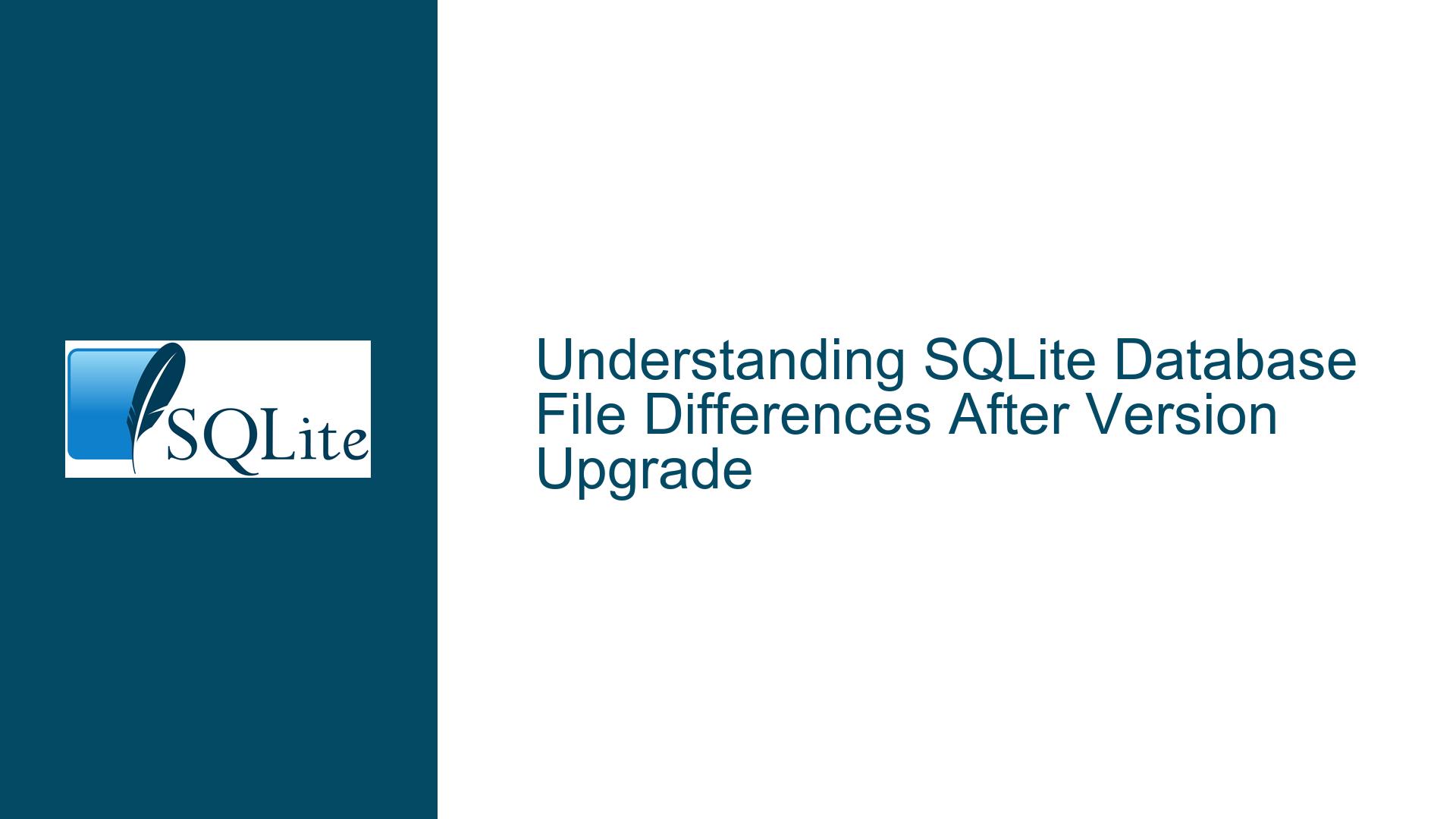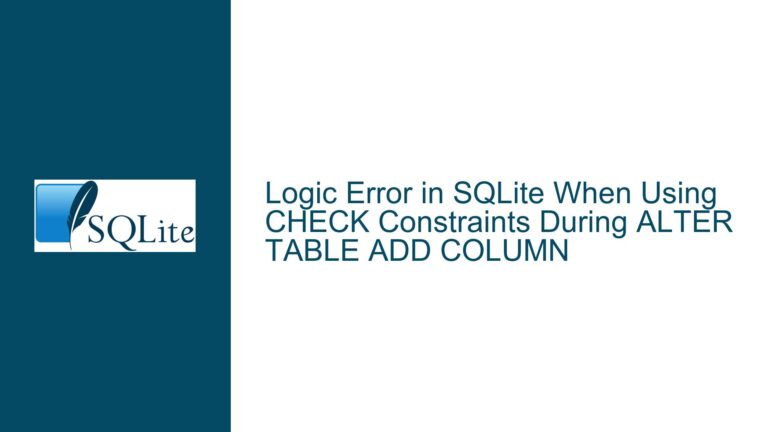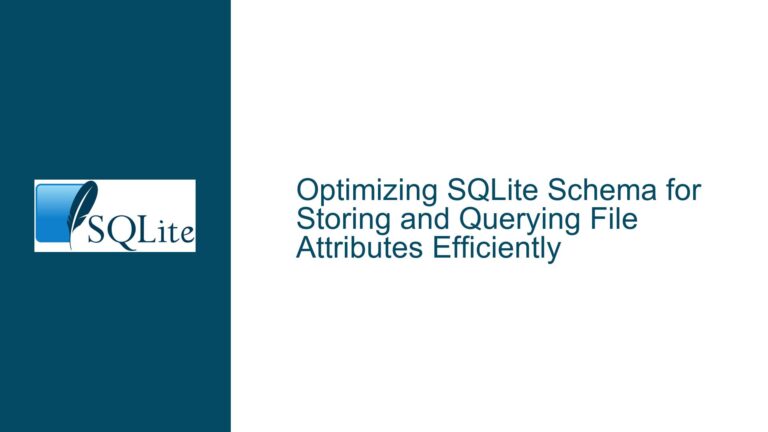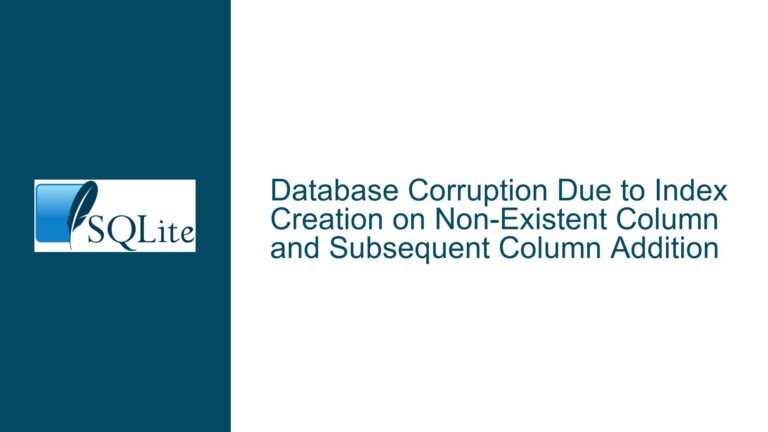SQLite Database File Differences After Version Upgrade
Database Header Changes and Schema Format Variations Across SQLite Versions
Issue Overview: Binary File Differences Without Logical Discrepancies
When upgrading SQLite from version 3.35.3 to 3.39.2 or other newer releases, users may observe binary-level differences between database files generated by older and newer versions of SQLite, even when the logical content (tables, indexes, data) remains identical. These differences manifest in the database header region (typically the first 100 bytes of the file) and in the text-based schema definitions stored in the sqlite_schema system table. While tools like sqldiff confirm no logical discrepancies, byte-for-byte comparisons (e.g., using FC on Windows or diff on Unix-like systems) reveal variations.
The SQLite database file format is designed for backward compatibility, ensuring that older versions of SQLite can read databases created by newer versions, provided no unsupported features are used. However, subtle changes in header metadata and schema serialization formats may occur due to version-specific optimizations, bug fixes, or internal representation adjustments. For instance, the header stores the SQLite version number of the last writer, which changes when a newer version modifies the database. Schema definitions might also be stored with minor formatting differences (e.g., whitespace, column order in CREATE TABLE statements) that do not affect functionality but alter the raw byte representation.
These differences are generally harmless and do not indicate data corruption or compatibility issues. However, they can trigger false alarms in systems that rely on binary checksums for change detection or version control. Understanding the root causes and verifying logical equivalence are critical for maintaining confidence in database integrity during upgrades.
Possible Causes: Version-Specific Metadata and Schema Serialization
1. Database Header Version Identifier Updates
Every SQLite database file begins with a 100-byte header containing metadata. At offset 96, a 4-byte big-endian integer encodes the SQLite library version number of the last process that wrote to the database. This value is derived from the SQLITE_VERSION_NUMBER macro, which combines the major, minor, and patch version components into a single integer. For example:
- Version 3.35.3 →
(3*1000000) + (35*1000) + 3=3035003 - Version 3.39.2 →
3039002
When a database is opened and modified by a newer SQLite version, this header field is updated to reflect the latest writer’s version. This change alone accounts for differences in the first 100 bytes of the file.
2. Schema Definition Formatting Variations
The sqlite_schema table stores the text of CREATE statements for tables, indexes, views, and triggers. Newer SQLite versions may serialize these statements with formatting differences, such as:
- Altered whitespace (e.g., extra spaces, line breaks)
- Reordered
CONSTRAINTclauses - Changes in default value representation
- Collation sequence or column affinity adjustments
For example, SQLite 3.37.0 introduced stricter CHECK constraint parsing, which might indirectly affect how constraints are stored. While these changes do not alter the logical schema, they modify the raw bytes of the sqlite_schema table entries.
3. Internal Representation of System Tables
SQLite occasionally optimizes the storage of internal data structures. For instance, the order of rows in sqlite_schema or the binary encoding of WITHOUT ROWID table metadata might change. These optimizations are backward-compatible but can cause byte-level differences.
4. Header Field Changes Beyond the Version Identifier
Other header fields might change depending on usage:
- Write Library Version (Offset 96): As described above.
- User Version (Offset 60): A 4-byte integer set via
PRAGMA user_version. - Application ID (Offset 68): A 4-byte identifier set via
PRAGMA application_id. - Page Size (Offset 16): If the database is vacuumed or rebuilt with a different page size.
5. File Locking and Journaling Changes
SQLite’s locking protocol and journal file handling have evolved over time. While these changes do not directly affect the main database file’s content, they might influence when and how header fields are updated during transactions.
Troubleshooting Steps, Solutions & Fixes
Step 1: Verify Logical Consistency Using SQLite Tools
Confirm that the differences are superficial by running:
sqldiff --summary old.db new.db
If no output is generated, the databases are logically identical. For detailed comparisons, omit --summary to see exact differences in data or schema.
Step 2: Inspect the Database Header
Use a hex editor or the sqlite3 command-line shell to examine the header:
hexdump -n 100 -C old.db
hexdump -n 100 -C new.db
Compare the 4-byte value at offset 96 (bytes 0x60–0x63). Differences here confirm the version identifier change.
Step 3: Compare Schema Definitions
Dump the schema of both databases and compare:
sqlite3 old.db .schema > old_schema.sql
sqlite3 new.db .schema > new_schema.sql
diff old_schema.sql new_schema.sql
Ignore whitespace differences with diff -w. If no substantive changes remain, the schema variations are cosmetic.
Step 4: Rebuild the Database
To eliminate formatting differences, rebuild the database using the .dump command:
sqlite3 old.db .dump | sqlite3 rebuilt_old.db
sqlite3 new.db .dump | sqlite3 rebuilt_new.db
Compare rebuilt_old.db and rebuilt_new.db. This process often normalizes schema formatting and header fields.
Step 5: Check for Backward Compatibility
If the database must be used with older SQLite versions, ensure no new features are enabled:
- Avoid
STRICTtables (introduced in 3.37.0). - Avoid
RIGHT JOINin views (introduced in 3.39.0). - Check compatibility using the
PRAGMA legacy_file_formatsetting.
Step 6: Monitor Application-Specific Metadata
Reset or standardize header fields that may vary:
PRAGMA user_version = 0;
PRAGMA application_id = 0;
After making these changes, commit the transaction and close the database to persist the header.
Step 7: Implement Logical Change Detection
Instead of relying on binary checksums, use hash-based checksums of logical content:
SELECT md5sum(data) FROM (
SELECT * FROM sqlite_schema ORDER BY name, sql;
SELECT * FROM table1 ORDER BY primary_key;
...
);
Combine this with version tracking in a separate metadata table.
Step 8: Consult SQLite’s Backward Compatibility Guarantees
Review the SQLite Backward Compatibility documentation to confirm that no unsupported features are in use. Validate databases against older versions using the sqlite3_analyzer tool or custom scripts.
Step 9: Suppress Cosmetic Differences in Schema
If schema formatting must remain consistent across versions, use a code formatter or template engine to generate CREATE statements with standardized whitespace and clause ordering.
Step 10: Audit Third-Party Tools and Drivers
Ensure that ORMs, drivers, or middleware interacting with the database do not inadvertently modify headers or schema definitions. Test these tools with both old and new SQLite versions.
By systematically addressing these areas, users can confidently upgrade SQLite versions while distinguishing between harmless binary differences and substantive changes requiring intervention.