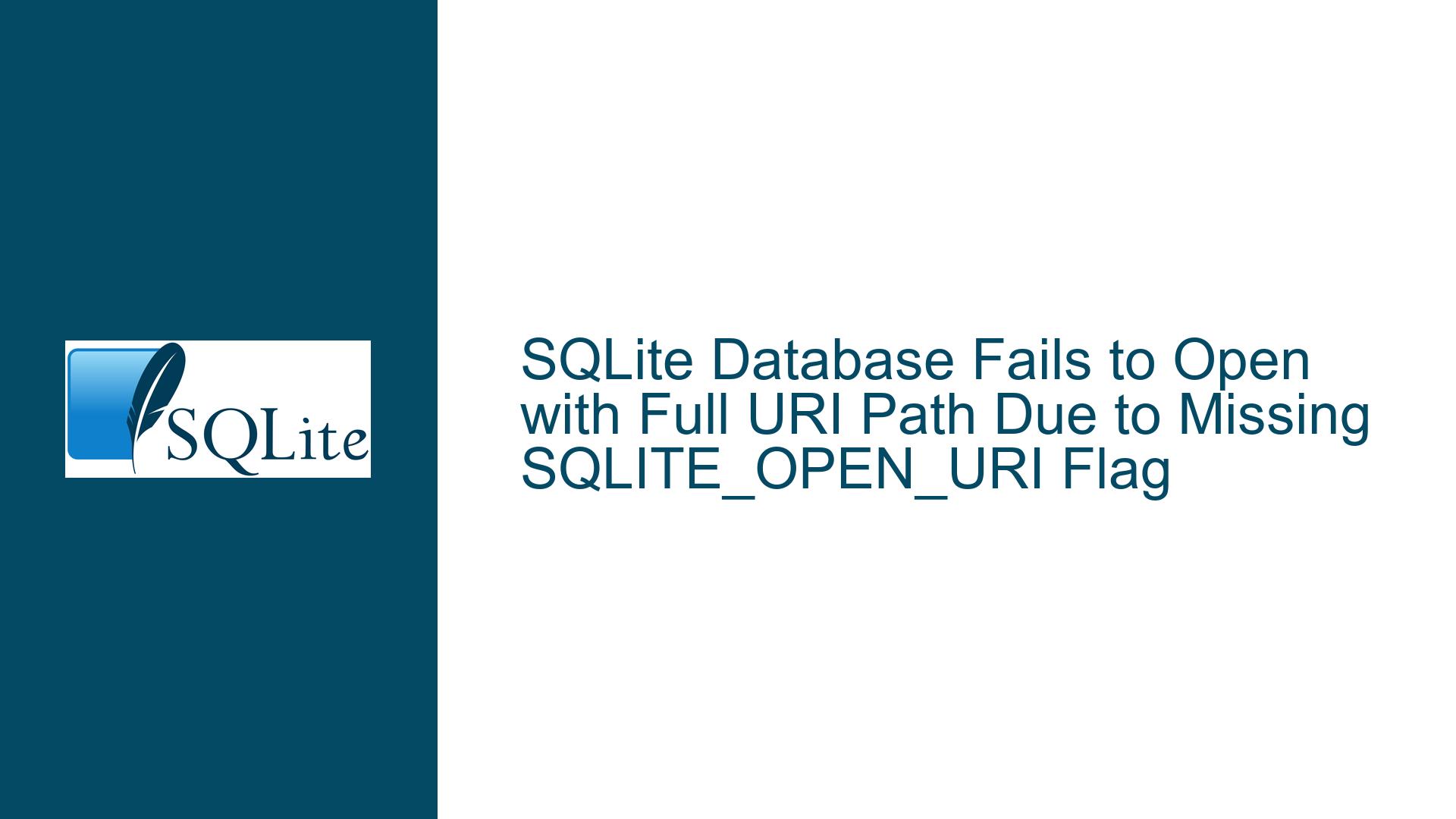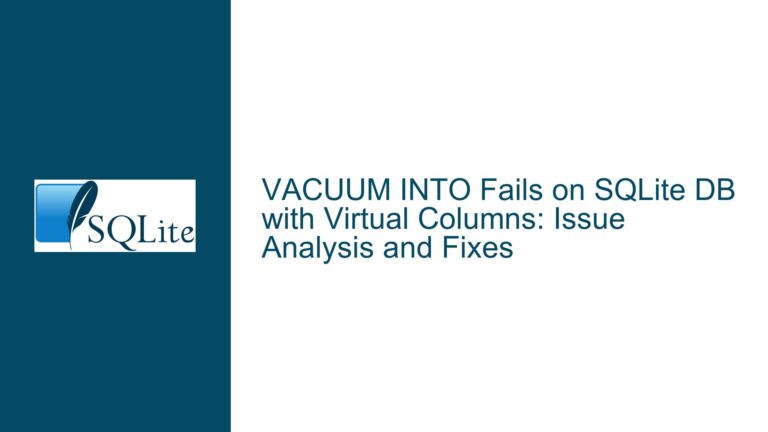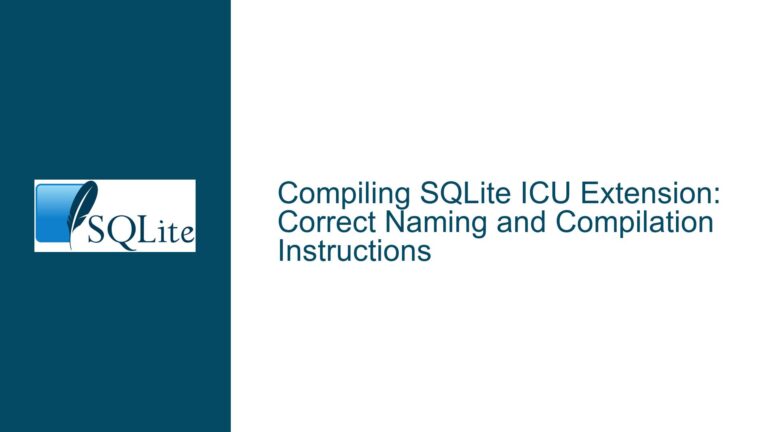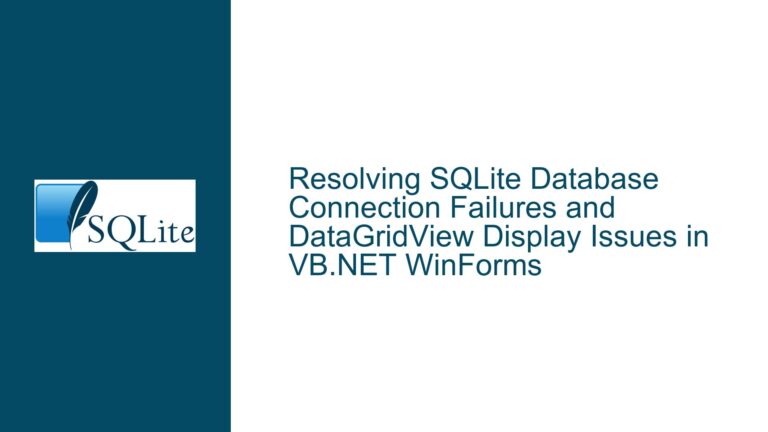SQLite Database Fails to Open with Full URI Path Due to Missing SQLITE_OPEN_URI Flag
SQLite Database Fails to Open with Full URI Path
When attempting to open an SQLite database using a full URI path, developers may encounter the error code SQLITE_CANTOPEN(14). This error indicates that SQLite is unable to open the specified database file. The issue is particularly prevalent when the database file is referenced using a URI format, such as file:///D:/QTTest/Zeitschriften/GEO_Register.db, and the SQLITE_OPEN_URI flag is not included in the sqlite3_open_v2 function call.
The problem manifests in scenarios where the database file exists and is accessible, but SQLite fails to recognize the URI format due to the absence of the SQLITE_OPEN_URI flag. This flag is essential for enabling URI filename interpretation, which is required when using URI paths to reference database files. Without this flag, SQLite treats the URI as a regular filename, leading to the SQLITE_CANTOPEN error.
The issue is further complicated by the fact that the same database file can be opened successfully when referenced using a relative or absolute path without the URI scheme. This discrepancy often leads to confusion, as developers may assume that the problem lies with the database file itself or the filesystem permissions, rather than the SQLite configuration.
URI Filename Interpretation Disabled by Default
The root cause of the SQLITE_CANTOPEN error when using a URI path is that SQLite does not enable URI filename interpretation by default. URI filename interpretation is a feature that allows SQLite to understand and process database filenames that are formatted as URIs. This feature must be explicitly enabled either by setting the SQLITE_OPEN_URI flag in the sqlite3_open_v2 function call or by configuring SQLite to enable URI interpretation globally.
The SQLITE_OPEN_URI flag is one of several flags that can be passed to the sqlite3_open_v2 function to control how the database is opened. When this flag is set, SQLite interprets the filename as a URI, allowing it to handle special characters, query parameters, and other URI-specific features. Without this flag, SQLite treats the filename as a plain filesystem path, which can lead to errors when the path includes URI-specific syntax.
In addition to the SQLITE_OPEN_URI flag, URI filename interpretation can also be enabled globally using the SQLITE_CONFIG_URI option with the sqlite3_config function or by compiling SQLite with the SQLITE_USE_URI option. However, these methods are less commonly used, as they affect the behavior of SQLite across the entire application, rather than just for a specific database connection.
The default behavior of SQLite, where URI filename interpretation is disabled, is documented in the SQLite documentation. However, this detail is often overlooked, leading to confusion and frustration when developers encounter the SQLITE_CANTOPEN error. The documentation could be improved by making this information more prominent, such as by using bold text or a warning box to highlight the fact that URI filename interpretation is not enabled by default.
Enabling URI Filename Interpretation with SQLITE_OPEN_URI Flag
To resolve the SQLITE_CANTOPEN error when opening an SQLite database with a URI path, developers must ensure that the SQLITE_OPEN_URI flag is included in the sqlite3_open_v2 function call. This flag enables URI filename interpretation, allowing SQLite to correctly process the URI path and open the database file.
The following code snippet demonstrates how to correctly open an SQLite database using a URI path with the SQLITE_OPEN_URI flag:
bool CListenController::openDB(QString DBPath) {
int rc = sqlite3_close(m_db);
if (rc != SQLITE_OK) {
return false;
}
m_db = nullptr;
sqlite3 *db;
rc = sqlite3_open_v2("file:///D:/QTTest/Zeitschriften/GEO_Register.db", &db, (SQLITE_OPEN_READWRITE | SQLITE_OPEN_URI), NULL);
if (rc != SQLITE_OK) {
return false;
}
m_db = db;
return true;
}
In this example, the SQLITE_OPEN_URI flag is combined with the SQLITE_OPEN_READWRITE flag using the bitwise OR operator (|). This combination ensures that the database is opened in read-write mode and that the filename is interpreted as a URI. When the SQLITE_OPEN_URI flag is included, SQLite correctly processes the URI path, and the database is opened without errors.
It is important to note that the SQLITE_OPEN_URI flag must be included every time the database is opened using a URI path. If the flag is omitted, SQLite will revert to its default behavior, treating the filename as a plain filesystem path and potentially resulting in the SQLITE_CANTOPEN error.
In addition to enabling URI filename interpretation, developers should also ensure that the URI path is correctly formatted. The URI scheme (file://) must be followed by the full path to the database file, including the drive letter on Windows systems. Any deviations from this format, such as missing slashes or incorrect drive letters, can also lead to the SQLITE_CANTOPEN error.
Finally, developers should be aware that enabling URI filename interpretation can have implications for database security. URI paths can include query parameters that affect the behavior of SQLite, such as enabling shared cache mode or setting the database journal mode. Developers should carefully review the SQLite documentation on URI filename interpretation to understand these implications and ensure that their application is not exposed to potential security risks.
Summary of Key Points
| Key Point | Description |
|---|---|
| SQLITE_CANTOPEN Error | Occurs when SQLite cannot open a database file, often due to incorrect URI path handling. |
| URI Filename Interpretation | Must be enabled using the SQLITE_OPEN_URI flag or global configuration. |
| Default Behavior | URI filename interpretation is disabled by default in SQLite. |
| Solution | Include the SQLITE_OPEN_URI flag in the sqlite3_open_v2 function call when using URI paths. |
| Security Implications | Enabling URI filename interpretation can expose the application to potential security risks. |
By following these guidelines, developers can avoid the SQLITE_CANTOPEN error and successfully open SQLite databases using URI paths. The key is to ensure that URI filename interpretation is enabled by including the SQLITE_OPEN_URI flag in the sqlite3_open_v2 function call and to carefully format the URI path to match the expected syntax.