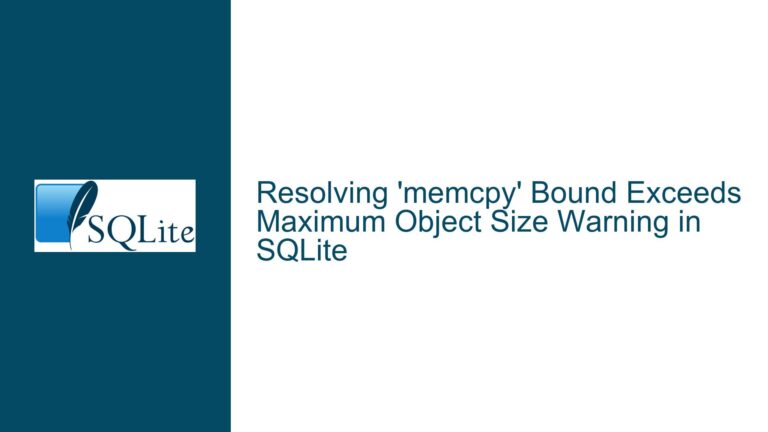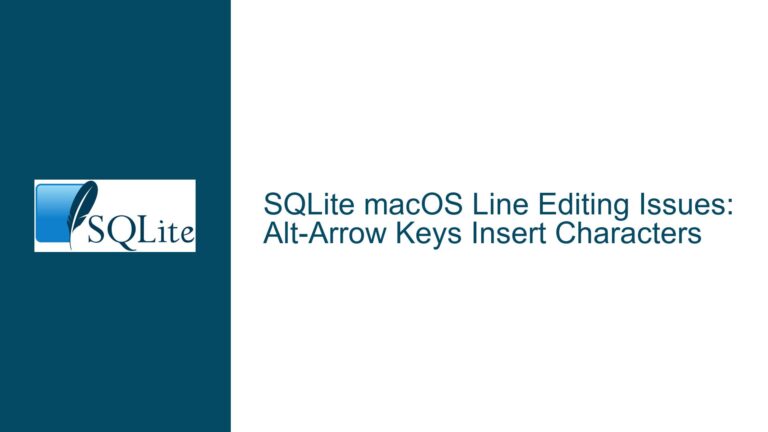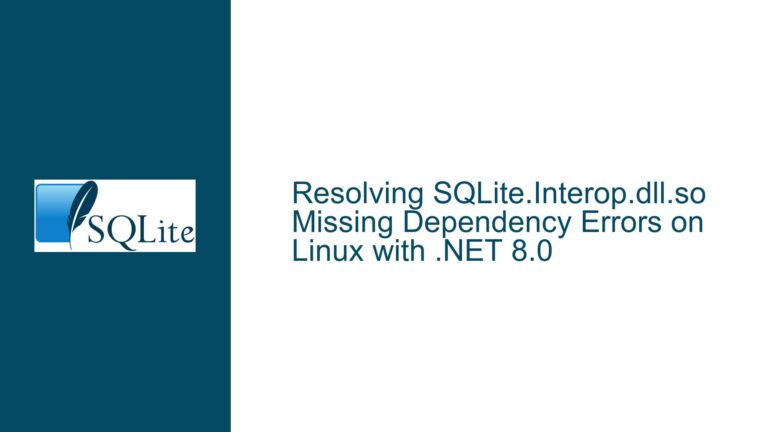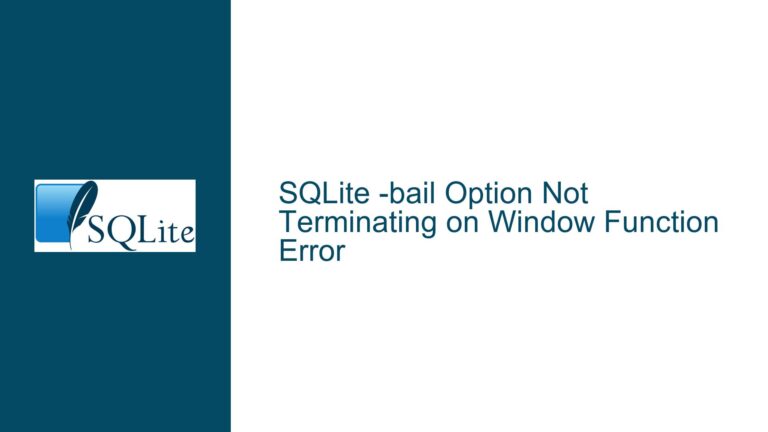SQLite Database Disk Image Malformed After File Transfer
Database Corruption Due to File Transfer Mismatch
The issue at hand revolves around a SQLite database file that becomes malformed after being transferred from one environment to another. Specifically, the database file is created and populated in a Windows environment using SQLiteStudio and an ASP.NET MVC application. The file is then downloaded to a Xamarin Forms app via a Web API. While the database operates without issues in the Windows and web environments, it fails in the Xamarin app with the error message "database disk image is malformed." This error occurs intermittently, with some queries executing successfully while others fail, particularly those involving conditional clauses like WHERE StatusRegistroId = 2.
The discrepancy in behavior between environments suggests that the database file is being altered during the transfer process. This alteration could be due to several factors, including differences in how the file is handled during download, encoding issues, or even subtle differences in how SQLite implementations interact with the file across platforms. The fact that the file’s MD5 hash differs before and after the download confirms that the file is not being transferred bit-for-bit, which is critical for SQLite databases due to their monolithic nature.
Interrupted or Incomplete File Transfers
One of the primary causes of SQLite database corruption is an incomplete or interrupted file transfer. SQLite databases are single-file databases, meaning that the entire database is contained within one file. Any alteration to this file, no matter how minor, can lead to corruption. In this case, the database file is being transferred from a Windows environment to a Xamarin app, and the MD5 hash comparison reveals that the file is not identical after the transfer. This indicates that the file transfer process is not preserving the integrity of the database file.
Another potential cause is the use of different SQLite libraries or versions across environments. The Windows and web applications are using System.Data.SQLite.Core 1.0.112, while the Xamarin app is using sqlite-net-pcl version 1.6.292. Although both libraries are designed to work with SQLite, they may handle certain aspects of database interaction differently, particularly when it comes to file I/O operations. These differences could exacerbate issues caused by an already compromised file.
Additionally, the intermittent nature of the errors suggests that the corruption might be localized to specific parts of the database file. For example, the query SELECT COUNT(*) FROM Patrimonio might succeed because it only accesses the database’s metadata, which could remain intact even if other parts of the file are corrupted. On the other hand, a query like SELECT COUNT(*) FROM Patrimonio WHERE StatusRegistroId = 2 might fail because it needs to access specific data pages that have been corrupted during the transfer.
Ensuring Bit-for-Bit File Integrity and Using Robust Transfer Protocols
To resolve this issue, the first step is to ensure that the database file is transferred bit-for-bit from the source to the destination. This can be achieved by using a reliable file transfer protocol that guarantees data integrity. For example, instead of relying on a standard HTTP download, consider using a protocol like SFTP or RSYNC, which includes built-in mechanisms for verifying file integrity. After the transfer, always perform an MD5 or SHA-256 hash comparison to confirm that the file has not been altered.
If the file transfer process cannot be changed, another approach is to implement a checksum verification step within the application itself. Before attempting to open the database, the application can calculate the hash of the downloaded file and compare it to the hash of the original file. If the hashes do not match, the application can either abort the operation or attempt to re-download the file.
In cases where the file transfer process is out of your control, consider using SQLite’s built-in mechanisms for detecting and recovering from corruption. The PRAGMA integrity_check command can be used to verify the integrity of the database file. If corruption is detected, you can attempt to recover as much data as possible using the PRAGMA quick_check command, which is less thorough but faster. For more severe cases, the sqlite3 command-line tool includes a .dump command that can be used to export the database’s schema and data to a SQL script, which can then be used to recreate the database.
Another strategy is to use SQLite’s VACUUM command to rebuild the database file. This command rewrites the entire database file, which can sometimes resolve issues caused by file corruption. However, this approach should be used with caution, as it requires a significant amount of disk space and can be time-consuming for large databases.
Finally, consider standardizing the SQLite library used across all environments. While this may not resolve the immediate issue, it can help prevent similar problems in the future by ensuring consistent behavior across platforms. If switching libraries is not feasible, thoroughly test the interaction between the different libraries and the database file to identify any potential issues.
Implementing Robust Error Handling and Recovery Mechanisms
In addition to the above steps, it is crucial to implement robust error handling and recovery mechanisms within the application. This includes catching and logging SQLite errors, providing meaningful error messages to the user, and implementing retry logic for transient errors. For example, if a query fails due to a malformed database, the application could attempt to re-download the database file and retry the query.
Furthermore, consider implementing a backup and restore mechanism for the database. Regularly backing up the database file can help mitigate the impact of corruption by allowing you to restore the database to a known good state. SQLite’s BACKUP API can be used to create backups programmatically, or you can use external tools to automate the backup process.
In summary, the "database disk image is malformed" error in this context is likely caused by an incomplete or interrupted file transfer, exacerbated by differences in SQLite libraries across environments. To resolve this issue, ensure bit-for-bit file integrity during transfer, use robust transfer protocols, and implement checksum verification. Additionally, leverage SQLite’s built-in tools for detecting and recovering from corruption, and consider standardizing the SQLite library used across all environments. Finally, implement robust error handling and recovery mechanisms to minimize the impact of future issues. By following these steps, you can ensure the integrity and reliability of your SQLite database across all platforms.