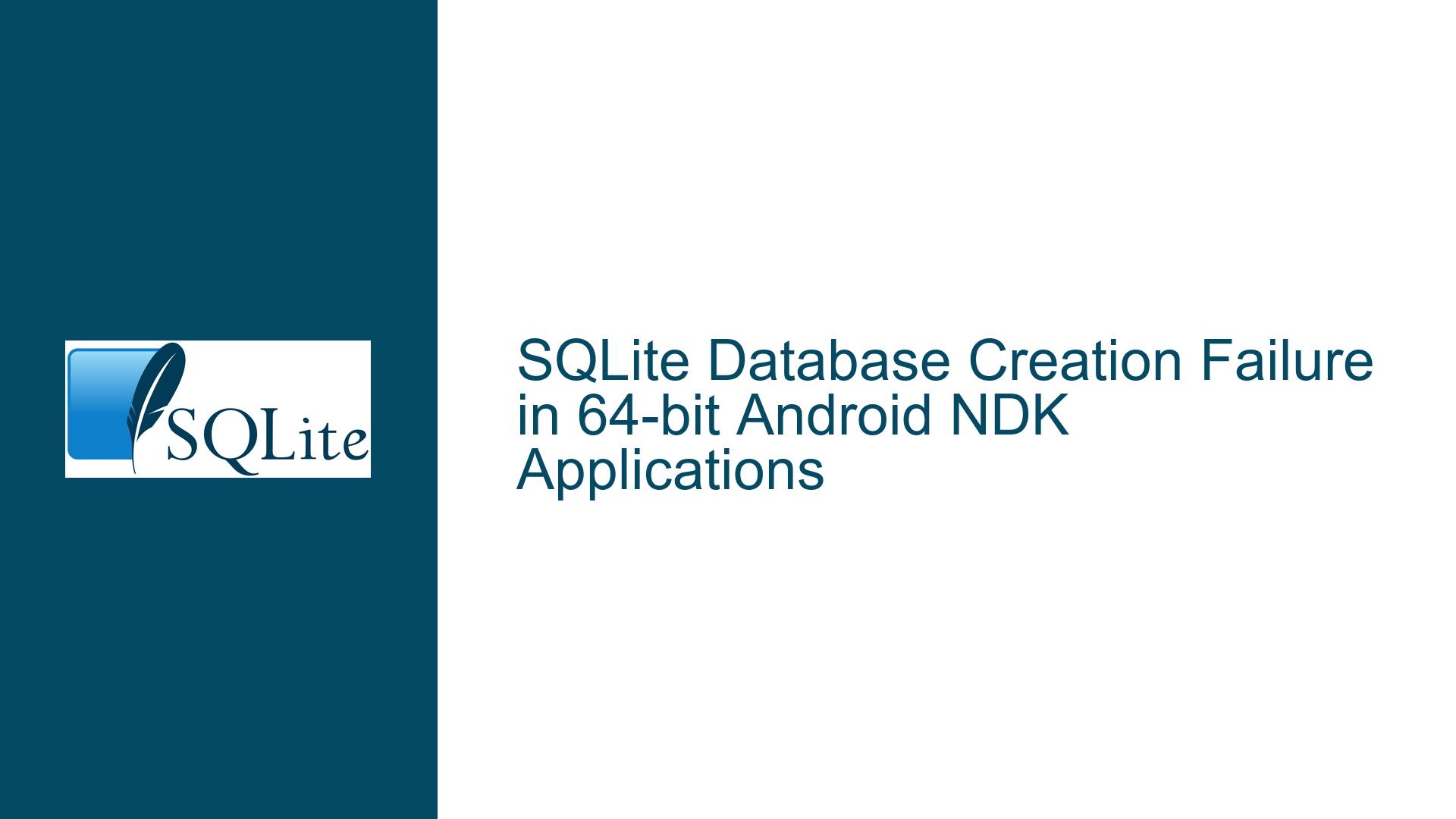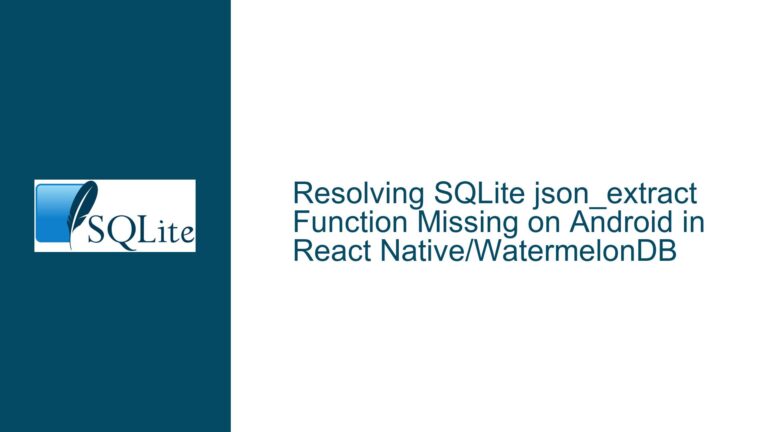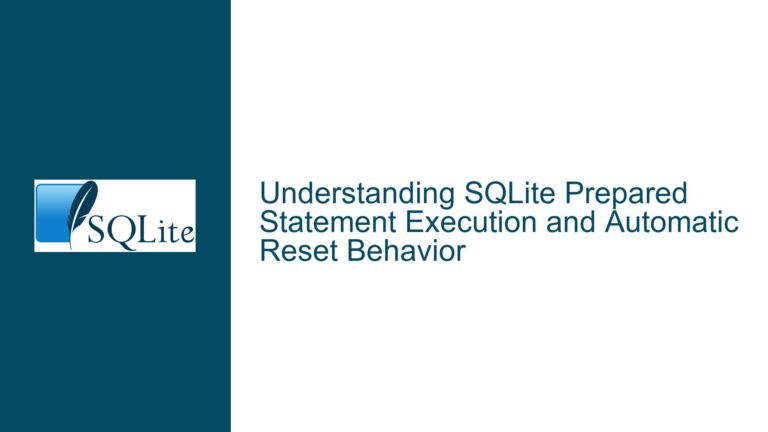SQLite Database Creation Failure in 64-bit Android NDK Applications
SQLite Database Creation Crash on 64-bit Android Devices
The core issue revolves around the failure to create a local SQLite database in a 64-bit Android NDK application, specifically on certain Samsung and Realme devices. The application crashes with a fatal signal 11 (SIGSEGV) when attempting to call the getReadableDatabase() method of the SqliteDatabase class. This crash occurs consistently at the same point in the application, indicating a deterministic issue rather than a random memory corruption. The crash dump points to a problem within the Android shim for SQLite, particularly involving native libraries such as libEGL.so and libGLESv2_adreno.so. Notably, the issue does not manifest on all devices, with OnePlus and Nokia devices functioning correctly. This discrepancy suggests a device-specific or Android version-specific compatibility issue, particularly related to the 64-bit migration of the application.
The crash occurs during the database creation phase, and the database is not created at the expected path (/data/data/<app package>/database/<database name>). The error is consistent across multiple Samsung devices (A7, M40, S9, S10) and Realme C2, all of which are running Android versions 8 to 10. The working devices, such as OnePlus 7, 7 Pro, 5, and Nokia 6.1 Plus, are also running Android 10, but with different processor architectures (6xx vs. 8xx/9xx). This suggests that the issue may be related to the interaction between the SQLite Android shim and the specific hardware or kernel-level architecture of the affected devices.
Interrupted Database Initialization Due to Native Library Conflicts
The primary cause of the crash appears to be a conflict between the SQLite Android shim and certain native libraries used by the application. The crash dump indicates that the application is attempting to access memory that it does not own, leading to a segmentation fault. This is likely due to an issue with the Android shim’s handling of SQLite operations in a 64-bit environment, particularly when interacting with native libraries such as libEGL.so and libGLESv2_adreno.so. These libraries are part of the Android graphics subsystem, and their involvement in the crash suggests that the SQLite database creation process is being interrupted by a memory access violation within the graphics stack.
Another potential cause is the difference in SQLite versions or their implementations across different Android versions and device manufacturers. While the SQLite version reported (3.19.4) is consistent across devices, the underlying implementation of the SQLite Android shim may vary. For example, Samsung devices often include custom modifications to the Android OS, including changes to the SQLite shim or related libraries. These modifications could introduce incompatibilities, especially in a 64-bit environment where memory addressing and pointer handling are more complex.
Additionally, the crash occurs specifically when calling getReadableDatabase(), which suggests that the issue may be related to the initialization of the SQLite database connection. This method is part of the SqliteOpenHelper class, which is responsible for managing database creation and version management. If the shim is not correctly handling the initialization process on 64-bit devices, it could lead to memory corruption or invalid memory access, resulting in a crash.
Debugging and Resolving SQLiteDatabase Initialization Crashes
To address the SQLite database creation crash, the first step is to isolate the issue by testing the application on a wider range of devices and Android versions. This will help determine whether the problem is specific to certain hardware configurations or Android implementations. If the issue is confirmed to be device-specific, the next step is to examine the differences in the SQLite shim implementation between the affected and unaffected devices. This can be done by decompiling the relevant system libraries or consulting the device manufacturers’ documentation.
If the issue is related to the interaction between the SQLite shim and native libraries, one possible solution is to modify the application’s use of these libraries. For example, ensuring that all native libraries are compiled for the correct architecture (arm64-v8a) and that they are loaded in the correct order can help prevent memory access violations. Additionally, using a custom SQLite build instead of the system-provided SQLite shim may resolve compatibility issues. This approach involves compiling SQLite from source and linking it statically or dynamically with the application, bypassing the Android shim entirely.
Another potential solution is to implement error handling and recovery mechanisms in the application. For example, catching exceptions during database initialization and attempting to recreate the database in a different location or with different parameters can help mitigate the issue. Additionally, using the PRAGMA journal_mode and PRAGMA synchronous commands to configure SQLite’s transaction behavior may improve stability on affected devices.
Finally, if the issue is determined to be caused by a bug in the Android SQLite shim, the best course of action is to report the issue to the device manufacturer or the Android Open Source Project (AOSP). Providing a detailed crash dump, device information, and steps to reproduce the issue will help the developers identify and fix the underlying problem. In the meantime, using a third-party SQLite library or database abstraction layer may provide a temporary workaround.
In conclusion, the SQLite database creation crash in 64-bit Android NDK applications is a complex issue that requires a thorough investigation of the application’s use of native libraries, the SQLite shim implementation, and the specific hardware and software configurations of the affected devices. By isolating the issue, modifying the application’s use of native libraries, and implementing error handling and recovery mechanisms, it is possible to resolve the crash and ensure consistent database creation across all devices.