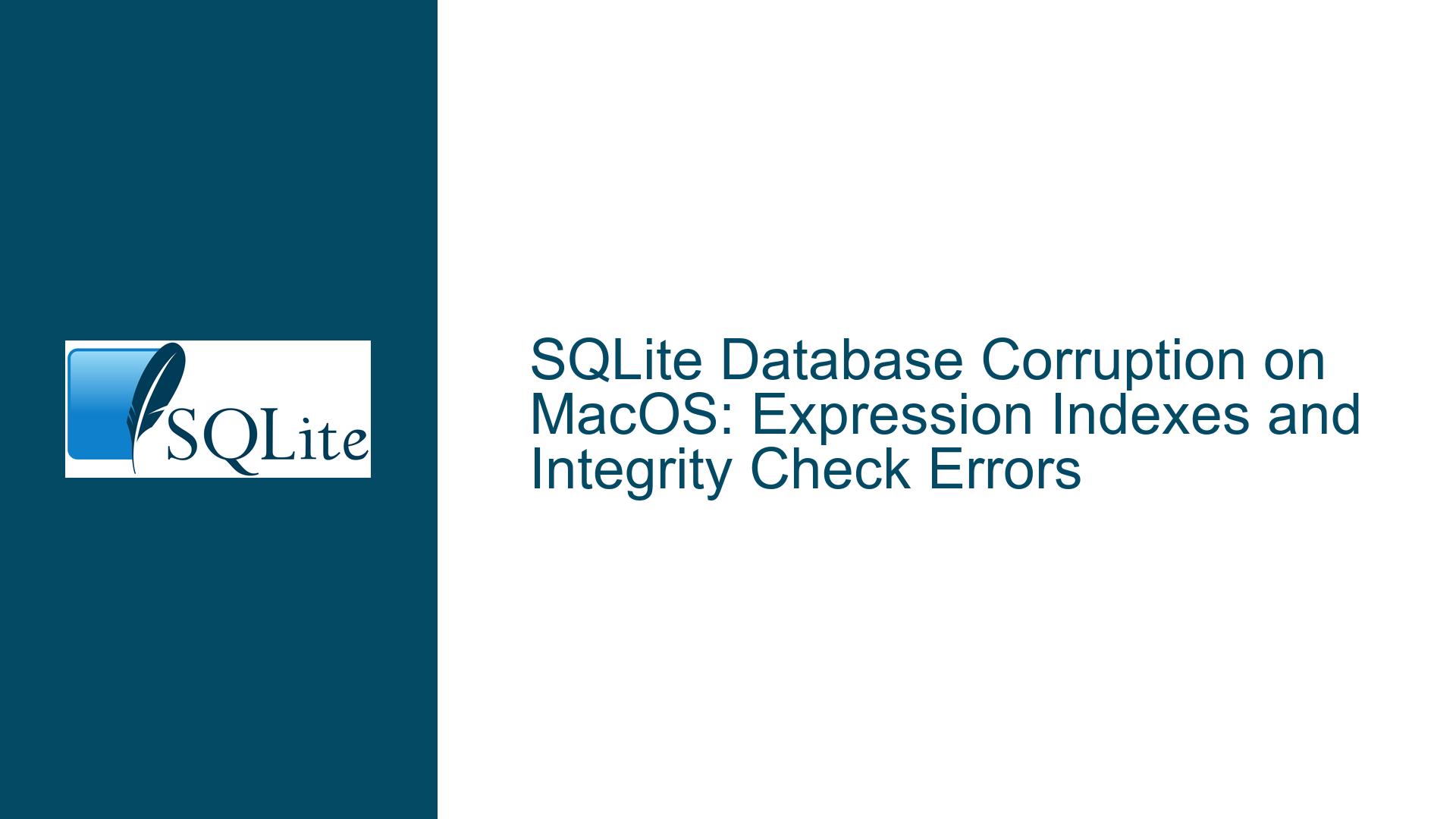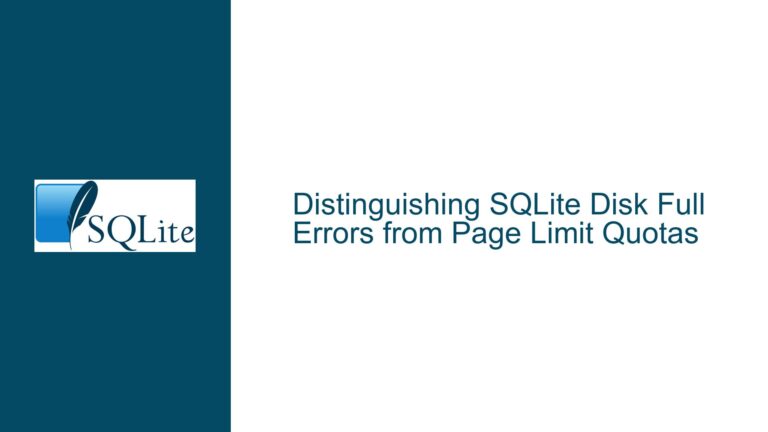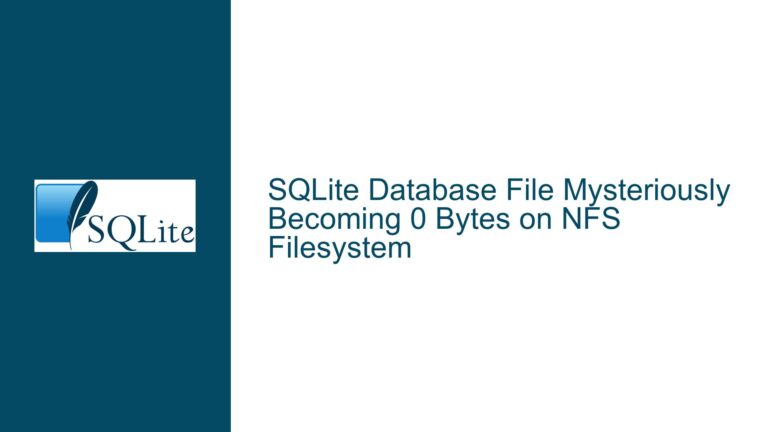SQLite Database Corruption on MacOS: Expression Indexes and Integrity Check Errors
Issue Overview: MacOS-Specific SQLite Corruption with Expression Indexes
The core issue revolves around widespread reports of SQLite database corruption occurring exclusively on MacOS systems. The corruption manifests in specific ways, as revealed by the PRAGMA integrity_check output. The errors include issues such as b-tree page initialization failures, duplicate page references, out-of-order row IDs, and missing rows from an auto-index (sqlite_autoindex_Foo_1). These errors suggest structural inconsistencies within the database file, which could stem from a variety of causes, including but not limited to hardware faults, file system issues, or software bugs.
The primary concern raised is whether a poorly implemented or malfunctioning SQLite expression index extension could be the root cause of this corruption. Expression indexes in SQLite allow for indexing computed or derived values, which can be powerful but also introduce complexity. If the extension responsible for managing these indexes is flawed, it could lead to inconsistencies in the database’s internal structures, particularly in how pages and rows are referenced and organized.
The fact that the issue is isolated to MacOS systems suggests a platform-specific interaction, possibly involving differences in file handling, memory management, or threading behavior between MacOS and other operating systems. This isolation complicates the diagnosis, as it requires a deep dive into both the SQLite implementation and the MacOS environment.
Possible Causes: Expression Indexes, Platform-Specific Behavior, and File System Interactions
The corruption errors observed can be attributed to several potential causes, each of which must be carefully examined to isolate the root issue. The first and most immediate suspect is the expression index extension. Expression indexes are implemented as part of SQLite’s virtual table mechanism, which allows for custom indexing logic. If the extension contains bugs—such as incorrect handling of page references, improper row ID assignments, or flawed indexing logic—it could lead to the types of errors seen in the integrity check.
For example, the "2nd reference to page" errors indicate that the same page is being referenced multiple times in the b-tree structure, which should not occur in a healthy database. This could happen if the extension incorrectly updates or duplicates page references during index maintenance operations. Similarly, the "Rowid out of order" errors suggest that the extension might be mishandling row ID assignments, leading to inconsistencies in the indexed data.
Another potential cause is platform-specific behavior. MacOS handles file I/O, memory allocation, and threading differently than other operating systems. If the expression index extension relies on assumptions about these behaviors that are not valid on MacOS, it could lead to corruption. For instance, MacOS’s use of APFS (Apple File System) introduces unique characteristics, such as copy-on-write semantics, which could interact poorly with SQLite’s file handling mechanisms if not properly accounted for.
File system interactions are another critical area to investigate. SQLite relies heavily on the underlying file system for atomicity, consistency, and durability. If the file system on MacOS is not behaving as expected—due to bugs, misconfigurations, or hardware issues—it could lead to database corruption. For example, if the file system fails to flush writes to disk properly or if it reorders operations in a way that violates SQLite’s assumptions, the database could become inconsistent.
Finally, it is worth considering the possibility of hardware-related issues, such as faulty storage devices or memory corruption. While these are less likely to be the primary cause given the platform-specific nature of the problem, they cannot be entirely ruled out without further investigation.
Troubleshooting Steps, Solutions & Fixes: Diagnosing and Resolving SQLite Corruption
To address the corruption issue, a systematic approach is required, starting with isolating the cause and then implementing targeted fixes. The following steps outline a comprehensive troubleshooting process:
1. Validate the Expression Index Extension:
Begin by thoroughly reviewing the implementation of the expression index extension. Check for common issues such as incorrect handling of page references, improper row ID assignments, and flawed indexing logic. Pay particular attention to any platform-specific code paths or assumptions that might differ on MacOS. If possible, run the extension through a rigorous testing process on MacOS to identify and fix any bugs.
2. Test on a Controlled MacOS Environment:
Set up a controlled testing environment on MacOS to replicate the issue. Use a clean installation of the operating system and the latest version of SQLite. Run the same workload that triggers the corruption on user systems and monitor the database for inconsistencies. This will help confirm whether the issue is indeed platform-specific and provide a baseline for further testing.
3. Analyze File System Behavior:
Investigate how the MacOS file system interacts with SQLite. Use tools like fs_usage or dtrace to monitor file I/O operations and identify any anomalies. Pay attention to how writes are flushed to disk and whether the file system is reordering operations in a way that could lead to corruption. If necessary, adjust SQLite’s file handling settings, such as enabling full synchronization mode (PRAGMA synchronous=FULL), to mitigate potential issues.
4. Review SQLite Configuration and Compilation Options:
Ensure that SQLite is configured and compiled correctly for MacOS. Some compilation options, such as those related to memory allocation or threading, can affect how SQLite behaves on different platforms. Verify that the correct options are being used and consider experimenting with different configurations to see if they resolve the issue.
5. Implement Robust Error Handling and Recovery Mechanisms:
Even with careful testing and configuration, it is impossible to eliminate all potential sources of corruption. Implement robust error handling and recovery mechanisms to minimize the impact of corruption when it occurs. For example, use SQLite’s built-in backup API to create regular backups of the database, and consider implementing a custom integrity check routine that runs periodically to detect and repair inconsistencies.
6. Engage with the SQLite Community:
If the issue persists despite these efforts, consider engaging with the broader SQLite community for assistance. Share detailed information about the problem, including the specific errors observed, the steps taken to diagnose the issue, and any relevant code or configuration details. The community may be able to provide additional insights or suggest alternative approaches to resolving the problem.
By following these steps, it is possible to systematically diagnose and resolve the SQLite corruption issue on MacOS. The key is to approach the problem methodically, carefully considering each potential cause and testing possible solutions in a controlled environment. With persistence and attention to detail, it is possible to identify the root cause and implement effective fixes that restore the integrity and reliability of the database.