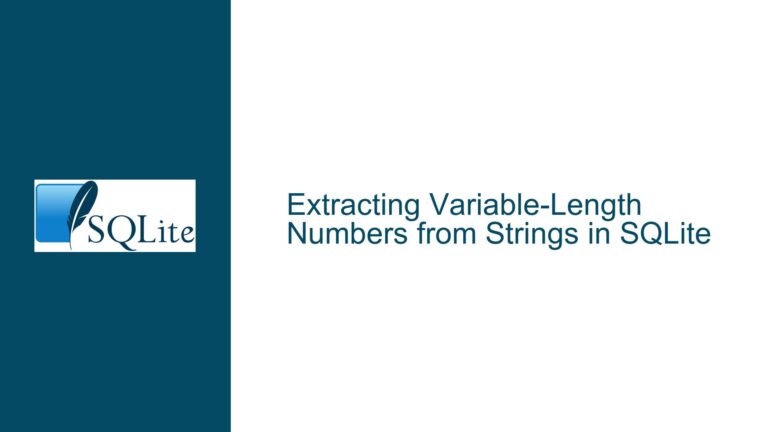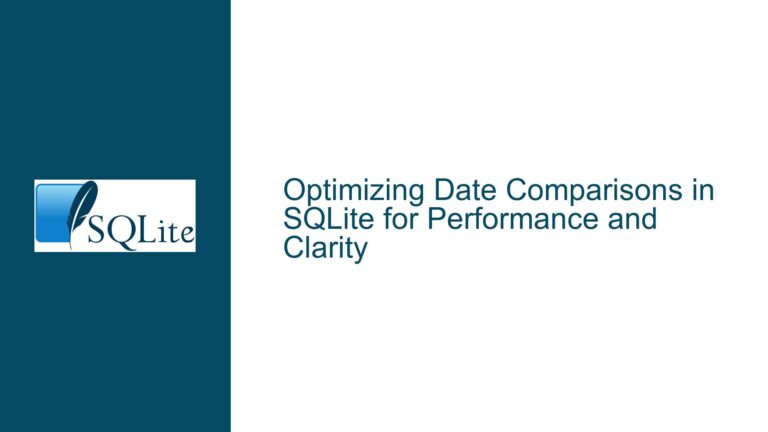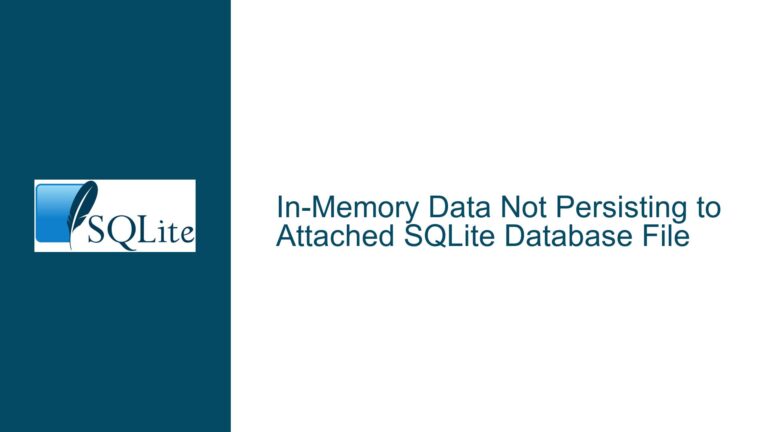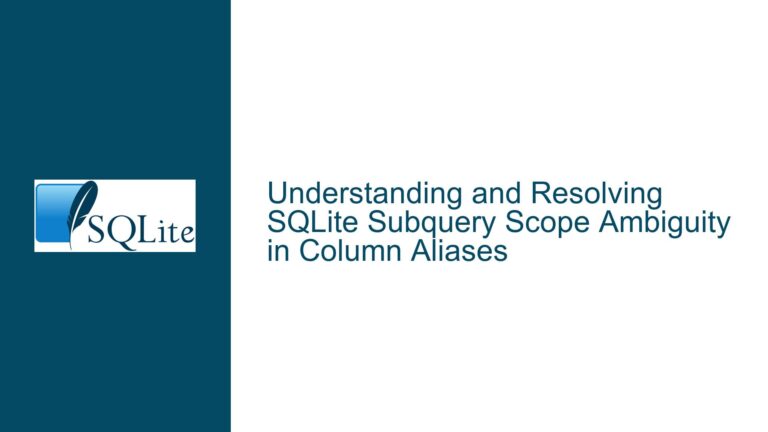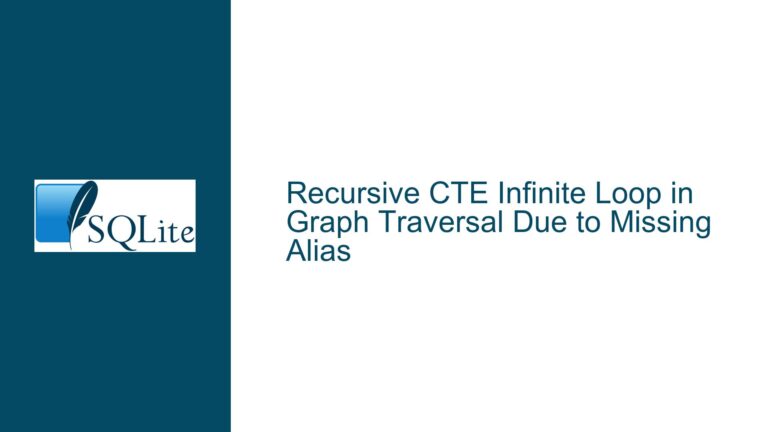SQLite Database Corruption: Missing Records and Index Issues
Database Corruption and Missing Records in Query Results
The core issue revolves around a SQLite database where a specific query fails to return expected records, despite those records being present when queried directly. The problem is compounded by the presence of database corruption, as indicated by the PRAGMA integrity_check; command. This corruption manifests in missing rows from indexes and non-unique entries in indexes, which directly impacts query performance and accuracy. The database in question is 4GB in size, and the corruption is causing inconsistencies in query results, particularly when ordering by a specific column (DateInt).
The issue is further complicated by the fact that the corruption is not immediately apparent without running diagnostic commands. The user initially noticed the problem when a query with an ORDER BY clause failed to return a record that was otherwise retrievable with a direct lookup. This discrepancy led to the discovery of deeper issues within the database’s structure and integrity.
Possible Causes of Corruption and Missing Index Entries
Database corruption in SQLite can occur due to a variety of reasons, including but not limited to: hardware failures, software bugs, improper shutdowns, or even bugs in the application code that interacts with the database. In this case, the corruption is evident from the PRAGMA integrity_check; output, which shows numerous missing rows from indexes and non-unique entries in indexes. These issues can lead to inconsistent query results, as the database engine relies on indexes to efficiently locate and retrieve data.
The specific index in question, I_SC_SC_Code_DateInt, is missing multiple rows, which directly impacts queries that rely on this index for filtering and sorting. When the database engine attempts to use this index to execute a query, it may skip over or fail to locate records that should be included in the result set. This explains why the query select * from DataDay where SC='1' and SC_Code='113605' order by DateInt desc fails to return the expected record, even though the record exists and can be retrieved with a direct lookup.
Another potential cause of the issue is the presence of non-unique entries in the index sqlite_autoindex_DataDay_1. Non-unique entries in an index can lead to unpredictable behavior when the database engine attempts to use the index for sorting or filtering. This can result in missing or duplicate records in query results, further exacerbating the problem.
Troubleshooting Steps, Solutions, and Fixes for Database Corruption
The first step in addressing this issue is to assess the extent of the corruption and determine the best course of action based on the value of the data and the availability of backups. If the data is not valuable, the simplest solution is to discard the corrupted database and start fresh. However, if the data is valuable, the following steps should be taken to recover as much data as possible and restore the database to a consistent state.
Step 1: Backup and Recovery
If a backup of the database is available, it should be restored immediately. After restoring the backup, run PRAGMA integrity_check; to ensure that the backup is not corrupted. If the backup is clean, it can be used as the new working database. If no backup is available, the next step is to attempt data recovery using SQLite’s built-in tools.
Step 2: Data Recovery Using SQLite’s .recover Command
SQLite provides a .recover command that can be used to extract data from a corrupted database. This command generates a series of SQL statements that can be executed to create a new database with the recovered data. To use this command, open the SQLite command-line interface and run the following:
sqlite3 corrupted.db ".recover" | sqlite3 recovered.db
This command will attempt to recover all accessible data from the corrupted database and write it to a new database file (recovered.db). After the recovery process is complete, run PRAGMA integrity_check; on the new database to ensure that it is free from corruption.
Step 3: Rebuilding Indexes
Once the data has been recovered, the next step is to rebuild any corrupted indexes. This can be done by dropping and recreating the affected indexes. For example, to rebuild the I_SC_SC_Code_DateInt index, run the following commands:
DROP INDEX I_SC_SC_Code_DateInt;
CREATE INDEX I_SC_SC_Code_DateInt ON DataDay(SC, SC_Code, DateInt);
Rebuilding the indexes will ensure that they are consistent with the data in the table and will improve query performance and accuracy.
Step 4: Preventing Future Corruption
To prevent future corruption, it is important to implement best practices for database maintenance and operation. This includes:
- Regularly backing up the database.
- Ensuring that the application properly handles database connections and transactions.
- Avoiding abrupt shutdowns or power failures by using uninterruptible power supplies (UPS) or other safeguards.
- Monitoring the database for signs of corruption and addressing any issues promptly.
Step 5: Testing and Validation
After recovering the data and rebuilding the indexes, it is crucial to thoroughly test the database to ensure that it is functioning correctly. This includes running queries that previously failed to return expected results and verifying that the results are now accurate. Additionally, run PRAGMA integrity_check; periodically to monitor the health of the database and catch any potential issues early.
In conclusion, database corruption in SQLite can lead to significant issues, including missing records and inconsistent query results. By following the steps outlined above, you can recover from corruption, rebuild indexes, and implement measures to prevent future issues. Regular maintenance and monitoring are key to ensuring the long-term health and reliability of your SQLite database.