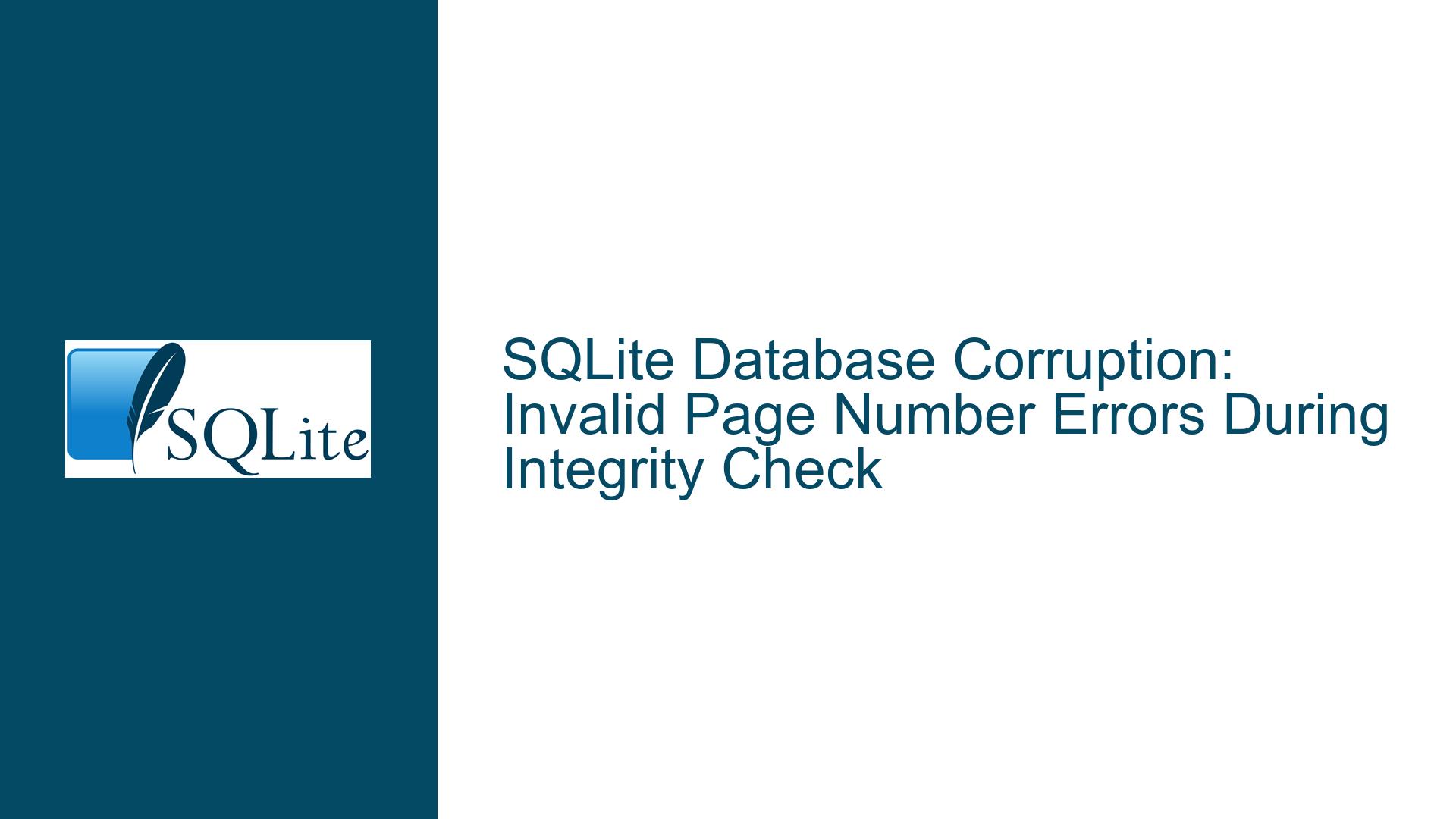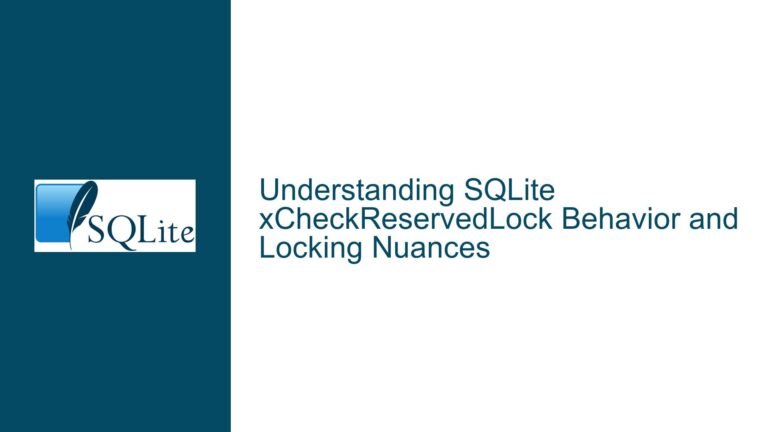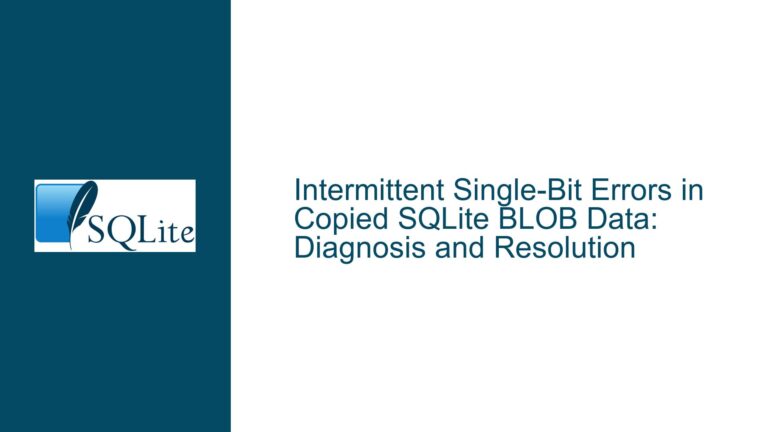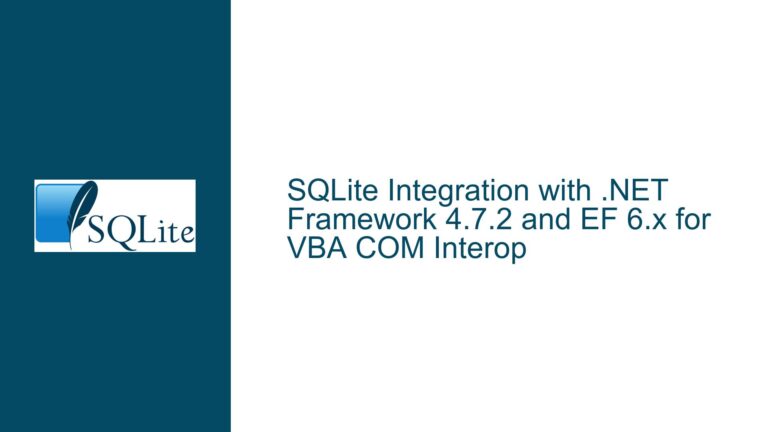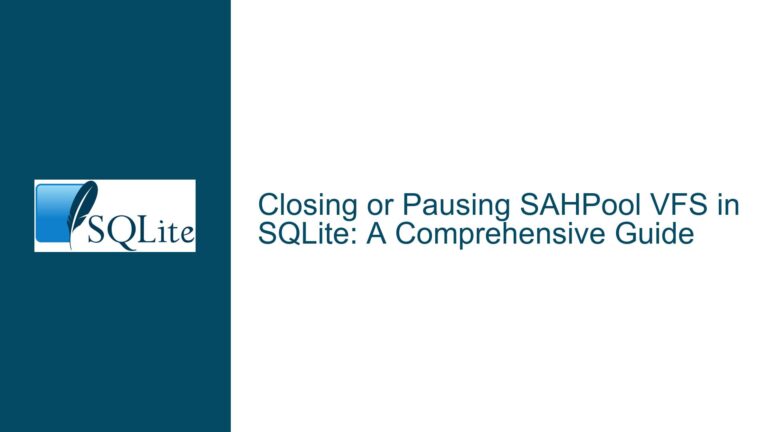SQLite Database Corruption: Invalid Page Number Errors During Integrity Check
Database Integrity Check Reveals Invalid Page Numbers
When working with SQLite databases, encountering errors during an integrity check can be a significant cause for concern. One such error is the "invalid page number" message, which indicates that the database file contains references to pages that do not exist or are corrupted. This issue often manifests when attempting to open or copy a database, and it can be particularly perplexing when the database appears to be functioning correctly before the copy operation.
The error messages typically look something like this: "On tree page 1058670 cell 0: invalid page number 1058766." These messages are generated by SQLite’s built-in integrity check mechanism, which scans the database file to ensure that all internal structures are consistent and valid. When the integrity check encounters a page number that is out of bounds or points to a non-existent page, it raises an "invalid page number" error.
The root cause of these errors is often related to file corruption, which can occur due to a variety of reasons, including improper handling of the database file during copy operations, hardware failures, or software bugs. In some cases, the corruption may be subtle and not immediately apparent, only revealing itself during an integrity check or when attempting to access specific parts of the database.
Understanding the nature of these errors and their potential causes is crucial for diagnosing and resolving the issue. The following sections will delve into the possible causes of invalid page number errors and provide detailed troubleshooting steps to help you identify and fix the problem.
File Truncation During Copy Operations Leading to Page Corruption
One of the most common causes of invalid page number errors in SQLite databases is file truncation during copy operations. File truncation occurs when a file is copied or transferred in such a way that some of its data is lost or omitted. This can happen if the copy operation is interrupted, if the file is copied using a method that does not preserve its full size, or if there are issues with the storage medium.
When a database file is truncated, the internal structures that SQLite relies on to manage data can become inconsistent. For example, if a page that contains critical index information is lost during the copy operation, SQLite may attempt to reference that page later, only to find that it does not exist. This results in an "invalid page number" error during the integrity check.
Another potential cause of file truncation is the use of certain file transfer protocols or tools that do not handle large files or binary data correctly. For instance, some FTP clients may truncate files if they are not configured to handle binary transfers properly. Similarly, cloud storage services or network file systems may introduce issues if they do not fully support the file size or structure of SQLite databases.
In addition to file truncation, other forms of corruption can also lead to invalid page number errors. These include issues with the file system, such as bad sectors on a hard drive, or problems with the SQLite library itself, such as bugs or memory corruption. However, file truncation during copy operations is often the most straightforward explanation, especially if the issue arises immediately after copying the database.
To determine whether file truncation is the cause of the problem, it is essential to compare the size of the original database file with the copied file. If the copied file is smaller than the original, this is a strong indication that the file was truncated during the copy operation. Additionally, running an integrity check on the original database file can help confirm whether the corruption was present before the copy operation or introduced during it.
Diagnosing and Resolving Invalid Page Number Errors in SQLite Databases
To diagnose and resolve invalid page number errors in SQLite databases, a systematic approach is required. The first step is to confirm whether the corruption exists in the original database or was introduced during the copy operation. This can be done by running an integrity check on both the original and copied databases using the PRAGMA integrity_check command. If the original database passes the integrity check but the copied database fails, this indicates that the corruption was introduced during the copy process.
If the original database also fails the integrity check, the issue may be more complex and could involve underlying problems with the file system or hardware. In such cases, it is advisable to check the file system for errors using tools like fsck on Unix-based systems or chkdsk on Windows. Additionally, running a hardware diagnostic tool to check for bad sectors or other issues with the storage medium can help identify potential causes of corruption.
Once the source of the corruption has been identified, the next step is to attempt to repair the database. SQLite provides several tools and techniques for repairing corrupted databases, although the success of these methods depends on the extent of the damage. One common approach is to use the .dump command to export the contents of the database to a SQL script, which can then be used to recreate the database. This method works by extracting all the data and schema information from the corrupted database and writing it to a new, clean database file.
Another option is to use the VACUUM command, which rebuilds the entire database file from scratch. This can help resolve issues with internal structures, such as invalid page numbers, by recreating the database in a consistent state. However, it is important to note that the VACUUM command may not be able to recover data that has been lost due to file truncation or other forms of corruption.
In cases where the corruption is severe and cannot be repaired using standard tools, it may be necessary to resort to more advanced techniques, such as using third-party recovery tools or manually editing the database file. These methods should be approached with caution, as they carry a higher risk of further data loss or corruption. It is always recommended to create a backup of the database before attempting any repair operations.
To prevent invalid page number errors from occurring in the future, it is essential to follow best practices when handling SQLite databases. This includes ensuring that all connections to the database are properly closed before copying or moving the file, using reliable file transfer methods that preserve the full size and integrity of the file, and regularly backing up the database to minimize the impact of any potential corruption.
In conclusion, invalid page number errors in SQLite databases are often caused by file truncation during copy operations, but they can also result from other forms of corruption. By systematically diagnosing the issue and applying appropriate repair techniques, it is possible to resolve these errors and restore the database to a consistent state. Following best practices for database management can help prevent such issues from occurring in the future, ensuring the integrity and reliability of your SQLite databases.