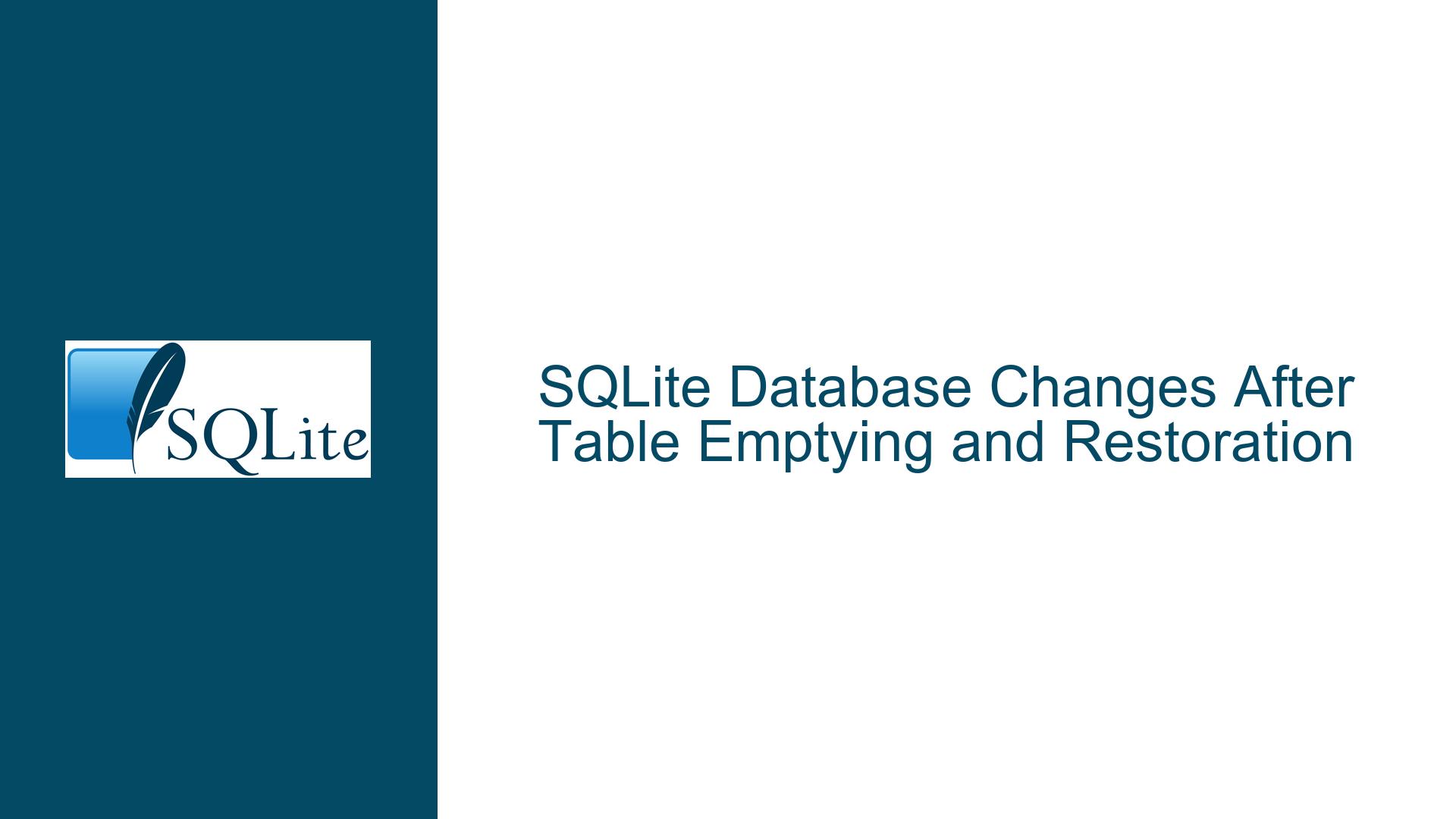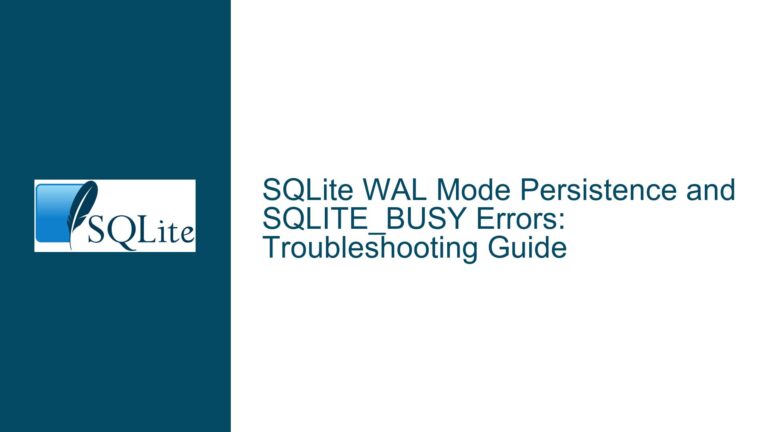SQLite Database Changes After Table Emptying and Restoration
Issue Overview: Table Restoration Alters Foreign Key Timestamps
The core issue revolves around an SQLite database used by a medical device manufacturer to track studies. The database includes a table named OurTable, which is periodically backed up by emptying its contents and later restoring them using a .read command. The backup process involves copying the database to a temporary location, deleting all rows from OurTable, and then restoring the table by reading a dumped SQL file. This process has historically worked without issues on CentOS 7 with SQLite version 3.7.17. However, after migrating to RHEL 8.8 with SQLite version 3.26.0, the restoration process results in unexpected changes to another table that tracks event timestamps.
The key observation is that the differences are not in OurTable itself but in a related table (some-table) that contains foreign keys referencing OurTable. Specifically, the timestamps in some-table are altered after the restoration process. This behavior was not observed in the older SQLite version, suggesting that the newer version handles table operations differently, particularly when triggers or foreign key constraints are involved.
The issue is further complicated by the presence of a trigger on OurTable that automatically removes corresponding foreign key entries in some-table when rows are deleted from OurTable. This trigger appears to be the root cause of the observed differences, as it modifies some-table during the table emptying process. The restoration process does not account for these changes, leading to discrepancies in the restored database.
Possible Causes: Trigger Behavior and SQLite Version Differences
The primary cause of the issue lies in the interaction between the trigger on OurTable and the restoration process. When OurTable is emptied, the trigger removes corresponding entries in some-table. This behavior is consistent with the trigger’s design but becomes problematic during the restoration process. The dumped SQL file used for restoration contains only the data from OurTable and does not account for the changes made to some-table by the trigger. As a result, the restored database reflects the state of OurTable before the deletion but does not restore the original state of some-table.
Another contributing factor is the difference in SQLite versions. SQLite 3.7.17 and SQLite 3.26.0 may handle triggers, foreign keys, and table operations differently. While SQLite maintains backward compatibility, subtle changes in behavior can occur between versions, especially when dealing with advanced features like triggers and foreign key constraints. The newer version may enforce stricter rules or handle cascading deletes differently, leading to the observed discrepancies.
Additionally, the binary on-disk format of SQLite databases can vary between versions, even when the logical content remains the same. This variability can cause differences in how the database is represented on disk, although these differences are typically benign. However, in this case, the differences are not merely in the binary representation but in the logical content of the database, specifically in some-table.
The issue is further exacerbated by the regulatory constraints faced by the medical device manufacturer. Upgrading to the latest version of SQLite is not always feasible due to the extensive testing and documentation required for compliance. As a result, the organization is forced to work with an older version of SQLite, which may lack bug fixes and optimizations present in newer versions.
Troubleshooting Steps, Solutions & Fixes: Addressing Trigger Behavior and Version Compatibility
To resolve the issue, several steps can be taken to address the trigger behavior and ensure compatibility between SQLite versions. The first step is to review the trigger on OurTable and determine whether its behavior is still necessary. If the trigger’s purpose is solely to maintain referential integrity, it may be possible to achieve the same result using foreign key constraints with cascading deletes. This approach would eliminate the need for a trigger and simplify the restoration process.
If the trigger must remain in place, the restoration process should be modified to account for its effects. One possible solution is to dump both OurTable and some-table during the backup process. This would ensure that the state of some-table is preserved and can be restored alongside OurTable. The .dump command can be used to generate SQL files for both tables, and the .read command can be used to restore them in the correct order.
Another approach is to disable the trigger during the restoration process. This can be achieved using the PRAGMA defer_foreign_keys command, which defers the enforcement of foreign key constraints until the transaction is committed. By deferring foreign key checks, the trigger’s effects can be temporarily suspended, allowing the restoration process to complete without altering some-table. Once the restoration is complete, the trigger can be re-enabled, and any necessary foreign key checks can be performed.
In addition to addressing the trigger behavior, it is important to consider the impact of SQLite version differences. While upgrading to the latest version of SQLite may not be feasible due to regulatory constraints, it is worth evaluating whether the current version (3.26.0) is suitable for the organization’s needs. If possible, testing the database with a newer version of SQLite in a non-production environment can help identify any additional issues and ensure compatibility with future updates.
Finally, the organization should consider implementing a more robust backup and restoration process. This could include using SQLite’s built-in backup API, which provides a reliable way to create and restore database backups without relying on external tools or manual processes. The backup API ensures that the entire database, including all tables, indexes, and triggers, is preserved in a consistent state, reducing the risk of discrepancies during restoration.
By addressing the trigger behavior, ensuring version compatibility, and implementing a more robust backup process, the organization can resolve the issue and maintain the integrity of its database. These steps will help prevent similar issues in the future and ensure that the database remains a reliable tool for tracking studies and managing critical data.