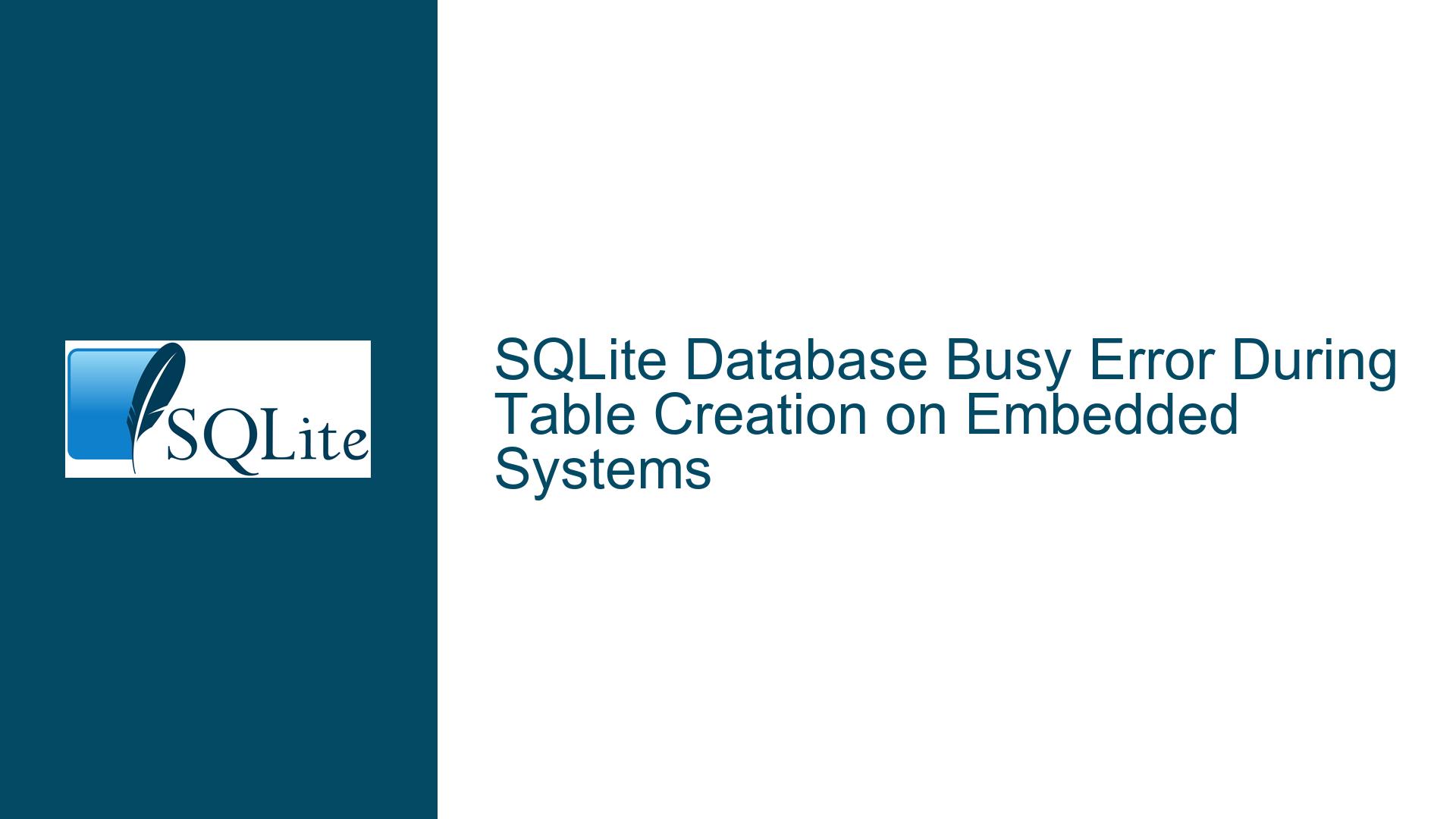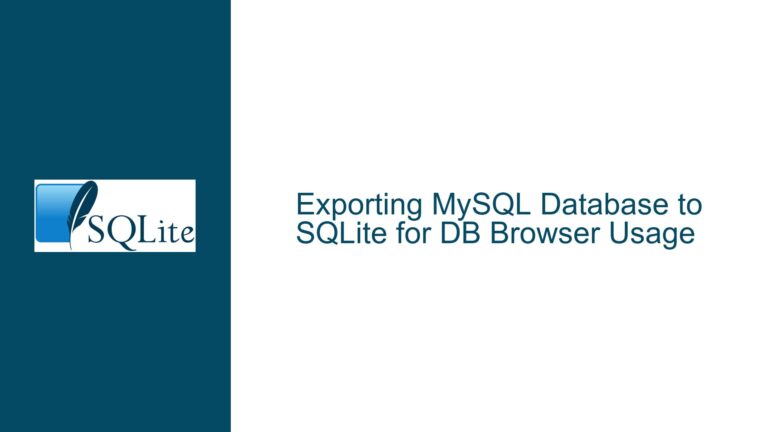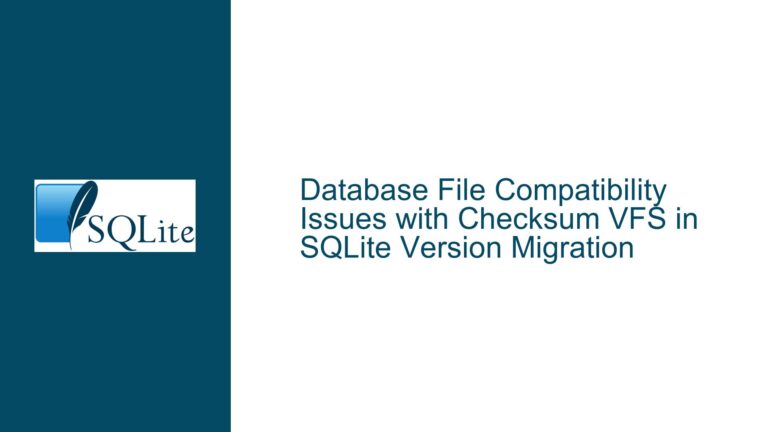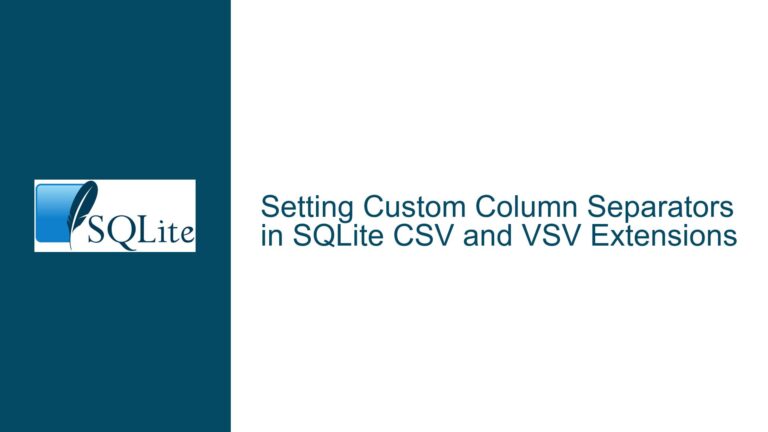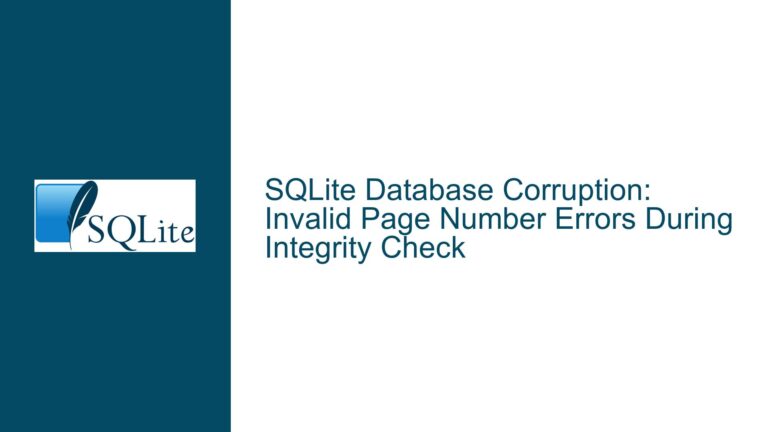SQLite Database Busy Error During Table Creation on Embedded Systems
SQLite Database Busy Error During Table Creation
When working with SQLite on embedded systems, particularly after porting SQLite to an embedded OS like FreeRTOS, developers may encounter a "database is busy" error when attempting to create a table. This error typically occurs after successfully opening the database and executing a BEGIN TRANSACTION statement, but failing to create the table due to the database being locked or busy. The issue is often tied to the underlying Virtual File System (VFS) implementation, mutex handling, or improper management of prepared statements.
The error manifests when using the sqlite3_prepare_v2 API to prepare a CREATE TABLE statement, such as:
CREATE TABLE student(id INTEGER PRIMARY KEY AUTOINCREMENT, name varchar(32) NOT NULL, score INT NOT NULL);
Despite confirming that the mutex system works correctly and disabling thread safety, the issue persists. This suggests that the problem lies deeper in the interaction between the application, the VFS layer, and SQLite’s internal locking mechanisms.
Interrupted Write Operations and Improper Statement Finalization
The "database is busy" error in SQLite is often caused by two primary factors: interrupted write operations due to improper VFS implementation or failure to finalize prepared statements. Both scenarios can lead to the database being locked, preventing further operations like table creation.
Interrupted Write Operations
When SQLite is ported to an embedded system, the VFS layer must be carefully implemented to handle file operations such as reading, writing, and locking. If the VFS layer does not correctly implement these operations, SQLite may fail to release locks or properly manage transactions. For example, if the semaphore or mutex mechanisms in the VFS layer are flawed, SQLite may incorrectly assume that the database is still in use, leading to the "database is busy" error.
In the case of FreeRTOS, the semaphore implementation for IO methods must ensure that the database can be opened and locked without contention. If the semaphore is not correctly acquired or released, SQLite will return a busy status, even if no other operations are actively using the database.
Improper Statement Finalization
Another common cause of the "database is busy" error is the failure to finalize prepared statements. SQLite requires that each prepared statement be finalized using the sqlite3_finalize function after it has been executed. If a statement is not finalized, the database connection remains in a locked state, preventing further operations.
For example, if a BEGIN TRANSACTION statement is executed using sqlite3_exec but the corresponding prepared statement is not finalized, the database will remain locked. Subsequent attempts to create a table will fail with the "database is busy" error. This issue is independent of the underlying platform and is a common mistake for developers new to SQLite.
Implementing Proper VFS Semaphore Handling and Statement Finalization
To resolve the "database is busy" error during table creation, developers must address both the VFS implementation and the management of prepared statements. Below are detailed steps to troubleshoot and fix the issue.
Step 1: Verify VFS Semaphore Implementation
The first step is to ensure that the VFS layer correctly implements semaphore or mutex mechanisms for file operations. This includes verifying that the semaphore is correctly acquired when opening the database and released when the database is closed or no longer in use.
For FreeRTOS, the semaphore implementation should be tested independently of SQLite to confirm that it works as expected. This can be done by creating a test application that simulates database operations and checks for semaphore contention. If the semaphore is not correctly acquired or released, the VFS layer must be modified to fix the issue.
Step 2: Use Exclusive Transactions
To avoid contention during table creation, developers can use an exclusive transaction instead of a standard transaction. An exclusive transaction ensures that no other operations can access the database until the transaction is complete. This can be done by modifying the BEGIN TRANSACTION statement to:
BEGIN EXCLUSIVE TRANSACTION;
Using an exclusive transaction prevents other connections from accessing the database, reducing the likelihood of encountering the "database is busy" error. However, this approach should be used judiciously, as it can impact performance in multi-threaded or multi-process environments.
Step 3: Finalize Prepared Statements
Developers must ensure that all prepared statements are finalized after execution. This includes statements used to begin transactions, create tables, or perform any other database operations. The sqlite3_finalize function should be called immediately after the statement has been executed to release any locks held by the statement.
For example, if a BEGIN TRANSACTION statement is prepared using sqlite3_prepare_v2, it must be finalized using sqlite3_finalize before proceeding with the table creation:
sqlite3_stmt *stmt;
const char *sql = "BEGIN TRANSACTION;";
int rc = sqlite3_prepare_v2(db, sql, -1, &stmt, NULL);
if (rc == SQLITE_OK) {
rc = sqlite3_step(stmt);
if (rc == SQLITE_DONE) {
// Transaction started successfully
}
sqlite3_finalize(stmt); // Finalize the statement
}
Step 4: Test with a Control Environment
To isolate the issue, developers should test their application with an established port of SQLite on a control environment. This helps determine whether the problem lies in the application code or the custom VFS implementation. If the application works correctly in the control environment but fails on the custom VFS, the issue is likely with the VFS layer. If the application fails in both environments, the problem is likely with the application code.
Step 5: Modify IO Methods and Retry
If the issue is traced to the VFS layer, developers should modify the IO methods to ensure that semaphores and mutexes are correctly handled. This may involve rewriting the semaphore acquisition and release logic or adjusting the timing of these operations. After making the necessary changes, the application should be retested to confirm that the "database is busy" error is resolved.
Step 6: Enable Debugging and Logging
To gain further insight into the issue, developers can enable debugging and logging in SQLite. This can be done by setting the SQLITE_DEBUG compile-time option and using the sqlite3_trace function to log database operations. Debugging information can help identify the exact point at which the database becomes locked and provide clues for resolving the issue.
Step 7: Review SQLite Configuration and Compile Options
Finally, developers should review the SQLite configuration and compile options to ensure that they are appropriate for the embedded environment. For example, enabling the SQLITE_OMIT_SHARED_CACHE option can prevent shared cache issues that may contribute to the "database is busy" error. Additionally, developers should ensure that the correct threading model is selected (e.g., SQLITE_THREADSAFE=1 for multi-threaded environments).
Conclusion
The "database is busy" error during table creation in SQLite on embedded systems is a complex issue that requires careful attention to the VFS implementation, mutex handling, and prepared statement management. By following the troubleshooting steps outlined above, developers can identify and resolve the root cause of the issue, ensuring that their application works correctly in the target environment. Proper testing, debugging, and configuration are essential to achieving a stable and reliable SQLite implementation on embedded systems.