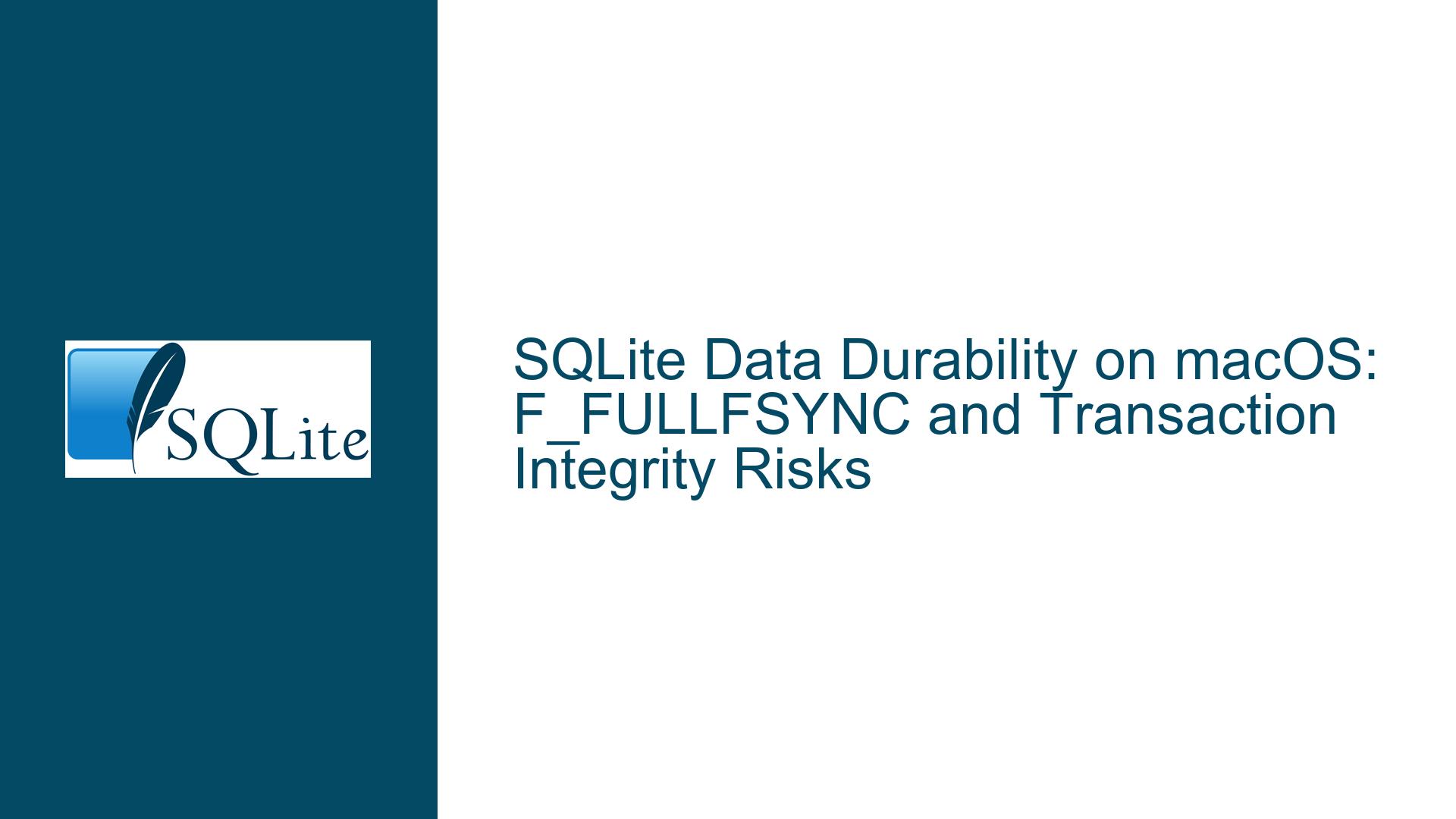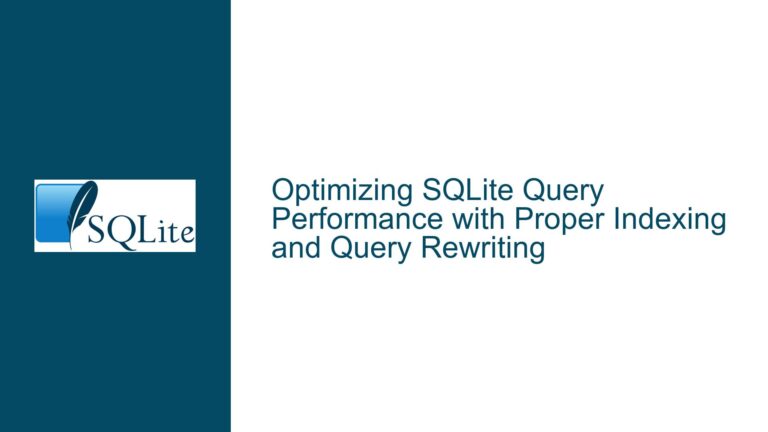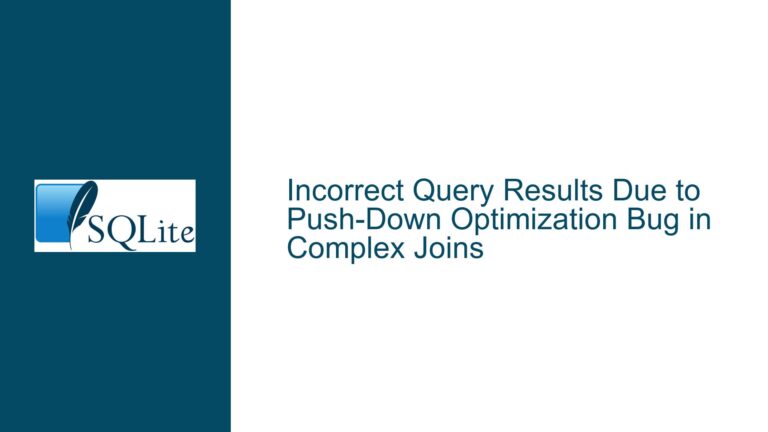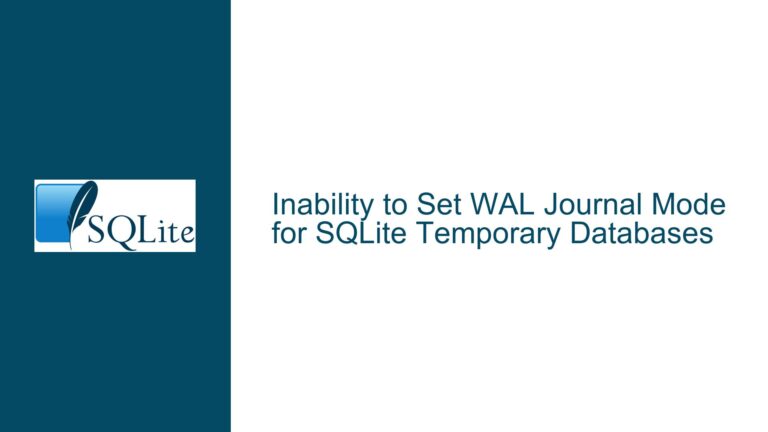SQLite Data Durability on macOS: F_FULLFSYNC and Transaction Integrity Risks
Understanding macOS F_FULLFSYNC Behavior in SQLite Contexts
The macOS operating system implements a filesystem synchronization mechanism that differs from other Unix-like systems in critical ways, particularly regarding the guarantees provided by the fsync() system call. SQLite relies on fsync() and related synchronization primitives to ensure transaction durability—the property that committed transactions survive system crashes or power losses. However, macOS historically implements fsync() in a way that does not guarantee full hardware-level persistence of data under all configurations. The F_FULLFSYNC flag (invoked via the fcntl() system call) provides stronger guarantees by instructing the operating system to flush data to physical storage media rather than relying on intermediate caches.
SQLite exposes control over F_FULLFSYNC through two PRAGMA directives: fullfsync and checkpoint_fullfsync. By default, these settings are disabled (fullfsync=OFF), meaning SQLite uses standard fsync() semantics on macOS. This configuration prioritizes performance over maximum durability, leaving open the possibility that the most recent transactions may be lost—though not necessarily corrupted—if a system failure occurs before cached writes reach non-volatile storage. The risk profile varies depending on the filesystem in use (e.g., APFS vs. HFS+), storage hardware (e.g., SSDs with volatile caches), and whether Write-Ahead Logging (WAL) mode is active.
Apple’s developer documentation explicitly acknowledges trade-offs between performance and durability, recommending SQLite for scenarios requiring frequent small writes while cautioning against overuse of explicit synchronization. This creates a nuanced landscape where developers must balance SQLite’s ACID guarantees against macOS-specific filesystem idiosyncrasies. The absence of database corruption in empirical tests (where failures caused only transaction rollback) does not eliminate the need for careful configuration, as data loss—even without corruption—may violate application-level integrity requirements.
macOS Filesystem Semantics and SQLite Synchronization Defaults
The macOS filesystem layer employs aggressive caching strategies to optimize performance, deferring write operations to hardware storage devices until system-internal thresholds are met. When SQLite issues an fsync() call during transaction commit, macOS traditionally flushed data only to the drive’s onboard cache rather than non-volatile storage. This behavior became a focal point of controversy when benchmarking revealed discrepancies between perceived and actual write durability. The F_FULLFSYNC flag addresses this by enforcing a stricter synchronization protocol, but its use incurs significant latency due to additional I/O overhead.
SQLite’s default configuration on macOS (PRAGMA fullfsync=OFF) aligns with broader cross-platform conventions where fsync() is assumed to provide sufficient durability. However, this assumption does not hold for macOS when hardware caches are present. For example, systems with SATA or NVMe drives featuring volatile write buffers may lose data despite fsync() being called, as the operating system does not issue a cache flush command. The F_FULLFSYNC flag mitigates this by combining the fsync() operation with a storage-level cache flush, ensuring all buffered data reaches the physical medium.
Write-Ahead Logging (WAL) mode introduces additional complexity. In WAL mode, SQLite checkpoints—operations that transfer data from the WAL file to the main database—rely on the checkpoint_fullfsync PRAGMA to determine synchronization behavior. With checkpoint_fullfsync=OFF (the default), checkpoint operations use standard fsync(), risking incomplete checkpoints after system failures. While WAL mode generally enhances concurrency and performance, its interaction with macOS synchronization defaults can undermine durability if checkpoints are not fully synchronized.
Apple’s introduction of F_BARRIERFSYNC in recent macOS versions offers a middle ground, enforcing write ordering without waiting for full storage persistence. This flag reduces latency compared to F_FULLFSYNC but does not eliminate the risk of data loss. Developers must evaluate whether their applications require absolute durability (mandating F_FULLFSYNC) or can tolerate marginal risk for improved performance.
Configuring SQLite for macOS Durability and Performance Optimization
To address potential data loss scenarios on macOS, SQLite applications should implement a layered configuration strategy that balances durability requirements with performance constraints. Begin by evaluating the criticality of transaction persistence: financial systems, medical devices, and regulatory-compliant applications typically require F_FULLFSYNC, while caching layers or ephemeral datasets may prioritize speed.
Step 1: Enable Full Synchronization PRAGMAs
Activate F_FULLFSYNC for all transactions by executing PRAGMA fullfsync=ON; at database connection startup. For databases using WAL mode, enable PRAGMA checkpoint_fullfsync=ON; to ensure checkpoint operations invoke F_FULLFSYNC. These settings force SQLite to use the stricter synchronization primitive, eliminating the gap between SQLite’s durability assumptions and macOS’s default behavior.
Step 2: Benchmark Performance Impact
Measure the effect of F_FULLFSYNC on write throughput and latency using representative workloads. On systems with high write concurrency or frequent small transactions, expect significant degradation—potentially exceeding 50%—due to increased I/O wait times. If performance is unacceptable, consider alternatives:
- Leverage WAL Mode with Delayed Checkpoints: Combine
PRAGMA journal_mode=WAL;with manual checkpointing triggered during idle periods. This batches synchronization overhead but requires careful handling to avoid WAL file bloat. - Use F_BARRIERFSYNC Where Supported: On macOS 12.3+ and Xcode 14+,
F_BARRIERFSYNCprovides a compromise by ensuring write ordering without full persistence. SQLite does not natively expose this flag, necessitating custom VFS implementations or patches to theunixVFS driver inos_unix.c.
Step 3: Implement Application-Level Redundancy
For applications where neither F_FULLFSYNC nor WAL optimizations suffice, introduce application-level safeguards:
- Transaction Batching: Group multiple operations into larger transactions to reduce synchronization frequency.
- Asynchronous Commit: Allow non-critical writes to use
PRAGMA synchronous=NORMAL;while reservingFULLsynchronization for vital data. - Redundant Storage: Mirror databases to multiple storage devices with independent failure domains, though this complicates consistency management.
Step 4: Validate Failure Recovery
Simulate system crashes and power loss using kill -9 on the SQLite process or abrupt storage disconnects. Verify database integrity via PRAGMA integrity_check; and confirm no committed transactions are missing. Automated testing frameworks should incorporate these failure modes to detect regressions in durability guarantees.
Step 5: Monitor and Adjust Filesystem Configuration
Ensure macOS filesystem settings align with durability needs. Disable features like Spotlight indexing on database directories, which introduce uncontrolled I/O contention. For enterprise deployments, consider enterprise-grade SSDs with capacitor-backed write caches, which honor fsync() semantics without F_FULLFSYNC by guaranteeing cache persistence during power loss.
Final Considerations
Apple’s endorsement of SQLite for high-write scenarios underscores its suitability for macOS applications, but developers must actively reconcile SQLite’s cross-platform defaults with macOS-specific behaviors. While F_FULLFSYNC remains the gold standard for durability, its cost necessitates a nuanced approach—enabling it selectively for critical operations while employing architectural mitigations elsewhere. Regular re-evaluation is essential, as macOS filesystem and SQLite enhancements may shift the balance between performance and durability in future updates.