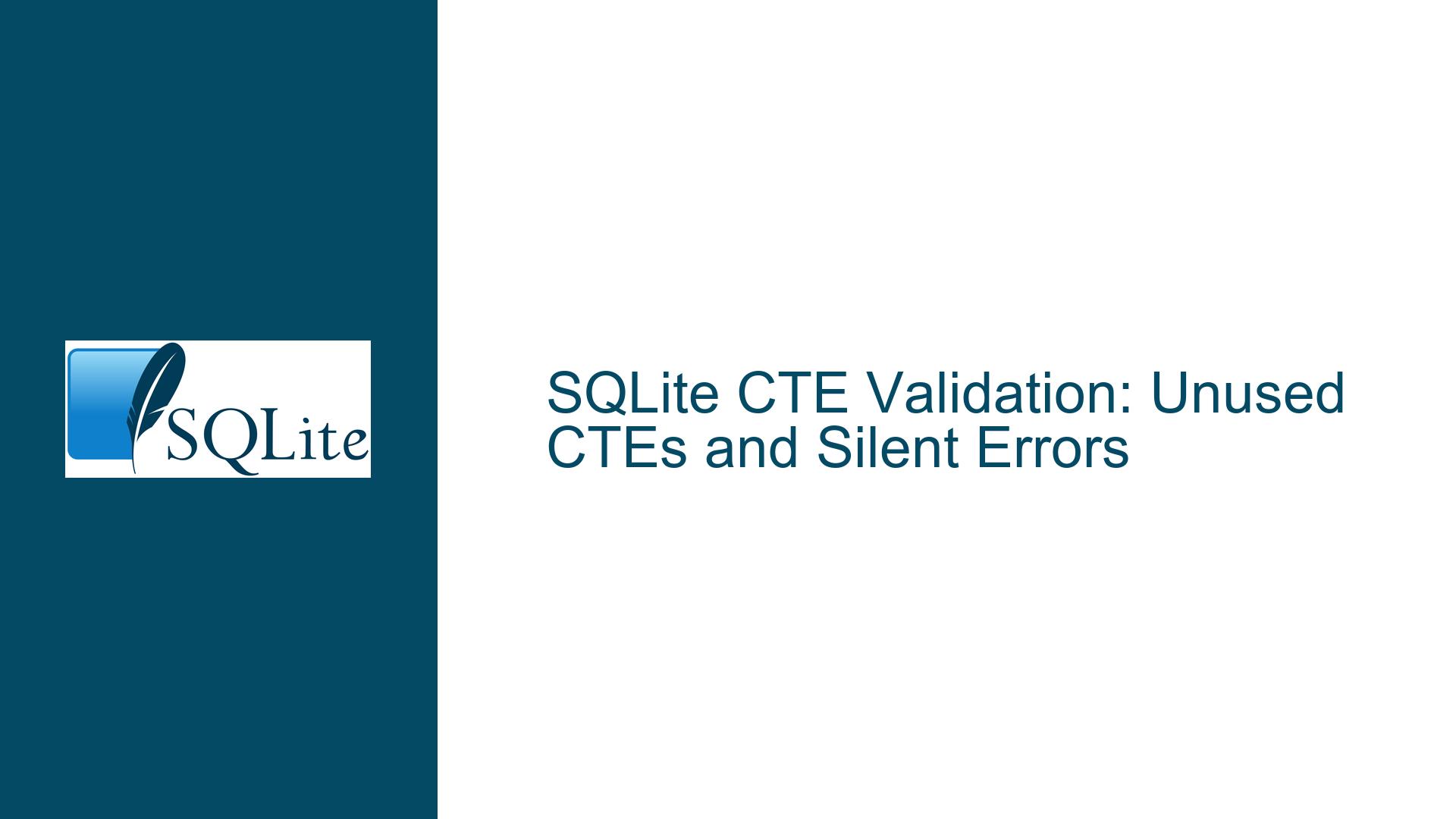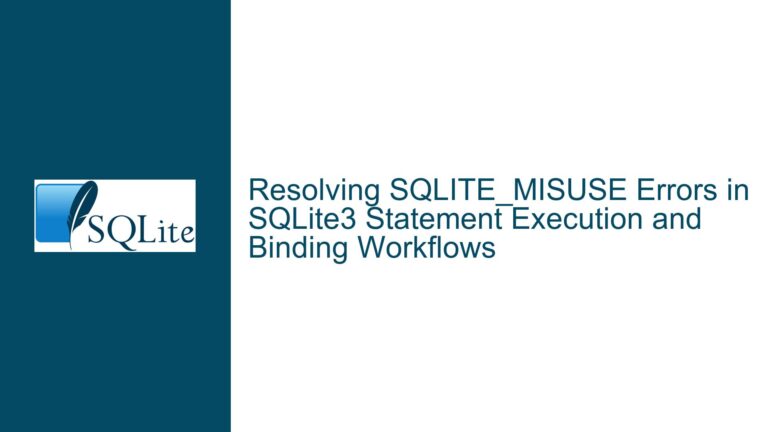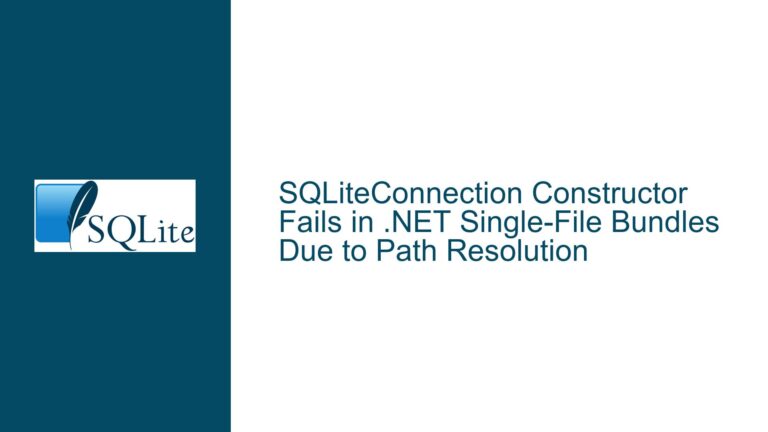SQLite CTE Validation: Unused CTEs and Silent Errors
Unused CTEs and Silent Validation in SQLite
SQLite is renowned for its lightweight, efficient, and flexible design, making it a popular choice for embedded systems, mobile applications, and small-scale databases. However, its leniency in handling SQL queries, particularly with Common Table Expressions (CTEs), can sometimes lead to confusion and subtle bugs. One such issue is the silent acceptance of unused CTEs, even when they contain invalid SQL syntax. This behavior can mask errors in complex queries, making debugging more challenging. In this post, we will explore the nuances of this behavior, its implications, and how to address it effectively.
The Behavior of Unused CTEs in SQLite
When working with CTEs in SQLite, you may encounter a scenario where a CTE is defined but never referenced in the main query. For example, consider the following SQL statement:
WITH f(a) AS (SELECT g(4) FROM t) SELECT 1;
In this query, the CTE f is defined but never used. Surprisingly, SQLite does not raise any errors, even though the CTE contains invalid SQL syntax. Specifically:
- The table
tdoes not exist. - The function
gis not defined. - The CTE
fis unused.
Despite these issues, SQLite executes the query and returns the result 1 without any warnings or errors. This behavior is rooted in SQLite’s query optimization process, specifically its subquery flattening mechanism. During query parsing and optimization, SQLite trims unused CTEs from the query before generating bytecode. As a result, the unused CTE is never validated, and its contents are effectively ignored.
This behavior can be problematic, especially in complex queries with multiple CTEs. If a typo or logical error causes a CTE to be unused, SQLite will not alert you to the issue. Instead, it will silently execute the query, potentially leading to incorrect results or unexpected behavior. This lack of validation can make debugging more difficult, as the root cause of the problem may not be immediately apparent.
Why SQLite Behaves This Way
SQLite’s handling of unused CTEs is a deliberate design choice, influenced by its philosophy of being a lightweight and forgiving database engine. SQLite prioritizes functionality and backward compatibility over strict validation. This approach allows SQLite to execute queries that might be considered invalid in other databases, as long as the core logic of the query is sound.
One of the key reasons for this behavior is SQLite’s subquery flattening optimization. When SQLite parses a query, it attempts to simplify and optimize the query structure. Unused CTEs are considered redundant and are removed from the query plan before bytecode generation. Since the unused CTE is never executed, SQLite does not validate its contents. This optimization improves query performance but comes at the cost of reduced error checking.
Another factor is SQLite’s adherence to Postel’s Law, also known as the Robustness Principle. This principle states that an implementation should be conservative in what it sends but liberal in what it accepts. In the context of SQLite, this means the database engine is designed to handle a wide range of SQL inputs, even if they contain errors or ambiguities. While this approach enhances flexibility, it can also lead to situations where errors go unnoticed.
Addressing Unused CTEs and Silent Errors
To mitigate the risks associated with unused CTEs and silent errors, developers can adopt several strategies. These include improving query validation, leveraging external tools, and adopting best practices for SQL development.
1. Manual Query Review and Testing
One of the most effective ways to catch unused CTEs and other errors is through manual review and testing. When writing complex queries, take the time to carefully review each CTE and ensure it is referenced correctly in the main query. Additionally, test your queries with a variety of inputs to verify their correctness. While this approach requires diligence, it can help identify issues that SQLite might overlook.
2. Using External Linting Tools
External SQL linting tools can provide additional validation and error checking. These tools analyze SQL queries for potential issues, such as unused CTEs, syntax errors, and missing entities. By integrating a linting tool into your development workflow, you can catch errors early and improve the quality of your SQL code. Some popular SQL linting tools include SQLFluff, sqlcheck, and squawk.
3. Adopting Best Practices for CTE Usage
To minimize the risk of unused CTEs, adopt best practices for their usage. For example:
- Use descriptive names for CTEs to avoid confusion and typos.
- Keep CTEs focused and concise, with each CTE serving a specific purpose.
- Avoid defining CTEs that are not referenced in the main query.
- Regularly refactor and review your SQL code to ensure clarity and correctness.
4. Implementing Custom Validation Logic
For advanced users, custom validation logic can be implemented to check for unused CTEs and other potential issues. This can be done using SQLite’s extension mechanism or by writing scripts in a programming language like Python. For example, you could write a script that parses SQL queries, identifies unused CTEs, and raises warnings or errors as needed. While this approach requires additional effort, it provides greater control over query validation.
5. Advocating for Enhanced SQLite Features
Finally, consider advocating for enhanced validation features in SQLite. While SQLite’s current behavior is unlikely to change due to its focus on backward compatibility, future versions could introduce optional strict modes or warning systems. By providing feedback and suggestions to the SQLite development team, you can help shape the future of the database engine.
Conclusion
SQLite’s handling of unused CTEs is a double-edged sword. On one hand, it allows for flexible and efficient query execution. On the other hand, it can lead to silent errors and debugging challenges. By understanding the underlying mechanisms and adopting best practices, developers can mitigate these risks and write more robust SQL code. Whether through manual review, external tools, or custom validation logic, there are numerous ways to address the issue and ensure the correctness of your queries. As SQLite continues to evolve, the community’s feedback and contributions will play a crucial role in shaping its future features and capabilities.