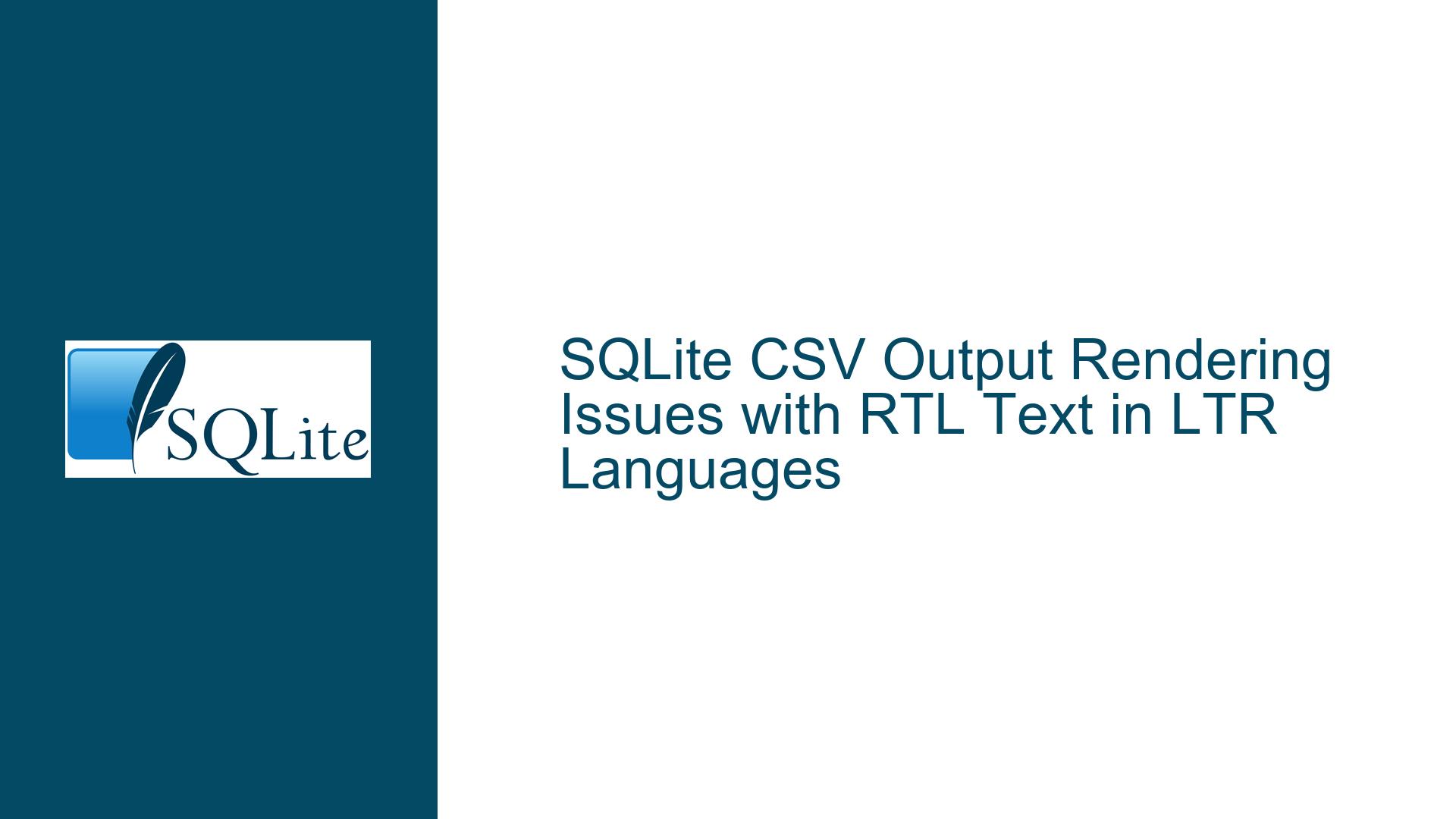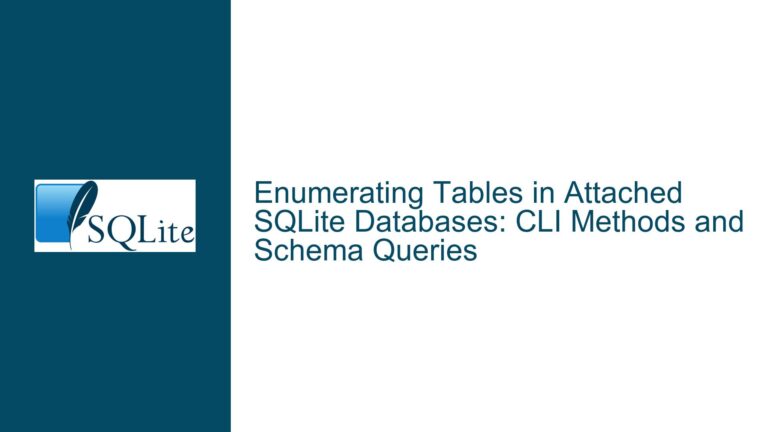SQLite CSV Output Rendering Issues with RTL Text in LTR Languages
Understanding the CSV Output Rendering Problem with RTL Text in SQLite
The issue at hand revolves around the rendering of Right-to-Left (RTL) text, specifically Hebrew, within CSV output generated by SQLite. When executing a SELECT query and exporting the results to a CSV file, the RTL text is enclosed in double quotes, which is standard CSV behavior for handling special characters. However, the visual representation of this output can be misleading, especially when viewed in terminals or text editors that do not fully support RTL text rendering. This creates a perception that the data is incorrectly formatted, even though the underlying data is accurate and properly escaped according to CSV standards.
The problem is exacerbated when the CSV output is viewed in environments that mix LTR (Left-to-Right) and RTL text, leading to confusion about the placement of commas and quotes. For instance, the output might appear as:
1:1,t9cd,name,"שֵׁ֖ת",1,rc://*/tw/dict/bible/names/seth,1ch,1ch.1.1
Here, the double quotes around the Hebrew text "שֵׁ֖ת" are correctly applied for CSV escaping, but the visual rendering in some terminals or text editors might make it seem like the quotes are misplaced or enclosing additional characters.
Root Causes of the Rendering Issue
The core issue lies in the interaction between SQLite’s CSV output formatting and the rendering capabilities of the display environment. SQLite adheres strictly to CSV standards, which require special characters, including RTL text, to be enclosed in double quotes to ensure proper parsing. However, the rendering of this output depends heavily on the terminal, text editor, or browser being used. Many of these tools do not handle mixed LTR and RTL text gracefully, leading to visual artifacts that can mislead users into thinking the data is incorrectly formatted.
Another contributing factor is the lack of explicit RTL control characters in the output. While SQLite ensures the data is correctly escaped for CSV, it does not insert additional RTL control characters (such as Unicode’s Right-to-Left Mark or Left-to-Right Mark) to guide rendering engines. This omission can cause rendering engines to misinterpret the text direction, especially in mixed LTR and RTL contexts.
Additionally, the issue is compounded by the fact that many users are unaware of how CSV escaping works or how RTL text should be handled in such formats. This lack of awareness can lead to incorrect assumptions about the data’s integrity, even when the underlying data is accurate.
Resolving the Rendering Issue and Ensuring Accurate CSV Output
To address the rendering issue and ensure accurate CSV output, follow these steps:
Verify the Data Integrity: Before addressing the rendering issue, confirm that the data is correctly stored and exported by SQLite. Use tools like
od(Octal Dump) to inspect the raw bytes of the CSV file. For example:od -t x1 -t c export_twl.csvThis command will show the exact byte sequence, allowing you to verify that the Hebrew text is correctly escaped with double quotes and that no data corruption has occurred.
Use a Text Editor with RTL Support: Open the CSV file in a text editor that fully supports RTL text rendering, such as Emacs or Notepad++. These editors will display the text correctly, showing that the double quotes are properly placed around the Hebrew text and not enclosing additional characters.
Add Explicit RTL Control Characters: If the CSV output will be consumed by systems that require explicit RTL control, you can manually insert Unicode control characters into the data. For example, prepend the Hebrew text with the Right-to-Left Mark (U+200F) to ensure proper rendering:
SELECT Reference, ID, Tags, char(0x200F) || Occurrence AS Occurrence, OrigWords, TWLink, book_id, bcv_id FROM twl;This modification ensures that rendering engines interpret the text direction correctly.
Configure Terminal Settings: If you are viewing the CSV output in a terminal, ensure that the terminal supports RTL text rendering. Some terminals, like
urxvt, handle mixed LTR and RTL text better than others. Adjust the terminal settings to improve rendering accuracy.Educate Users on CSV Escaping: Provide documentation or training to users explaining how CSV escaping works, particularly for RTL text. Emphasize that the double quotes around RTL text are standard CSV behavior and do not indicate data corruption.
Consider Alternative Output Formats: If CSV rendering issues persist, consider exporting the data in a format that better supports RTL text, such as JSON or XML. These formats provide more robust handling of text direction and special characters.
By following these steps, you can ensure that the CSV output generated by SQLite is both accurate and correctly rendered, even when dealing with RTL text in LTR languages. The key is to understand the interaction between SQLite’s CSV formatting and the rendering capabilities of the display environment, and to take proactive steps to address any discrepancies.