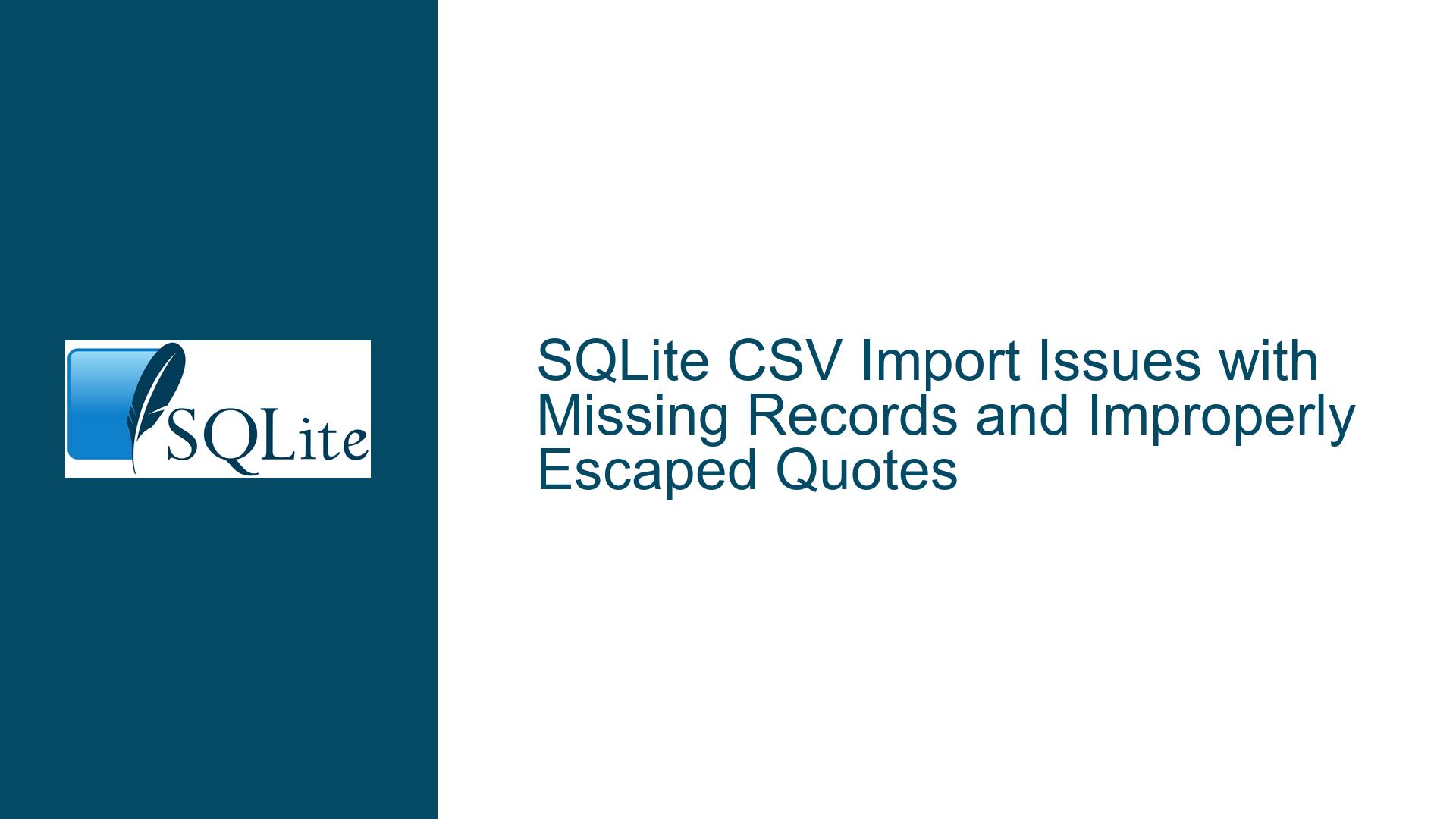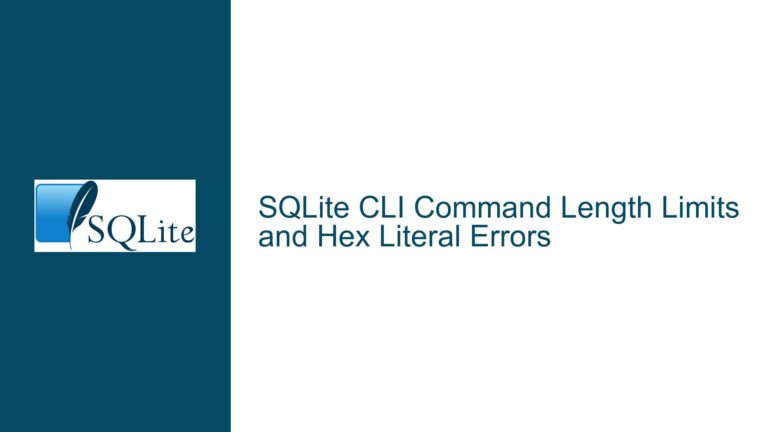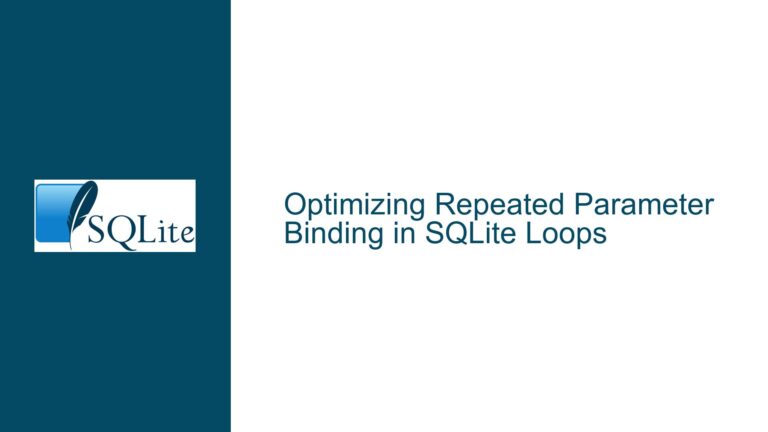SQLite CSV Import Issues with Missing Records and Improperly Escaped Quotes
SQLite CSV Import Fails Due to Improperly Escaped Quotes and Missing Records
When importing a large CSV file into an SQLite database, users may encounter issues where records are missing or not imported correctly. This problem often arises due to improperly escaped quotes, incorrect field separators, or mismatches between the file format and the database schema. In this case, the user attempted to import a 1.3GB text file containing over 13 million records, but approximately 300,000 records were missing or improperly imported. The file uses the pipe (|) character as a field separator, but the import process was configured to treat the file as a standard CSV (comma-separated values) file. Additionally, the file contains unescaped quotes, which further complicates the import process.
The user’s configuration file (config.cfg) defines a table with 15 columns, but the input file contains 16 fields, leading to errors during the import. The first line of the file includes column headers, but the import process does not treat it as such because the table already exists. Furthermore, the file contains lines with unescaped quotes, causing the SQLite shell to emit errors and skip those records. These issues highlight the importance of ensuring that the input file is properly formatted and matches the database schema before attempting a large-scale import.
Improperly Escaped Quotes and Mismatched Field Separators
The primary cause of the import failure is the presence of unescaped quotes in the input file. In CSV files, quotes are used to enclose fields that contain special characters, such as commas or newlines. If a quote is not properly escaped, the CSV parser may misinterpret the field boundaries, leading to errors or skipped records. In this case, the file contains lines with an odd number of quotes, which confuses the parser and causes it to skip those lines. For example, line 11901522 contains a quoted field that is not properly terminated, affecting subsequent lines.
Another issue is the use of the pipe (|) character as a field separator. While the file is formatted with pipes, the import process was configured to treat it as a standard CSV file. This mismatch causes the parser to misinterpret the field boundaries, especially when fields contain commas or other special characters. Additionally, the file contains 16 fields, but the table schema only defines 15 columns. This discrepancy leads to errors during the import, as the parser attempts to map 16 fields to 15 columns.
The first line of the file contains column headers, but the import process does not treat it as such because the table already exists. This results in the first line being treated as data, which fails to import due to the constraint on the first column (an INTEGER PRIMARY KEY). While this prevents the headers from being imported as data, it also means that the headers are not used to map the fields to the correct columns.
Fixing Improperly Escaped Quotes and Reformatting the Input File
To resolve these issues, the input file must be reformatted to ensure that all quotes are properly escaped and that the field separators match the expected format. One approach is to use a script to preprocess the file, fixing any improperly escaped quotes and converting the pipe-separated values to a standard CSV format. The following Python script demonstrates how to achieve this:
fh = open('padron_reducido_ruc.txt', 'r', encoding='8859')
fo = open('padron_reducido_ruc.csv', 'w', encoding='utf8')
c = 0
for line in fh:
row = line.strip(' \r\n').split('|')
while len(row) < 16:
row.append(None)
for idx, item in enumerate(row):
if item.startswith('"'):
row[idx] = '"' + item.strip('"').replace('""','"').replace('"','""') + '"'
elif '"' in item:
row[idx] = item.replace('""','"').replace('"','""')
print('|'.join(row), file=fo)
c += 1
if c % 1000000 == 0:
print(c)
print(c)
fh.close()
fo.close()
This script reads the input file, fixes any improperly escaped quotes, and writes the corrected data to a new file. The script ensures that all fields are properly enclosed in quotes and that the field separators are consistent. Once the file has been preprocessed, it can be imported into SQLite without encountering the issues described above.
Step-by-Step Troubleshooting and Solution Implementation
Preprocess the Input File: Use the provided Python script to fix improperly escaped quotes and convert the pipe-separated values to a standard CSV format. This step ensures that the input file is properly formatted and matches the expected schema.
Verify the File Format: Before importing the file, verify that it is correctly formatted and that all quotes are properly escaped. Use a text editor or a script to check for any remaining issues.
Create a Temporary Table: Import the preprocessed file into a temporary table. This allows you to verify that the import process works correctly without affecting the existing table. Use the following command to create and populate the temporary table:
CREATE TABLE temp_SUNAT("RUC" INTEGER PRIMARY KEY, "NOMBRE O RAZÓN SOCIAL" TEXT, "ESTADO DEL CONTRIBUYENTE" TEXT, "CONDICIÓN DE DOMICILIO" TEXT, "UBIGEO" TEXT, "TIPO DE VÍA" TEXT, "NOMBRE DE VÍA" TEXT, "CÓDIGO DE ZONA" TEXT, "TIPO DE ZONA" TEXT, "NÚMERO" TEXT, "INTERIOR" TEXT, "LOTE" TEXT, "DEPARTAMENTO" TEXT, "MANZANA" TEXT, "KILÓMETRO" TEXT); .import padron_reducido_ruc.csv temp_SUNATCopy Data to the Final Table: Once the data has been successfully imported into the temporary table, copy it to the final table using an
INSERT INTO ... SELECTstatement. This step ensures that the data is correctly mapped to the final table schema:INSERT INTO SUNAT SELECT * FROM temp_SUNAT;Verify the Imported Data: After copying the data to the final table, verify that all records have been imported correctly. Use SQL queries to check the record count and ensure that no records are missing or improperly imported.
Clean Up: Drop the temporary table and delete the preprocessed file to free up disk space. Use the following commands to clean up:
DROP TABLE temp_SUNAT;
By following these steps, you can ensure that the input file is properly formatted and that the import process works correctly. This approach minimizes the risk of errors and ensures that all records are imported into the SQLite database without any issues.