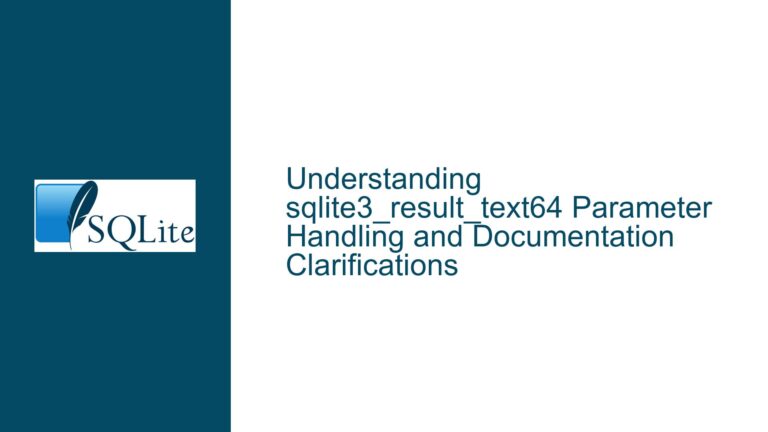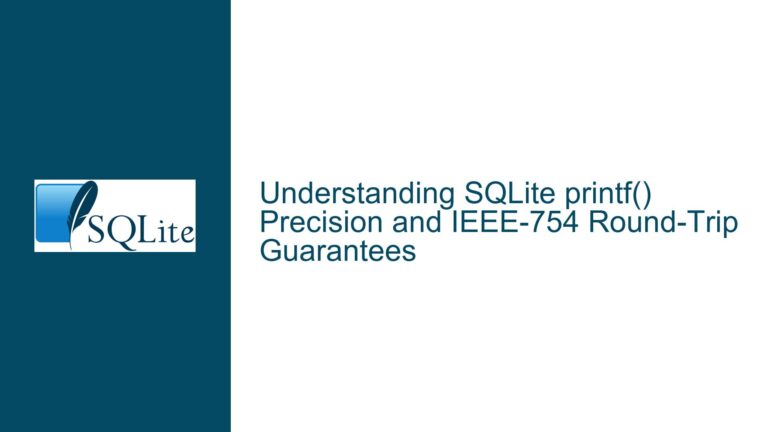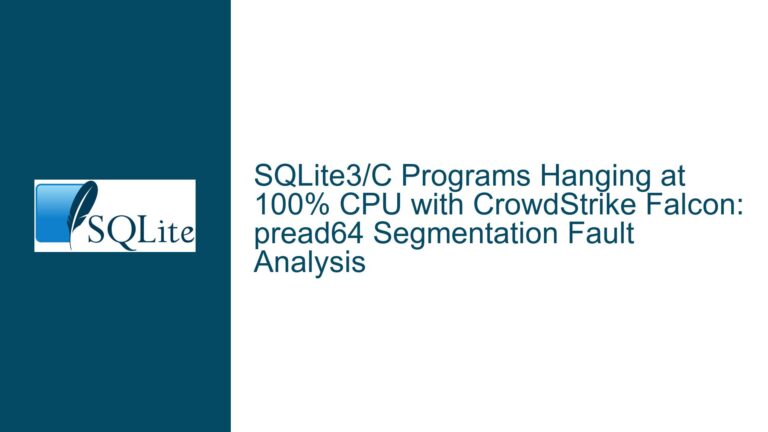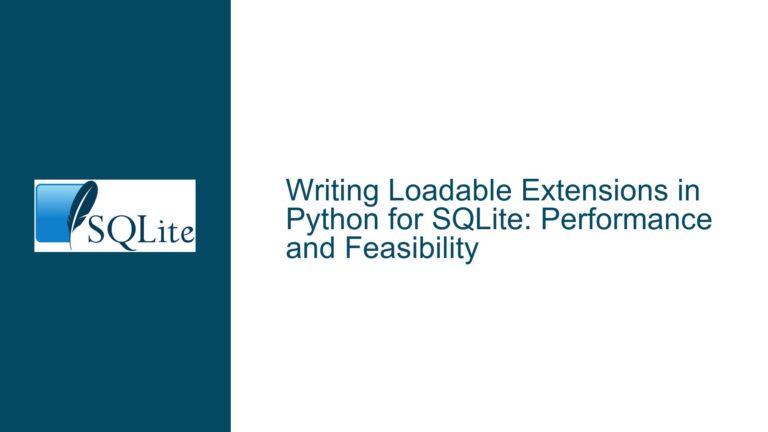SQLite CSV Import: Handling BOM and RFC4180 Compliance Issues
CSV Parsing Liberal Behavior and BOM-Induced Data Corruption
The SQLite shell’s CSV import functionality is designed to be flexible and forgiving, allowing users to import a wide variety of CSV files without strict adherence to the RFC4180 standard. However, this liberal approach can lead to subtle data corruption issues, particularly when dealing with files that contain a Byte Order Mark (BOM) or malformed CSV entries. The BOM, a Unicode character (U+FEFF) often found at the beginning of UTF-8 encoded files, can cause unexpected behavior when the file is manipulated, such as reversing the order of lines. This issue is exacerbated when the BOM is no longer at the beginning of the file, leading to misinterpretation of the data during import.
The core of the problem lies in the SQLite shell’s handling of CSV files. When a BOM is present in the middle of a file, it is treated as part of the data rather than a metadata marker. This can result in quoted fields being misinterpreted, leading to data corruption. For example, a line starting with a BOM followed by a quoted string may be parsed incorrectly, causing the quotes to be included in the field value. This behavior is not only non-compliant with RFC4180 but also problematic for users who expect consistent and predictable CSV parsing.
The issue is further complicated by the fact that many CSV generators produce files that do not strictly adhere to RFC4180. This includes files with embedded BOMs, inconsistent quoting, or extraneous text outside of quoted fields. While the SQLite shell’s liberal parsing behavior allows for the import of such files, it also increases the risk of data corruption, particularly when the files are manipulated before import.
Interrupted Write Operations Leading to Index Corruption
One of the primary causes of data corruption during CSV import is the presence of a BOM in the middle of the file. This can occur when the file is manipulated, such as reversing the order of lines, causing the BOM to no longer be at the beginning of the file. When the SQLite shell encounters a BOM in the middle of a file, it treats it as part of the data rather than a metadata marker. This can lead to misinterpretation of quoted fields, resulting in data corruption.
Another cause of data corruption is the liberal parsing behavior of the SQLite shell. While this behavior allows for the import of non-compliant CSV files, it also increases the risk of misinterpretation of the data. For example, a line with extraneous text outside of quoted fields may be parsed incorrectly, leading to data corruption. This is particularly problematic when the extraneous text includes characters that are significant in CSV parsing, such as commas or quotes.
The issue is further exacerbated by the fact that many CSV generators produce files that do not strictly adhere to RFC4180. This includes files with embedded BOMs, inconsistent quoting, or extraneous text outside of quoted fields. While the SQLite shell’s liberal parsing behavior allows for the import of such files, it also increases the risk of data corruption, particularly when the files are manipulated before import.
Implementing BOM Stripping and Strict CSV Validation
To mitigate the risk of data corruption during CSV import, it is recommended to implement a pre-processing step that strips the BOM from the file and validates the CSV data against RFC4180. This can be done using a combination of command-line tools and custom scripts.
One approach is to use the sed command to remove the BOM from the file. The following command can be used to remove the BOM from a file:
sed -i '1s/^\xEF\xBB\xBF//' input.csv
This command removes the BOM from the first line of the file. If the BOM is present in the middle of the file, it will not be removed by this command. In such cases, it may be necessary to use a more sophisticated script to remove the BOM from all lines of the file.
Another approach is to use the tail command to remove the BOM from the file. The following command can be used to remove the BOM from a file:
tail -c +4 input.csv > output.csv
This command removes the first three bytes (the BOM) from the file and writes the remaining data to a new file. This approach is effective for removing the BOM from the beginning of the file but does not address the issue of embedded BOMs.
Once the BOM has been removed, it is recommended to validate the CSV data against RFC4180. This can be done using a custom script or a CSV validation tool. The validation process should check for the following issues:
- Consistent quoting of fields
- Proper escaping of quotes within quoted fields
- Correct number of fields in each line
- Absence of extraneous text outside of quoted fields
If the CSV data does not comply with RFC4180, it should be corrected before import. This may involve re-quoting fields, escaping quotes, or removing extraneous text.
In addition to pre-processing the CSV file, it is also recommended to use the PRAGMA journal_mode command to enable write-ahead logging (WAL) in SQLite. This can help to prevent data corruption in the event of a power failure or other interruption during the import process. The following command can be used to enable WAL mode:
PRAGMA journal_mode=WAL;
Enabling WAL mode ensures that changes to the database are written to a separate log file before being applied to the main database file. This reduces the risk of data corruption in the event of an interruption during the import process.
Finally, it is recommended to create a backup of the database before importing large CSV files. This can be done using the .backup command in the SQLite shell:
.backup main backup.db
This command creates a backup of the main database in a file named backup.db. If data corruption occurs during the import process, the database can be restored from the backup.
By implementing these steps, users can reduce the risk of data corruption during CSV import and ensure that the imported data is consistent and accurate. While the SQLite shell’s liberal parsing behavior allows for the import of non-compliant CSV files, it is important to take steps to validate and pre-process the data to avoid potential issues.