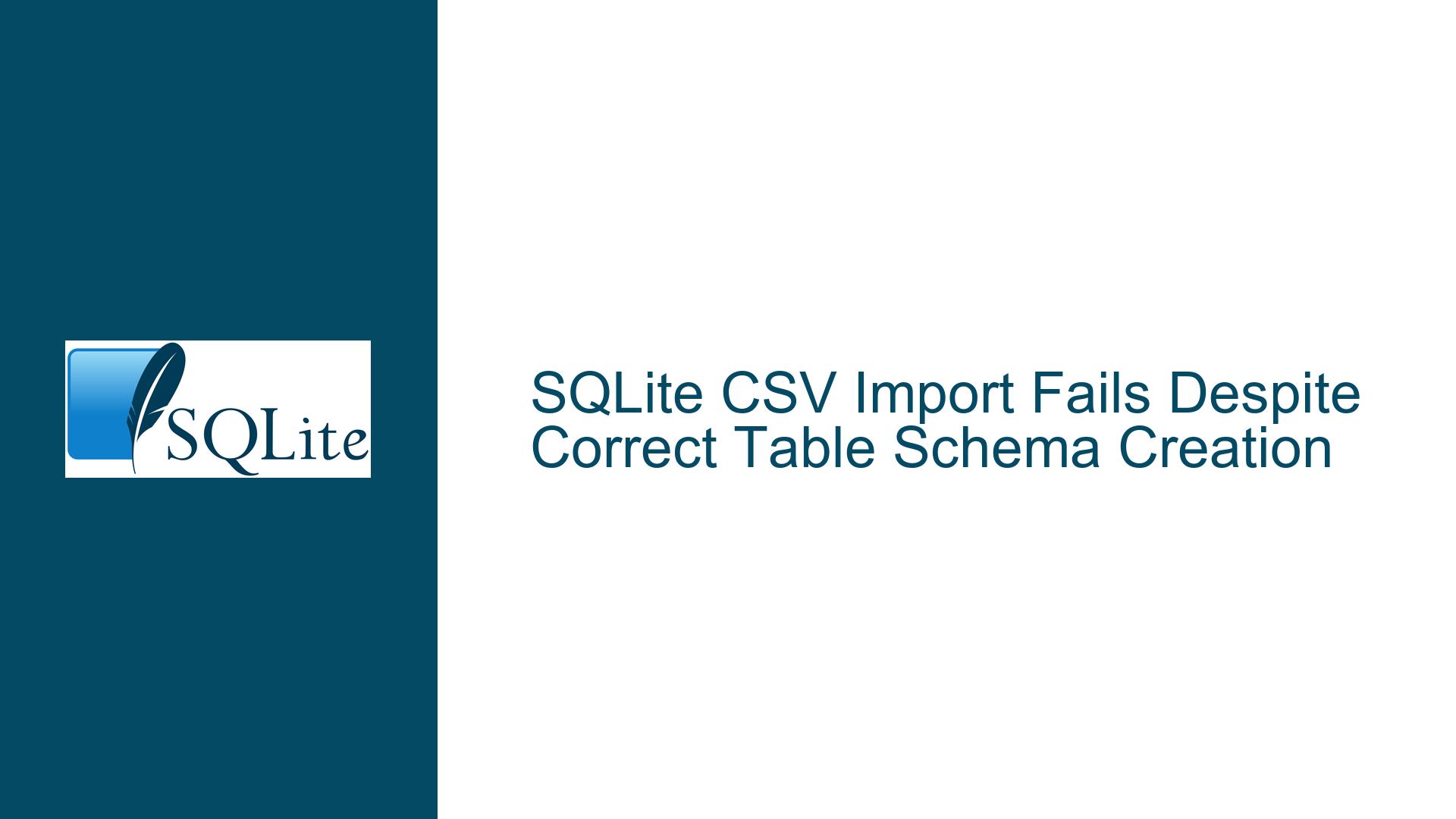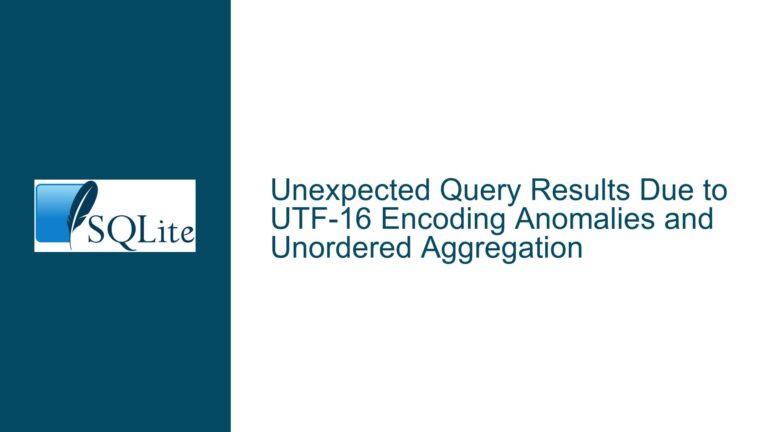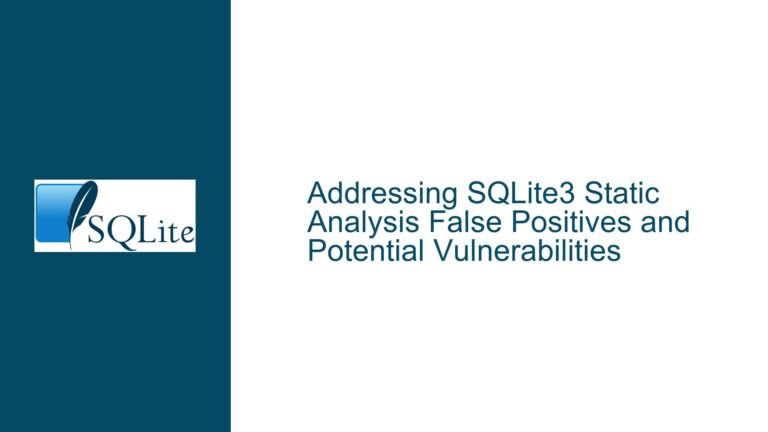SQLite CSV Import Fails Despite Correct Table Schema Creation
Understanding SQLite’s CSV Import Behavior with Pre-existing Tables
The SQLite command-line interface (CLI) exhibits specific behaviors when handling CSV imports, particularly concerning the interpretation of the first row and the relationship between existing table schemas and imported data. The core challenge emerges when attempting to import CSV data into a pre-defined table structure, where SQLite unexpectedly treats the first data row as column headers despite the table already existing in the database. This behavior manifests even when using the standard .mode csv and .import commands, leading to unsuccessful data insertions and confusing error messages about column renaming.
The SQLite CSV import mechanism operates under a dual-mode paradigm. When importing into a non-existent table, SQLite automatically creates the table structure using the first row of the CSV file as column headers. However, when importing into an existing table, SQLite should theoretically treat every row, including the first row, as data content. The observed behavior suggests a potential disconnect between the documented functionality and the actual implementation, particularly in SQLite version 3.44.3.
The issue becomes more complex when dealing with NULL values or empty fields in the CSV data. Empty consecutive delimiters (,,) in CSV files should represent NULL values in the corresponding columns, but the current behavior suggests these are being misinterpreted, leading to data insertion failures or unexpected column renaming messages.
CSV Import Mechanism and Schema Validation Discrepancies
The root cause of the import failures can be attributed to several interconnected factors within SQLite’s CSV processing pipeline:
Schema-Data Mismatch Processing
SQLite’s import mechanism appears to be triggering column renaming logic even when it shouldn’t, specifically when encountering empty fields in the first data row. This suggests an internal validation step that incorrectly processes empty fields as potential column names, despite the existence of a predefined table schema.
Delimiter Recognition System
The default comma separator recognition in SQLite’s CSV import functionality may not be properly initialized before the import operation begins. This explains why explicitly setting the separator with .separator , resolves some instances of the import failure, indicating a potential initialization sequence issue in the CSV parsing module.
NULL Value Handling
The treatment of consecutive delimiters (,,) in the CSV data appears to be inconsistent with SQLite’s documented behavior for NULL value handling. Instead of properly inserting NULL values into the corresponding columns, the import process either fails silently or generates misleading error messages about duplicate column names.
Schema Validation Timing
The timing of schema validation during the import process may be occurring before the proper initialization of the CSV parser settings, leading to a race condition where the parser attempts to interpret the first row before acknowledging the existing table schema.
Comprehensive Resolution Strategy and Implementation Guidelines
Database and Table Preparation
Before attempting any CSV import operations, ensure proper database initialization and table creation:
CREATE TABLE target_table (
_id INTEGER NOT NULL PRIMARY KEY,
field1 TEXT,
field2 TEXT,
field3 TEXT,
field4 TEXT
);
CSV Import Configuration Sequence
The precise order of SQLite CLI commands is crucial for successful imports:
.separator ,
.mode csv
.import --skip 0 source_file.csv target_table
Data Validation and Preprocessing
Before importing, validate the CSV file structure:
head -n 1 source_file.csv | od -c
This command displays the exact characters in the first line, helping identify hidden characters or incorrect delimiters.
Advanced Import Configuration
For complex import scenarios, utilize additional SQLite CLI options:
.headers off
.mode csv
.separator ,
.import --csv --skip 0 --bail on source_file.csv target_table
Error Handling and Verification
After import completion, verify data integrity:
SELECT COUNT(*) FROM target_table;
SELECT * FROM target_table LIMIT 1;
PRAGMA integrity_check;
Transaction Management
Wrap import operations in transactions for atomicity:
BEGIN TRANSACTION;
.mode csv
.separator ,
.import source_file.csv target_table
COMMIT;
Handling Special Cases
For CSV files containing empty fields:
.nullvalue NULL
.separator ,
.mode csv
.import source_file.csv target_table
Performance Optimization
Enable appropriate pragmas for optimal import performance:
PRAGMA synchronous = OFF;
PRAGMA journal_mode = MEMORY;
PRAGMA cache_size = -2000000;
BEGIN TRANSACTION;
-- import operations here
COMMIT;
PRAGMA synchronous = FULL;
PRAGMA journal_mode = DELETE;
Debugging Techniques
When imports fail, implement systematic debugging:
.echo on
.mode csv
.separator ,
.import source_file.csv target_table
.echo off
The resolution strategy must be implemented systematically, addressing each component of the import process. Begin by validating the database and table creation syntax, ensuring all column definitions match the expected CSV data types. Next, implement the proper sequence of SQLite CLI commands, paying particular attention to the separator and mode settings before attempting the import.
For robust CSV handling, consider implementing a pre-import validation script that checks for common issues such as BOM markers, hidden characters, or inconsistent field counts. This validation should include checks for proper line endings, field delimiter consistency, and proper escaping of special characters.
When dealing with empty fields or NULL values, explicitly configure SQLite’s NULL handling behavior using the .nullvalue directive. This ensures consistent treatment of empty fields across different SQLite versions and platforms. Additionally, implement proper error handling and logging mechanisms to capture and diagnose any import failures.
For large-scale imports, consider breaking the process into smaller transactions to maintain system responsiveness and reduce the risk of transaction rollbacks. Monitor system resources during import operations, particularly memory usage and disk I/O, adjusting batch sizes and cache settings as needed.
Regular validation of imported data through SELECT queries and integrity checks helps ensure data consistency and completeness. Maintain detailed logs of import operations, including timestamps, row counts, and any error messages, to facilitate troubleshooting and audit trails.
The implementation of these solutions should be accompanied by comprehensive testing across different scenarios, including edge cases with varying combinations of empty fields, NULL values, and special characters. This testing should cover different SQLite versions and operating systems to ensure consistent behavior across different environments.