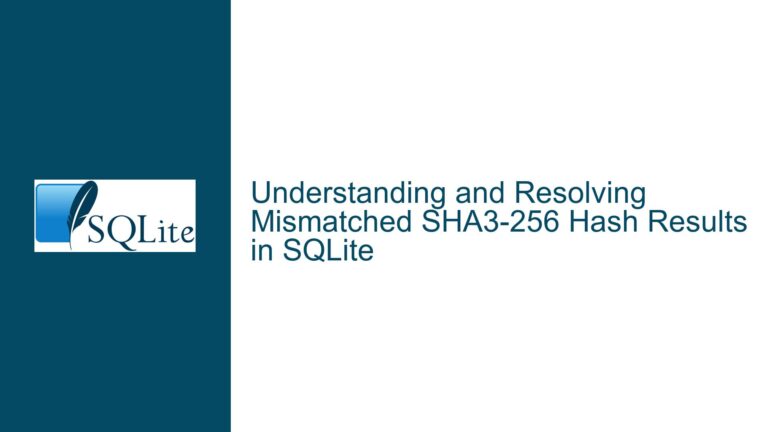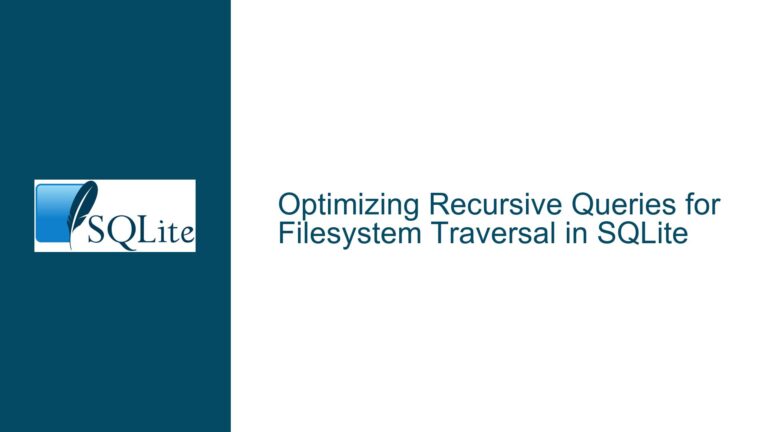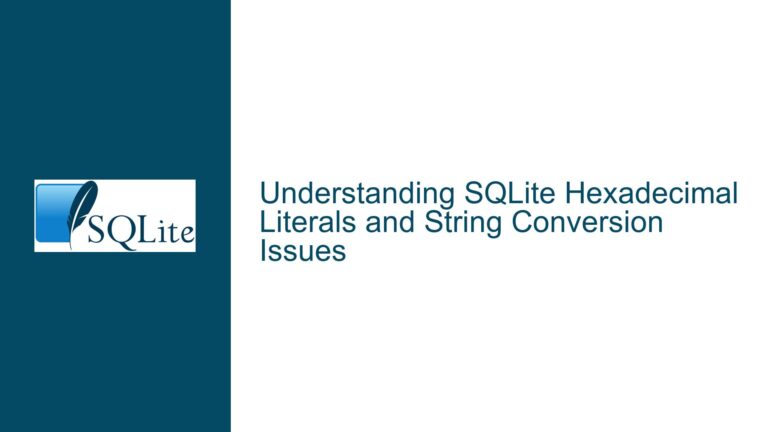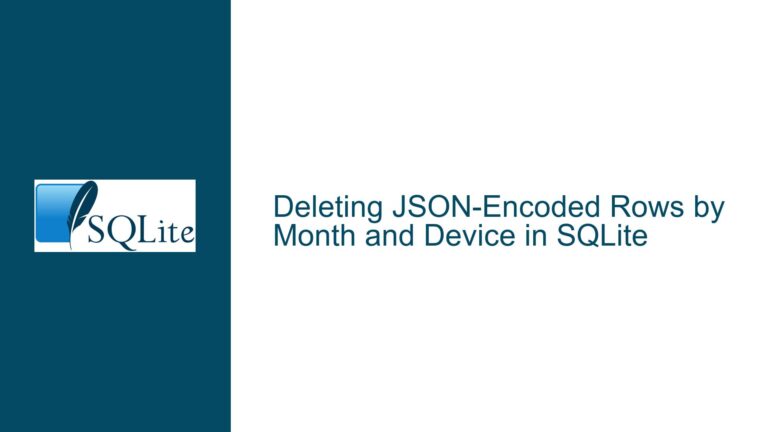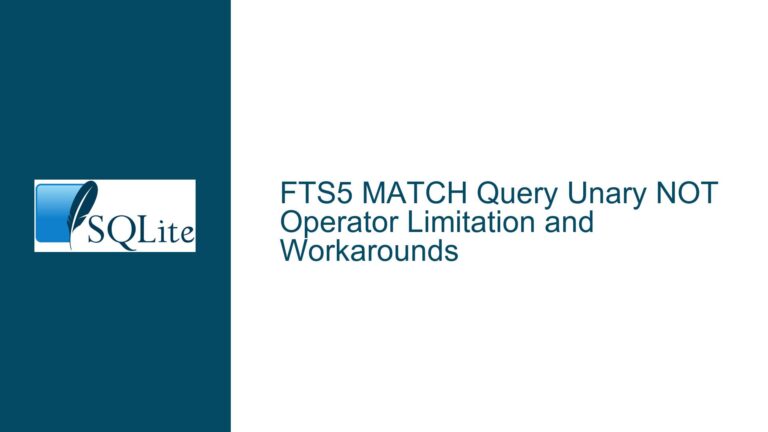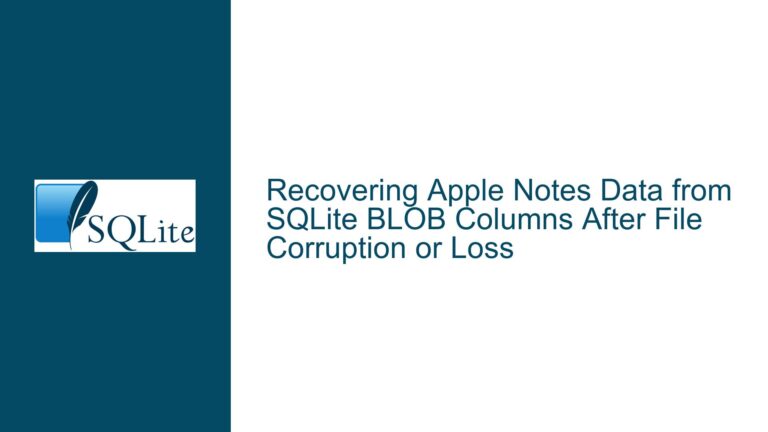SQLite CSV Export Missing Rows Due to Uncommitted Transactions
Uncommitted Transactions Causing Partial CSV Exports in SQLite
When exporting data from SQLite to a CSV file using the command-line interface (CLI), it is not uncommon to encounter situations where the resulting CSV file does not contain all the rows that are present in the database table. This issue can be particularly perplexing when the same export operation works correctly when performed through a graphical user interface (GUI) tool like DBeaver or DB Browser for SQLite. The root cause of this discrepancy often lies in the way SQLite handles transactions, specifically when transactions are not explicitly committed before the export operation.
In SQLite, changes made to the database are not permanently saved until a transaction is committed. This means that any rows inserted, updated, or deleted within an uncommitted transaction will not be visible to other database connections or operations until the transaction is finalized with a COMMIT statement. When exporting data to a CSV file using the SQLite CLI, the operation will only include rows that are part of committed transactions. If there are uncommitted transactions, the rows associated with those transactions will be excluded from the export, leading to a partial CSV file.
This behavior is in contrast to some GUI tools, which may automatically commit transactions before performing operations like CSV exports. As a result, the same export operation performed through a GUI tool may include all rows, while the CLI export does not. Understanding this distinction is crucial for diagnosing and resolving issues related to partial CSV exports in SQLite.
Uncommitted Transactions and Their Impact on Data Visibility
The core issue of missing rows in a CSV export from SQLite can be traced back to the way SQLite manages transactions and data visibility. SQLite uses a transactional model where changes to the database are not immediately written to the database file. Instead, these changes are held in a temporary state until the transaction is explicitly committed. This design ensures data integrity and allows for rollback operations if needed, but it can also lead to confusion when data appears to be missing from exports or queries.
When a transaction is started in SQLite (either explicitly with a BEGIN statement or implicitly through certain operations), any changes made within that transaction are only visible to the connection that initiated the transaction. Other connections, including those used by CLI tools, will not see these changes until the transaction is committed. This isolation is a fundamental feature of SQLite’s transactional model, but it can cause issues when exporting data, as the export operation may be performed on a different connection or session than the one used to make the changes.
In the context of CSV exports, this means that if rows are inserted into a table within an uncommitted transaction, those rows will not be included in the export. The export operation will only include rows that are part of committed transactions, leading to a CSV file that appears to be missing data. This behavior can be particularly confusing when the same export operation works correctly in a GUI tool, as the tool may automatically commit transactions before performing the export, ensuring that all rows are included.
Resolving Uncommitted Transactions and Ensuring Complete CSV Exports
To resolve the issue of missing rows in a CSV export from SQLite, it is essential to ensure that all transactions are properly committed before performing the export operation. This can be achieved through several steps, each of which addresses a specific aspect of the transaction management process in SQLite.
First, it is important to explicitly commit any open transactions before performing the export. This can be done by issuing a COMMIT statement in the same session where the changes were made. If the changes were made through a GUI tool or another application, ensure that the tool is configured to automatically commit transactions or manually commit the transactions before exporting the data.
Second, when using the SQLite CLI to export data, it is advisable to verify that there are no uncommitted transactions in the database. This can be done by checking the sqlite_master table or using the sqlite3_changes() function to determine if there are any pending changes. If uncommitted transactions are detected, they should be committed or rolled back before proceeding with the export.
Third, consider using the PRAGMA journal_mode setting to control how SQLite handles transactions and data integrity. The WAL (Write-Ahead Logging) mode, for example, can improve concurrency and reduce the likelihood of transaction-related issues. However, it is important to understand the implications of different journal modes and choose the one that best suits your use case.
Finally, always test your export operations to ensure that they are producing the expected results. This can be done by comparing the row counts in the CSV file with the row counts in the database table, or by using a checksum or hash function to verify the integrity of the exported data.
By following these steps, you can ensure that all transactions are properly committed and that your CSV exports from SQLite include all the expected rows. This will help avoid the confusion and frustration that can arise from partial exports and ensure that your data is accurately and completely transferred to the CSV format.
Conclusion
The issue of missing rows in a CSV export from SQLite is a common one, often caused by uncommitted transactions that prevent the export operation from including all the data in the table. By understanding how SQLite manages transactions and data visibility, and by taking steps to ensure that all transactions are properly committed before performing exports, you can avoid this issue and ensure that your CSV files contain all the expected data. Whether you are using the SQLite CLI or a GUI tool, being mindful of transaction management is key to successful data exports and overall database integrity.