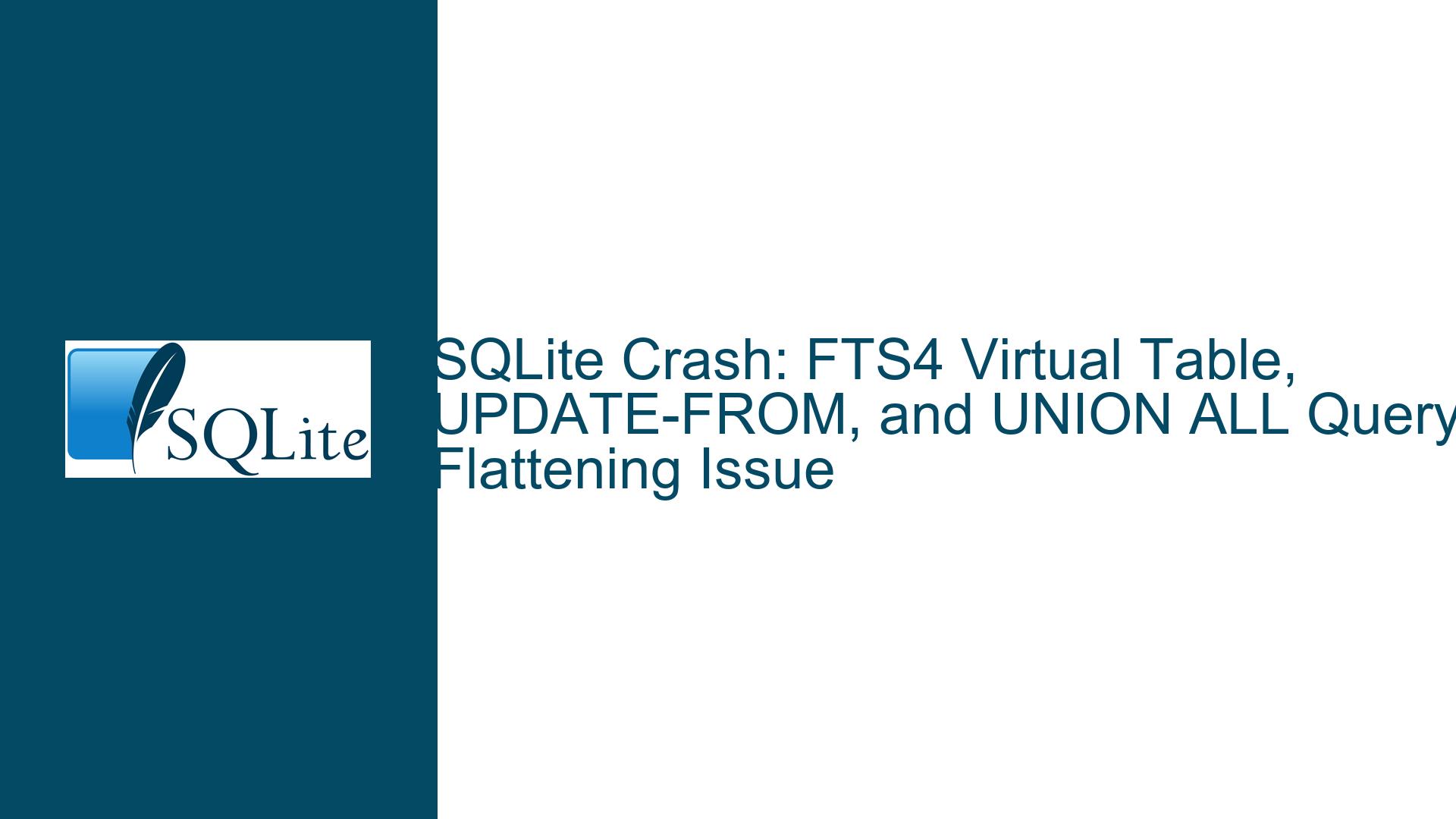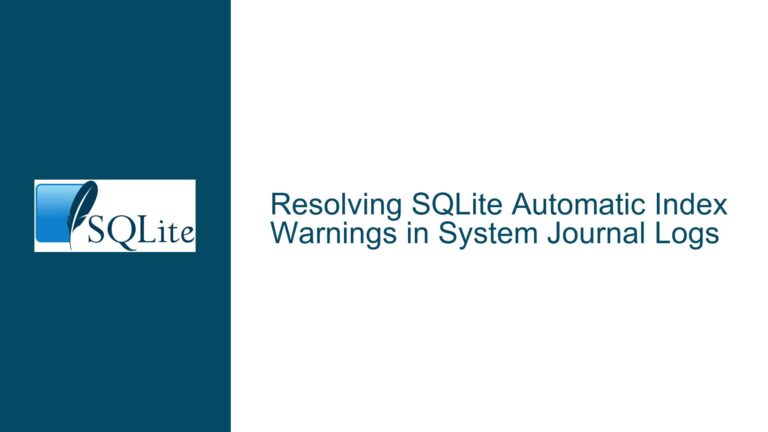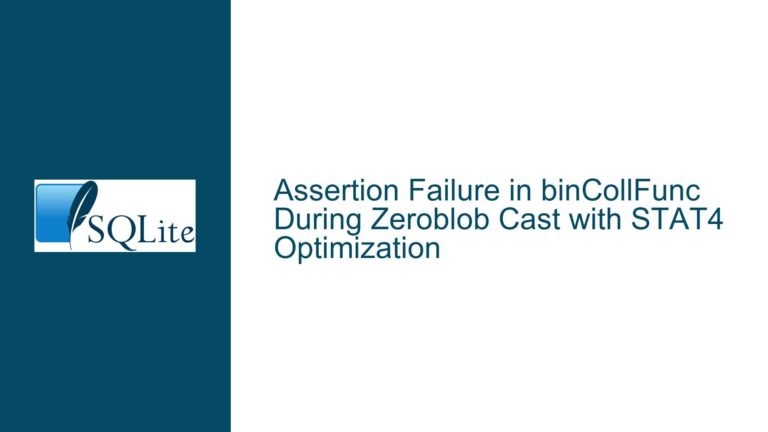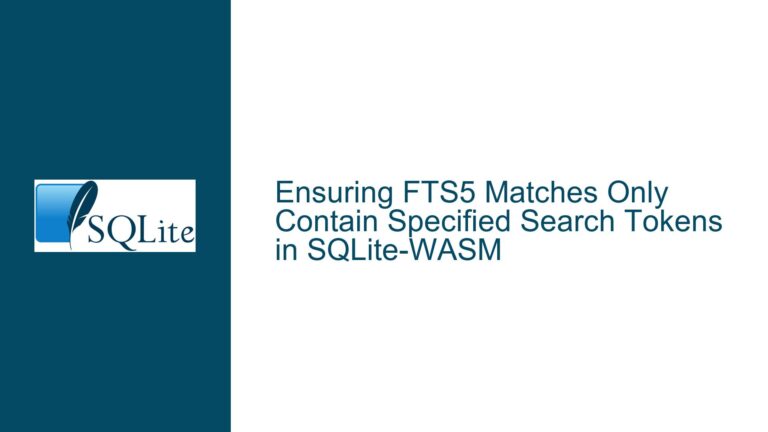SQLite Crash: FTS4 Virtual Table, UPDATE-FROM, and UNION ALL Query Flattening Issue
Issue Overview: FTS4 Virtual Table, UPDATE-FROM, and UNION ALL Query Flattening
The core issue revolves around a complex SQLite query that results in a crash when executed. The query involves a virtual table created using the FTS4 module, a Common Table Expression (CTE) with a UNION ALL operation, and an UPDATE-FROM statement with a vector assignment. The crash manifests in two distinct ways depending on the build type: a failed assertion in the debug version and a segmentation fault in the non-debug version. Additionally, AddressSanitizer (ASAN) reports a memory access violation, specifically a segmentation fault caused by a read operation on a zero page address.
The query in question is as follows:
CREATE VIRTUAL TABLE v0 USING fts4 ( v1 );
WITH v0 ( v1 ) AS ( SELECT * FROM main.v0 AS a9 WHERE a9.v1 IN ( 8, 16 ) UNION ALL SELECT * FROM main.v0) UPDATE v0 SET ( v1, v1 ) = ( SELECT 18446744073709551488, 0 ) FROM v0, v0;
This query attempts to create a virtual table using the FTS4 module, defines a CTE named v0 that performs a UNION ALL operation, and then executes an UPDATE-FROM statement with a vector assignment. The vector assignment is particularly notable because it repeats the same column (v1) on the left-hand side of the assignment, which is a critical factor in triggering the bug.
The crash occurs due to a combination of factors related to the UPDATE-FROM enhancement and query flattening of UNION ALL operations. These factors interact in a way that leads to an invalid memory access, causing the SQLite process to crash. The issue is further complicated by the fact that the query involves a virtual table with a rowid, which is a prerequisite for triggering the bug.
Possible Causes: UPDATE-FROM Enhancement, Query Flattening, and Vector Assignment
The crash is caused by a combination of three specific conditions that must be met simultaneously. These conditions are related to the UPDATE-FROM enhancement, query flattening of UNION ALL operations, and the use of a vector assignment in the UPDATE statement.
1. UPDATE-FROM Enhancement: The UPDATE-FROM enhancement allows SQLite to perform updates based on data from other tables or subqueries. This feature is particularly powerful but also introduces complexity in the query execution process. In this case, the UPDATE-FROM statement is attempting to update the virtual table v0 based on data from the same table, which is a self-referential operation that can lead to unexpected behavior.
2. Query Flattening of UNION ALL: Query flattening is an optimization technique used by SQLite to simplify complex queries by merging subqueries, CTEs, or views into the main query. When a UNION ALL operation is involved, the query flattener attempts to merge the results of the UNION ALL into the main query. However, this process can introduce issues when combined with other query features, such as UPDATE-FROM and vector assignments.
3. Vector Assignment with Repeated Columns: The vector assignment in the UPDATE statement is a critical factor in triggering the bug. Specifically, the left-hand side of the assignment repeats the same column (v1), and the right-hand side is a SELECT statement. This combination of repeated columns and a SELECT statement on the right-hand side creates a scenario where the query execution process can lead to an invalid memory access.
When these three conditions are met, the query execution process encounters a situation where the query flattener attempts to process the UNION ALL operation in a way that leads to an invalid memory access. This results in a failed assertion in the debug version and a segmentation fault in the non-debug version. The ASAN report further confirms that the crash is caused by a read operation on a zero page address, indicating that the memory access violation is due to an invalid pointer or memory corruption.
Troubleshooting Steps, Solutions & Fixes: Debugging, Bisecting, and Applying Patches
1. Debugging the Issue: The first step in troubleshooting this issue is to understand the exact conditions under which the crash occurs. This involves analyzing the query, the schema, and the specific features of SQLite that are involved. The query involves a virtual table created using the FTS4 module, a CTE with a UNION ALL operation, and an UPDATE-FROM statement with a vector assignment. By examining each component of the query, we can identify the specific interactions that lead to the crash.
2. Bisecting the Issue: The next step is to use the fossil bisect tool to identify the exact commit that introduced the bug. The bisect process involves testing different versions of SQLite to determine when the bug was introduced. In this case, the bisect process revealed that the bug was introduced between the commits c1ea064948ba08c4 (GOOD) and 88baf1eb07065032 (BAD). This narrows down the range of commits that need to be examined to identify the specific changes that caused the bug.
3. Applying Patches: Once the problematic commit has been identified, the next step is to apply the necessary patches to fix the issue. In this case, the bug was caused by changes related to the UPDATE-FROM enhancement and query flattening of UNION ALL operations. The fix involves modifying the query execution process to handle the specific combination of features that led to the crash. This may involve changes to the query flattener, the UPDATE-FROM logic, or the vector assignment handling.
4. Testing the Fix: After applying the patches, it is important to thoroughly test the fix to ensure that the issue has been resolved and that no new issues have been introduced. This involves running the original query that caused the crash, as well as a variety of other queries that involve similar features, to ensure that the fix is robust and does not introduce any regressions.
5. Preventing Future Issues: Finally, it is important to take steps to prevent similar issues from occurring in the future. This may involve adding additional test cases to the SQLite test suite to cover the specific combination of features that led to the crash. It may also involve improving the query execution process to handle similar scenarios more gracefully, or adding additional checks to detect and prevent invalid memory accesses.
In conclusion, the crash is caused by a combination of the UPDATE-FROM enhancement, query flattening of UNION ALL operations, and a vector assignment with repeated columns. By carefully analyzing the query, bisecting the issue, applying the necessary patches, and thoroughly testing the fix, we can resolve the issue and prevent similar problems from occurring in the future.