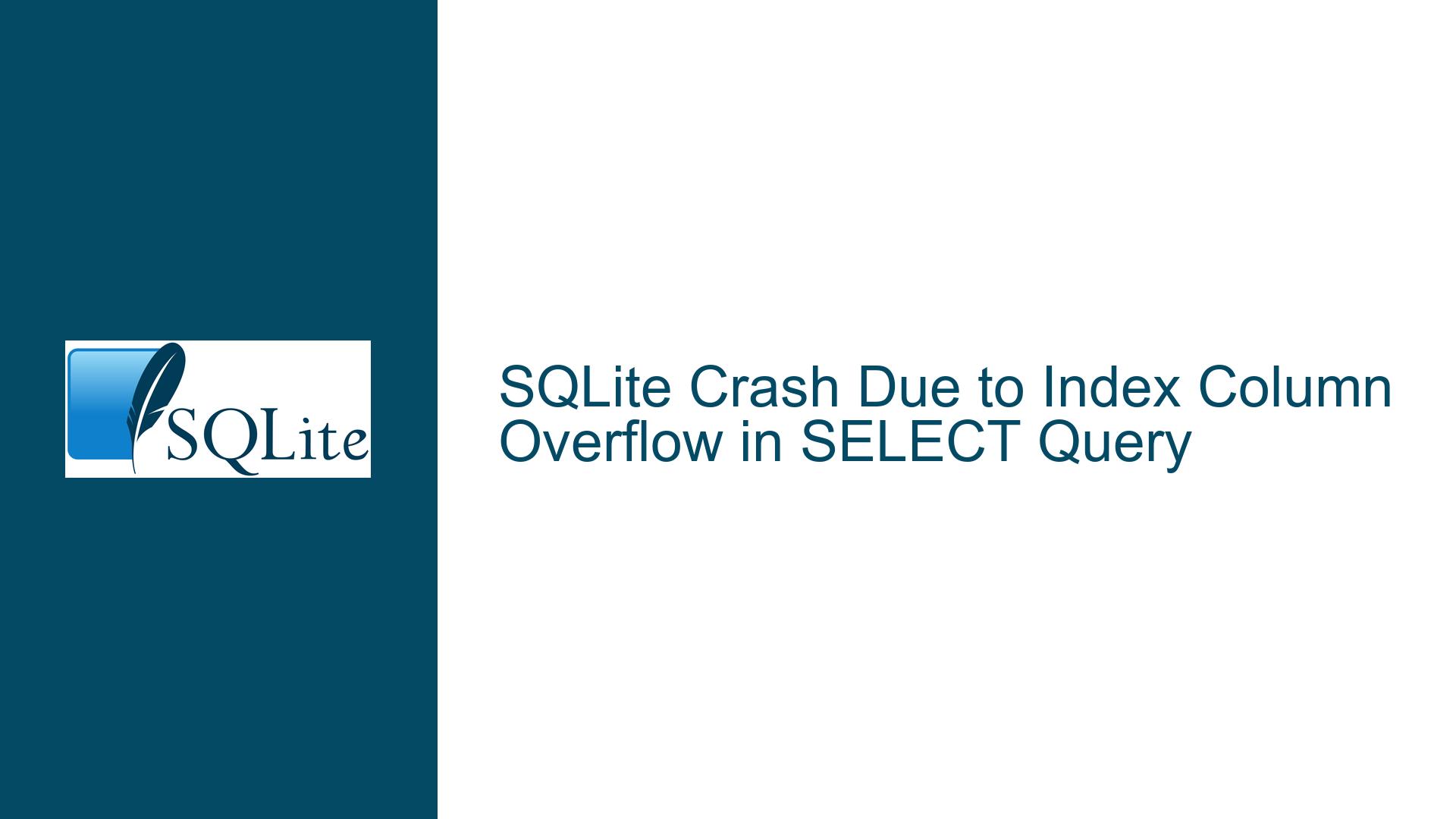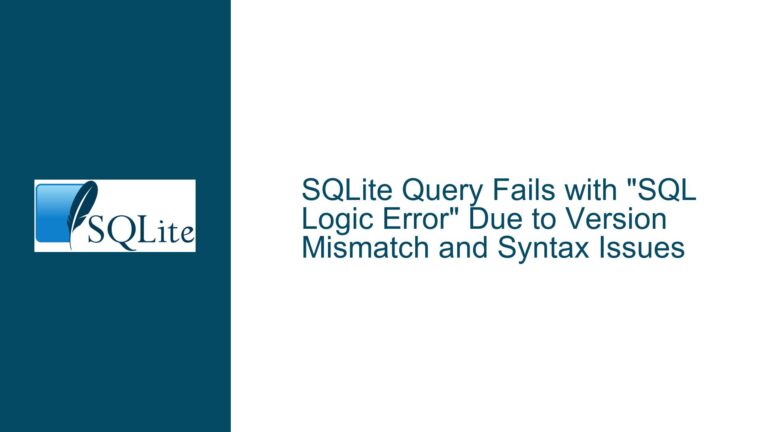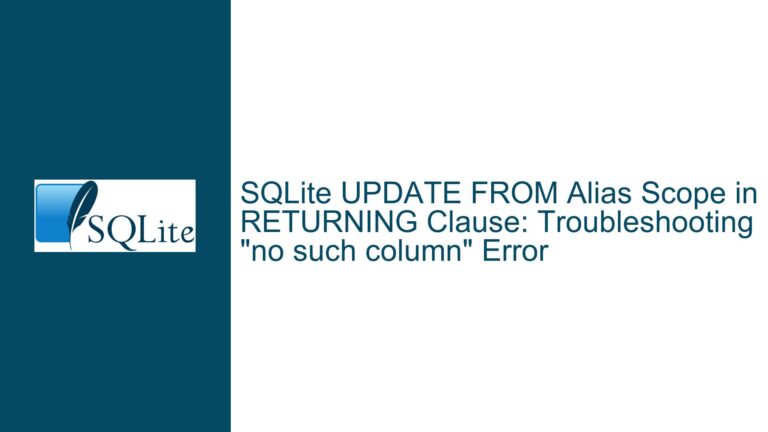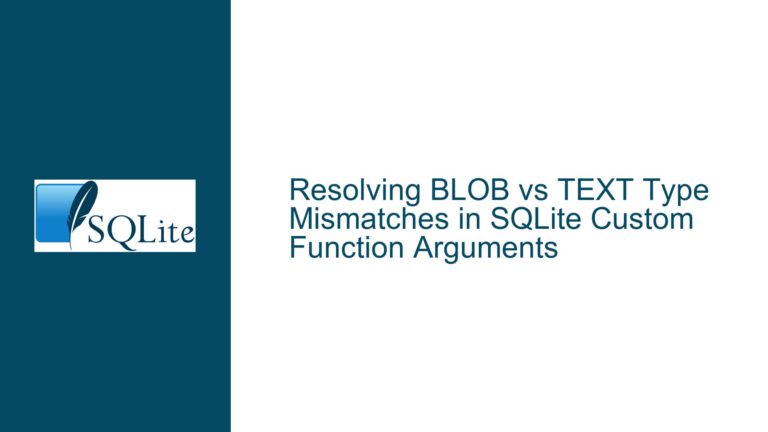SQLite Crash Due to Index Column Overflow in SELECT Query
Assertion Failure in sqlite3VdbeGetOp Function
The core issue revolves around an assertion failure in the sqlite3VdbeGetOp function, which occurs when executing a specific SELECT query involving a table with an index containing an unusually large number of columns. The assertion failure is triggered by the condition assert((addr >= 0 && addr < p->nOp) || p->db->mallocFailed), which ensures that the address of the operation being accessed is within the valid range of the virtual machine’s operation array. When this condition fails, SQLite crashes, indicating a critical internal error.
The crash is reproducible under specific conditions: the index must have more than 22 columns, and the query must involve a SELECT statement with IN clauses targeting the indexed columns. The issue does not manifest if the index is not present or if the number of columns in the index is below the threshold. This suggests that the problem is tied to the internal handling of large indexes during query execution.
The stack trace reveals that the crash occurs during the execution of the sqlite3VdbeChangeP2 function, which is responsible for modifying the second operand of a virtual machine operation. The function attempts to access an operation at an invalid address, leading to the assertion failure. This behavior points to a potential memory corruption or an out-of-bounds access issue in the SQLite virtual machine’s operation array.
Root Causes of the Assertion Failure
The root cause of the assertion failure lies in the interaction between the SQLite virtual machine (VDBE) and the query optimizer when handling large indexes. The VDBE is responsible for executing the compiled bytecode of SQL queries, and the query optimizer generates this bytecode based on the schema and query structure. In this case, the optimizer generates bytecode that references an invalid address in the operation array, leading to the crash.
One possible explanation is that the query optimizer miscalculates the address of an operation when generating bytecode for queries involving large indexes. This miscalculation could be due to an integer overflow or an incorrect assumption about the size of the operation array. The issue is exacerbated by the large number of columns in the index, which increases the complexity of the bytecode and the likelihood of address miscalculations.
Another potential cause is a bug in the SQLite version being used. The discussion indicates that the issue was introduced in a specific range of check-ins and subsequently fixed. This suggests that the bug was related to changes in the query optimizer or the VDBE during that period. The fix likely addressed the miscalculation of operation addresses or improved the handling of large indexes.
The operating environment also plays a role in the manifestation of the issue. The crash was observed on a specific system configuration, and the exact behavior may vary depending on the compiler, operating system, and build options used. Differences in memory management or alignment between systems could influence whether the bug manifests as a crash or remains undetected.
Debugging and Resolving the SQLite Crash
To debug and resolve the SQLite crash, follow these steps:
Verify the SQLite Version and Build Configuration: Ensure that the SQLite version being used is within the affected range of check-ins (f237e1d8cc41b937 to e8479e56c615a6eb). If possible, update to a version that includes the fix (check-in 764b71267e0b31ff or later). Additionally, confirm the build configuration and compiler options used to compile SQLite, as these can influence the behavior of the software.
Reproduce the Issue in a Controlled Environment: Create a minimal test case that reproduces the crash. This involves creating a table with an index containing more than 22 columns and executing a
SELECTquery withINclauses targeting the indexed columns. Use tools likegdbto capture the stack trace and core dump for analysis.Analyze the Core Dump and Stack Trace: Use the core dump and stack trace to identify the exact point of failure. Focus on the
sqlite3VdbeGetOpfunction and the surrounding code to understand why the assertion is failing. Look for patterns in the operation addresses and the size of the operation array.Review the Query Optimizer and VDBE Code: Examine the code responsible for generating and executing the bytecode for the problematic query. Pay special attention to how the optimizer handles large indexes and how the VDBE manages the operation array. Look for potential integer overflows or incorrect address calculations.
Apply the Fix or Workaround: If updating to a fixed version is not immediately possible, consider applying a temporary workaround. This could involve reducing the number of columns in the index or modifying the query to avoid triggering the bug. However, the preferred solution is to update to a version of SQLite that includes the fix.
Test the Solution: After applying the fix or workaround, thoroughly test the application to ensure that the issue is resolved and that no new issues have been introduced. Use a combination of automated tests and manual testing to verify the stability and correctness of the software.
By following these steps, you can effectively diagnose and resolve the SQLite crash caused by the assertion failure in the sqlite3VdbeGetOp function. The key is to understand the root cause of the issue, verify the affected components, and apply the appropriate fix or workaround.