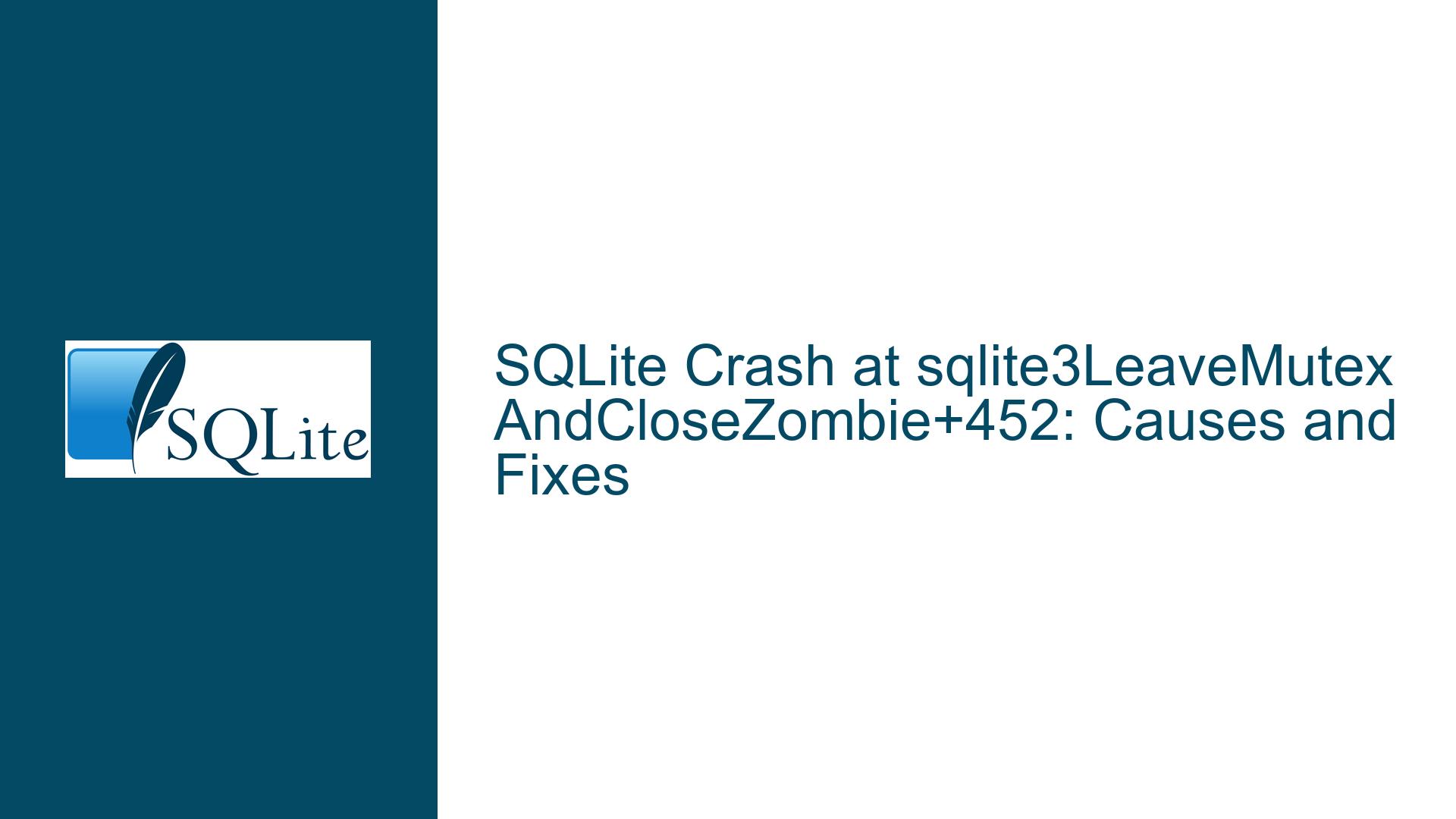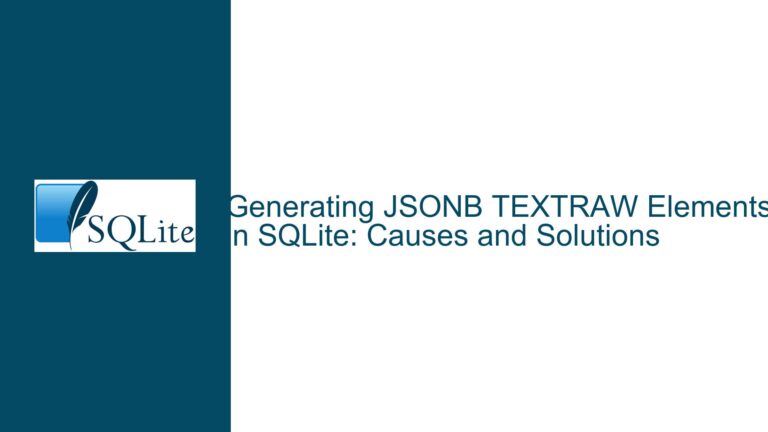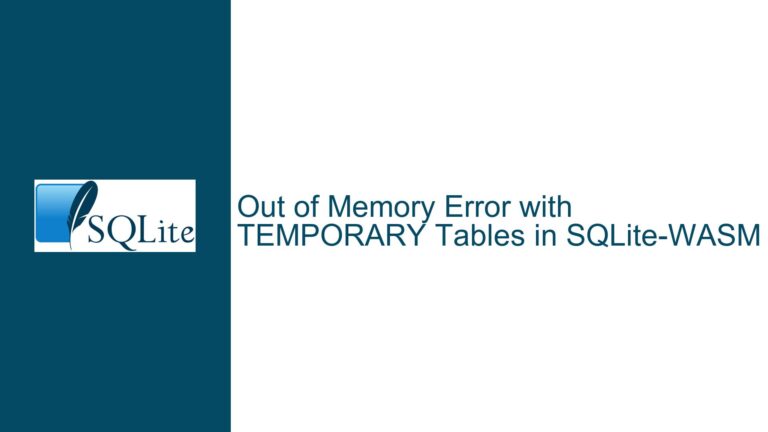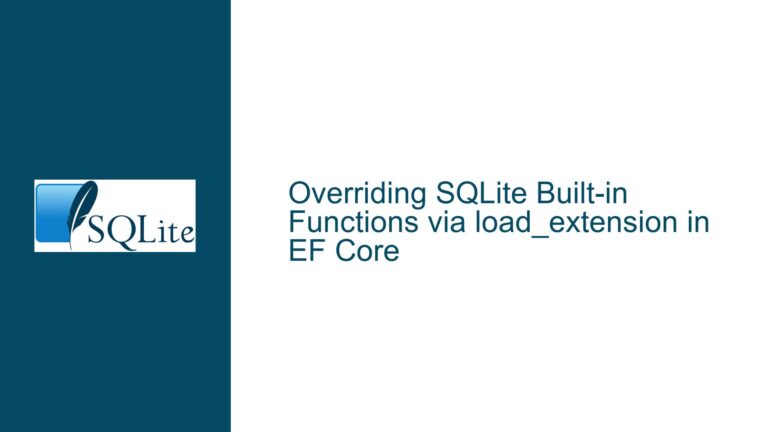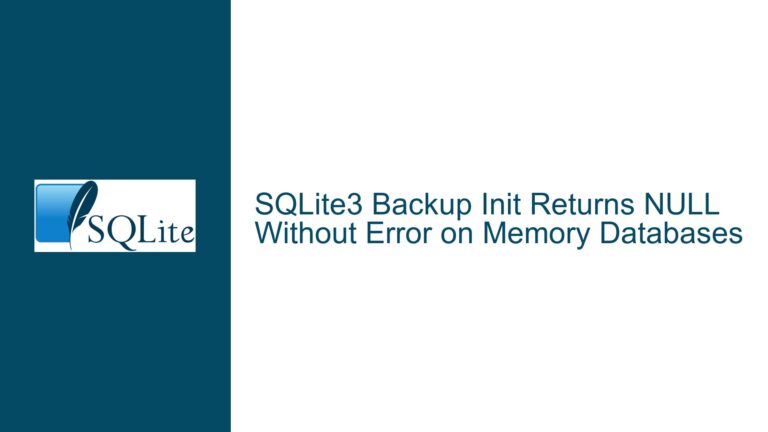SQLite Crash at sqlite3LeaveMutexAndCloseZombie+452: Causes and Fixes
Issue Overview: SQLite Crash During sqlite3Close() Due to NULL Pointer in functionDestroy()
The core issue revolves around a crash occurring in SQLite version 3.22.0 when the sqlite3Close() function is invoked. The crash manifests specifically at the sqlite3LeaveMutexAndCloseZombie+452 address, with a subsequent backtrace pointing to sqlite3Close+640. The root cause appears to be a NULL pointer being passed to the functionDestroy() function. This NULL pointer is derived from the sqliteHashData(i) call, where p (a pointer to a data structure) is unexpectedly NULL in certain scenarios. The problematic code segment involves a do-while loop that attempts to process the p pointer without first verifying its validity. This leads to a crash when functionDestroy(dp, p) is called with a NULL p.
The crash is intermittent, suggesting that the condition leading to the NULL pointer is not consistently reproducible but occurs under specific, possibly rare, circumstances. The proposed workaround involves modifying the do-while loop to a while-do loop to ensure that the pointer p is checked for NULL before any operations are performed on it. However, this is a temporary fix, and the underlying issue may require a deeper investigation into why sqliteHashData(i) is returning NULL in the first place.
Possible Causes: Why sqliteHashData(i) Returns NULL in sqlite3Close()
The primary cause of the crash is the unexpected NULL pointer returned by sqliteHashData(i) during the execution of sqlite3Close(). This can be attributed to several potential factors:
Hash Table Corruption: The hash table from which
sqliteHashData(i)retrieves data may have been corrupted prior to the call. Corruption could occur due to memory overruns, use-after-free errors, or other memory management issues. If the hash table is corrupted,sqliteHashData(i)might return invalid or NULL pointers, leading to crashes when these pointers are dereferenced.Race Conditions in Multi-Threaded Environments: If the SQLite database is being accessed concurrently by multiple threads, a race condition could result in
sqliteHashData(i)returning NULL. For example, if one thread modifies or deletes an entry in the hash table while another thread is attempting to read from it, the reading thread might encounter a NULL pointer. This is particularly relevant if proper synchronization mechanisms (e.g., mutexes) are not in place or are not functioning correctly.Memory Allocation Failures: If SQLite encounters a memory allocation failure during the execution of
sqlite3Close(), it might leave the hash table in an inconsistent state. This could causesqliteHashData(i)to return NULL when attempting to retrieve data from the table. Memory allocation failures are rare but can occur in resource-constrained environments or due to memory fragmentation.SQLite Version-Specific Bugs: The issue might be specific to SQLite version 3.22.0, which is over three years old. As noted in the discussion, many bugs have been fixed in subsequent releases. It is possible that this crash is caused by a bug that has since been resolved in newer versions of SQLite. However, without upgrading, the exact nature of the bug remains unclear.
Improper Use of SQLite APIs: If the application using SQLite is not following best practices or is misusing SQLite APIs, it could lead to unexpected behavior, including NULL pointers in the hash table. For example, failing to properly close database connections or mishandling prepared statements could result in inconsistencies that manifest as crashes during
sqlite3Close().
Troubleshooting Steps, Solutions & Fixes: Addressing the NULL Pointer Crash in sqlite3Close()
To resolve the crash caused by the NULL pointer in functionDestroy(), a systematic approach is required. Below are detailed steps to diagnose and fix the issue:
Step 1: Verify and Upgrade SQLite Version
The first and most straightforward step is to verify the SQLite version in use and consider upgrading to the latest stable release. As mentioned in the discussion, SQLite 3.22.0 is outdated, and many bugs have been fixed in subsequent versions. Upgrading to a newer version might resolve the issue without requiring further investigation. To upgrade SQLite:
- Check Current Version: Confirm the current SQLite version by running
sqlite3 --versionor executingSELECT sqlite_version();in an SQLite shell. - Download Latest Version: Visit the official SQLite website (https://www.sqlite.org/download.html) to download the latest version of the SQLite library.
- Replace Existing Library: Replace the existing SQLite library with the newly downloaded version. Ensure that all dependencies and linked applications are updated to use the new library.
- Test Application: Run the application to verify if the crash persists after the upgrade. If the issue is resolved, no further action is required.
Step 2: Use Debugging Tools to Identify Memory Issues
If upgrading SQLite does not resolve the issue or is not feasible, the next step is to use debugging tools to identify potential memory issues. Tools like Valgrind and AddressSanitizer (ASan) can help detect memory corruption, use-after-free errors, and other memory-related problems that might be causing sqliteHashData(i) to return NULL.
Valgrind: Valgrind is a powerful tool for detecting memory leaks and memory corruption. To use Valgrind:
- Install Valgrind on your system (e.g.,
sudo apt-get install valgrindon Debian-based systems). - Run your application under Valgrind using the command
valgrind --leak-check=full ./your_application. - Analyze the output for any memory-related errors or warnings. Pay particular attention to any issues reported in the SQLite library or related to the hash table.
- Install Valgrind on your system (e.g.,
AddressSanitizer (ASan): ASan is a memory error detector that can identify issues such as buffer overflows and use-after-free errors. To use ASan:
- Compile your application and SQLite with ASan enabled. For example, add
-fsanitize=addressto your compiler flags. - Run your application and monitor the output for any memory-related errors. ASan will provide detailed information about the location and nature of any detected issues.
- Compile your application and SQLite with ASan enabled. For example, add
Analyze Results: If Valgrind or ASan reports memory corruption or other issues, investigate the root cause. Common causes include improper memory management, buffer overflows, and race conditions. Address these issues in your application or SQLite usage to prevent
sqliteHashData(i)from returning NULL.
Step 3: Modify the Code to Handle NULL Pointers Gracefully
If the issue persists and you are unable to identify the root cause, you can modify the code to handle NULL pointers gracefully. This involves changing the do-while loop to a while-do loop to ensure that the pointer p is checked for NULL before any operations are performed on it. Here’s how to implement this change:
Locate the Problematic Code: Identify the code segment in the SQLite source where the crash occurs. This is typically in the
sqlite3Close()function, wheresqliteHashData(i)is called and the resulting pointerpis used in ado-whileloop.Modify the Loop Structure: Change the
do-whileloop to awhile-doloop to ensure thatpis checked for NULL before entering the loop. For example:// Original code (do-while loop) do { functionDestroy(dp, p); pNext = p->pNext; sqlite3DbFree(db, p); p = pNext; } while (p); // Modified code (while-do loop) while (p) { functionDestroy(dp, p); pNext = p->pNext; sqlite3DbFree(db, p); p = pNext; }Test the Modified Code: Rebuild SQLite with the modified code and run your application to verify if the crash is resolved. While this change prevents the crash, it does not address the underlying issue of why
sqliteHashData(i)is returning NULL. Therefore, this should be considered a temporary fix.
Step 4: Investigate Hash Table Integrity
If the issue persists after modifying the code, investigate the integrity of the hash table from which sqliteHashData(i) retrieves data. This involves checking for potential corruption or inconsistencies in the hash table.
Add Debugging Statements: Insert debugging statements in the SQLite source code to log the state of the hash table before and after critical operations. This can help identify when and how the hash table becomes corrupted.
Review Hash Table Implementation: Examine the implementation of the hash table in SQLite to understand how data is stored and retrieved. Look for any potential issues, such as improper handling of hash collisions or incorrect memory management.
Check for Concurrent Access: If your application uses multiple threads, ensure that proper synchronization mechanisms (e.g., mutexes) are in place to prevent concurrent access to the hash table. Use tools like ThreadSanitizer (TSan) to detect race conditions.
Validate Hash Table Entries: Implement additional checks to validate the integrity of hash table entries. For example, verify that all pointers are valid and that the hash table is not corrupted before calling
sqliteHashData(i).
Step 5: Review Application Code and SQLite Usage
Finally, review your application code and how it interacts with SQLite to ensure that best practices are being followed. Improper use of SQLite APIs can lead to unexpected behavior, including crashes during sqlite3Close().
Check Database Connections: Ensure that all database connections are properly opened and closed. Failing to close a connection can lead to resource leaks and inconsistencies.
Review Prepared Statements: Verify that all prepared statements are properly finalized and that no statements are left in an inconsistent state.
Monitor Memory Usage: Keep an eye on memory usage in your application to ensure that there are no memory leaks or excessive memory consumption that could lead to allocation failures.
Follow SQLite Best Practices: Adhere to SQLite best practices, such as using transactions, avoiding long-running queries, and properly handling errors.
By following these steps, you can systematically diagnose and resolve the crash caused by the NULL pointer in functionDestroy(). While the immediate fix involves modifying the loop structure, a comprehensive solution requires addressing the underlying issues, such as hash table corruption, memory management, and proper use of SQLite APIs.